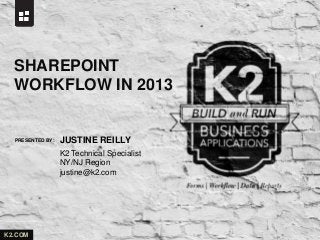
SharePoint Workflow in 2013
- 1. PRESENTED BY: K2.COM JUSTINE REILLY SHAREPOINT WORKFLOW IN 2013 K2 Technical Specialist NY/NJ Region justine@k2.com
- 2. K2.COM AGENDA • SharePoint Workflow Today • SharePoint 2013 Workflow Architecture • Workflow Manager • Design Tools with SharePoint 2013 • SharePoint 2013 Designer • SharePoint 2013 & Visio 2013 • SharePoint 2013 & Visual Studio 2012 • SharePoint 2013 Workflow Demonstration • Q & A
- 3. K2.COM SHAREPOINT WORKFLOW TODAY Workflow moved to Workflow Manager (formerly Azure Workflow Services) Does not run in SharePoint anymore WM is built on WF 4 WF 4 is part of Microsoft .NET 4.5
- 4. K2.COM SHAREPOINT 2013 WORKFLOW AT A GLANCE • 2 Distinct workflow platforms: 2010 and 2013 • Complete redesigned workflow infrastructure with Workflow Manager 1.0 (WM) • Design Tool Enhancements • Call Web Services • Fully Declarative, no more code • Visual Designer (with SP Designer)
- 5. K2.COM WORKFLOW AND SHAREPOINT 2013 Installs OTB Requires Workflow Manager
- 6. K2.COM SHAREPOINT 2013 WORKFLOW DEPLOYMENT LOCATIONS On-Premise Deployment: • WM can be installed on the WFE or separate server • Must be connected to the SharePoint 2013 farm • Cannot be on a Domain Controller SharePoint Online / Office 365 (Off-Premise) Deployment: • No Deployment necessary, already installed • No configuration necessary
- 7. K2.COM KEY ARCHITECTURE CHANGES IN 2013 • Powered by Windows Workflow Foundation 4 (WF) • SharePoint 2013 workflow is now executed in the Workflow Manager Client 1.0 server • Communicates with SharePoint using Azure service bus using common protocols (I.E HTTP) • Based on .NET framework 4.5 • Enhanced connectivity to enable cloud-based execution of workflows. • SharePoint Events are routed to WM and returned via REST API
- 8. K2.COM SHAREPOINT WORKFLOW TODAY SharePoint 2013 Workflow Architecture
- 9. K2.COM WORKFLOW MANAGER New host which introduces new capabilities for authoring, hosting and managing workflows. Also hosts the execution processes for workflow instances. WHAT IS WORKFLOW MANAGER? Key Points: • High Density & Multi-tenancy • Elastic Scale • Activity / Workflow Artifact Management • Tracking and Monitoring • Instance Management • Fully Declarative Authoring (no code) • REST and Service Bus Messaging capable • Interop into SP 2010 Processes
- 10. K2.COM INTEROP BRIDGE Allows for calling of 2010 workflows (List/Site) from SharePoint 2013 (Via new Coordination Actions) Is put in place for backwards compatibility between SharePoint 2013 and SharePoint 2010 workflow engines WM will delegate workflows or portions of workflows to the 2010 Interop engine and provide Synch/Asynch mode available
- 11. K2.COM SHAREPOINT WORKFLOWS TYPES Same as provided in 2010, which include: Reusable & Global Reusable Associated with a Content Type and not a specific list Available anywhere within a Site Collection Recommended best practice approach for SharePoint Workflow construction Site Workflows Not associated to a List or Content Type As a result, not all Actions are available Can only be started manually or via code List Workflows Associated only to a specific List Context is the List & Columns Not portable
- 12. K2.COM OUT OF THE BOX WORKFLOWS • No native 2013 workflows come out of the box. However all 2010 can be activated. Examples of SharePoint 2010 Workflow templates available to be activated: • Disposition Approval Workflow • Publishing Approval workflow • Three state workflow
- 14. K2.COM SPD 2013 & SHAREPOINT 2013
- 15. K2.COM IMPROVEMENTS IN SHAREPOINT DESIGNER 2013 • Introducing Stages. • Workflow doesn’t have to be serial • Provides for a state machine like experience • Declarative workflows can now have loop like functionality. • Loop x # of times. • Loop while condition is true • Workflows can now call REST/SOAP Services • Improved Email editor • Now supports rich formatting • Designer supports Cut, Copy, Paste, Undo, Redo, Select-all • Improved Visual Designer. Visio is now embedded. Can switch between visual and text-style. • Can build 2010 or 2013 workflows
- 16. K2.COM SHAREPOINT 2013 WORKFLOW BUILDING BLOCKS Stage Action Step Action Condition - Stage - Step - Loop - Action - Condition - Gates
- 18. K2.COM NEW TASK ACTIONS Assign a task - This action is to assign a task to a single user that outputs a variable and a TaskId. You can use the people picker to select the person or group to whom you are assigning the task. Start a Task Process – This action allows you to assign multiple tasks to multiple users and then use the results in a task process.
- 19. K2.COM CALL HTTP WEB SERVICE • Accesses SharePoint 2013 via CSOM • Expects JSON format • HTTP Methods: • Get • Delete • Merge • Put • Post
- 20. K2.COM VISIO 2013 & SHAREPOINT 2013
- 21. K2.COM VISIO 2013 & SHAREPOINT 2013 • Must be Microsoft Visio Professional 2013 • Carries through traditional method of building workflows • Contains a dedicated SharePoint workflow stencil set • Matches SPD with Stages and Gates • Can still go back and forth between Visio and SPD • Custom actions now can appear in the stencil pane • Still unable to add workflow properties to shapes.
- 22. K2.COM WORKFLOW DESIGN IN VISUAL STUDIO 2012
- 23. K2.COM Action Description Assign a Task Assigns a single workflow task to a user or group. Start a Task Process Initiates execution of a task process. Go to This Stage Specifies the next stage in a workflow to which flow control should be handed. Call HTTP Web Service Functions as a method call to a (REST) endpoint Start List Workflow Starts a list scoped workflow (2010) Start a site workflow Starts a site scoped workflow (2010) Build Dynamic value Creates a new variable of type DynamicValue. Get Property from Dynamic Value Retrieves a property value from a specified variable of type DynamicValue. New Actions in SPD
- 24. K2.COM Action Description Count Items in DynamicValue Returns the number of rows in a variable of type DynamicValue. Trim String Removes all leading and trailing white-space characters from the current string. Find Substring in String Returns 1-based index of the first occurrence of one or more characters, or the first occurrence of a string, within a string. Replace Substring in String Returns a new string in which all occurrences of a specified character or string are replaced with another specified character or string. Translate Document Functions as a wrapper around the HTTP activity that calls the synchronous translation API. You must configure a Machine Translation Service Application for the SharePoint site on which you run the workflow. New Actions in SPD
- 25. K2.COM Action Description Set Workflow Status Updates workflow status as specified in message string. Create a Project from Current Item [Microsoft Project] Creates a Project Server project based on the current item. Set the current project stage status to this value [MS Project] Sets the two status fields within the current stage of the project. Set the status field in the idea list item to this value [MS Project] Updates the status field of the original SharePoint list item. Wait for Project Event [MS Project] Pauses the current instance of the workflow to await a specified Project event Set this field in the project to this value [MSProject] Sets the value for the enterprise custom field for a specified project. New Actions in SPD
- 26. K2.COM COMPARING DESIGNERS SharePoint Designer Visual Studio 2012 Create Declarative Workflow Yes Yes Reusability Create Reusable Workflows Create Templates Build into SharePoint App No Yes Use Custom Code No YES Custom Actions Consumer of Actions Yes, using custom project Visio Integration Yes No Debugging No Yes
- 27. K2.COM Actions Stop Workflow All Document Set Actions All Records Management Actions All Permissions Actions Lookup Manger of user function Collect Data From User Start Approval Process Start Custom Task Process Start Feedback Process Copy List Item WHAT’S MISSING IN SHAREPOINT 2013 WORKFLOW?? Conditions If Current Item Field Equals Value Check List item permissions levels Check List Item Permissions Features and Functions Association Columns Content type association Globally reusable workflow type Workflow visualization option Require Manage List/Web Permission' feature for list/site workflow InfoPath is not supported for SharePoint Designer 2013 workflows.
- 28. PRINCETON SHAREPOINT USER GROUP • Different SharePoint discussions each month on various topics. Announced on meetup.com • Meets 4th Wednesday of every month • 6pm – 8pm • Infragistics Office • 2 Commerce Drive, Cranbury, NJ • http://www.meetup.com/princetonSU G • http://www.princetonsug.com
- 29. K2.COM WHAT’S NEW/CHANGED CONCERNS AND LIMITATIONS SHAREPOINT 2013 CHANGES • Two SharePoint workflow platforms • Workflow Manager V1.0 • SharePoint 2010 Workflow platform • A visual workflow development experience that uses a Visio 2013 Pro add-in • A new action that enables no-code web service calls from within a workflow • New coordination actions that let you start a workflow built on the SharePoint 2010 Workflow platform from a workflow built on the SharePoint 2013 Workflow platform • New workflow building blocks such as Stage and Loop • Two workflow platforms, both needed due to features that are no longer available in 2013 Workflow • Workflow forms creation limited to ASP.NET, no support for InfoPath 2013 • Workflow Visualization with Visio no longer available for 2013 style workflows • Support for External Lists (BCS), Records Management and Document Sets no longer available in 2013 workflows • No improvements made to Management and Reporting, this will remain a challenge in SharePoint 2013
- 30. K2.COM ” “Microsoft had the opportunity to do significant improvements to their Windows workflow process management… however, process management remains a challenge in 2013.1 …there are no stated enhancements to the forms engine, InfoPath, which calls into question the role it will play going forward. 1 Buyers looking to enhance SharePoint workflow for much richer human interactions and document flows that extend beyond SharePoint user groups should consider K2 blackpearl. 2 1. Source: Gartner, SharePoint 2013: Good Progress but Missed Opportunities. 2/6/2013 2. Gartner: BPM Vendor Insights: SourceCode Technology Holdings' K2 blackpearl 6/8/2012
- 32. K2.COM Enterprise LOB Systems ENTERPRISE SYSTEMS TODAY Data Workflow Reports
- 33. K2.COM Enterprise LOB Systems ENTERPRISE SYSTEMS TODAY Finance Marketing Human Resources Departments
- 34. K2.COM Enterprise LOB Systems ENTERPRISE SYSTEMS TODAY Finance Marketing Human Resources Departments
- 35. K2.COM SOLVING BUSINESS PROBLEMS SharePoint should be seen as a platform to solve business problems. K2 and SharePoint combined deliver a comprehensive platform to rapidly deliver a broad range of solutions that drive all elements of your organization.
- 36. K2.COM Software Development is a Painful InformationWeek’s IT staffing report shows developers are single largest talent need over the next 2 years. $173M on average, is allocated to application projects in 2013. (IDG) 84% of IT Leaders polled by IDG said they find it challenging to deliver app development projects on time and on budget. THERE’S AN APP FOR THAT?
- 38. K2.COM FORMS WORKFLOW DATA REPORTS Faster Forms. More Control. Deliver outcomes. One truth. Multiple sources. Visibility matters.
- 39. I want to __________ .
- 40. K2 FOR SHAREPOINT LETS YOUR PEOPLE GET MORE DONE IN SHAREPOINT SharePoint | Office 365 I want to automate workflows around items that originate in SharePoint. I want to create business apps with workflows and forms in SharePoint. I want to create business apps that incorporate SharePoint data and items. Business AppsWorkflow Forms + Workflow
- 41. K2 FOR SHAREPOINT LETS YOU FULLY MANAGE AND REPORT ON PROCESSES Enterprise Process Management I want to centrally manage all workflow versions, instances and security. I want to report on workflow task history and perform process analysis. I want to integrate across all my LOB systems as part of my process. LOB IntegrationManage Workflows Report & Audit
- 42. K2.COM K2 + SHAREPOINT Build and run full-featured forms within SharePoint. Build and run workflows from within SharePoint using your browser. Tie together line-of-business systems with K2's patented SmartObjects. K2 provides built-in reporting capabilities that allow for full visibility into applications.
- 43. THANK YOU EVENT SPONSORS • Platinum & Gold sponsors have tables here in the Fireside Lounge • Please visit them and inquire about their products & services • To be eligible for prizes make sure your bingo card is signed by all Platinum/Gold
- 44. K2.COM Justine Reilly Technical Specialist Email: justine@k2.com Questions?
Notas del editor
- SharePoint 2007 or MOSSWorkflow Functionality used WSS 3.0Built on Windows Workflow Foundation (WF)•Introduced Persistence• Workflow Types Supportedo Sequentialo State MachineDeep Dive:Begin the discussion of where SharePoint used to be back in the day with SharePoint 2007 (or also known as MOSS back then). In MOSS, we saw the introduction of the Business Data Catalog (BDC) to enable integration with LOB, Document & Web Content Management, Excel Services, and InfoPath Form Services. In SharePoint 2007, a workflow could be user initiated, or automated based off an event (i.e. created or changed). The workflow run-time engine provided sequencing, state management, tracking, and even transaction support. SharePoint hosted the WF engine, and exposed it through the SharePoint Services Object Model as shown in the diagram. To alleviate scenarios of long running workflows that require some user interaction (think document approval), persistence was introduced to persist the workflow instance data in memory. In addition, WF supported sequential workflow that represented a progression of steps that were executed in order. On the flip side, WF also supported state machine workflows that were presented with a set of states, transitions and actions
- • Introduced Persistence• Workflow Types Supportedo Sequentialo State MachineDeep Dive:Begin the discussion of where SharePoint used to be back in the day with SharePoint 2007 (or also known as MOSS back then). In MOSS, we saw the introduction of the Business Data Catalog (BDC) to enable integration with LOB, Document & Web Content Management, Excel Services, and InfoPath Form Services. In SharePoint 2007, a workflow could be user initiated, or automated based off an event (i.e. created or changed). The workflow run-time engine provided sequencing, state management, tracking, and even transaction support. SharePoint hosted the WF engine, and exposed it through the SharePoint Services Object Model as shown in the diagram. To alleviate scenarios of long running workflows that require some user interaction (think document approval), persistence was introduced to persist the workflow instance data in memory. In addition, WF supported sequential workflow that represented a progression of steps that were executed in order. On the flip side, WF also supported state machine workflows that were presented with a set of states, transitions and actions
- New ProductWorkflow DesignerSimpler DeploymentsAssociation of conditions & actionsDeep Dive:SharePoint 2007 was the first time we saw SharePoint designer. It was the successor to FrontPage and enabled users to help with building workflow-enabled applications with SharePoint. Benefits that were seen using the new designer were that workflows could now be created quicker. In addition, deployments were less complex and could be executed quicker. One key point is the fact that non-development individuals could now create workflows with this tool. Less problems arose from deploying workflows because a trusted list of conditions and actions were provided to the user in the designer. Some SharePoint 2007 Designer drawbacks and limitations:Actions are site bound to the site they are run from.Limited support for advanced complexity and scope in building out workflow.No re-use capability, is authored against a specific list of document library cannot then be used again on another list.No ability to modify in flight.Must use SharePoint ASPX pages.* Limited customizability of these ASPX forms.Cannot be accessed directly from Office applications, must be accessed with a web browser other than through email notifications etc. * One thing to put emphasis on is the fact that it must use ASPX forms. We’ll come back to this when we’re talking about SharePoint 2013 later on in the presentation.
- New ProductWorkflow DesignerSimpler DeploymentsAssociation of conditions & actionsDeep Dive:SharePoint 2007 was the first time we saw SharePoint designer. It was the successor to FrontPage and enabled users to help with building workflow-enabled applications with SharePoint. Benefits that were seen using the new designer were that workflows could now be created quicker. In addition, deployments were less complex and could be executed quicker. One key point is the fact that non-development individuals could now create workflows with this tool. Less problems arose from deploying workflows because a trusted list of conditions and actions were provided to the user in the designer. Some SharePoint 2007 Designer drawbacks and limitations:Actions are site bound to the site they are run from.Limited support for advanced complexity and scope in building out workflow.No re-use capability, is authored against a specific list of document library cannot then be used again on another list.No ability to modify in flight.Must use SharePoint ASPX pages.* Limited customizability of these ASPX forms.Cannot be accessed directly from Office applications, must be accessed with a web browser other than through email notifications etc. * One thing to put emphasis on is the fact that it must use ASPX forms. We’ll come back to this when we’re talking about SharePoint 2013 later on in the presentation.
- New ProductWorkflow DesignerSimpler DeploymentsAssociation of conditions & actionsDeep Dive:SharePoint 2007 was the first time we saw SharePoint designer. It was the successor to FrontPage and enabled users to help with building workflow-enabled applications with SharePoint. Benefits that were seen using the new designer were that workflows could now be created quicker. In addition, deployments were less complex and could be executed quicker. One key point is the fact that non-development individuals could now create workflows with this tool. Less problems arose from deploying workflows because a trusted list of conditions and actions were provided to the user in the designer. Some SharePoint 2007 Designer drawbacks and limitations:Actions are site bound to the site they are run from.Limited support for advanced complexity and scope in building out workflow.No re-use capability, is authored against a specific list of document library cannot then be used again on another list.No ability to modify in flight.Must use SharePoint ASPX pages.* Limited customizability of these ASPX forms.Cannot be accessed directly from Office applications, must be accessed with a web browser other than through email notifications etc. * One thing to put emphasis on is the fact that it must use ASPX forms. We’ll come back to this when we’re talking about SharePoint 2013 later on in the presentation.
- New ProductWorkflow DesignerSimpler DeploymentsAssociation of conditions & actionsDeep Dive:SharePoint 2007 was the first time we saw SharePoint designer. It was the successor to FrontPage and enabled users to help with building workflow-enabled applications with SharePoint. Benefits that were seen using the new designer were that workflows could now be created quicker. In addition, deployments were less complex and could be executed quicker. One key point is the fact that non-development individuals could now create workflows with this tool. Less problems arose from deploying workflows because a trusted list of conditions and actions were provided to the user in the designer. Some SharePoint 2007 Designer drawbacks and limitations:Actions are site bound to the site they are run from.Limited support for advanced complexity and scope in building out workflow.No re-use capability, is authored against a specific list of document library cannot then be used again on another list.No ability to modify in flight.Must use SharePoint ASPX pages.* Limited customizability of these ASPX forms.Cannot be accessed directly from Office applications, must be accessed with a web browser other than through email notifications etc. * One thing to put emphasis on is the fact that it must use ASPX forms. We’ll come back to this when we’re talking about SharePoint 2013 later on in the presentation.
- Workflow not in SPWorkflow is in WMWM is on WF4WF 4 if part of .Net 4.5SP 2010 is automatically installedDeep Dive:With the introduction of SharePoint 2013, the 2013 workflow platforms now has moved off of the SharePoint server and is now part of Workflow Manager. When SharePoint 2013 is installed, it still comes with the 2010 workflow platform automatically configured and working. In order to utilize the new 2013 workflow, workflow manager has to be installed on and configured with the farm. The main difference here is that the 2013 workflows are run by Windows Workflow Foundation 4 (WF). In addition, WF which utilizes .Net 4.5, provides new capabilities surrounding the designers, activates, and the overall development model. One thing to note is that workflows built on this framework are not backwards compatible.
- Workflow not in SPWorkflow is in WMWM is on WF4 (windows workflow foundation 4)WF 4 if part of .Net 4.5SP 2010 is automatically installedDeep Dive:With the introduction of SharePoint 2013, the 2013 workflow platforms now has moved off of the SharePoint server and is now part of Workflow Manager. When SharePoint 2013 is installed, it still comes with the 2010 workflow platform automatically configured and working. In order to utilize the new 2013 workflow, workflow manager has to be installed on and configured with the farm. The main difference here is that the 2013 workflows are run by Windows Workflow Foundation 4 (WF). In addition, WF which utilizes .Net 4.5, provides new capabilities surrounding the designers, activates, and the overall development model. One thing to note is that workflows built on this framework are not backwards compatible. http://msdn.microsoft.com/en-us/library/jj163181.aspx
- With workflow being fully declarative - All your custom logic should be put outside of SharePoint, inside WCF Service. Then you will call the service from workflow to implement your custom logic in code Declarative – can only be defined in XML. No C# code.Key Points:What SharePoint 2013 has to offerArchitecture changesDesigner changesDeep Dive:This slide is used to present some of the key highlights about the changes with SharePoint 2013 workflow. The points listed on the slide are some of the main points that have an impact or are worth highlighting at this phase of the presentation. Later on, there will be more detail concerning more low-level items of the 2013 workflow platform. At this juncture, just speak at a high level stating that each of these areas will be covered later on in the presentation and some examples will be shown, as well. Briefly comment on the visual designer (image on slide) and that it’s one of the newest advantages of the workflow platform. The reference to the point about “Fully Declarative” is in relation that no more code is written in the workflow. It’s now placed in a web service that handles the business logic and will be called from the workflow. The main purpose behind this is that it allows the XAML to interact with the cloud and work with the apps in SharePoint and run outside of SharePoint.Reference:http://technet.microsoft.com/en-us/library/jj219638.aspx
- In addition to the SharePoint 2013 Workflow platform, the SharePoint 2010 Workflow platform that came with SharePoint Server 2010 is still available in SharePoint Server 2013. The SharePoint 2010 Workflow platform installs with SharePoint Server 2013 just as it did with SharePoint Server 2010. (When choosing workflows to build in SharePoint Designer 2013, if Workflow Manager has been installed and configured correctly, you will see the 2013 workflow option in the platform type.)
- Optional slide to show you can build Project Server workflows, as well.
- Key Points:On and off premise deploymentOn-prem requires WM installOff-prem no WM installDeep Dive:When choosing a deployment location, the user has a choice between on-premise and off-premise. With an on-premise deployment, a user has to download the Workflow Manager client after installing SharePoint 2013. They user then needs to decide on whether to install it on a Web Front End or a separate server. Once that decision is made, the appropriate SharePoint farm needs to be configured with the Workflow Manager in order to take advantage of the 2013 workflow platform. If the choice is to deploy off-premise, such as SharePoint Online / Office 365, then nothing needs to be done from an installation / configuration standpoint with Workflow Manager. Microsoft manages and host the WM in the off-premise installation. This allows for an easier deployment and management of workflows. One thing to note, this is only available for SharePoint Online Enterprise plans only.
- Associations for SharePoint workflows are represented by their workflow service within Windows Azure. Workflow instances carry a pointer back to their respective workflow service, which means it allows for correct association.SharePoint events for which a workflow is listening, like itemCreated, itemUpdated, are routed to WM
- SharePoint events for which a workflow is listening, like itemCreated, itemUpdated, and so on, are routed to Workflow Manager Client 1.0 using the Windows Azure service bus. For the return trip, the platform uses the SharePoint Representational State Transfer (REST) API to call back into SharePoint.http://msdn.microsoft.com/en-us/library/jj163181.aspx
- Workflow Manager 1.0 builds on the continuum of hosting options that the .NET framework provides today with WorkflowApplication and WorkflowServiceHost, to provide a new, managed host for executing and managing workflows. The multi-tenant hosting capabilities provide for safe, high efficiency and high performance execution of workflow instances, as well as the ability to organize and manage tenants of the service.With this offering, organizations can focus more of their energies on the design of the workflow logic itself - and integration with their applications - instead of spending time on building infrastructure.
- SharePoint workflow interop enables SharePoint 2010 workflows (which are built on Windows Workflow Foundation 3) to be called from SharePoint 2013 workflows, which are based on WWF4. This allows you to execute 2010 workflows from within 2013 workflows.This is important because you may have SharePoint 2010 that you may choose to reuse in conjunction with your SharePoint 2013 workflows. Additionally, you may wish to use activities or features from SharePoint 2010, which are not yet implemented in SharePoint 2013.Key Points:Can create 2010 workflows in SP 2013 workflowWith SP 2013 WF, can call activities only in SP 2010 WFWM delegates WF to the 2010 interop engineDeep Dive:At this point of the presentation, it’s important to highlight that there are some limitations on some of the activities of SharePoint 2013 workflow. In order to get around this, Microsoft created the SharePoint workflow interop bridge. If a user wants to use a reusable SharePoint 2010 workflow on the new SP 2013 platform, this is a perfect case for this. In addition, when a user is building out a workflow and finds certain activities not available on the new platform, they can then use the interop to call certain SP 2010 activities. The interop allows for SP 2010 workflows that are built on WF 3.0 to run on SP 2013 platform. This can be accomplished due to the fact that SP 2013 includes the 2010 workflow platform and WM runs as an external service, and the interop can negotiate between the two environments. But you loose all benefits of WF (scalability, multi-tenancy)
- Key Points:No OTB workflows in SharePoint 20132010 WF can be activatedSP 2010 OTB WF Templates available to be activatedDeep Dive:With the new workflow framework in SharePoint 2013, there are no out-of-the-box workflows available. However, if a user wants to take advantage of some OTB features, they can activate the SharePoint 2010 workflow templates that were previously available as shown in the slide. In addition, if other workflow templates are uploaded and activated, they will show in the list. However, they will be denoted by a disclaimer that these are SharePoint 2010 and not SP 2013. This will result in only the available functionality with SP 2010 workflow, instead of 2013.
- Main PointsIf SharePoint Designer detects Visio Professional it will allow you to switch to Visual mode and allow for modeling AND configuring of workflow and workflow parameters/properties. However while SPD enables this if you use Visio by itself you still are limited and cannot add properties or configurations to each step.http://blogs.msdn.com/b/sharepointdesigner/archive/2012/10/22/introducing-the-new-visual-designer.aspx
- Highlight a few key points about building workflow in Visio. Such as…In Visio you are still unable to add workflow properties to each shape, they must be added in SPD.
- Key Points:Stages introducedLoopingWeb service callsVisual designerDeep Dive:SharePoint designer 2013 has some new changes.Stages were introduced to help with navigating to other parts of the workflow and to provide more of a “state machine” like experience. Workflows in SP 2013 now can have looping functionality, this is in relation to a stage and not the workflow as a whole. Just make sure to highlight each of these points at a high level and mention that the visual designer is now part of SharePoint Designer, as opposed to being separate in Visio.
- Every workflow starts with an empty container called a Stage. Each Stage contains all the actions that make up a logical section of a workflow. A workflow will have 1 to many stages. All actions must be within a stage but decision shapes can be used to determine the flow between stages. With Stages you have what's called a gate, once all the steps and conditions are done and evaluated it hits the gate or the exit for that stage. At this gate you specify where to go next. (ie. What stage.) This can be anywhere in your WF, up the stack or down.CaveatsOne Stage at a time. Can have parallel tasks in a stage but stages cannot run in parallelMany people need to run different paths of a workflow in parallel. It is important to note that only actions within a stage can be run in this fashion. You cannot have Parallel stages.
- Every workflow starts with an empty container called a Stage. Each Stage contains all the actions that make up a logical section of a workflow. A workflow will have 1 to many stages. All actions must be within a stage but decision shapes can be used to determine the flow between stages. With Stages you have what's called a gate, once all the steps and conditions are done and evaluated it hits the gate or the exit for that stage. At this gate you specify where to go next. (ie. What stage.) This can be anywhere in your WF, up the stack or down.CaveatsOne Stage at a time. Can have parallel tasks in a stage but stages cannot run in parallelMany people need to run different paths of a workflow in parallel. It is important to note that only actions within a stage can be run in this fashion. You cannot have Parallel stages.
- Key Points:New task actionsAssign a taskStart a task processDeep Dive:2 new actions that have been added to SharePoint 2013 workflow. This has changed compared to what was available in SharePoint 2010 WF. Assign a task allows for a task to be associated with a person or group and can be configured in both the textual and visual designers. Likewise, the start a task process allows for multiple tasks to be assigned and can be run both serially or in parallel. In addition, the completion criteria can have multiple options to respond to a specific, first, percentage or all responses made by the participants of the task. http://technet.microsoft.com/en-us/subscriptions/jj164026.aspx
- Key Points:Can call no-code web service callsExpect JSON formatMultiple HTTP methodsDeep Dive:Another new action that is available within the SharePoint 2013 workflow platform is the call HTTP Web Service action. This is a result of the fully declarative no-code authoring that was changed with SP 2013 workflow because of Workflow Foundation 4. The web service call removes the business logic from residing in the workflow and is maintained in a service that can be called from the workflow. However, when attaching to a web service, this action in the SPD, expects a JSON format return type and if it returns another type (i.e. XML based), then it will error out when running. Multiple methods are allowed here within this action, which include the Get, Delete, Merge, Put, and Post to call the REST/Soap calls. http://technet.microsoft.com/en-us/library/jj219638(v=office.15).aspxhttp://msdn.microsoft.com/en-us/library/jj163177.aspx
- Key Points:New Dictionary TypeIs a containerCan be used with Call HTTP web serviceDeep Dive:The new data type, Dictionary Type, used in conjunction with the HTTP Web Service action, gives the ability to navigate through the services in SharePoint 2013 workflows. The Dictionary variable type is a container designed to hold a collection of other variables. The example in the slide is retrieving variables from a dictionary which was populated by a call with the http web service call response. The dictionary type can be useful when you want to store a collection of information, such as for an employee (i.e. name, address, city, state, birth date). The benefit of using this variable type is not having to encapsulate all the data in multiple variables and having to maintain it. The count items will retrieve the number of items in a dictionary and then store that in an integer variable. The get items action will retrieve a certain value from the dictionary that can then be placed in the variable for use in the workflow. However, iterating through these values still requires some configuration and repetition in order to achieve the desired information from the dictionary type. Reference:http://msdn.microsoft.com/en-us/library/jj554504.aspx
- Every workflow starts with an empty container called a Stage. Each Stage contains all the actions that make up a logical section of a workflow. A workflow will have 1 to many stages. All actions must be within a stage but decision shapes can be used to determine the flow between stages. With Stages you have what's called a gate, once all the steps and conditions are done and evaluated it hits the gate or the exit for that stage. At this gate you specify where to go next. (ie. What stage.) This can be anywhere in your WF, up the stack or down.CaveatsOne Stage at a time. Can have parallel tasks in a stage but stages cannot run in parallelMany people need to run different paths of a workflow in parallel. It is important to note that only actions within a stage can be run in this fashion. You cannot have Parallel stages.
- SharePoint 2013 workflow demonstration walkthrough
- Highlight a few key points about building workflow in Visio. Such as…In Visio you are still unable to add workflow properties to each shape, they must be added in SPD.
- Custom activities allows for reusable grouping of activities with action file, and can be consumed in Visual Studio or SharePoint Designer authored workflows
- Custom activities allows for reusable grouping of activities with action file, and can be consumed in Visual Studio or SharePoint Designer authored workflows
- Good list of SharePoint related project types in VS 2012. Including importing of workflows both 2010 and 2013
- This is your toolbox in VS 2012 when building out a SharePoint 2013 workflow.Workflows cannot be packaged as an app, but workflows can be part of an app. You must package and deploy your WF separately
- Key Points (Applies to slides 25-27):New Dictionary TypeIs a containerCan be used with Call HTTP web serviceDeep Dive (Applies to slides 25-27):In slides 25-27, these all highlight all the new actions that are included with SharePoint 2013 workflow. Basic premise behind these slides is to just educate individuals on what is available to use in SharePoint Designer 2013 and how it can be used in the workflow. Don’t explain every action, just highlight a couple of these actions and talk through these at a high level.Reference:http://msdn.microsoft.com/en-us/library/jj163177.aspxhttp://msdn.microsoft.com/en-us/library/jj164026.aspx
- Key Points:Fully declarative in bothReusable is availableCustom actions can be used in both, only consumed in SPD, thoughDeep Dive:The chart on this slide compares SharePoint Designer 2013 with Visual Studio 2012. Both allow for rapid development of workflow because of the new full declarative authoring of a no-code environment. With SPD, you can build workflows as reusable and those can be reused as many times as needed within the same site. However, in Visual Studio, a workflow can be created as a template, so that it can be used with any list or library, after it’s deployed. Visual studio allows for creation of custom actions, and in SPD, you can surface up these actions and utilize them in the workflow, they just can’t be created in SPD. Reference:http://msdn.microsoft.com/en-us/library/jj163199.aspx#bkm_Comparing
- The new data type, Dictionary Type, used in conjunctionwith the HTTP Web Service action, gives the ability to navigate through the services in SharePoint 2013 workflows. The Dictionary variable type is a container designed to hold a collection of other variablesThis example is retrieving variables from a dictionary which was using with the http web service call response.http://msdn.microsoft.com/en-us/library/jj554504.aspx
- Highlight some of the big things that are gone for 2013 based workflows such asAssociations to content typesWorkflow visualization.EtcWhere SharePoint Designer 2010 is concerned, InfoPath forms were integrated in workflows as initiation and association forms.When you install SharePoint Designer 2013, you only have the option to create SharePoint 2010 Workflows, which are the same types of workflows you were able to create in SharePoint Designer 2010 for SharePoint 2010. InfoPath forms are still integrated in such workflows.the best news is that InfoPath forms are no longer recommended... you should instead use ASP.NET pages & have your pages communicate with the workflow engine via the client side object model (CSOM) improvementsRead more at http://www.andrewconnell.com/blog/Creating-Custom-Forms-for-SP2013-Workflows#HVUU8MAxTLZf3RHQ.99 http://www.bizsupportonline.net/blog/2013/infopath-2013-upgrade-or-not.htmhttp://office.microsoft.com/en-us/help/sharepoint-server-2013-known-issues-HA102919021.aspxKey Points:Actions, conditions and features that are removed from SP 2013 WFWorkflow visualization removedInfoPath is not supported in SP Designer 2013Deep Dive:With the introduction of the new workflow platform in SharePoint 2013, it also caused a lot of actions, conditions and features to be deprecated in the new platform. The purpose at this point in the presentation is to show what is no longer available in SharePoint Designer 2013 workflows. If some of these items are necessary, then there are two options. One is to build a SharePoint 2010 based workflow, which would make these items accessible, but some the new features of the 2013 workflow platform are lost. Also, on the flip side, a workflow can be started in 2013 mode, but then the interop bridge will need to be used to call these particular items, and once again, lose 2013 functionality. Moreover, the ability to see where workflows are at runtime, visually, is no longer available, as it was only available on the 2010 platform. And big item to note, is that workflows can no longer use InfoPath forms as the initiation form within SharePoint Designer 2013. Microsoft’s recommendation is to use ASPX pages, instead. This brings us full circle back to where SP workflow was in 2007. This does not mean InfoPath forms still can’t be published to the libraries, just from a SharePoint designer aspect, it is no longer feasible. This is definitely a perfect segue to talk about other forms technologies, specifically, K2 SmartForms!
- Highlight some of the big things that are gone for 2013 based workflows such asAssociations to content typesWorkflow visualization.EtcWhere SharePoint Designer 2010 is concerned, InfoPath forms were integrated in workflows as initiation and association forms.When you install SharePoint Designer 2013, you only have the option to create SharePoint 2010 Workflows, which are the same types of workflows you were able to create in SharePoint Designer 2010 for SharePoint 2010. InfoPath forms are still integrated in such workflows.the best news is that InfoPath forms are no longer recommended... you should instead use ASP.NET pages & have your pages communicate with the workflow engine via the client side object model (CSOM) improvementsRead more at http://www.andrewconnell.com/blog/Creating-Custom-Forms-for-SP2013-Workflows#HVUU8MAxTLZf3RHQ.99 http://www.bizsupportonline.net/blog/2013/infopath-2013-upgrade-or-not.htmhttp://office.microsoft.com/en-us/help/sharepoint-server-2013-known-issues-HA102919021.aspx
- DEMO TIME
- It’s important to understand the out-of-box workflow capabilities inSharePoint 2013, and even more important to understand limitations and gaps in this offering so that you can make an informed and educated decision about the architecture that your organization should standardize on.There are some notable changes that Microsoft has introduced in its SP2013 workflow offering. One major change is in the Workflow platform architecture. In SP2013, there are actually two separate workflow engines… in order to allow your SP2010 workflows to be carried forward, MSFT has made the 2010 Workflow Platform the default WF engine in SP2013. This WF experience remains mostly unchanged from the 2010 experience if the default engine is left installed. Unfortunately, this also means that none of the enhancements in the 2013 WM (such as Loops, Stages, etc) can be leveraged unless SP2013 is installed and configured separately, and existing workflows are rebuilt.There are also some major limitations (as well as some recent deprecations) that will impact your workflow capability within SP2013. Let’s explore these in more depth as we look at the key components of your workflow based business applications.
- [2 minutes][next three slides define the problem]Based upon working with our numerous customers over the last decade or more we consistently see organizations of all sizes that We’re here today to talk about a pain point that is fairly common amongst mid-sized and large organizations – and that is the state of their application environment - and in specific their line-of-business systems. These are generally the underpinnings of any enterprise, ERP, CRM, HRMS, etc. What you see here is a fairly typical view of most enterprise line of business systems. They have data, they may have a user experience, may include workflow and reporting, but they share no common interface and they operate as islands unto themselves. These applications are critical to the business yet they are “trapped” in silos – siloed data, siloed workflow, siloed reporting, and ultimately they create a siloed approach to how business decisions are made.
- Users, teams, departments, divisions in organization span these systems. Rarely do they operate in the isolated world of a single LOB systemThey need information from various systems, they participate in workflows in each of the these systemsIn order to execute their day-to-day business activities they are forced to plunge into each silo, perform an action, make a decision and then dive out. It’s not uncommon for employees of some organizations to have 20 to 30 systems that are in use per day, which make it difficult for employees to locate the right system because they needed to open each system screen to find information.This is inefficient. Demands constant training and retraining or as I’ve witness in many companies, they simply buy their employees 2 or perhaps 3 monitors so they can have all the necessary solutions accessible at one time. The inefficiency or swapping between these solutions searching for the right information and the potential for error is huge.
- So we have LOBs, and different departments and users being forced into a variety of different solutions… why?Because most business processes that drive an organization are rarely constrained to a single LOB system or a single team or department. Business processes are about people, people doing their job, people interacting, people using information to make decisions. Business processes span people, departments and systems.When you build a business process (workflow) you are building an application. People will be at the center of that process. Users will need to participate in the process, and they will need access to the necessary information in order for them to make the right decisions quickly. This information will need to be sourced from multiple systems.In order to be effective these users needAccess to information, tasks, and forms on multiple devicesA universal worklist – a single view of everything they need to action, make a decision on. The same worklist should be accessible from whatever system or application I’m inThe right data at the right time to make the right decision
- SharePoint should be seen as a platform to solve business problems. K2 and SharePoint combined deliver a comprehensive platform to rapidly deliver a broad range of solutions that drive all elements of your organization.I want to solve our employee onboarding issueI want to make it easier to collaborate on policy documents with department headsI want to make it easier for people to store documents in the right location with the right metadataI want to automate the review and approval of content on our .COM siteI want to delivery AP/AR solutions through SharePointI want my employees to access and change their details, which is stored in SAP, via a self service solution in SharePoint I want SharePoint to be the universal platform for all solutions we delivery into our businessBy combining K2 and SharePoint you have a platform that can deliver a range of apps from very simple collaborative solutions to those that are critical to the execution of your business. K2+SharePoint solutions removes the feature-centric thinking and aims to solve problems and delivery real value (BLAH)By taking this approach you not only reap the benefits of the solutions you deliver but you will naturally start to leverage the full breadth of the SharePoint feature set and see ROI on your SharePoint investment.--old--Wrapping the SharePoint features and function into solutions that solve business problems is when you begin to realize value form your SharePoint investmentTaking the SharePoint features and functions and wrapping them into solutions that solve business problems.ECM – Enterprise Content ManagementWCM – Web Content ManagementERM – Electronic Records ManagementTaxonomy / MetadataEnterprise SearchBI – Business IntelligenceDocument Imaging / CaptureSocial
- It may or may not be hard to believe that even with all of the advances we’ve made with modern technology in the workplace, there are still fundamental issues that most every organization faces. Less than half of all business processes today are “automated” and this is even understated if you consider all of the “manual” processes that take place in the context of modern technology – documents getting routed in email for approval and signature are still highly manual processes even though they are “technology-facilitated”. Part of the challenge is that to truly automate processes, you need to have elements that facilitate work through the process. You need to account for the forms that users interact with and that help drive consistency and reduce duplication and errors, many organizations need to integrate information form legacy systems or other data sources such as current line of business systems, and once you’ve got all of that figured out, you still need to be able to manage those processes, monitor performance, and manage the lifecycle of those apps once they are running in your environment.It’s a messy challenge- and one that’s still very common.Source: 2012 Survey of 300 IT decision makers from the US and UK conducted by Vanson Bourne. The survey also found that:Less than half of business processes are automated64% Can’t integrate legacy applications with new applications63% Tough to use automation to manage complex processes
- So how does IT approach this issue?While in the consumer world there’s an app for almost anything you could think up… modern enterprises are still in desperate need of business apps that help them work better. IT tries to address this issue in most organizations is by developing custom software solutions from the ground up. IT attempts to fill this “app” gap with custom software development, and they are aggressively hiring application developers to fill this need with massive budget to back application initiatives. Software developers are IT’s largest staffing focus over the next 2 years, and average application budgets are $173M.Yet, 84% of IT leaders still say development projects are unable to meet time and budget targets.That’s because while custom development is an incredibly effective way to fill the gaps in systems and data, it is also incredibly inefficient at the same time.Custom development is slow. If there is a significant applications backlog, it isn’t possible to deliver quickly enough to meet business needs.There’s high cost of ownership. Both in terms of initial development and the challenges of ongoing support and maintenance.There’s a torturous upgrade process. When the time comes to upgrade your SharePoint platform, you are responsible for upgrading all of your customizations to the new platform.Software development is intrinsically risky, and overruns and failures are commonplace.Custom code is hard to maintain. Different developers may achieve similar things in different ways, or may code using the techniques that they know best, rather than leverage capabilities of SharePoint that they are unaware of. Developers may leave organizations.
- At K2 – improving business is our reason for being. This is what we do and who we are.K2 for SharePoint gives you the tools you need to build and run business applications in SharePoint that include forms, workflow, data and reports. K2 for SharePoint makes it easy for you to create powerful workflow applications without ever having to leave your SharePoint environment. With K2 for SharePoint, you can automate and streamline routine business processes that enable your people to get tasks done faster and more effectively than ever before – all within SharePoint. The experience is so seamless, users won’t even know that they aren’t working with native SharePoint capabilities.
- K2 – integrates w/sp (smartforms, remote event receivers – sp event like list item added, updated, checked in/out, manual – sp context menu)
- Let’s take a moment to talk about some of the things your organization would like to be able to accomplish as it relates to your SharePoint environment. Anything is fair game.What do you want your users to be able to do in SharePoint?------Leading questions:What is the primary use case for your SharePoint environment today?What are some of the challenges or pains that you have with SharePoint?Are you currently managing workflow scenarios in SharePoint (or outside of SharePoint)?Are you using or do you have plans to use Office 365 as part of your SharePoint implementation?Are users accessing and working with SharePoint data from other devices, from home, or on the go?
- Our SharePoint customers initially come to us looking for 3 typical process scenarios:The first is creating basic workflows for items that originate in SharePoint like documents from a document library or working with items from a SharePoint list. While often this type of scenario feels very straightforward, there are many considerations that you need to take into account in this scenario and we’ll talk more about those.The second scenario is often the most common – where a customer wants to connect their workflows to electronic forms in order to intake information in a consistent and structured manner, and workflow enable those forms to route work for approval and action across the organization. Typically this also comes with the need to incorporate data from other sources in the organization such as legacy business systems or LOB systems. The third scenario, is where we see organizations wanting to accomplish both of the aforementioned, but also want and need the assurance of knowing that their workflow platform and engine operates independently of SharePoint - for future flexibility and to maximize their investment over the long term in their business application platform. In this scenario SharePoint can be used as another source of data and information that’s incorporated into a business application that runs in or outside of SharePoint and may integrate with data and systems across the organization.MPS Survey data:Workflow:73% SP2013 customers cite processes that would benefit from Workflow1Forms:73% cite application areas that would benefit from electronic forms154% Connect Workflow to Electronic Forms1Data32% use SP to connect to ERP128% use SP to connect with CRM1
- Our SharePoint customers initially come to us looking for 3 typical process scenarios:The first is creating basic workflows for items that originate in SharePoint like documents from a document library or working with items from a SharePoint list. While often this type of scenario feels very straightforward, there are many considerations that you need to take into account in this scenario and we’ll talk more about those.The second scenario is often the most common – where a customer wants to connect their workflows to electronic forms in order to intake information in a consistent and structured manner, and workflow enable those forms to route work for approval and action across the organization. Typically this also comes with the need to incorporate data from other sources in the organization such as legacy business systems or LOB systems. The third scenario, is where we see organizations wanting to accomplish both of the aforementioned, but also want and need the assurance of knowing that their workflow platform and engine operates independently of SharePoint - for future flexibility and to maximize their investment over the long term in their business application platform. In this scenario SharePoint can be used as another source of data and information that’s incorporated into a business application that runs in or outside of SharePoint and may integrate with data and systems across the organization.MPS Survey data:Workflow:73% SP2013 customers cite processes that would benefit from Workflow1Forms:73% cite application areas that would benefit from electronic forms154% Connect Workflow to Electronic Forms1Data32% use SP to connect to ERP128% use SP to connect with CRM1
- Use K2 to build and run business applications with forms, workflow, data and reports. It's fast, easy and powerful.Add SharePoint and you've got a seamless experience for your SharePoint users.In the cloud, on the go, and with social collaboration.
- DEMO TIME
