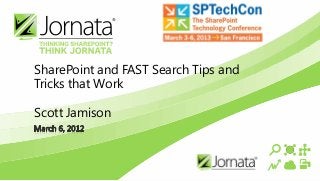
SharePoint and FAST Search: Tips and Tricks That Work by Scott Jamison - SPTechCon
- 1. SharePoint and FAST Search Tips and Tricks that Work Scott Jamison
- 2. Meet Scott Jamison Chief Architect at Jornata Formerly a Director at Microsoft Microsoft partner w/Gold Competency in Portals & Collab SharePoint MVP Microsoft Certified Architect for SharePoint Microsoft Certified Master for SharePoint Author: Essential SharePoint 2007 Essential SharePoint 2010 Five whitepapers on SharePoint 2010 Blog: www.scottjamison.com Twitter: @sjam
- 3. SharePoint Foundation Basic site search SharePoint Server Standard Core SharePoint search, along with key tools for better results (keywords, best bests, refinement panel, etc.) SharePoint Server Enterprise + FAST Server Scale, deep refinement, visual best bets, document preview
- 4. SharePoint Foundation Basic site search SharePoint Server Standard Core SharePoint search, along with key tools for better results (keywords, best bests, refinement panel, etc.) SharePoint Server Enterprise + FAST Server Scale, deep refinement, visual best bets, document preview
- 5. Really…there‟s one: “I can’t find what I’m looking for!”
- 6. “There are too many results to sift through.” “But there‟s an obvious result!” “It won‟t find the files I want. And I *know* it‟s there.” “Top search results don‟t make sense.” “Search isn‟t getting better.” “What does „SEWP‟ mean? I can do single-word searches like that on the Internet.” “How do I get better results?”
- 7. SharePoint search can be *really* good SharePoint search doesn‟t work well at all
- 8. SharePoint search can be *really* good SharePoint search doesn‟t work well at all To clarify: SharePoint Search will work at about 20% satisfaction with the typical “Turn it on” approach But…you can get close to 100% You will need to do an additional 4 steps! Each gives you another 20% of value
- 9. 1. Improve search engine relevancy 2. Enhance with stuff outside the engine 3. Review search reports and end-user feedback 4. Improve the overall experience 9
- 10. 1. Improve search engine relevancy 2. Enhance with stuff outside the engine 3. Review search reports and end-user feedback 4. Improve the overall experience
- 11. 1. Improve search engine relevancy Name things well Don‟t bury relevant content Use metadata (make sure Title is correct!) Make sure people are tagged, too
- 12. The name of your file matters So does the URL Which means document library names and folder names For example: http://marketing/boston/Q2-2011-sales.docx is much better than http://mktg/bosq211sls.docx
- 13. Fewer slashes in a URL = better relevancy Therefore: http://sharepoint/thatfile.docx is more relevant than http://sharepoint/hr/subsite/folder2/thatfile.docx
- 14. Better tagging will give you more things to search on SharePoint searches full text, filename, and other metadata properties Title is used for searching *and* is displayed in results Copying an existing document leads to really, really wrong titles
- 15. Get your user profiles in order Take the time to define properties that will be used, along with governance and usage policies Things like: About me Title Expertise Interests Projects
- 16. 1. Improve search engine relevancy 2. Enhance with stuff outside the engine 3. Review search reports and end-user feedback 4. Improve the overall experience
- 17. 2. Enhance with stuff outside the engine Define keywords Define 1-2 best bets per keyword Provide a definition for keywords and acronyms
- 18. Manually define the top 20-30 items that users will search on…things like: Product Names Industry Terms Office Locations Acronyms Common Terms (“company handbook”, “lunch menu”) Provide synonyms (“lunch”, “menu”, “cafeteria”, etc.)
- 19. Create 1-2 best bets for *each* keyword For example, if someone types in: Product Names Provide a link to the publishing page for that product Provide a link to the external product catalog Provide a link to the product manager (user profile) Office Locations Provide a link to directions or office manager Common Terms Provide a link directly to the lunch menu or handbook
- 20. Definitions are a great way to: Clarify what an acronym means Clarify what an industry term means Provide actual data in the search result itself
- 22. Clean up your titles The Title property is important And it‟s often wrong SharePoint will use title property for searching and weights it heavily But wait…there‟s more! Since Title is often either wrong or blank, SharePoint sometimes attempts to „fix‟ this Actually a *feature* of SharePoint 2010! It‟s called “Optimistic Title Override”
- 23. Optimistic Title Override takes the first sentence of the document instead of the actual title property Don‟t like it? Turn it off: In registry, navigate to the key [HKEY_LOCAL_MACHINESOFTWAREMicrosoftOffice Server14.0SearchGlobalGathering Manager] Change the hexadecimal value for EnableOptimisticTitleOverride to 0 (zero) on the right hand side. [Also one for EnableLastModifiedOverride] Restart SharePoint Search service by typing the following commands in command prompt. net stop osearch14 net start osearch14 Perform a full crawl
- 24. 1. Improve search engine relevancy 2. Enhance with stuff outside the engine 3. Review search reports and end-user feedback 4. Improve the overall experience
- 25. 3. Review search reports and end-user feedback Review the search reports on a regular basis Put a survey link on the search results page Based on feedback, go see steps 1 & 2
- 26. There are great search reports in SharePoint 2010 Make it part of your governance plan to review them and act upon them Especially: Queries with no results Queries with no best bets 26
- 27. The #1 way to improve SharePoint? Ask users what is working and what isn‟t. Find out what people are searching on and what they expected to find And fix it!
- 30. 1. Improve search engine relevancy 2. Enhance with stuff outside the engine 3. Review search reports and end-user feedback 4. Improve the overall experience
- 31. 4. Improve the overall experience Configure search facets Configure Scopes and Tabs Make search a one-stop-shop with federation Enable search from anywhere Train users
- 32. Change the properties that users can filter with Step 1: Promote your crawled property to a managed one Step 2: Change the XML to make sure the facets work
- 33. Scopes enable you to segment content into easier- to-consume chunks Examples: file types, locations, departments Tabs let you create great UX for displaying scoped content
- 35. Using search Federation, enable users to simultaneously search the Internet and the Enterprise
- 36. Enable users to search SharePoint from Office, Desktop, or Browser
- 37. Prefix & Postfix Inclusions & Exclusions Boolean Numeric Values Quotation marks & multi-word keywords
- 38. 1. Improve search engine relevancy Name things well Don‟t bury relevant content Use metadata [making sure people have metadata, too] Understand how the „Title‟ property is used 2. Enhance with stuff outside the engine Define keywords Define 1-2 best bets per keyword Provide a definition for keywords and acronyms 3. Review search reports and end-user feedback Review the search reports on a regular basis Put a survey link on the search results page 4. Improve the overall experience Configure search facets Configure Scopes and Tabs Make search a one-stop-shop with federation Enable search from anywhere Train users
- 39. Thank you! Blog: www.scottjamison.com Twitter: @sjam Email: scott.jamison@jornata.com www.jornata.com
