Installing sql server denali sql server 2011
•
0 recomendaciones•449 vistas
SQL Server Denali , SQL Server 2011 Installation.
Denunciar
Compartir
Denunciar
Compartir
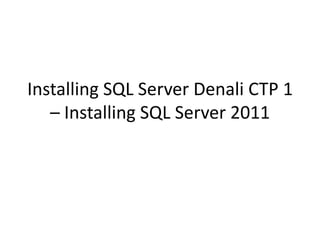
Recomendados
Recomendados
Más contenido relacionado
Destacado (9)
Developing Health Sciences students’ information skills through online self-p...

Developing Health Sciences students’ information skills through online self-p...
Similar a Installing sql server denali sql server 2011
Similar a Installing sql server denali sql server 2011 (20)
Microsoft Dynamics CRM 2013 development server installation

Microsoft Dynamics CRM 2013 development server installation
ELW_Symantec_SD 7 1 Upgrade and Install_Draft1_Charles_edited

ELW_Symantec_SD 7 1 Upgrade and Install_Draft1_Charles_edited
installation and configuration of informatica server

installation and configuration of informatica server
All database solution-Installing Micosoft SQL Server 2016

All database solution-Installing Micosoft SQL Server 2016
Último
Enterprise Knowledge’s Urmi Majumder, Principal Data Architecture Consultant, and Fernando Aguilar Islas, Senior Data Science Consultant, presented "Driving Behavioral Change for Information Management through Data-Driven Green Strategy" on March 27, 2024 at Enterprise Data World (EDW) in Orlando, Florida.
In this presentation, Urmi and Fernando discussed a case study describing how the information management division in a large supply chain organization drove user behavior change through awareness of the carbon footprint of their duplicated and near-duplicated content, identified via advanced data analytics. Check out their presentation to gain valuable perspectives on utilizing data-driven strategies to influence positive behavioral shifts and support sustainability initiatives within your organization.
In this session, participants gained answers to the following questions:
- What is a Green Information Management (IM) Strategy, and why should you have one?
- How can Artificial Intelligence (AI) and Machine Learning (ML) support your Green IM Strategy through content deduplication?
- How can an organization use insights into their data to influence employee behavior for IM?
- How can you reap additional benefits from content reduction that go beyond Green IM?
Driving Behavioral Change for Information Management through Data-Driven Gree...

Driving Behavioral Change for Information Management through Data-Driven Gree...Enterprise Knowledge
Último (20)
Driving Behavioral Change for Information Management through Data-Driven Gree...

Driving Behavioral Change for Information Management through Data-Driven Gree...
[2024]Digital Global Overview Report 2024 Meltwater.pdf![[2024]Digital Global Overview Report 2024 Meltwater.pdf](data:image/gif;base64,R0lGODlhAQABAIAAAAAAAP///yH5BAEAAAAALAAAAAABAAEAAAIBRAA7)
![[2024]Digital Global Overview Report 2024 Meltwater.pdf](data:image/gif;base64,R0lGODlhAQABAIAAAAAAAP///yH5BAEAAAAALAAAAAABAAEAAAIBRAA7)
[2024]Digital Global Overview Report 2024 Meltwater.pdf
How to Troubleshoot Apps for the Modern Connected Worker

How to Troubleshoot Apps for the Modern Connected Worker
Exploring the Future Potential of AI-Enabled Smartphone Processors

Exploring the Future Potential of AI-Enabled Smartphone Processors
Bajaj Allianz Life Insurance Company - Insurer Innovation Award 2024

Bajaj Allianz Life Insurance Company - Insurer Innovation Award 2024
Handwritten Text Recognition for manuscripts and early printed texts

Handwritten Text Recognition for manuscripts and early printed texts
08448380779 Call Girls In Diplomatic Enclave Women Seeking Men

08448380779 Call Girls In Diplomatic Enclave Women Seeking Men
Boost Fertility New Invention Ups Success Rates.pdf

Boost Fertility New Invention Ups Success Rates.pdf
Workshop - Best of Both Worlds_ Combine KG and Vector search for enhanced R...

Workshop - Best of Both Worlds_ Combine KG and Vector search for enhanced R...
Tech Trends Report 2024 Future Today Institute.pdf

Tech Trends Report 2024 Future Today Institute.pdf
The 7 Things I Know About Cyber Security After 25 Years | April 2024

The 7 Things I Know About Cyber Security After 25 Years | April 2024
IAC 2024 - IA Fast Track to Search Focused AI Solutions

IAC 2024 - IA Fast Track to Search Focused AI Solutions
Mastering MySQL Database Architecture: Deep Dive into MySQL Shell and MySQL R...

Mastering MySQL Database Architecture: Deep Dive into MySQL Shell and MySQL R...
TrustArc Webinar - Stay Ahead of US State Data Privacy Law Developments

TrustArc Webinar - Stay Ahead of US State Data Privacy Law Developments
Installing sql server denali sql server 2011
- 1. Installing SQL Server Denali CTP 1 – Installing SQL Server 2011
- 2. Prerequisites/ Checks If you have Visual Studio 2008, make sure to upgrade it with latest service pack (or) you will end up getting an error… Good to get in the Dot Net Framework 4.0 before starting the Installation of SQL Server Denali
- 3. Start the SQL Server Denali Installation Start by first downloading the CTP from here , extracting the files to a folder and then double clicking on the setup file for starting manual installation
- 4. SQL Server Denali Installation Select Installation, and then select “New SQL Server Stand alone installation or add features to an existing installation”
- 5. SQL Server Denali Installation - Start Setup Support Rules
- 6. SQL Server Denali Installation Over here it is asking us for the Edition/ Product Key, as it is a CTP and defaulted to Enterprise Evaluation, lets just continue…
- 7. SQL Server Denali Installation Being frank never went through the complete set of rules, but I always make sure to accept the License Terms…
- 8. SQL Server Denali Installation Install the "Setup Support files” that are required…
- 9. SQL Server Denali Installation Select the required features that are needed, on the left we get to see the prerequisites and at the bottom we get to select the location where the features and shared features will be installed in case of multiple installations, make sure to select the desired path
- 10. SQL Server Denali Installation Checked the Installation Rules, here it will fail if any of the prerequisites go missing…
- 11. SQL Server Denali Installation Instance Configuration – Going a head with the default instance.
- 12. SQL Server Denali Installation Here it checks and shows us the disk space, this is something that I am putting to just try out a few features, so that’s fine with me to continue with those space requirements…
- 13. SQL Server Denali Installation Many guys would hat me for the below, but this is for my local laptop to try out, but when installing on servers, please follow the standard best practices in configuring the desire account names and startup types.
- 14. SQL Server Denali Installation Same as the last screen going with Windows Authentication, but make sure to select Mixed if you need it, also setup the data directories and the File Stream Configuration over here as per your need and best practices.
- 15. SQL Server Denali Installation Just continuing from last screen adding a SQL Server Administrator, I am just going to hit on Add Current User Button for now.
- 16. SQL Server Denali Installation Just continuing from last screen adding a Analysis Services Administrator, I am just going to hit on Add Current User Button for now, and also here we need to setup the Data Directories…
- 17. SQL Server Denali Installation Going ahead with the most basic option available for reporting services configuration..
- 18. SQL Server Denali Installation Lets go with the default reporting and lets also send the error report to Microsoft, it’s a CTP…
- 19. SQL Server Denali Installation Check Installation Configuration Rules.
- 20. SQL Server Denali Installation Check all the features that are going to come with the installation, this is the final verification phase, after this the installation will start, make a special note of the ConfigurationFile.ini location, that can be used for automating future installations.
- 21. SQL Server Denali Installation Installation in Progress
- 22. SQL Server Denali Installation Installation in Progress
- 23. SQL Server Denali Installation Complete Make a special note of the Installation summary log file.