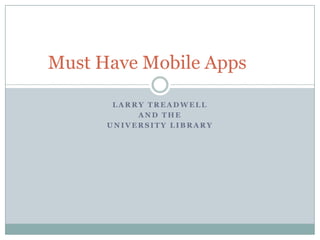
Apps for College Students
- 1. Must Have Mobile Apps LARRY TREADWELL AND THE UNIVERSITY LIBRARY
- 2. Class Productivity Audio Note Mental Case Inclass iHomework Istudiez (Pro/lite) Things for iPad Evernote iProcrastinate School Help Quizlet Simplemind Outliner
- 3. Audio Note AudioNote combines the functionality of note-taking and voice recording apps to create a powerful tool that will save you time while improving the quality of your notes. By synchronizing notes and audio, AudioNote automatically indexes your meetings, lectures, classes, interviews— you name it. Watch as your text and drawings highlight during playback, helping you to remember the context in which they were taken. Tap notes to seek in the audio, taking you instantly to what you want to hear. Apple, Ipod/Ipad, Windows and Droid platforms
- 4. inClass This free iPhone and iPad app provides students with the tools to keep up with material in the classroom without missing out on their professors' lectures. Using inClass, students can record audio, take text or video notes, and create images of slides or handouts. Students can also use the app to share materials with friends through Facebook and iTunes.
- 5. Evernote It seems wherever you look nowadays, there’s Evernote. The popular organizational app can’t do any wrong with its slick interface and free storage. Its ability to work on all platforms and devices makes it simple to create, curate and capture notes in a simple and intuitive way, which makes it a must-have app for students of all ages. (Apple and Droid) platforms
- 6. iStudiez Pro Smart Summary Shows all the events you have for the current day. This real-time mode view tracks your schedule during the day giving you full overview of the classes you need to attend. Schedule Planner Good planning is crucial to get a hold of your schedule. Plan and manage your courses and classes details, locations, instructors info, holidays and grades. Grades & GPA You can enjoy integrated grades tracker, allowing you track your grades in percents, points or letters. Grades received for your courses will then be calculated towards your overall GPA. Assignments Review The app allows you easy managing of all your homework and assignments: sorting them by date, course and priority, setting due dates and track your marks or grades received. Cloud Sync Synchronize your iStudiez Pro data in the blink of an eye between all your iOS and Mac devices. Creating Cloud Sync account is free and fast, and it also gives you additional guarantee of safeguarding your data. Interactive Calendar Reflects all of your classes and assignments in month and week views. Color coding and cute icons for classes helps structuring your vision and makes it easier to follow your academic schedule. iCal Integration 25+ Languages
- 7. iProcrastinate: Available for the Mac and the iPhone, this app allows students to organize to-do lists and tasks by listing the steps it will take to complete them. Users can set priority levels for each task, and iProcrastinate prompts students to break them down into parts—making projects more manageable. For group projects, task lists can be shared and managed by multiple users..
- 8. School Help Droid platform app. School Helper is an extremly useful app, which provides everything that a student needs to keep his school life organized. No matter if you want to insert your timetable for looking it up, calculating your average in a subject or just write down a little note to a topic, with School Helper it's easy as never before. Features: - Add Widgets to your homescreen (timetable, homework & exam) - Insert your Timetable - Display an overview of a subject - Direct access to the next homework/exam from the mainmenu - Enter your marks - Weight your marks - Calculate the needed mark for your desired average - Display an mark overview for all subjects - Enter your homework - Prioritize your homework - Write down some notes - Insert your next exams -
- 9. Quizlet Learn it your own way With more than 10 million free sets of digital We’ve got six different study modes flashcards, Quizlet offers students a variety of Flashcards ways to study course materials. After Flip through and familiarize yourself with the choosing a flashcard set or creating a new set, material. students have the option of four study styles, See it in action along with two varieties of flashcard games Learn Mode that strive to bring an entertainment factor to Track your progress and review the things you got studying. Quizlet is available to students wrong. through the Web as well as via more than 50 See it in action mobile apps for iPhone, iPad, and Android- Scatter powered devices. Match words to their definitions and try to finish faster than your friends. See it in action Speller . http://quizlet.com/ Type what you hear. Works in 18 different languages. See it in action Test Prepare for the actual test with an automatically graded quiz. See it in action Space Race Earn points by typing in words before their definitions vanish off the screen. See it in action Study with friends It's a great way to work together
- 10. Simplemind There’s no shortage of note-taking apps for the iPad, so when it comes to searching and finding the gems through the rubble, it can be quite gruelling. Thankfully, SimpleMind is an app that stands out for its ease of use and simplicity. We all need an app which we can open and use within seconds and that’s where this app comes into play – it’s clean, concise and no- nonsense. ➤ SimpleMind: Free version, Paid version Price: Free / $6.99
- 11. Outliner Outliner and Outliner for iPad Outliner for iPad allow you to organize your thoughts, tasks, and projects. Easily create a todo list for today, or track an entire project anywhere you are. Share your outlines, edit your outlines online with the free Outliner Online, and collaborate with other Outliner users.
- 12. Mental Case Thanks to smart-phones and state-of- the-art technology, flashcards have gotten a high-tech makeover. Meet the app called Mental Case. Like flashcards, this app enables you to create mental notes, but it uses plenty of bells and whistles. The virtual flashcards include text, images, and, yes, audio. They can be presented as slideshows, too, with the capability of sharing your notes with others via your iPhone, iPad, or Mac. Mental Case recently landed on the list of "7 Great Apps for the Back to School Grind" by phillyBurbs.com, a suburban Philadelphia news website.
- 13. iHomework app The iHomework app ($1) makes organization a cinch. Use it to keep track of assignments, readings, courses, teachers, and schedules. Even better: you can set alarms for your homework and be notified of upcoming deadlines.
- 14. Things for Ipad Things for iPad ($19.99) Superb Productivity iPad App for Students Things is a scheduler and task manager in one, all in an awesome window. Manage all your activities, such as studying, sports and errand, and well as work related and school related activities. Things also lets you sync the activities to your Macbook.
- 15. Paper Writing, Documents & Presentations Paper Bamboo Paper iAwriter QuickOffice Documents to Go Pages/Keynote/Numbers Haiku Deck GoodReader Doc Scan HD
- 16. Paper Winner at the 2012 Apple Design Awards for Best iPad app, Paper has taken creativity of app development to new heights. Fiftythree’s visually stunning app has garnered many fans with a whopping 1.5 million downloads within the first two weeks of release. Whether you’re a designer or a novice, Paper delves in to your inner artist allowing you to express yourself with the help of creative tools and filters. It also makes for great storyboarding, presentation and brainstorming tool. The possibilities of what you can create are endless.
- 17. Bamboo Paper – Notebook Famous for its pen graphic tablets, Wacom’s first foray into the app market is quite an impressive one. It’s stuck to its trademark of pressure-sensitive products and has created a note-taking productivity app ideally suited for students. With the help of a stylus, make the most of your own natural handwriting by sketching and annotating notes, import images and then print, save or email to share work with fellow colleagues for slideshows, brainstorming sessions and presentations.
- 18. iA Writer iAWriter – $.99 – Thanks to iCloud, students can write notes or papers in this simple text editor and then sync them quickly between an iPad and a Mac. Lovers of distraction free writing will like the user interface.
- 19. QuickOffice Quickoffice Pro HD - $19.99 – Get Numbers unless you really need the $10 savings over getting the three iWork apps which total $10. For both apple and droid platforms
- 20. Documents to Go View, edit and create Microsoft Office documents on your device. Ipod/ipad, Droid and Blackberry
- 21. Pages, Keynote, Numbers Pages – $9.99 – Even though Quickoffice costs less than buying all three of the iWork apps Pages is an excellent full-featured document tool on the iPad. Get a Bluetooth Keyboard and students won’t need a laptop in class or maybe ever. The app has great layout tools for creating flyers
- 22. Haiku Deck Haiku Deck – Free – For very simple and quick slide show presentations use this new app. I love it for its simplicity. There’s not video or audio support, but it quickly lets users import creative commons images that a student can legally use.
- 23. Goodreader You could be forgiven for thinking Goodreader as just as a PDF reader for the iPad. Yes, you can read PDFs, but that just happens to be only one weapon in its arsenal. Goodreader’s ability to import and view any file type, be it text, audio or movie is impressive and the elegant file management with FTP server makes accessing your files a breeze. You’ll find this one utility app will do the job of many.
- 24. Doc Scan HD With DocScan HD, scanning and sending a document as high-resolution PDF or zipped JPEG is a matter of seconds. In addition, You can draw lines or annotate on the scanned image before saving it as a PDF document. The image quality is very close to what you can get from a flatbed scanner. Besides email, DocScan HD supports various ways to export documents: 1. Print documents via AirPrint. 2. Upload pages to Facebook. 3. Export pages to Photo Albums. 4. Export documents to iBooks. 5. Export documents / pages to Other apps via "Open In". 6. Export documents / pages to Dropbox. Evernote, Box.net, Skydrive (Pro version only)
- 25. E-books and E-textbooks E-textbooks Kno Course Smart Inkling Chegg E-books Kindle Nook Ibooks
- 26. Kno E-textbooks Textbooks by Kno – Kno specializes in e-text books. Ever wish your textbook could create flashcards automatically for you? Wish you could get the "A" students' notes directly in your textbook? Wish you could search for answers in your book instantly? Or watch videos and bring external content directly into your book? Now you will wish no more. With over 70 features, Kno goes to work for you.
- 27. Course Smart eTextbooks and digital resources for iPad by Coursesmart - Course Smart caters to students. Leave the heavy backpack at home and carry those huge Science or Math texts on an iPad. Instructors can request FREE exam copies and desk copies as eTextbooks. Plus, get digital access in seconds when you qualify for Instant Access!
- 28. Inkling Inkling is a platform for interactive books, rebuilt from the ground up for iPad, iPhone, and iPod touch, as well as PC and Mac.. No matter the topic, titles on Inkling are packed with features not found anywhere else: * Movies, animations, music, podcasts, slideshows, interactive images, 3D models and more * Chapters, sections, and figures organized specifically for iPad and iPhone for intuitive navigation that works for each device * Predictive search for every word in the book, as well as in Google and Wikipedia * Highlights, notes and links gathered instantly into your searchable notebook * Interactive quizzes and study tools so you see if you know what you think you know * Shared notes with your friends and teachers for questions and discussions * Free content updates that keep your books up-to-date
- 29. Chegg Not a fan of long lines at the bookstore? One way to avoid this might be the app that lets you rent textbooks right from your iPhone, iPad, and iPod touch. What's the coolest feature? You can scan a book's bar code with the iPhone's camera, which allows you to compare prices from different stores and sites, or set up a rental of the textbook.
- 30. ibooks, Kindle and Nook apps Ibooks, Kindle– NOOK Free – The best bookstores on the web gives readers access to those books on their mobile platforms.
- 31. Videos Entertainment Netflix Hulu Plus Education Khan Academy
- 32. NetFlix Netflix is the world’s leading subscription service for watching TV episodes and movies on your phone. This Netflix mobile application delivers the best experience anywhere, anytime.
- 33. HULU Plus Hulu Plus – Free – Like Netflix, Hulu Plus gives students access to more first run TV shows, some the next day and some a week later. Not all their content works on the iPad app, but enough to make it useful if the student buys an $8/month subscription.
- 34. Khan Academy Khan Academy - Free – This app provides video lessons on a lot of subjects. While many of them focus on younger learners, they do offer subjects that might help college students. Things like algebra or biology get treatment in the app.
- 35. Cool Apps Textnow Textplus Textfree Dragon Diction Starbucks WifiFinder Dropbox ScanLife/ QR Reader
- 36. TextPlus Turn your iPod touch, iPad or iPhone into a FREE phone. Works on WiFi, 3G & 4G so you can text from anywhere. Free app-to-app messaging with textPlus users anywhere in the galaxy Walkie Talkie, Group Text & Send Pics for free too Get a real free Phone Number to text free from any device even iPad or iPod touch
- 37. TextNow FREE TEXTING, PICTURE MESSAGING, CALLING, AND VOICEMAIL DEDICATED PHONE NUMBER Give your friends your very own phone number! UNLIMITED TEXT AND PICTURE MESSAGING You can send as many texts and picture messages as you want – FREE! TURN YOUR IPOD OR IPAD INTO A PHONE Works on your iPod Touch, iPad, and iPhone
- 38. Textfree Get a FREE mobile number Turn your iPod touch or iPad into a real phone with its own phone number Or it's a free second line for your mobile phone Tons of text tones and custom wallpaper Send to multiple friends with group texting Free texting to more than 25 countries Facebook Chat right from Textfree and keep in touch with friends who don't text. Droid and Ipod/Ipad
- 39. Dragon Diction Dragon Dictation is an easy-to- use voice recognition application powered by Dragon NaturallySpeaking that allows you to easily speak and instantly see your text content for everything from email messages to blog posts on your device. iPad™, iPhone™ or iPod touch™.Also for Droid and Blackberry platforms.
- 40. Starbucks app Get ready for coffee- fueled all-nighters with the Starbucks app (Free). Use your iPhone to pay for your drink, find locations, check out nutrition details, and receive special offers.
- 41. Wi-Fi Finder Ever been out and in desperate search for somewhere to use the Internet? Wi-Fi Finder might be a divining rod for online access. The application tracks down free and paid public Wi-Fi hot spots on your iPhone, iPod touch, Android, and more. This mobile app can detect some 545,000 hot spots in 144 countries worldwide, according to Apple's online store. For on-the-go students who might need Internet access for research or homework assignments, the Wi-Fi Finder is the equivalent of a trusty hunting dog with a nose for broadband.
- 42. Dropbox Dropbox is the solution for the difficult file transfer that Apple implemented, where you would have to always go through iTunes just to move files. With Dropbox, you can simply add the file into the Dropbox folder and it can be accessed by different shared devices, like Mac, PC, iOS devices, even mobile! Free.
- 43. ScanLife/ QR Reader Now scans both QR codes and barcodes. Fast and effective. App opens instantly in real-time scanning mode. FEATURES - Auto-detect scanning. Simply hold and point. - Share using email, MMS, Facebook or Twitter. - Create your own QR codes - Approve websites before visiting them. - Export your scans by CSV - Integrated web browser - Integrated map view For Droid Ipod/Ipad Camera NECESSARY
- 44. Language Apps Dictionary.com Accela Study
- 45. Language Apps Arabic (Modern Standard) Chinese (Mandarin) Dutch French German Greek Hebrew Italian Japanese Korean Polish Portuguese (Brazilian) Romanian Russian Spanish Turkish Ukrainian
- 46. Dictionary.com You don't have to be a wordsmith to appreciate the Dictionary.com app. Compatible with the iPhone, Blackberry, Android, and more, Dictionary.com is a dictionary and thesaurus that provides access to nearly two million words. No need for an Internet connection once you've downloaded the app. This means that the entire dictionary and thesaurus are available offline. The Dictionary.com app also says words aloud when you tap the speaker icon
- 47. Health and Fitness Apps for iPhone and iPad and Droid 1. Fitness Pro With Fitness pro you can easily create your workout plan . It has 450+ exercise photos of real people that helps you find right exercises for you . Fitness Pro 2.0 contains an advanced logging system that can assist you in tracking your progress. Just start logging your exercises during a training so you can track your progress in detail. 2. LoseIt Succeed at weight loss with Lose It! Set goals and establish a daily calorie budget that enables you to meet them. Stay on track each day by recording your food and exercise and staying within your budget. The average active Lose It! user has lost more than 12lbs . I bet no liposuction surgeon can do that 3. MyFitnessPal When you use this app for the first time on your iPad or iPhone , it will ask basic question about your current weight, height, activity level, goal weight etc. The best part is that the app will let you set goals for yourself. Like if you want to lose 1 pound a week, the weight loss app will suggest you, as to how many calories you should be eating each day to reach that goal. You can log in the food you eat in the app and this app will tell you how many calories that food has .The app shows your weight loss over time in a graph format. 4. MyNetDiary Calorie Counter This app is powered by great 225,000 foods database. This is also a good weight loss app for keeping track of your weight loss. It has a place to put in your meals and food you eat. It also calculates the calories each food item has by itself.You can also put in the water consumption for the day, which is also an important part of weight loss. 5. Prêt-à-Yoga Lite If you don’t want to join yoga classes , or you want to do yoga alone then this is the right yoga app for you . This app gives you full yoga instructions that you can follow at home . It is useful both for beginners and experts . 6. GymGoal Lite GymGoalis an excellent tool to track and optimize your workout . It has a huge encyclopedia of exercises for all kind of body structures .
- 48. Health and Fitness Apps for iPhone and iPad and Droid cont Immunity Boosters If you have a strong immunity power , you wont get sick easily It helps to protect from all types of diseases from common cold to cancer, keeps allergies in check as well as slows down the ageing process. This app will help you to strengthen your immunity by giving you immunity boosting tips about the food you are eating . Home Remedies Most of the non life threatening illness can be treated at home. This home remedies app tells you how you can use natural cures for the treatment of common ailments . If you use home remedies wisely, it will save your time and money. Doctor At Home Doctor_at_home is an application which will help you in the treatment of commonly found diseases like cough ,cold, fever etc.using easily available things at home like aamla,grapes,lemon,gingeretc.This application contains home remedies with picture of remedy. Yoga Workout Planner Yoga Workout Planner is a comprehensive yoga app embedded with animated yoga classes on your android device .Every yoga position is demonstrated in animation, along with detailed instructions and voice narration. Yog Nidra Meditation Enjoy the deep relaxation, stress relief and benefits of guided meditation without prior experience through the simple meditation technique of yoga nidraapp.Just a few minutes of practice will improve your peace of mind, focus and mental clarity.
- 49. Questions