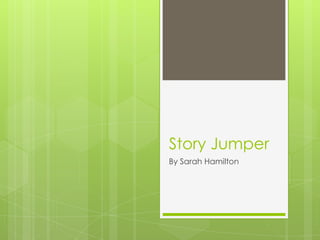
Story Jumper - Sarah Hamilton
- 1. Story Jumper By Sarah Hamilton
- 2. Standards SW develop a narrative piece of writing. W.3.3, W.4.3, W 5.3 - Write narratives to develop real or imagined experiences or events using effective technique, descriptive details, and clear event sequences. W.6.3, W.7.3, W.8.3 - Write narratives to develop real or imagined experiences or events using effective technique, relevant descriptive details, and well-structured event sequences. W.9-10.3m W.11-12.3 - Write narratives to develop real or imagined experiences or events using effective technique, well-chosen details, and well-structured event sequences. SW utilize their knowledge of standard conventions and grammar when writing a narrative. L.K.1-L.8.1 - Demonstrate command of the conventions of standard English grammar and usage when writing or speaking. L.9-12.1 - Demonstrate command of the conventions of standard English grammar and usage when writing or speaking.
- 3. Standards SW use technology to publish a piece of writing. W.1.6-W.3.6 - With guidance and support from adults, use a variety of digital tools to produce and publish writing, including in collaboration with peers. W.5.6 - With some guidance and support from adults, use technology, including the Internet, to produce and publish writing as well as to interact and collaborate with others; demonstrate sufficient command of keyboarding skills to type a minimum of two pages in a single sitting. W.6.6 - Use technology, including the Internet, to produce and publish writing as well as to interact and collaborate with others; demonstrate sufficient command of keyboarding skills to type a minimum of three pages in a single sitting. W.7.6 - Use technology, including the Internet, to produce and publish writing and link to and cite sources as well as to interact and collaborate with others, including linking to and citing sources. W.8.6 - Use technology, including the Internet, to produce and publish writing and present the relationships between information and ideas efficiently as well as to interact and collaborate with others. W.9-10.6 - Use technology, including the Internet, to produce, publish, and update individual or shared writing products, taking advantage of technology's capacity to link to other information and to display information flexibly and dynamically. W.11-12.6 - Use technology, including the Internet, to produce, publish, and update individual or shared writing products in response to ongoing feedback, including new arguments or information.
- 4. Why story jumper can be used in the classroom: Story jumper allows students to SW develop a narrative create and publish their own piece of writing. story using sequential events and details. Students can edit and create SW utilize their dialogue and text. knowledge of standard conventions and grammar when writing a narrative. At the end of the process SW use technology to students can have a completed storybook which publish a piece of they can have made into a writing. hard copy.
- 5. Preparation Computer Skills: English Skills: Utilize a keyboard Identify the basic to type text elements of a short story Manipulate a Complete a mouse to prewrite and then move/rotate/mani draft the short story pulate objects Revise and edit the short story
- 6. Basic Information Story Jumper is a digital storytelling device that allows children the opportunity to customize and create their own story book. All your students need to do is: create a short story, add backgrounds, graphics, characters, text and then publish it.
- 7. What your students do: Click“create” Then choose: scenes (backgrounds) props (characters and objects) personal photos Text boxes Story Jumper
- 8. For students to add props and scenes you just double click on the object and it automatically inserts it on the page. Then you can just resize, move and rotate it. To add text, simply click the text button. Move and resize your text box and type.
- 9. How to… 1. Create a "classroom" account. 2. Activate with your e-mail. 3."Create a virtual classroom" and set up your students with their own screen name. 4. Have your students go to the website. Login using their classroom code and their personalized username. Directions for setting up your class!
- 10. Links Main Help Page – Offers guided, step-by- step instructions to get you started. FAQS – Frequently asked questions Story Starter Worksheet – Graphic organizer for your students to help in developing a writing piece. Privacy Policy – Find out how safe Story Jumper is for kids.
- 11. Helpful Resources Children's Short Stories - Examples of short stories by category Apples 4 the Teacher – Free printable examples of short stories Magic Keys – Free online storybooks with pictures. Some have audio as well. Plot Diagram – A graphic organizer for teaching about plot structure. Character Stories – Graphic organizers that assist in developing interesting characters.