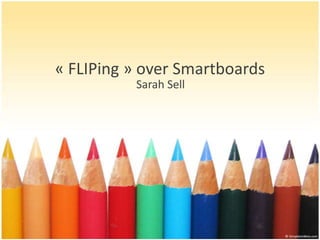
Assignment 15
- 1. « FLIPing » over Smartboards Sarah Sell
- 2. Contents • Smart Board Overview • SMARTnotebook • Smartboard experience • Flip Camera Overview • Flip Camera experience • Videos Recorded from FLIP • FLIP computer features • Flip Computer features experience • Putting it all together • Benefits of Technology in the classroom
- 3. Smartboard background • interactive whiteboard • Developed by SMARTtechnologies • First developed in 1991 • uses touch detection for user input (similar to a computer mouses functions) • Software is included with Smart Board whiteboards and Smart hardware products.
- 4. SMARTnotebook • collaborative learning software • included with all Smart Board interactive whiteboards and all other Smart hardware products. • Software combatable with Windows, Mac and Linux • Similar to Microsoft PowerPoint for its incoorperation of images, amnimations, templates, etc. • teachers can record each step of a lesson activity for students to review at a later time. • Hundred of Lesson Plan applications available and searchable by grade and subject
- 5. Smartboard experience The usage of smartboards has been rather entertaining and interesting in class. I enjoy the smartboard for its limitless adaptions and exporations of different subject and curricula. SMARTnote book is very benefitial in providing ready lesson plans and interactive games that are perfect or every age clasroom. The smart board itself is benefitial as it saves teachers time by not having to rewire the proceedures and assessments from Lesson plans to the board and allows the students to focus more on what tis being taught rather than assuring that they have everything recoded on the board.
- 6. FLIP camera background • Called flip cameras for the USB port that “Flips” out from them so that you may conveniently plug in and stat down loading you video immediately • Created by Pure Digital Technologies • first version was originally released as the "Pure Digital Point & Shoot" video camcorder on May 1, 2006 • The flip Mino (the camera used in class) - A smaller version of the Flip - released on June 4, 2008. • Latest in Flip Video: makers of the Flip Video family of camcorders are in the process on inventing FlipShare TV- allows the user to connect the TV base to their TV, plug in the USB key to their computer and view their Flipshare library Flip Ultra Video Camcorder.
- 7. FLIP camera Experience I had so much fun with the Flip Camera that I emailed Dr. Curran later that day asking for the make and model of the camera we used in class so that I may purchase it for future uses in the classroom and current personal interests. I feel that it is a innovative tool that every teacher should have in their classroom. It provides students different opportunities for creativity and give educators the option to self evaluate their teaching practices if they choose to record themselves. I would even use a flip camera as an undergraduate student in my methods courses so as to place in my eportfolio so that future employers can observe my teaching styles and hopefully hire me for the job!
- 8. FLIP Camera Videos •A journey through the Deans Suite C:Documents and SettingsRider Computer LabsMy DocumentsMy VideosFlipShare DataVideosVID00024.MP4 •Sarah’s weather report http://sharing.theflip.com/greeting/30185811/sid/ebec28a102dffea7a6 1e4c73881163e1 •People Watching C:Documents and SettingsRider Computer LabsMy DocumentsMy VideosFlipShare DataVideosVID00023.MP4
- 9. FLIP computer features • Email • Make into a greeting card • Flip Channel • Sync to internet to share with scial networks (ie Twitter, Facebook, youtube, etc) • Take snap shots from video • Edit into a movie • Burn video to DVD
- 10. FLIP computer features experience I was amazed to view all of the functions the FLIP camera had through the camera features on the computer. I found it interesting to take a picture from any shot of video and the face that you could easily send it to another person via, email, facebook, or other socail networkign site was very benefitial for teachers in hurry. You can also edit your video itno a feature film which I would certainly utilize as a project tool in my classroom.
- 11. Putting it all together A FLIP video demonstrating the Usage of a SMARTboard: C:Documents and SettingsRider Computer LabsMy DocumentsVideo 1.MP4
- 12. Tips and Tricks • In reviewing the video of how to demonstrate the use of a SMARTboard, I learned it is important to know: - Orient the board first - Watch so that your body does not cast a shadow in the screen - You can only pick up one marker at a time - Erase slowly, it can not keep up if you shake it fast - You do not need to touch hard and never bang on the board
