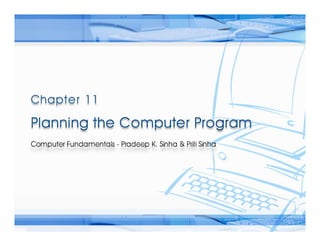
Computer Fundamentals Chapter 11 pcp
- 1. Computer Fundamentals: Pradeep K. Sinha & Priti Sinha Computer Fundamentals: Pradeep K. Sinha & Priti Sinha Ref Page Chapter 11: Planning the Computer Program Slide 1/44
- 2. Computer Fundamentals: Pradeep K. Sinha & Priti Sinha Computer Fundamentals: Pradeep K. Sinha & Priti Sinha Learning Objectives In this chapter you will learn about: § Programs must be planned before they are written § Algorithm § Flowchart § Pseudocode § Plan the logic of a computer program § Commonly used tools for program planning and their use Ref Page 183 Chapter 11: Planning the Computer Program Slide 2/44
- 3. Computer Fundamentals: Pradeep K. Sinha & Priti Sinha Computer Fundamentals: Pradeep K. Sinha & Priti Sinha Purpose of Program Planning § To write a correct program, a programmer must write each and every instruction in the correct sequence § Logic (instruction sequence) of a program can be very complex § Hence, programs must be planned before they are written to ensure program instructions are: § Appropriate for the problem § In the correct sequence Ref Page 183 Chapter 11: Planning the Computer Program Slide 3/44
- 4. Computer Fundamentals: Pradeep K. Sinha & Priti Sinha Computer Fundamentals: Pradeep K. Sinha & Priti Sinha Algorithm § Refers to the logic of a program and a step-by-step description of how to arrive at the solution of a given problem § In order to qualify as an algorithm, a sequence of instructions must have following characteristics: § Each and every instruction should be precise and unambiguous § Each instruction should be such that it can be performed in a finite time § One or more instructions should not be repeated infinitely. This ensures that the algorithm will ultimately terminate § After performing the instructions, that is after the algorithm terminates, the desired results must be obtained Ref Page 184 Chapter 11: Planning the Computer Program Slide 4/44
- 5. Computer Fundamentals: Pradeep K. Sinha & Priti Sinha Computer Fundamentals: Pradeep K. Sinha & Priti Sinha Sample Algorithm (Example 1) There are 50 students in a class who appeared in their final examination. Their mark sheets have been given to you. The division column of the mark sheet contains the division (FIRST, SECOND, THIRD or FAIL) obtained by the student. Write an algorithm to calculate and print the total number of students who passed in FIRST division. Ref Page 184 Chapter 11: Planning the Computer Program Slide 5/44
- 6. Computer Fundamentals: Pradeep K. Sinha & Priti Sinha Computer Fundamentals: Pradeep K. Sinha & Priti Sinha Sample Algorithm (Example 1) (contd…) Step 1: Initialize Total_First_Division and Total_Marksheets_Checked to zero. Step 2: Take the mark sheet of the next student. Step 3: Check the division column of the mark sheet to see if it is FIRST, if no, go to Step 5. Step 4: Add 1 to Total_First_Division. Step 5: Add 1 to Total_Marksheets_Checked. Step 6: Is Total_Marksheets_Checked = 50, if no, go to Step 2. Step 7: Print Total_First_Division. Step 8: Stop. Ref Page 184 Chapter 11: Planning the Computer Program Slide 6/44
- 7. Computer Fundamentals: Pradeep K. Sinha & Priti Sinha Computer Fundamentals: Pradeep K. Sinha & Priti Sinha Sample Algorithm (Example 2) There are 100 employees in an organization. The organization wants to distribute annual bonus to the employees based on their performance. The performance of the employees is recorded in their annual appraisal forms. Every employee’s appraisal form contains his/her basic salary and the grade for his/her performance during the year. The grade is of three categories – ‘A’ for outstanding performance, ‘B’ for good performance, and ‘C’ for average performance. It has been decided that the bonus of an employee will be 100% of the basic salary for outstanding performance, 70% of the basic salary for good performance, 40% of the basic salary for average performance, and zero for all other cases. Write an algorithm to calculate and print the total bonus amount to be distributed by the organization. Ref Page 185 Chapter 11: Planning the Computer Program Slide 7/44
- 8. Computer Fundamentals: Pradeep K. Sinha & Priti Sinha Computer Fundamentals: Pradeep K. Sinha & Priti Sinha Sample Algorithm (Example 2) Step 1: Initialize Total_Bonus and Total_Employees_Checked to zero. (contd…) Step 2: Initialize Bonus and Basic_Salary to zero. Step 3: Take the appraisal form of the next employee. Step 4: Read the employee’s Basic_Salary and Grade. Step 5: If Grade = A, then Bonus = Basic_Salary. Go to Step 8. Step 6: If Grade = B, then Bonus = Basic_Salary x 0.7. Go to Step 8. Step 7: If Grade = C, then Bonus = Basic_Salary x 0.4. Step 8: Add Bonus to Total_Bonus. Step 9: Add 1 to Total_Employees_Checked. Step 10: If Total_Employees_Checked < 100, then go to Step 2. Step 11: Print Total_Bonus. Step 12: Stop. Ref Page 185 Chapter 11: Planning the Computer Program Slide 8/44
- 9. Computer Fundamentals: Pradeep K. Sinha & Priti Sinha Computer Fundamentals: Pradeep K. Sinha & Priti Sinha Representation of Algorithms § As programs § As flowcharts § As pseudocodes When an algorithm is represented in the form of a programming language, it becomes a program Thus, any program is an algorithm, although the reverse is not true Ref Page 185 Chapter 11: Planning the Computer Program Slide 9/44
- 10. Computer Fundamentals: Pradeep K. Sinha & Priti Sinha Computer Fundamentals: Pradeep K. Sinha & Priti Sinha Flowchart § Flowchart is a pictorial representation of an algorithm § Uses symbols (boxes of different shapes) that have standardized meanings to denote different types of instructions § Actual instructions are written within the boxes § Boxes are connected by solid lines having arrow marks to indicate the exact sequence in which the instructions are to be executed § Process of drawing a flowchart for an algorithm is called flowcharting Ref Page 186 Chapter 11: Planning the Computer Program Slide 10/44
- 11. Computer Fundamentals: Pradeep K. Sinha & Priti Sinha Computer Fundamentals: Pradeep K. Sinha & Priti Sinha Basic Flowchart Symbols Terminal Input/Output Processing Decision Flow lines Connectors Ref Page 187 Chapter 11: Planning the Computer Program Slide 11/44
- 12. Computer Fundamentals: Pradeep K. Sinha & Priti Sinha Computer Fundamentals: Pradeep K. Sinha & Priti Sinha Examples of Decision Symbol No A<B Compare A>B Is I = 10? A&B Yes A=B (a) A two-way branch decision. (b) A three-way branch decision. Ref Page 188 Chapter 11: Planning the Computer Program Slide 12/44
- 13. Computer Fundamentals: Pradeep K. Sinha & Priti Sinha Computer Fundamentals: Pradeep K. Sinha & Priti Sinha Examples of Decision Symbol (contd…) I=? =0 =1 =2 =3 =4 =5 = Other (c) A multiple-way branch decision. Ref Page 188 Chapter 11: Planning the Computer Program Slide 13/44
- 14. Computer Fundamentals: Pradeep K. Sinha & Priti Sinha Computer Fundamentals: Pradeep K. Sinha & Priti Sinha Sample Flowchart (Example 3) A student appears in an examination, which consists of total 10 subjects, each subject having maximum marks of 100. The roll number of the student, his/her name, and the marks obtained by him/her in various subjects are supplied as input data. Such a collection of related data items, which is treated as a unit is known as a record. Draw a flowchart for the algorithm to calculate the percentage marks obtained by the student in this examination and then to print it along with his/her roll number and name. Ref Page 188 Chapter 11: Planning the Computer Program Slide 14/44
- 15. Computer Fundamentals: Pradeep K. Sinha & Priti Sinha Computer Fundamentals: Pradeep K. Sinha & Priti Sinha Sample Flowchart (Example 3) Start (contd…) Read input data Add marks of all subjects giving Total Percentage = Total / 10 Write output data Stop Ref Page 189 Chapter 11: Planning the Computer Program Slide 15/44
- 16. Computer Fundamentals: Pradeep K. Sinha & Priti Sinha Computer Fundamentals: Pradeep K. Sinha & Priti Sinha Sample Flowchart (Example 4) 50 students of a class appear in the examination of Example 3. Draw a flowchart for the algorithm to calculate and print the percentage marks obtained by each student along with his/her roll number and name. Ref Page 189 Chapter 11: Planning the Computer Program Slide 16/44
- 17. Computer Fundamentals: Pradeep K. Sinha & Priti Sinha Computer Fundamentals: Pradeep K. Sinha & Priti Sinha Sample Flowchart (Example 4) Start (contd…) Read input data Flowchart for the solution Add marks of all of Example 4 with an subjects giving Total infinite (endless) process loop. Percentage = Total / 10 Write output data Ref Page 190 Chapter 11: Planning the Computer Program Slide 17/44
- 18. Computer Fundamentals: Pradeep K. Sinha & Priti Sinha Computer Fundamentals: Pradeep K. Sinha & Priti Sinha Sample Flowchart (Example 4) Start (contd…) Count = 0 Read input data Add marks of all subjects giving Total Percentage = Total/10 Write output data Flowchart for the solution Add 1 to Count of Example 4. No Is Count = 50? Yes Stop Ref Page 191 Chapter 11: Planning the Computer Program Slide 18/44
- 19. Computer Fundamentals: Pradeep K. Sinha & Priti Sinha Computer Fundamentals: Pradeep K. Sinha & Priti Sinha Sample Flowchart (Example 4) Start (contd…) Read input data Yes Is Rollno = 0000000? Generalized flowchart No for the solution of Add marks of all subjects Example 4 using the Stop giving Total concept of trailer record. Here the process loop is Percentage = Total / 10 terminated by detecting a special non-data record. Write output data Ref Page 191 Chapter 11: Planning the Computer Program Slide 19/44
- 20. Computer Fundamentals: Pradeep K. Sinha & Priti Sinha Computer Fundamentals: Pradeep K. Sinha & Priti Sinha Sample Flowchart (Example 5) For the examination of Example 3, we want to make a list of only those students who have passed (obtained 30% or more marks) in the examination. In the end, we also want to print out the total number of students who have passed. Assuming that the input data of all the students is terminated by a trailer record, which has sentinel value of 9999999 for Rollno, draw a flowchart for the algorithm to do this. Ref Page 192 Chapter 11: Planning the Computer Program Slide 20/44
- 21. Computer Fundamentals: Pradeep K. Sinha & Priti Sinha Computer Fundamentals: Pradeep K. Sinha & Priti Sinha Sample Flowchart (Example 5) Start (contd…) Count = 0 Read input data Yes Is Rollno = 9999999? No Write Count Add marks of all subjects giving Total Stop Percentage = Total/10 Is Percentage = > 30? No Yes Write output data Add 1 to Count Ref Page 193 Chapter 11: Planning the Computer Program Slide 21/44
- 22. Computer Fundamentals: Pradeep K. Sinha & Priti Sinha Computer Fundamentals: Pradeep K. Sinha & Priti Sinha Sample Flowchart (Example 6) Suppose the input data of each student for the examination of Example 3 also contains information regarding the sex of the candidate in the field named Sexcode having values M (for male) or F (for female). We want to make a list of only those female students who have passed in second division (obtained 45% or more but less than 60% marks). In the end, we also want to print out the total number of such students. Assuming that the input data of all the students is terminated by a trailer record, which has a sentinel value of Z for Sexcode, draw a flowchart for the algorithm to do this. Ref Page 193 Chapter 11: Planning the Computer Program Slide 22/44
- 23. Computer Fundamentals: Pradeep K. Sinha & Priti Sinha Computer Fundamentals: Pradeep K. Sinha & Priti Sinha Sample Flowchart (Example 6) Start Count = 0 1 Read input data Yes 2 Is Sexcode = Z? No 1 No Is Sexcode = F? Yes Add marks of all subjects giving Total Percentage = Total / 10 3 Ref Page 195 Chapter 11: Planning the Computer Program Slide 23/44
- 24. Computer Fundamentals: Pradeep K. Sinha & Priti Sinha Computer Fundamentals: Pradeep K. Sinha & Priti Sinha Sample Flowchart (Example 4) (contd…) 3 No 1 Is Percentage = > 45? Yes 2 No 1 Is Percentage < 60? Write Count Yes Write output data Stop Add 1 to Count 1 Ref Page 195 Chapter 11: Planning the Computer Program Slide 24/44
- 25. Computer Fundamentals: Pradeep K. Sinha & Priti Sinha Computer Fundamentals: Pradeep K. Sinha & Priti Sinha Levels of Flowchart § Flowchart that outlines the main segments of a program or that shows less details is a macro flowchart § Flowchart with more details is a micro flowchart, or detailed flowchart § There are no set standards on the amount of details that should be provided in a flowchart Ref Page 196 Chapter 11: Planning the Computer Program Slide 25/44
- 26. Computer Fundamentals: Pradeep K. Sinha & Priti Sinha Computer Fundamentals: Pradeep K. Sinha & Priti Sinha Example of Micro Flowchart Part of a macro 1 flowchart I=1 A micro Flowchart Total = 0 Total = Total + Marks (I) Add marks of all subjects giving Total I=I+1 No Is I > 10? Yes 1 Ref Page 196 Chapter 11: Planning the Computer Program Slide 26/44
- 27. Computer Fundamentals: Pradeep K. Sinha & Priti Sinha Computer Fundamentals: Pradeep K. Sinha & Priti Sinha Flowcharting Rules § First chart the main line of logic, then incorporate detail § Maintain a consistent level of detail for a given flowchart § Do not chart every detail of the program. A reader who is interested in greater details can refer to the program itself § Words in the flowchart symbols should be common statements and easy to understand Ref Page 196 Chapter 11: Planning the Computer Program Slide 27/44
- 28. Computer Fundamentals: Pradeep K. Sinha & Priti Sinha Computer Fundamentals: Pradeep K. Sinha & Priti Sinha Flowcharting Rules (contd…) § Be consistent in using names and variables in the flowchart § Go from left to right and top to bottom in constructing flowcharts § Keep the flowchart as simple as possible. Crossing of flow lines should be avoided as far as practicable § If a new flowcharting page is needed, it is recommended that the flowchart be broken at an input or output point. § Properly labeled connectors should be used to link the portions of the flowchart on different pages Ref Page 197 Chapter 11: Planning the Computer Program Slide 28/44
- 29. Computer Fundamentals: Pradeep K. Sinha & Priti Sinha Computer Fundamentals: Pradeep K. Sinha & Priti Sinha Advantages of Flowchart § Better Communication § Proper program documentation § Efficient coding § Systematic debugging § Systematic testing Ref Page 197 Chapter 11: Planning the Computer Program Slide 29/44
- 30. Computer Fundamentals: Pradeep K. Sinha & Priti Sinha Computer Fundamentals: Pradeep K. Sinha & Priti Sinha Limitations of Flowchart § Flowcharts are very time consuming and laborious to draw (especially for large complex programs) § Redrawing a flowchart for incorporating changes/ modifications is a tedious task § There are no standards determining the amount of detail that should be included in a flowchart Ref Page 198 Chapter 11: Planning the Computer Program Slide 30/44
- 31. Computer Fundamentals: Pradeep K. Sinha & Priti Sinha Computer Fundamentals: Pradeep K. Sinha & Priti Sinha Pseudocode § A program planning tool where program logic is written in an ordinary natural language using a structure that resembles computer instructions § “ Pseudo” means imitation or false and “ Code” refers to the instructions written in a programming language. Hence, pseudocode is an imitation of actual computer instructions § Because it emphasizes the design of the program, pseudocode is also called Program Design Language (PDL) Ref Page 198 Chapter 11: Planning the Computer Program Slide 31/44
- 32. Computer Fundamentals: Pradeep K. Sinha & Priti Sinha Computer Fundamentals: Pradeep K. Sinha & Priti Sinha Basic Logic (Control) Structures Any program logic can be expressed by using only following three simple logic structures: 1. Sequence logic, 2. Selection logic, and 3. Iteration (or looping) logic Programs structured by using only these three logic structures are called structured programs, and the technique of writing such programs is known as structured programming Ref Page 199 Chapter 11: Planning the Computer Program Slide 32/44
- 33. Computer Fundamentals: Pradeep K. Sinha & Priti Sinha Computer Fundamentals: Pradeep K. Sinha & Priti Sinha Sequence Logic It is used for performing instructions one after another in sequence. Process 1 Process 1 Process 2 Process 2 (a) Flowchart (b) Pseudocode Ref Page 199 Chapter 11: Planning the Computer Program Slide 33/44
- 34. Computer Fundamentals: Pradeep K. Sinha & Priti Sinha Computer Fundamentals: Pradeep K. Sinha & Priti Sinha Selection Logic • Also known as decision logic, it is used for making decisions • Three popularly used selection logic structures are 1. IF…THEN…ELSE 2. IF…THEN 3. CASE Ref Page 200 Chapter 11: Planning the Computer Program Slide 34/44
- 35. Computer Fundamentals: Pradeep K. Sinha & Priti Sinha Computer Fundamentals: Pradeep K. Sinha & Priti Sinha Selection Logic (IF…THEN…ELSE Structure) Yes No IF Condition IF (condition) THEN Process 1 THEN ELSE ELSE Process 2 Process 1 Process 2 ENDIF (a) Flowchart (b) Pseudocode Ref Page 200 Chapter 11: Planning the Computer Program Slide 35/44
- 36. Computer Fundamentals: Pradeep K. Sinha & Priti Sinha Computer Fundamentals: Pradeep K. Sinha & Priti Sinha Selection Logic (IF…THEN Structure) Yes No IF (condition) IF Condition THEN THEN Process 1 Process 1 ENDIF (a) Flowchart (b) Pseudocode Ref Page 200 Chapter 11: Planning the Computer Program Slide 36/44
- 37. Computer Fundamentals: Pradeep K. Sinha & Priti Sinha Computer Fundamentals: Pradeep K. Sinha & Priti Sinha Selection Logic (CASE Structure) Yes Type 1 Process 1 No Yes Type 2 Process 2 CASE Type Case Type 1: Process 1 No Case Type 2: Process 2 Yes Type n Process n Case Type n: Process n No ENDCASE (a) Flowchart (b) Pseudocode Ref Page 201 Chapter 11: Planning the Computer Program Slide 37/44
- 38. Computer Fundamentals: Pradeep K. Sinha & Priti Sinha Computer Fundamentals: Pradeep K. Sinha & Priti Sinha Iteration (or Looping) Logic § Used to produce loops in program logic when one or more instructions may be executed several times depending on some conditions § Two popularly used iteration logic structures are 1. DO…WHILE 2. REPEAT…UNTIL Ref Page 201 Chapter 11: Planning the Computer Program Slide 38/44
- 39. Computer Fundamentals: Pradeep K. Sinha & Priti Sinha Computer Fundamentals: Pradeep K. Sinha & Priti Sinha Iteration (or Looping) Logic (DO…WHILE Structure) False Condition? True Process 1 DO WHILE Condition Process 1 Block Process n Process n ENDDO (a) Flowchart (b) Pseudocode Ref Page 202 Chapter 11: Planning the Computer Program Slide 39/44
- 40. Computer Fundamentals: Pradeep K. Sinha & Priti Sinha Computer Fundamentals: Pradeep K. Sinha & Priti Sinha Iteration (or Looping) Logic (REPEAT…UNTIL Structure) Process 1 REPEAT Process 1 Process n Process n False Condition? UNTIL Condition True (a) Flowchart (b) Pseudocode Ref Page 202 Chapter 11: Planning the Computer Program Slide 40/44
- 41. Computer Fundamentals: Pradeep K. Sinha & Priti Sinha Computer Fundamentals: Pradeep K. Sinha & Priti Sinha Sample Pseudocode (for Example 6) Set Count to zero Read first student record DO WHILE Sexcode is not equal to Z IF Sexcode = F THEN Calculate Percentage IF Percentage = > 45 THEN IF Percentage < 60 THEN Write output data Add 1 to Count ENDIF ENDIF ENDIF Read next student record ENDDO Write Count Stop Ref Page 203 Chapter 11: Planning the Computer Program Slide 41/44
- 42. Computer Fundamentals: Pradeep K. Sinha & Priti Sinha Computer Fundamentals: Pradeep K. Sinha & Priti Sinha Advantages of Pseudocode § Converting a pseudocode to a programming language is much more easier than converting a flowchart to a programming language § As compared to a flowchart, it is easier to modify the pseudocode of a program logic when program modifications are necessary § Writing of pseudocode involves much less time and effort than drawing an equivalent flowchart as it has only a few rules to follow Ref Page 204 Chapter 11: Planning the Computer Program Slide 42/44
- 43. Computer Fundamentals: Pradeep K. Sinha & Priti Sinha Computer Fundamentals: Pradeep K. Sinha & Priti Sinha Limitations of Pseudocode § In case of pseudocode, a graphic representation of program logic is not available § There are no standard rules to follow in using pseudocode § Different programmers use their own style of writing pseudocode and hence communication problem occurs due to lack of standardization § For a beginner, it is more difficult to follow the logic of or write pseudocode, as compared to flowcharting Ref Page 204 Chapter 11: Planning the Computer Program Slide 43/44
- 44. Computer Fundamentals: Pradeep K. Sinha & Priti Sinha Computer Fundamentals: Pradeep K. Sinha & Priti Sinha Key Words/Phrases § Algorithm § Basic logic structures § Control structures § Flowchart § Iteration logic § Looping logic § Micro flowchart § Macro flowchart § Pseudocode § Program Design Language (PDL) § Sequence logic § Selection logic § Sentinel value § Structured programming § Trailer record Ref Page 204 Chapter 11: Planning the Computer Program Slide 44/44
