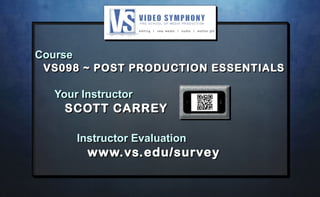
Post esst slides v18
- 1. Course VS098 ~ POST PRODUCTION ESSENTIALS Your Instructor SCOTT CARREY Instructor Evaluation www.vs.edu/survey Course VS098 ~ POST PRODUCTION ESSENTIALS Your Instructor SCOTT CARREY Instructor Evaluation www.vs.edu/survey
- 2. The goal of this course is to provide students with an Overview of the Technology & Workflow Processes involved in the Post Production of television shows, feature films, and other media content. The goal of this course is to provide students with an Overview of the Technology & Workflow Processes involved in the Post Production of television shows, feature films, and other media content. This course helps set a foundation for the rest of YOUR Video Symphony Program and YOUR Career. YOU will be introduced to core techniques and the language & environment of Post Production. We will look at key roles & definitions; traditional, current, and emerging methods & processes; and how to apply the understanding of techniques, to the Post Production Tools of today, tomorrow, and beyond. This course helps set a foundation for the rest of YOUR Video Symphony Program and YOUR Career. YOU will be introduced to core techniques and the language & environment of Post Production. We will look at key roles & definitions; traditional, current, and emerging methods & processes; and how to apply the understanding of techniques, to the Post Production Tools of today, tomorrow, and beyond. Textbook: Cut by Cut: Editing Your Film or Video, by Gael ChandlerTextbook: Cut by Cut: Editing Your Film or Video, by Gael Chandler What is this class all about?What is this class all about?
- 3. Who am I?Who am I? Scott Carrey Digital Media & Technology Specialist Scott Carrey Digital Media & Technology Specialist
- 4. Who am I?Who am I? Scott Carrey Digital Media & Technology Specialist Scott Carrey Digital Media & Technology Specialist
- 5. Who Are You?Who Are You? 1. Your Name? 2. What attracted you to this business? 3. What are your career goals? 4. What experience if any do you have? 1. Your Name? 2. What attracted you to this business? 3. What are your career goals? 4. What experience if any do you have?
- 6. The Top 5 Reasons People Pursue a Career in Film & VideoThe Top 5 Reasons People Pursue a Career in Film & Video No. 5: Love to push buttons and make things whirl. No. 4: Admired Sister Veronica's mastery of the filmstrip projector. No. 3: Thought there were better things to do at 3 a.m. than sleep. No. 2: Mistakenly believed AV stood for "always virile" No. 1: Hoped to find a legal way to make things fly through the air! No. 5: Love to push buttons and make things whirl. No. 4: Admired Sister Veronica's mastery of the filmstrip projector. No. 3: Thought there were better things to do at 3 a.m. than sleep. No. 2: Mistakenly believed AV stood for "always virile" No. 1: Hoped to find a legal way to make things fly through the air!
- 7. 5 Phases of Film Making5 Phases of Film Making
- 8. 1) Development 2) Pre-Production 3) Production 4) Post-Production 5) Distribution/Delivery 1) Development 2) Pre-Production 3) Production 4) Post-Production 5) Distribution/Delivery 5 Phases of Film Making5 Phases of Film Making
- 9. 3 Phases in the Production Process3 Phases in the Production Process
- 10. 3 Phases in the Production Process3 Phases in the Production Process 1) Pre-Production 2) Production 3) Post-Production 1) Pre-Production 2) Production 3) Post-Production
- 11. At What Phase Does Post Start?At What Phase Does Post Start? 1) Pre-Production 2) Production 3) Post-Production 1) Pre-Production 2) Production 3) Post-Production
- 12. At What Phase Does Post Start?At What Phase Does Post Start? 1) Pre-Production 2) Production 3) Post-Production 1) Pre-Production 2) Production 3) Post-Production
- 13. At What Phase Does Post Start?At What Phase Does Post Start? 1) Pre-Production 2) Production 3) Post-Production 1) Pre-Production 2) Production 3) Post-Production Sizzle Reels, Animatics & Ripomatics Equipment & Talent Considerations Post Budgeting & Scheduling Technical Considerations Pre-Visualization (Pre-Viz) Sizzle Reels, Animatics & Ripomatics Equipment & Talent Considerations Post Budgeting & Scheduling Technical Considerations Pre-Visualization (Pre-Viz)
- 14. At What Phase Does Post Start?At What Phase Does Post Start? 1) Pre-Production 2) Production 3) Post-Production 1) Pre-Production 2) Production 3) Post-Production Shot Logging & Direct Ingest – On Set Capture Systems VFX Elements (plates, gs, mocap, moco rig, cam/light data) Pre-Comps and live CGI Integration (Avatar, Henson Digital) On-Set, Near-Set, Remote Collaboration – Mobile Lab/Digital Dailies – DIT/DIS, Data Wrangler/Manager (Digital Loader), Pre-Post Technician; Dig Prod Sup Facility Based Transcoding – Editorial Prep Shot Logging & Direct Ingest – On Set Capture Systems VFX Elements (plates, gs, mocap, moco rig, cam/light data) Pre-Comps and live CGI Integration (Avatar, Henson Digital) On-Set, Near-Set, Remote Collaboration – Mobile Lab/Digital Dailies – DIT/DIS, Data Wrangler/Manager (Digital Loader), Pre-Post Technician; Dig Prod Sup Facility Based Transcoding – Editorial Prep
- 15. On-Set Post / Digital Mobile Labs
- 16. The Road Map From Shoot to EditThe Road Map From Shoot to Edit 1) Slates 2) Production/Continuity Reports 3) Line Scripts / Script Supervisor's Notes 4) Camera Reports / Shot Logs 5) Sound Reports
- 17. Slates - “Sticks, Clapper/Marker Boards”Slates - “Sticks, Clapper/Marker Boards” Smart, TC or Denecke SlateSmart, TC or Denecke Slate Used for Audio Sync & Prod & Shot IdentificationUsed for Audio Sync & Prod & Shot Identification App VersionApp Version Tail SlateTail Slate Audio slate Voice track information recorded at the start of a tape identifying the production. This might include the series title and episode number, the director, the production date and the planned air date. Generally a visual slate is also included with essentially the same information. Often 'Wild Lines, Production SFX and Room Tone” are slated with no corresponding Visual Slate. Audio slate Voice track information recorded at the start of a tape identifying the production. This might include the series title and episode number, the director, the production date and the planned air date. Generally a visual slate is also included with essentially the same information. Often 'Wild Lines, Production SFX and Room Tone” are slated with no corresponding Visual Slate.
- 18. Syncing to ClapSyncing to Clap Slates - “Sticks, Clapper/Marker Boards”Slates - “Sticks, Clapper/Marker Boards”
- 22. Camera Reports & Shot Logs
- 23. Production Sound ReportsProduction Sound Reports
- 24. “The more information available from production, The more you can do & easier it will be in post!” “The more information available from production, The more you can do & easier it will be in post!” Direct From Lens MetaData Systems Direct From Lens MetaData Systems
- 25. Types of Editing: The Many Forms of ContentTypes of Editing: The Many Forms of Content Scripted Editing (Film & TV) – Features, TV Episodics - Dramas, Sitcoms, Soaps Non-Scripted (News, Docs, Reality/Alternative Programming, Talk Shows, Game Shows) **Non Scripted shows still have scripts** Segment Editing vs Show Formatting Short Form – Commercials (60, 30, 10, concept of cut downs), Music Video, Promo's, Trailers, EPK's, DVD Ancillary, Clip Packages (Award Shows, Highlight Reels, etc) etc Versioning – Airline, Hotel, For TV – Cuts Home Video & Direct to DVD VFX Editing Sizzle Reels, Promo Reels, Demo Reels, Animatics, Ripomatics, and Cinematics for Gaming Enterprise – Sales, Marketing, Corporate ID, & Training Videos Scripted Editing (Film & TV) – Features, TV Episodics - Dramas, Sitcoms, Soaps Non-Scripted (News, Docs, Reality/Alternative Programming, Talk Shows, Game Shows) **Non Scripted shows still have scripts** Segment Editing vs Show Formatting Short Form – Commercials (60, 30, 10, concept of cut downs), Music Video, Promo's, Trailers, EPK's, DVD Ancillary, Clip Packages (Award Shows, Highlight Reels, etc) etc Versioning – Airline, Hotel, For TV – Cuts Home Video & Direct to DVD VFX Editing Sizzle Reels, Promo Reels, Demo Reels, Animatics, Ripomatics, and Cinematics for Gaming Enterprise – Sales, Marketing, Corporate ID, & Training Videos
- 26. Job Roles in Post ProductionJob Roles in Post Production
- 28. “Learn Techniques Not Just Tools”“Learn Techniques Not Just Tools”
- 29. “Study and know the process behind what we do and you will have value no matter what means we use to produce it.” “Study and know the process behind what we do and you will have value no matter what means we use to produce it.” “Learn Techniques Not Just Tools”“Learn Techniques Not Just Tools”
- 30. Evolve yourself and your careers and help shape all of our futures!Evolve yourself and your careers and help shape all of our futures! “Study and know the process behind what we do and you will have value no matter what means we use to produce it.” “Study and know the process behind what we do and you will have value no matter what means we use to produce it.” “Learn Techniques Not Just Tools”“Learn Techniques Not Just Tools”
- 31. The Evolution of our IndustryThe Evolution of our Industry
- 38. Emerging Media
- 40. Interactive TV
- 42. Social Media
- 43. Multi-Channel, Multi-Format, Multi-Device Distribution & Delivery (2nd Screen & OTT Streaming) Multi-Channel, Multi-Format, Multi-Device Distribution & Delivery (2nd Screen & OTT Streaming)
- 44. Shot On What?Shot On What? Academy Award 2012 Nomination FormatsAcademy Award 2012 Nomination Formats
- 45. Types of Workflows - “Big Picture”Types of Workflows - “Big Picture”
- 46. V V ForTVV V ForTV ForV DIorFile-Based ForDCPorTVForV DIorFile-Based ForDCPorTV Data File-Based ForDCPorTVorDataData File-Based ForDCPorTVorData Types of Workflows - “Big Picture”Types of Workflows - “Big Picture” F F FF F F F ForV ForTVF ForV ForTV
- 47. Phases & Types of EditsPhases & Types of Edits● Selects ● Rough Cut ● Fine Cut ● Polish ● Locked Cut – Visuals ● Locked Cut w/ Temp SFX & Temp Music ● Finals for Mastering & Mix (Prep Elements-AAF's, EDL's, etc.) ● Sub Masters (Conformed VAM's or Neg Assembled) ● Color Corrected Masters (CCM/CTM's or Timed/Answer Prints) ● Delivery Masters (Release Prints w/ Optical Sound) ● Delivery Versions – (Generics, Formatted Mix+M&E,Dialogue + FX, Dry/Wet) ● Directors Cut ● Producers Cut ● Editors Cut??? ● Approval Process – Producer / Exec / Studio / ● Selects ● Rough Cut ● Fine Cut ● Polish ● Locked Cut – Visuals ● Locked Cut w/ Temp SFX & Temp Music ● Finals for Mastering & Mix (Prep Elements-AAF's, EDL's, etc.) ● Sub Masters (Conformed VAM's or Neg Assembled) ● Color Corrected Masters (CCM/CTM's or Timed/Answer Prints) ● Delivery Masters (Release Prints w/ Optical Sound) ● Delivery Versions – (Generics, Formatted Mix+M&E,Dialogue + FX, Dry/Wet) ● Directors Cut ● Producers Cut ● Editors Cut??? ● Approval Process – Producer / Exec / Studio / FILM vs. VIDEO Editing Terms Assembly vs. Conform = Offline vs. Online Work Print = Work Dub Edge Coded FT&FRM = Window Burn FILM vs. VIDEO Editing Terms Assembly vs. Conform = Offline vs. Online Work Print = Work Dub Edge Coded FT&FRM = Window Burn Director vs. Producer Medium Film/Music Vids vs. TV/Commercials Director vs. Producer Medium Film/Music Vids vs. TV/Commercials
- 48. Conform FilmConform Film Edit FilmEdit Film Distribute FilmDistribute Film Types of Workflows - “Big Picture”Types of Workflows - “Big Picture” F F FF F F Shoot Film
- 49. Dailies/Rushes Labs = Develop & Process: Print All vs Circle Tks - Cam Reports Workprint Synching Dailies − Mag (single) Stripe (dual sync) − Edge Coding “ACMADE” Numbers - Feet+Frame Cut Lists Change Lists Opticals & Opticals List – Xtions, Dupes - IP's & IN's, Titles, Overlay Gfx Conforming Work Print (Neg Cut Lists & Sound Mix/Layback - Optical) Answer & Release Prints F F FF F F Workflow Processes, Key Tools & TechniquesWorkflow Processes, Key Tools & Techniques
- 50. Other Film TermsOther Film Terms Heads & Tails/Foot (Heads out or wind/wound, Head Punch, Tails Out, Tail Punch or wound) Leader (Head & Tail or Foot) Emulsion Side Up/Down Sprockets Perforation “Perfs” Under/Over Cranked Heads & Tails/Foot (Heads out or wind/wound, Head Punch, Tails Out, Tail Punch or wound) Leader (Head & Tail or Foot) Emulsion Side Up/Down Sprockets Perforation “Perfs” Under/Over Cranked
- 51. Shoot FilmShoot Film Xfer/Sync NegXfer/Sync Neg Edit VideoEdit Video Distribute TVDistribute TV Edit FilmEdit Film Sync PrintSync Print F ForV ForTVF ForV ForTV Conform & Color TimeConform & Color Time Distribute FilmDistribute Film Types of Workflows - “Big Picture”Types of Workflows - “Big Picture” Conform & Color CorrectConform & Color Correct
- 52. Dailies – Film / Video Telecine – One & Best Lights – Selects w/ Edge #'s/KC Synch in Telecine vs Synch in Offline Work-Dubs (Off-line) Window Dubs (Burn) F ForV ForTVF ForV ForTV Workflow Processes, Key Tools & TechniquesWorkflow Processes, Key Tools & Techniques
- 53. Dailies – Film / Video Telecine – One & Best Lights – Selects w/ Edge #'s/KC Synch in Telecine vs Synch in Offline Work-Dubs (Off-line) Window Dubs (Burn) Conforming from Edit Decision List (EDL) Workflow Processes, Key Tools & TechniquesWorkflow Processes, Key Tools & Techniques
- 54. Dailies – Film / Video Telecine – One & Best Lights – Selects w/ Edge #'s/KC Synch in Telecine vs Synch in Offline Work-Dubs (Off-line) Window Dubs (Burn) Conforming from Edit Decision List (EDL) Mastering VAM's (Final GFX, Titles (Chyrons), CTM's) Delivery Masters / Broadcast Masters – or – Neg Conforms (lock box) & Film Outs Other Deliverables (final dubs, As Broadcast/Aired Scripts, Cue Sheets, Stems & M&E's, Distribution Copies, CC & Video Descriptions) Archived Cut Negative Workflow Processes, Key Tools & TechniquesWorkflow Processes, Key Tools & Techniques
- 55. Challenges in The Film/Video RelationshipChallenges in The Film/Video Relationship
- 56. 1) Frame Rate 2) Aspect Ratio 3) Audio Sync 4) Optical Timings 5) Conforming Challenges in The Film/Video RelationshipChallenges in The Film/Video Relationship
- 57. Frame RateFrame Rate Challenges in The Film/Video RelationshipChallenges in The Film/Video Relationship
- 58. Frame Rate Film Runs at How Many fps = ??? Frame Rate Film Runs at How Many fps = ??? Challenges in The Film/Video RelationshipChallenges in The Film/Video Relationship
- 59. Frame Rate Film Runs at How Many fps = ??? 24fps (23.98/23.976) Frame Rate Film Runs at How Many fps = ??? 24fps (23.98/23.976) Challenges in The Film/Video RelationshipChallenges in The Film/Video Relationship
- 60. Frame Rate Film Runs at How Many fps = ??? 24fps (23.98/23.976) vs. Video Runs at How Many fps = ??? Frame Rate Film Runs at How Many fps = ??? 24fps (23.98/23.976) vs. Video Runs at How Many fps = ??? Challenges in The Film/Video RelationshipChallenges in The Film/Video Relationship
- 61. Frame Rate Film Runs at How Many fps = ??? 24fps (23.98/23.976) vs. Video Runs at How Many fps = ??? 29.97(df) or 30(ndf) – Interlaced 24 (23.98) – Progressive Frame Rate Film Runs at How Many fps = ??? 24fps (23.98/23.976) vs. Video Runs at How Many fps = ??? 29.97(df) or 30(ndf) – Interlaced 24 (23.98) – Progressive Challenges in The Film/Video RelationshipChallenges in The Film/Video Relationship
- 62. Frame Rate Film Runs at How Many fps = ??? 24fps (23.98/23.976) vs. Video Runs at How Many fps = ??? 29.97(df) or 30(ndf) – Interlaced 24 (23.98) – Progressive 3:2:2:3 Pulldown TC to Keycode Frame Rate Film Runs at How Many fps = ??? 24fps (23.98/23.976) vs. Video Runs at How Many fps = ??? 29.97(df) or 30(ndf) – Interlaced 24 (23.98) – Progressive 3:2:2:3 Pulldown TC to Keycode Challenges in The Film/Video RelationshipChallenges in The Film/Video Relationship
- 63. LET'S TAKE A LOOKLET'S TAKE A LOOK
- 65. Telecine Xfer LogTelecine Xfer Log Importing .FLX, .ALE and other Log Files into NLE Importing .FLX, .ALE and other Log Files into NLE
- 66. Challenges in The Film/Video RelationshipChallenges in The Film/Video Relationship Aspect Ratio
- 67. Challenges in The Film/Video RelationshipChallenges in The Film/Video Relationship Aspect Ratio Film Aspect = vs. Video Aspect =
- 68. Challenges in The Film/Video RelationshipChallenges in The Film/Video Relationship Aspect Ratio Film Aspect = 1:33, 1:85, 2:35 vs. Video Aspect = 1.33 (4x3), 1:79(16x9)
- 69. Challenges in The Film/Video RelationshipChallenges in The Film/Video Relationship Aspect Ratio Film Aspect = 1:33, 1:85, 2:35 vs. Video Aspect = 1.33 (4x3), 1:79(16x9) Letterbox, Pan & Scan, Center Cut, Anamorphic Squeeze
- 70. Challenges in The Film/Video RelationshipChallenges in The Film/Video Relationship Other Issues Audio Sync - Audio Pulldown/Sample Rate Conversion Optical Timings – (both in xtion speed/feel & color – photochemical+3lights vs. electronic freq/amplitude) Conforming – Reversing T/C to Keycode Neg Cut Lists, Lock Box Confirmation for Phantom Frame Alignment Audio Sync - Audio Pulldown/Sample Rate Conversion Optical Timings – (both in xtion speed/feel & color – photochemical+3lights vs. electronic freq/amplitude) Conforming – Reversing T/C to Keycode Neg Cut Lists, Lock Box Confirmation for Phantom Frame Alignment
- 71. V V ForTVV V ForTV 00 Types of Workflows - “Big Picture”Types of Workflows - “Big Picture” Shoot VideoShoot Video Edit VideoEdit Video Conform VideoConform Video Color Correct VideoColor Correct Video 1111 Film-Out (Kinescope)Film-Out (Kinescope) Distribute FilmDistribute Film Distribute TVDistribute TV
- 72. Shuttle/Jog (knob & J,K,L & arrow keys) Visible Window LTC / VITC Waveform/Vectorscope - Blanking (pedestal/setup & gain) House Sync, TBC, Black Burst, Gen Lock Bars & Tone Blk & coded Video TermsVideo Terms
- 73. Types of Workflows - “Big Picture”Types of Workflows - “Big Picture” ForV DIorFile-Based ForDCPorTVForV DIorFile-Based ForDCPorTV Shoot FilmShoot Film Shoot VideoShoot Video File-Based EditFile-Based Edit Encode to Data File Scan FilmScan Film DI FinishDI Finish Conform & Color Correct Conform & Color Correct Distribute FilmDistribute Film Distribute DCPDistribute DCP Distribute TVDistribute TV
- 74. Digital intermediate (typically abbreviated to DI) is a motion picture finishing process which classically involves digitizing a motion picture and manipulating the color and other image characteristics (grain,XXX . It often replaces or augments the photochemical timing process and is usually the final creative adjustment to a movie before distribution in theaters. It is distinguished from the telecine process in which film is scanned and color is manipulated early in the process to facilitate editing. However the lines between telecine and DI are continually blurred and are often executed on the same hardware by colorists of the same background. A digital intermediate though is customarily done at higher resolution and with greater color fidelity than telecine transfers. In traditional photochemical film finishing, an intermediate is produced by exposing film to the original camera negative. The intermediate is then used to mass-produce the films that get distributed to theaters. Color grading is done by varying the amount of red, green, and blue light used to expose the intermediate. DI seeks to be able to replace or augment the photochemical approach to creating this intermediate using digital tools The intermediate for final film reproduction can then be produced by means of a film recorder. The physical intermediate film that is a result of the recording process is sometimes also called a digital intermediate, and is usually recorded to internegative (IN) stock, which is inherently finer-grain than camera negative (OCN) Usually a Kodak stock even if the final Release Print is on Fuij. One of the key technical achievements that makes the DI possible is the look-up table (aka "LUT"), which can be made to mimic how the digital image will look, once it's printed onto normal release print stock. DI facilities generally allow comparing the digital image directly to a print on the same screen, ensuring precise calibration of the process. Although originally used to describe a process that started with film scanning and ended with film recording, digital intermediate is also used to describe color grading and final mastering even when a digital camera is used as the image source and/or when the final movie is not output to film. The digital master is often used as a source for a DCI compliant distribution of the motion picture for digital projection. Digital intermediate (typically abbreviated to DI) is a motion picture finishing process which classically involves digitizing a motion picture and manipulating the color and other image characteristics (grain,XXX . It often replaces or augments the photochemical timing process and is usually the final creative adjustment to a movie before distribution in theaters. It is distinguished from the telecine process in which film is scanned and color is manipulated early in the process to facilitate editing. However the lines between telecine and DI are continually blurred and are often executed on the same hardware by colorists of the same background. A digital intermediate though is customarily done at higher resolution and with greater color fidelity than telecine transfers. In traditional photochemical film finishing, an intermediate is produced by exposing film to the original camera negative. The intermediate is then used to mass-produce the films that get distributed to theaters. Color grading is done by varying the amount of red, green, and blue light used to expose the intermediate. DI seeks to be able to replace or augment the photochemical approach to creating this intermediate using digital tools The intermediate for final film reproduction can then be produced by means of a film recorder. The physical intermediate film that is a result of the recording process is sometimes also called a digital intermediate, and is usually recorded to internegative (IN) stock, which is inherently finer-grain than camera negative (OCN) Usually a Kodak stock even if the final Release Print is on Fuij. One of the key technical achievements that makes the DI possible is the look-up table (aka "LUT"), which can be made to mimic how the digital image will look, once it's printed onto normal release print stock. DI facilities generally allow comparing the digital image directly to a print on the same screen, ensuring precise calibration of the process. Although originally used to describe a process that started with film scanning and ended with film recording, digital intermediate is also used to describe color grading and final mastering even when a digital camera is used as the image source and/or when the final movie is not output to film. The digital master is often used as a source for a DCI compliant distribution of the motion picture for digital projection.
- 75. Data File-Based ForDCPorTVorDataData File-Based ForDCPorTVorData Data AcquisitionData Acquisition Types of Workflows - “Big Picture”Types of Workflows - “Big Picture” File-Based EditFile-Based Edit DI FinishDI Finish Conform & Color Correct Conform & Color Correct
- 76. Bit Rate or Data Rate Bandwidth or Throughput Compression Encoding, Decoding & Transcoding Codec File Format Container or Wrapper Data & File-Based TermsData & File-Based Terms
- 77. “Learn Techniques Not Just Tools”“Learn Techniques Not Just Tools”
- 78. “Study and know the process behind what we do and you will have value no matter what means we use to produce it.” “Study and know the process behind what we do and you will have value no matter what means we use to produce it.” “Learn Techniques Not Just Tools”“Learn Techniques Not Just Tools”
- 79. Evolve yourself and your careers and help shape all of our futures!Evolve yourself and your careers and help shape all of our futures! “Study and know the process behind what we do and you will have value no matter what means we use to produce it.” “Study and know the process behind what we do and you will have value no matter what means we use to produce it.” “Learn Techniques Not Just Tools”“Learn Techniques Not Just Tools”
- 80. Course VS098 ~ POST PRODUCTION ESSENTIALS Your Instructor SCOTT CARREY Instructor Evaluation www.vs.edu/survey Course VS098 ~ POST PRODUCTION ESSENTIALS Your Instructor SCOTT CARREY Instructor Evaluation www.vs.edu/survey
