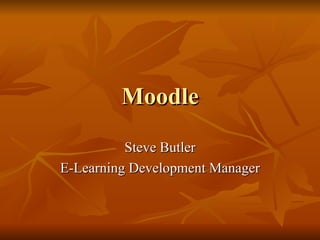
84840 633555865548906250 (1)
- 1. Moodle Steve Butler E-Learning Development Manager
- 3. Introduction Moodle is as interactive and helpful to teaching and learning as you allow it to be. You have to think creatively to allow it to be of full use to you and your students. Let the Moodle Learning Management System be your 365/24/7 teaching and learning aid. Request new Moodle courses from the VSR.
- 4. Features of Moodle A teacher role has full control over all settings for a course, including adding other teachers Students log into Moodle and enrol themselves to a course Choice of course formats such as by week, by topic or a discussion-focussed social format Flexible array of course activities - Forums, Quizzes, Glossaries, Resources, Choices, Surveys, Assignments, Chats, Workshops Recent changes to the course since the last login can be displayed on the course home page - helps give sense of community Most text entry areas (resources, forum postings etc) can be edited using an embedded editor
- 5. Features of Moodle All grades for Forums, Quizzes and Assignments can be viewed on one page (and downloaded as a spreadsheet file) Full user logging and tracking - activity reports for each student are available with graphs and details about each module (last access, number of times read) as well as a detailed "story" of each students involvement including postings etc on one page. Mail integration - copies of forum posts, teacher feedback etc can be mailed in HTML or plain text. Custom scales - teachers can define their own scales to be used for grading forum postings and assignments
- 7. Assignment Module Assignments can be specified with a due date and a maximum grade. Students can upload their assignments (any file format) to the server - they are date-stamped. Late assignments are allowed, but the amount of lateness is shown clearly to the teacher For each particular assignment, the whole class can be assessed (grade and comment) on one page in one form. Teacher feedback is appended to the assignment page for each student, and notification can be mailed out. The teacher can choose to allow resubmission of assignments after grading (for regrading)
- 8. Chat Module
- 9. Chat Module Allows smooth, synchronous text interaction Includes profile pictures in the chat window Supports URLs, smilies, embedded HTML, images etc All sessions are logged for later viewing, and these can also be made available to students
- 10. Choice Module
- 11. Choice Module Like a poll. Can either be used to vote on something, or to get feedback from every student (eg research consent) Teacher sees intuitive table view of who chose what Students can optionally be allowed to see an up-to-date graph of results
- 12. Forum Module
- 13. Forum Module Different types of forums are available, such as teachers-only, course news, open-to-all, and one-thread-per-user. All postings can have the author’s photo attached. Discussions can be viewed nested, flat or threaded, oldest or newest first. Individual forums can be subscribed to by each person so that copies are forwarded via email, or the teacher can force subscription for all The teacher can choose not to allow replies (e.g. for an announcements-only forum) Discussion threads can be moved between forums by the teacher Attached images are shown inline If forum ratings are being used, these can be restricted to a range of dates
- 14. Quiz Module
- 15. Quiz Module Teachers can define a database of questions for re-use in different quizzes Questions can be stored in categories for easy access, and these categories can be "published" to make them accessible from any course on the site. Quizzes are automatically graded, and can be re-graded if questions are modified Quizzes can have a limited time window outside of which they are not available At the teacher's option, quizzes can be attempted multiple times, and can show feedback and/or correct answers Quiz questions and quiz answers can be shuffled (randomised) to reduce cheating Questions allow HTML and images Hot Potatoes quiz module is embedded into Moodle
- 16. Quiz Module Questions can be imported from external text files Quizzes can be attempted multiple times, if desired Attempts can be cumulative, if desired, and finished over several sessions Multiple-choice questions supporting single or multiple answers Short Answer questions (words or phrases) True-False questions Matching questions Random questions Numerical questions (with allowable ranges) Embedded-answer questions with answers within passages of text • Embedded descriptive text and graphics
- 17. Resource Module
- 18. Resource Module Supports display of any electronic content, Word, Powerpoint, Flash, Video, Sounds etc. that are stored locally, or remotely Files can be uploaded and managed (zipped, unzipped, renamed, moved, etc.) on the server Folders can be created and managed on the server and linked to Internal web pages (html formatted) can be created with and embedded editor and linked to Internal text pages (no formatting) can be created and linked to External content on the web can be linked to or seamlessly included within the course interface. External web applications can be linked to with data passed to them Linked MP3 audio files will display with elegant flash player .
- 19. Survey Module
- 20. Survey Module Built-in surveys (COLLES, ATTLS) have been proven as instruments for analysing online classes Online survey reports always available, including many graphs. Data is downloadable as an Excel spreadsheet or CSV text file. Survey interface prevents partly-finished surveys. Feedback is provided to the student of their results compared to the class averages.
- 21. Workshop Module
- 22. Workshop Module Allows peer assessement of documents, and the teacher can manage and grade the assessment. Supports a wide range of possible grading scales Teacher can provide sample documents for students to practice grading Very flexible with many options.
- 23. Help and information Contact Steve Butler E-Learning Development Manager October 2007
