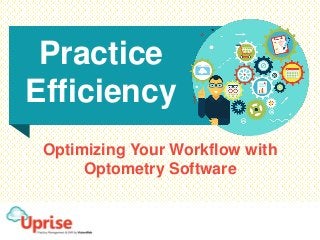
[eBook] Practice Efficiency: Optimizing Your Workflow
- 1. Optimizing Your Workflow with Optometry Software Practice Efficiency
- 2. TABLE OF CONTENTS Introduction Improving Your Workflow Front Office Pre Exam Exam Optical Billing Patient Flow Conclusion Workflow Kit 2 12 17 22 26 30 32 3 5 31 6
- 3. INTRODUCTION EHR SOFTWARE AND YOUR PRACTICE WORKFLOW Many practices that rely on paper charts are fearful of making the switch to electronic methods because they are simply used to the way their practice works. It’s sort of an “if it ain’t broke, don’t fix it” mentality. However, the reality is that even if these practices have “perfected” a workflow based on the use of paper charts, they are still missing out on major opportunities that only come from using an electronic solution. Paper charting is often just one of many manual processes in place in a practice that doesn’t have a practice management and EHR software. The more manual processes you have, the more cumbersome and disjointed your workflow becomes. For the record, this is also true of practices that use a variety of different electronic tools that don’t talk to each other. 3 The beauty of using a really good software is that it enables you to do more than just chart in an electronic format. The idea is to streamline your practice’s workflow by consolidating a variety of processes into one system – whether those processes are currently totally manual or handled using several different electronic services.
- 4. INTRODUCTION The best systems are packed with tools that drive efficiency throughout your practice. For example: instead of having to designate someone’s time to calling patients to remind them about appointments, your software can handle this for you automatically, and in a variety of methods like text, email, and phone; and go on to update your system when your patients respond. This is just one example of many that we’ll cover in this eBook. Handoffs from one workflow area to the next are much smoother when done electronically through a practice management and EHR software. There is little to no duplicate data entry, everything is tracked within the system, and as a result, the chance of miscommunicating with patients and staff is greatly reduced. Optimizing a practice’s workflow is no small task. We get that. That’s why we’ve broken this eBook down by these different stages: • Front Office • Pre Exam • Exam • Optical • Billing As we go through each stage, we’ll highlight key functionality and best practices that you can utilize to streamline your workflow and heighten practice efficiency. 4
- 5. IMPROVING YOUR WORKFLOW IDEAL STANDARD WORKFLOW This diagram covers the stages of an ideal workflow, along with the common tasks that should be handled at each level. 1 2 3 4 5 Front Office Pre Exam Exam Optical Billing • Schedule Appointments & Reminders • Check-in • Check-out • Review Patient Info • Enter Chief Complaint • Conduct Pre- test • Perform Eye Exam • Prescribe Medication • Provide Referrals • Fill Prescription • Place Orders • Create Invoices • Submit Claims • Track Claims • Post ERAs 5
- 6. FRONT OFFICE STAFF INVOLVED: RECEPTIONIST OR OFFICE MANAGER Front office staff is usually responsible for greeting patients, scheduling and confirming appointments, verifying patient insurance benefits, and handling patient check-out before they leave. So, they are the first and last impression a patient gets from your practice. If you want them to make the best impression possible, you need them to be engaging instead of multi-tasking. Consider this: a receptionist who only uses the phone to schedule and confirm appointments could be spending as much as 25 to 33% of their time on the phone. You can make the front office experience better for your patients and more efficient for your team by using key features of a practice management system. 6 In this section, we will go through the following front office duties: • Schedule appointments • Set reminders • Check patient eligibility • Gather pre appointment paperwork • Collect co-pay • Schedule recalls 2 3 4 51
- 7. FRONT OFFICE SCHEDULING APPOINTMENTS It’s surprising to us to hear that many practices still rely on spreadsheets or appointment books to manage their schedules, but it’s true! Practice management software not only replaces these outdated solutions, but they also make managing your schedule more robust and efficient. You can use a software’s scheduler to manage resources at a variety of levels, such as by doctor or rooms. You can also set parameters for time slots by exam type, or automatically block certain resources for periods of time. Beyond all that, you can search the scheduler for appointments based on a variety of criteria rather than having your staff look for availability manually. Another tool that practices who embrace technology are benefiting from is a web scheduler that connect with their calendar in the practice management system. Simply add a link to the web scheduler on your website and your patients will be able to see your calendar and request an 7 Scheduling and confirming appointments to fill a doctor’s weekly schedule takes up an average of 10 hours per week. Do the math: 2 Doctor practice = 20 hours a week 3 Doctor practice = 30 hours a week That’s a lot of time spent on the phone. Time you can’t afford to lose! appointment online. Your practice will then receive a notification so that your staff can either confirm the appointment or suggest a reschedule. It’s easy for your practice and it offers a new level of convenience that today’s patients expect.
- 8. FRONT OFFICE SETTING APPOINTMENT REMINDERS It’s no secret that no-shows are frustrating. Even worse, they cost your practice money! So it’s no surprise that practices dedicate a significant amount of time to reminding patients about their appointments, often by having someone at the front desk pick up the phone and call the patients one-by-one. It’s not always totally ineffective, but it is inefficient. People often screen calls when they don’t recognize a number, so your staff either has to leave a message and hope they got it, or keep calling the patient. In these instances, you don’t get a confirmation. 8 With patient engagement tools that work with your practice management software, your patients can receive text, email, or even phone call reminders that are automated and give patients a method for confirming that they will or won’t be able to make their appointment. That information feeds right back in to your schedule. So now rather than chasing down patients for their appointments, your team can spend their time filling any spots that open up!
- 9. FRONT OFFICE 9 CHECKING PATIENT ELIGIBILITY Calling payers or checking payer sites for patient eligibility is another big time waster for the front office. Having a claims management solution (a clearinghouse) built-in or integrated with your practice management system can help the staff verify eligibility and provide benefit profiles from multiple payers in real-time. Making sure that your patients have the right insurance coverage as soon as possible makes it easy on the biller later in the workflow and ensures faster payment. It is also good to provide your patients with the most accurate amount they are responsible for before their appointment. COLLECTING PRE-APPOINTMENT PAPERWORK Paper forms can delay appointments and set your entire schedule back if patients are late or slow to fill out their paperwork. If you already have a practice management system but still use paper forms to collect patient information, your process is further delayed because your staff has to manually enter the information into the system. Using a practice management and EHR software that offers a patient portal can be a huge help. At minimum, you can provide patients with forms to fill out prior to coming to their appointment, but the real benefits come in when your portal allows you to create online forms for the patients to complete and then populates that data into your system. They can do this before they come in, or even on a tablet in your waiting room. This is a great way to streamline the check-in process for both your practice and your patients.
- 10. FRONT OFFICE 10 COLLECTING CO-PAYS Many practices leave collecting payments to the optician as the patient checks out with their glasses. The best workflows leave this task for the front desk. When your optician has submitted the prescription order and created the invoice, they should pass along the invoice to the front desk so that they can handle the checkout process. It frees your optician up to work with more patients, and it also gives your front desk team the opportunity to pre-schedule any necessary follow up appointments before the patient leaves, and to ensure that recall actions are scheduled for the patient’s next routine annual visit. SCHEDULING PATIENT RECALL Patient recall is another task that is often handled manually. Some practices even have the receptionist prepare recall cards. Think about the time, effort, and money that go into handling this task. This is something that you can easily automate with a practice management system and patient recall solution. When your recall solution is embedded in, or integrated with, your practice management system, you simply set the recall parameters and the systems do the rest. You also get more options than just postcards, such as text and emails, when utilizing these methods of recalls. It’s an important part of retaining your patients that you can streamline very easily.
- 11. FRONT OFFICE 11 Must Have Front Office Features in a Practice Management and EHR System • Robust Scheduler • Claims Management Solution • Integrated Patient Portal with Forms • Patient Engagement Tools o Web Scheduling Compatibility o Appointment Reminders o Patient Recall
- 12. PRE-EXAM STAFF INVOLVED: TECHNICIAN Many practices don’t realize that their technicians can take on more than their current responsibilities. The doctor’s time is the most valuable in your practice, and they should be focused on the actual exam and treatment, not paperwork or administrative tasks. That’s where your technicians come in. Practices shouldn’t be afraid to arrange their workflow to have the technicians share the workload and take as much of the non-exam work off of the doctor’s plate as possible. This scenario is most successful when each doctor in the practice is linked to a technician with whom they can build a strong working relationship. 12 In this section, we will go through the following pre-exam duties: • Reviewing patient information • Assisting patients • Conducting pre-tests 2 3 4 51
- 13. PRE-EXAM REVIEWING PATIENT INFORMATION We’ve talked about the benefits of having a patient portal in the front office, but a patient portal can also help with tasks in other parts of your workflow including the pre-exam lane. Information your patients submit through the patient portal can include medical history, medication history, and allergies. 13 By having the patient portal integrated in your practice management solution, the technician can review and import patient information into the EHR and note chief complaints and concerns before the exam. This way, the doctor can go straight to conducting the exam instead of spending 10-15 minutes reviewing this information with the patient. ASSISTING PATIENTS This may seem obvious, but taking the time to ask patients if they have any questions or concerns can really help the doctor save time on each patient visit. There might be questions about paperwork or standard procedures that the technicians can answer and explain very easily. Patients may also have a lengthy explanation about something they are experiencing that the technician can listen to, decipher, and relay to the doctor.
- 14. PRE-EXAM CONDUCTING PRE-TESTS All equipment required for pre-testing should be easily synced to the EHR so the results can be directly imported for the doctor’s use. Technicians should perform the standard pretests as usual. But based on the customized needs of your patients, the suggested task assignments below can help your technician reduce your doctor’s workload. 14 Technician’s New Responsibilities Doctor’s Old Responsibilities Doctor’s New Responsibilities • Color Vision Testing • Visual Acuities • Auto Refraction/ Autokeratometry • Auto Visual Field Screening • Patient History • Lensometry • Visual Acuities • Ocular Motility • Cover Testing • Confrontation Fields • Color Vision Testing • Stereopsis Testing • Amsler’s Grid Testing • Patient History • Lensometry • Ocular Motility • Cover Testing • Confrontation Fields • Stereopsis Testing • Amsler’s Grid Testing • Manifest Refraction • Tonometry • Slit Lamp Examination • Assessment and Treatment Plan • Manifest Refraction • Tonometry • Slit Lamp Examination • Assessment and Treatment Plan Technician’s Old Responsibilities • Color Vision Testing • Visual Acuities • Auto Refraction/ Autokeratometry • Auto Visual Field Screening Patient History Lensometry Ocular Motility Cover Testing Confrontation Fields Stereopsis Testing Amsler’s Grid Testing Manifest Refraction Tonometry Slit Lamp Examination Assessment and Treatment Plan
- 15. PRE-EXAM SWITCHING DUTIES Transferring these responsibilities will require a shift in workflow that may take some time to get accustomed to, and it will also require some additional training for the technicians, but it’s worth the effort. Plus, it’s a change that you can implement without incurring new incremental costs if your technicians have the capacity to accommodate these new responsibilities. If your technician is already swamped with their current duties, it might be time to consider hiring another technician. Adding headcount means an increase in practice overhead, sure. But will it allow your practice to run more efficiently, see more patients, and ultimately generate more revenue? It’s worth considering before you make a decision to stick with a workflow that puts the bulk of the work on the doctor. 15
- 16. PRE-EXAM 16 Must Have Pre-Exam Features in a Practice Management and EHR System Patient Portal EHR Equipment Integration
- 17. EXAM STAFF INVOLVED: OPTOMETRIST As we mentioned, your practice should do as much as it can to maximize the doctor’s time so they can see as many patients as possible. Beyond sharing the workload with technicians when possible, the doctor needs to be equipped with the right tools that help them work more efficiently. Specifically, they should have an easy-to-use EHR software. There are many steps to completing an exam. An EHR should be packed with features to help the doctor along every step of the way, so that they can complete an exam in just a few clicks, in less time, and with more accuracy than on paper. 17 In this section, we will go through the following pre-exam duties: • Performing exams • Prescribing medication • Providing referrals 2 3 4 51
- 18. EXAM PERFORMING EXAM Paper charts hinder efficiency, and not just in the exam lane. While data documentation should be standardized, there’s potential that not everyone in your practice has been trained to use the same abbreviations, terminology, and charting format. Even illegible handwriting can create potential problems, resulting in incomplete or inaccurate healthcare data collection as the patient’s papers move from one part of your workflow to the next. Industry Benchmark If the doctor of the practice is seeing 1.5-2 patients per hour, you’re not performing as well as you should. A good workflow should allow you to see 3.5-4 patients an hour. Each doctor should spend an average of 15 minutes with each patient. If you’re currently using EHR software to conduct exams, are you spending more time documenting information on the software than you did on paper? You shouldn’t! Your system should guide you through your exam workflow quickly and smoothly. The EHR should generate codes for treatment plans, billing, orders, procedures, and patient counseling. When you use a comprehensive system with the EHR synced with the practice management system, all the necessary information like diagnosis codes and prescriptions that are 18 entered during the exam will populate throughout the system so that it is there when the patient moves to the next stage of the workflow. Your EHR should help validate codes at the exam room level, instead of at billing. When coding is completed in the exam room accurately, the biller will be able to submit the claim quicker, getting the practice reimbursed faster. 11
- 19. EXAM 19 Nevertheless, having an e-Prescribing system isn’t enough. It should be part of your EHR because it allows the doctor to complete an exam faster. If e-Prescribing is a built-in feature of the EHR, all medication and allergy history is transferred between your EHR and e-Prescribing tool, so you get quick access to your patient’s allergies before making your prescription, and get a notification if your prescription conflicts with an allergy. PROVIDING REFERRALS Referring patients to another doctor or specialist is common in a practice. We hope that the doctor isn’t wasting their time drafting letters for each patient on a case-by-case basis! EHR software should at least allow the doctors to save templates they use regularly, and it’s even better if it auto- creates the referral order with a Continuity of Care Document (CCD). PRESCRIBING MEDICATION Calling or faxing a pharmacy to fill a prescription is a waste of time for both the practice and the pharmacy. An e-Prescribing system sends the prescription from your EHR, straight to the pharmacy’s system, allowing them to fill the prescription faster. You won’t ever have to wait on the phone or deal with pharmacy callbacks. You also set your practice up for future time savings because e-Prescribing automates prescription renewal requests and authorization processes.
- 20. MOVING THROUGHOUT THE PRACTICE Let’s take a moment to talk about the doctor’s mobility throughout the practice. This isn’t really a step in the workflow, but it is absolutely a necessary part of the exam workflow. Logging in and out of an EHR system multiple times a day as the doctor moves from one room to another consumes time, and it’s just annoying. Most doctors never consider the idea of bringing their EHR with them because until recently, the only way they could have done this is by carting around a laptop. The rise of tablet-friendly EHRs has changed that. The increased mobility that comes with using a tablet for the EHR translates into more time to see more patients. EXAM 20
- 21. EXAM 21 Must Have Exam Features in a Practice Management and EHR System Patient Portal Integrated Practice Management and EHR E-Prescribing Tablet Friendly EHR
- 22. OPTICAL STAFF INVOLVED: OPTICIAN An electronic handoff in this part of the workflow between the doctor and the optician is exceptionally important. On top of just a prescription, the doctor should hand off a prescribed lens material based on the patient’s lifestyle or needs. With this additional information, the optician can educate the patients on the importance of that specific lens type, as recommended by their doctor, as part of the complete eyewear buying experience. When your patients are educated, they see the value in purchasing their glasses from your practice, instead of an online retailer. Increased communication between the doctor and the optician through a practice management system can increase your practice’s optical capture rate. 22 In this section, we will go through the following pre-exam duties: • Filling prescriptions • Placing orders • Creating invoices 2 3 4 51
- 23. OPTICAL FILLING PRESCRIPTIONS If the doctor has a lens prescription recommendation for the patient, it’s easy to carry the prescription information over to the optician through the practice management and EHR system. Instead of manually entering the prescription, the information should be auto-populated for the optician in the Rx order form. 23 Once the patient has picked out their frames, it should be easy to fill in frame information. Is your staff doing this manually or is this information loaded into your practice management system? Frames Data® should be integrated with your practice management system so that your frame inventory includes detailed frame information. With a Frames Data integration, there’s no need to look up frame information individually because they can be pre-populated into the system once a frame is chosen.
- 24. OPTICAL 24 PLACING ORDERS When the optician has filled out the prescription, the order is ready to be sent to the lab for processing. This is something that absolutely does NOT need to done via phone or fax, in fact, it shouldn’t! Not when orders can be placed online, right from within your practice management system. In addition to online ordering being more efficient for your staff, (think fewer human error, no duplicate data-entry, custom catalogs, and more), orders placed online are typically returned 1-2 days faster than with other methods. You can also track your online orders without picking up the phone, making it easy to stay on top of your patient’s orders. VisionWeb’s online ordering solution is integrated with all of the top practice management solutions to make this easy online ordering a reality for any practice. The optician should be able to generate the invoice with a click of a button. That invoice should also become part of the practice’s accounts receivables processes automatically. This is something that a practice management system can easily handle, ensuring that nothing is missed. Paper invoices are hard to track and as we all know, payment due and collected from each patient is important to track over time as it directly impacts your practice’s revenue. These processes can be simplified and made more manageable with a practice management and EHR system. CREATING INVOICES
- 25. OPTICAL 25 Must Have Optical Features in a Practice Management and EHR System Online Ordering Integrations Frames Data Catalog Integrations Invoicing
- 26. BILLING STAFF INVOLVED: BILLER OR OFFICE MANAGER You want to get paid and reimbursed as soon as possible, right? Your practice is a business, and revenue is your bottom line. How long does it take for you to receive your reimbursements? If your answer is 4-6 weeks, your billing department is in need of a shake-up! 26 In this section, we will go through the following billing duties: • Submitting claims • Tracking claims • Posting ERAs 2 3 4 51
- 27. BILLING SUBMITTING CLAIMS How does your practice submit claims today? Is your staff going directly to each payer’s website, or using a clearinghouse? If using a clearinghouse, does your practice take advantage of claim uploading from a practice management system? The answers to each of these questions will say a lot about your practice’s claim submission efficiency. Clearinghouses make it easy to submit primary and secondary claims to thousands of payers, all from one site. If you use a practice management system, you can even generate a claim file and simply upload it to the clearinghouse rather than re-typing all of that claim information. Most electronic solutions also come with automatic error-checking features to catch mistakes before submission and provide instructions to correct the mistakes. Again, the best claims management solution is one that you can integrate or comes with your EHR and practice management solution. Back in the exam lane, we said that your EHR should be able to generate and validate codes at the exam level. With an EHR that reviews the CCI edits and uses electronic claims filing with EFT (electronic funds transfer) your reimbursement cycle can improve to just a couple weeks with minimal work. 27 Industry Benchmarks Your practice should pay close attention to the billing section of the workflow if your reimbursement cycle is at 4-6 weeks. But it is in good shape if you’re receiving reimbursements in about 2 weeks!
- 28. BILLING TRACKING CLAIMS Don’t waste any more time calling your payers to track the status of your claim. Your claims management solution should be equipped with detailed reporting features that let you stay on top of your claims process from submitting the claim to receiving reimbursement. You should be able to know if your claims have been accepted for processing, sent to the payer, or denied or delayed in real time. This will allow you to make adjustments and react quickly to the claim that needs attention. 28 POSTING ERAS If you are manually submitting claims, we won’t be surprised that you’re still receiving paper EOBs. Take control of your accounts receivables with an ERA management service that should come with your claims management solution. ERAs interpret remittance information received from your payers and should be automatically posted in your system so you can view details of the claim and make adjustments as needed. You should be able to take further action on your claims such as file secondary claims, record write offs, and transfer balances from insurance to patients. Your claims management solution should allow you to close a claim as easily and quickly as possible.
- 29. BILLING 29 Must Have Billing Features in a Practice Management and EHR System Claims Management Solution (Clearinghouse) o Claim Submission o Claim Tracking o ERA w/Auto-Posting Code Verification
- 30. PATIENT FLOW A good workflow can increase patient satisfaction as it reduces their wait time and time spent in your practice. The diagram below shows what your patient flow should look like and how much time they should be spending in each department as they pass through your workflow. 1 24 FRONT OFFICE PRE EXAM EXAM OPTICAL Check in: Less than 3 minutesCheck out: Less than 5 minutes 5-10 minutes 15 minutes 15 minutes Total time patients should spend in your practice 45 minutes : Depending on how long your patients take to pick a frame, it’s normal to have your patients stay in optical for more than 15 minutes. 30
- 31. CONCLUSION A practice management and EHR system is vital to an efficient workflow. By streamlining all your processes in one system, everything is tracked and handled in one place. And the best solutions are equipped with tools that help automate and optimize every task, big or small, from scheduling to billing. An efficient workflow saves your practice time and money which leads to happier staff, more patients, and ultimately increased revenue! So, is your workflow fully optimized? Check out the workflow kit we included at the end of this eBook to help yours! We think we’ve covered most of the common inefficiencies practices experience in their workflow, but if we didn’t cover yours, or if you have a specific question about how to improve your workflow with a practice management and EHR system, schedule a demo with an Uprise sales person to see how we can help! Uprise is a cloud-based practice management and EHR software. You decide your workflow and let Uprise move you through scheduling, diagnosis, coding, and billing in fewer clicks. Request a Demo! 31 Need an EHR to help optimize your workflow?
- 32. Workflow Kit Evaluate Your Practice Efficiency 32
- 33. WORKFLOW KIT Now that you’ve seen how to optimize each section of your workflow with staff roles and software, it’s time to see how well you’re actually doing. We’ve put together the following worksheets to help you evaluate your workflow. The worksheets cover everything we discussed in this eBook, so you can apply what you’ve learned to complete the exercises with your experiences in your practice. This workflow kit will help you evaluate the following: Practice Inefficiencies Practice Workflow Patient Flow 33
- 34. EVALUATING PRACTICE INEFFICIENCIES Here is your time to vent on inefficiencies you see in your practice that you wish to fix. Use the table below to evaluate your practice’s biggest inefficiencies. First identify the biggest bottlenecks that exist within each part of your workflow, for example, long reimbursement time or length of patient visit in the exam room. Decide which inefficiencies you want to improve and assign them a priority, 1 being a task that needs the most attention. Workflow Inefficiencies (e.g.: scheduling, reimbursement time, length of patient visit) Priority Front Office Pre-exam Exam Optical Billing Based on your priority, go back to the section of the eBook which talks about the specific task you would like to improve. 34
- 35. EVALUATING PRACTICE INEFFICIENCIES If you are searching for a practice management and EHR solution, or if we didn’t cover your biggest inefficiencies in the eBook, use the space below to elaborate on the inefficiencies you listed. This will help you prepare a talking point sheet when speaking to different vendors. _________________________________________________________________________________________________________ _________________________________________________________________________________________________________ _________________________________________________________________________________________________________ _________________________________________________________________________________________________________ _________________________________________________________________________________________________________ _________________________________________________________________________________________________________ _________________________________________________________________________________________________________ _________________________________________________________________________________________________________ _________________________________________________________________________________________________________ _________________________________________________________________________________________________________ _________________________________________________________________________________________________________ _________________________________________________________________________________________________________ _________________________________________________________________________________________________________ _________________________________________________________________________________________________________ _________________________________________________________________________________________________________ _________________________________________________________________________________________________________ _________________________________________________________________________________________________________ _________________________________________________________________________________________________________ _________________________________________________________________________________________________________ _________________________________________________________________________________________________________ 35
- 36. EVALUATING PRACTICE WORKFLOW An ideal workflow would leave the following tasks in their respective sections in the workflow as shown on page 5 in the eBook. Fill in your own practice’s workflow and compare it to ours on the next page. They don’t have to look exactly the same, but if they don’t match up, consider shifting tasks between different sections. 1 2 3 4 5 Front Office Pre Exam Exam Optical Billing • _________________ • _________________ • _________________ • _________________ • _________________ • _________________ • _________________ • _________________ • _________________ • _________________ • _________________ • _________________ • _________________ • _________________ • _________________ • _________________ • _________________ • _________________ • _________________ • _________________ • _________________ • _________________ • _________________ • _________________ • _________________ • _________________ • _________________ • _________________ • _________________ • _________________ • _________________ • _________________ • _________________ • _________________ • _________________ • _________________ • _________________ • _________________ • _________________ • _________________ 36
- 37. EVALUATING PRACTICE WORKFLOW IDEAL STANDARD WORKFLOW 37 1 2 3 4 5 Front Office Pre Exam Exam Optical Billing • Schedule Appointments & Reminders • Check-in • Check-out • Review Patient Info • Enter Chief Complaint • Conduct Pre- test • Perform Eye Exam • Prescribe Medication • Provide Referrals • Fill Prescription • Place Orders • Create Invoices • Submit Claims • Track Claims • Post ERAs
- 38. EVALUATING PATIENT FLOW Now it’s time to look at your patient flow (refer to page 30). Even if you are delegating tasks according to best practices, a sign of an inefficient workflow is when your patients are stuck in your practice longer than they should be. Fill in your patient flow and compare it to ours on the next page. 1 24 FRONT OFFICE PRE-EXAM EXAM OPTICAL Check in: _______ minutesCheck out: _______ minutes _______ minutes _______ minutes _______ minutes 38 Total time patients should spend in your practice ______ minutes :
- 39. EVALUATING PATIENT FLOW 39 1 24 FRONT OFFICE PRE EXAM EXAM OPTICAL Check in: Less than 3 minutesCheck out: Less than 5 minutes 5-10 minutes 15 minutes 15 minutes Total time patients should spend in your practice 45 minutes : IDEAL PATIENT FLOW
- 40. Headquartered in Austin, Texas, Uprise is a product of VisionWeb, the leading provider of software and technology solutions to the optical industry. As a technology pioneer in the eyecare industry, VisionWeb aims to drive practice efficiency through the delivery of dynamic solutions, all available via the Internet. Services include direct-to-supplier online ordering, online multi payer insurance transaction processing, and Uprise, a completely cloud-based practice management and EHR solution. With over 30,000 connected ECPs, over 400 suppliers, and thousands of insurance payers, VisionWeb services are to the benefit of opticians, optometrists, ophthalmologists, optical manufacturers, laboratories, distributors, and payers alike. ©2015 VisionWeb, Inc. All rights reserved. Uprise Practice Management and EHR by VisionWeb is a service mark of VisionWeb. StartYourUprise.com
