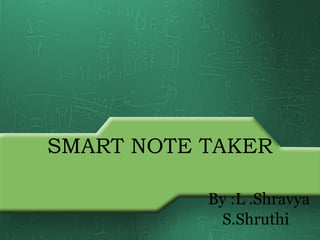
Smart note taker
- 1. SMART NOTE TAKER By :L .Shravya S.Shruthi
- 2. Capture, Organize, and Share Your Notes Digitally-Anywhere, Anytime! • It uses special pen that comprises of sensors, memory, processor, battery and display. When we write it try to detect the shape and capture the motion and then display on the monitor. Now this information can be send to other We will vanish this time lag by using a technology that the data will be sent to PC directly not by stored
- 3. TECHNICAL DEFINITION OF THE PRODUCT • Operating System • Software program to convert data into text or string format • Displacement Sensor • Parallel cable • Analog to digital converter • Switch • Rechargeable battery
- 4. Parts of Smart Note Taker • Electronic Pen • Memory Unit • 1*Refill • 3* SR41 batteries • 2* AAA batteries • Quick Start Guide • NoteTaker Software on CD-ROM • USB cable
- 5. Different types of noted taker are available in the market like • Pc note taker • I-Pen • mobile note taker
- 6. MOBILE NOTE TAKER • Mobile Note Taker works in two modes :- mobile mode and Connected mode. In mobile mode note taker receiver unit is not connected to a PC via USB cable. In connected mode the base unit is connected to a PC through USB cable.
- 7. PC NOTE TAKER • Adds Handwriting Input to any Computer PC Notes Taker is the world's first device that captures natural handwriting on any surface onto a PC in real time. Based on a evolutionary electronic pen, PC Notes Taker displays the user's handwritten notes, memos or drawings on the computer, and stores the image for future use.
- 8. I-PEN • Write or draw over any application screen. • Save your inputs and e-mail it. • Compact and light : perfect for laptop users. • Convert handwriting to text. • Annotate Web Pages. • Pen-on-paper feeling: Natural handwriting by sensing contact pressure. • Create memos and highlight within any application • No conflict between regular mouse and i-Pen (have both plugged in at the same time) • Create professional designs • Extremely simple and natural to use
- 9. How To Use ?????? • Install the driver and application software. • Plug-in the USB connector of into your computer's available USB port. • After successfully installing driver software begin testing by moving it around. When navigating, have it in an upright position for best accuracy Switch between Mouse mode and Pen mode.
- 10. How does it work ?? • The Smart Pen optically records pen movements over a grid-enhanced paper CRF • Mini camera • When docked, the pen initiates a connection to the PC. After a start prompt and the username and password are entered, data from the pen are automatically sent over the Internet to a secure Health Decisions server.
- 12. Continuation • The Smart Pen system includes the Smart Pen and a pen cradle connected to an internet-enabled computer. • As CRF ‘s are filled out, the Smart Pen records each stroke. • It identifies each CRF and where it is on the page through a very fine grid pattern that appears as a light gray background shading on the CRF. • The Pen is then placed in the cradle, activating a password-protected Internet link to Health Decisions. Data are interpreted into fields and validation can occur immediately, with queries returned to sites quickly over the Internet
- 13. Digital pen works? • Digital pen captures the user’s handwriting. • By itself, the pen works like a regular ballpoint pen. • When you use it with digital paper, you now have the added benefit of an electronic copy of the completed paperwork as well as a hardcopy backup.
- 14. Applications It converts your handwriting into text. Any handwriting is recognized 99.9% accurately. Write in cursive or print, even a combination! • Tired of Printing, then signing, then faxes documents just to add a signature? • Mark and highlight a document for changes in any application Make a point of importance on any Presentation.
- 15. SMART NOTETAKER’S CONSUMER PROFILE AND PURCHASE POWER • The prior market is educational services and schools. In today’s fast and information based life; the faster and easier you get information, the more successful you are • which transfers the notes of the teacher on the board to software directly. It optimizes efficiency of time that is used during the lecturing and it is desirable for the educational.
- 16. Advantages • With the help of smart note taker we can write notes on any surface even in air • Without using a paper. • It is time saving. • · Smart note taker is releable and powerful. • It is helpful for blinds that think and write freely. • · Smart note taker is used for instructors in presentations. • · It is used along with paint and JAVA graphics so we can say this . • Product is compatible with all graphics software. • · Easy-to-use wireless connection.
- 17. Disadvantages • It is very expensive. • Cannot be used for daily purposes by common man
- 18. CONCLUSION • This device will increase the capacity of noting the texts, lessons and projects you work on. • We will vanish this time lag by using a technology that the data will be sent to PC directly not by stored. • It is sure it will be hard to eliminate the other products as our rivals, but our advantage in this market will be the properties of the device, which come to be its high mobility, versatile design and its ideal weight. • On the other hand, the price of innovation will be reasonable for the sectors that can use it effectively in their business or lessons.