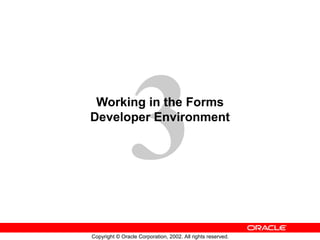
Les03
- 1. Working in the Forms Developer Environment
- 4. Forms Developer Executables Forms Builder Forms Compiler Forms Services Definitions Run files
- 6. Forms Developer Module Types PL/SQL Library Object Library Menus Forms Oracle Forms Developer components Data sources Database Libraries
- 8. Blocks, Items, and Canvases Canvas 1 Canvas 2 Items Items Block A Block B
- 10. Navigation in a Block Canvas 1 Canvas 2
- 11. Data Blocks A B C A B C Master Data Block D X Y Z Detail Data Block X Y Z Table Table 4 3 6 5 2 1
- 13. Forms and Data Blocks Block 1 Block 4 Block 1 Block 2 Block 1 Block 1 Single Form Module Multiple Form Modules Form A Form B Open Form Open Form Form C Block 2 Block 3
- 15. Form Module Hierarchy Module Database Table Column Canvas Window Trigger Program units Trigger Trigger Blocks Frame Item Item Item Window Trigger Program Units
Notas del editor
- Schedule: Timing Topic 25 minutes Lecture 15 minutes Practice 40 minutes Total
- Introduction Overview This lesson provides you with an overview of Forms Builder, including a high-level description of its components and object hierarchy. Using this knowledge, you can plan and implement the structure of your form applications.
- Forms Builder Key Features Forms Builder is a major component of Oracle Forms Developer. You can use Forms Builder to quickly develop form-based applications for presenting and manipulating data in a variety of ways. Users of Forms Builder applications can: Insert, update, delete, and query data by using a variety of interface items Present data by using text, image, and custom controls, including JavaBeans and Pluggable Java Components Control forms across several windows and database transactions Access comprehensive facilities by using integrated menus Send data directly to Oracle Reports As the designer of Forms Builder applications, you can: Design forms that use a number of data sources, including Oracle databases Build applications quickly and easily by using powerful GUI development tools Design applications for Internet deployment Copy and move objects and their properties easily between applications Use design features such as wizards, the Layout Editor, Object Navigator, and PL/SQL Editor
- Forms Builder Executables Forms Builder includes two executables (components) that you can access as the designer of applications. Forms Builder This is the application-building component of Oracle Forms Developer. You can use Forms Builder to design and store the definitions of form, menu, and library documents. While in the Forms Builder, you can invoke the other component, Forms Compiler. You must run the Forms Builder component in a GUI environment in order to use its graphical design facilities. Forms Compiler Once your form is built, use the Forms Compiler. This reads the definition of your module and creates an executable run file. Invoking Forms Builder Executables In a GUI environment, you usually store commands to invoke Forms Builder components in menus and window icons for convenient access. You can also enter these commands on the command line.
- Forms Developer Executables (continued) For example: IFBLD90 [my_form] [scott/tiger@my_database] Note: Commands for invoking the product components vary according to platform. Forms Services Because Forms applications are Web based, it is not possible to run them directly from the command line. Instead, they are invoked by typing a URL into a browser or applet viewer command, directed to Forms Services. The files used at run time must already have been compiled by the Forms Compiler component. These files must reside on the middle tier machine in a directory accessible to the Forms Runtime Engine (in FORMS90_PATH ). To test your applications, you also can access Forms Services directly from Forms Builder by setting certain preferences, as described later in this lesson. Instructor Note Explain the components of the product and their relationships .
- Forms Developer Module Types A Forms application can consist of many modules—that is, files. A module is a major component of your application and is the basis for storage and ownership. A module owns the rest of the objects in the system. A Forms Developer module can be of the following types: Form: As the main component of an application, the form module presents the objects and data that users can see or interact with. Data items in a form are arranged into records. Menu: A menu module can consist of a hierarchy of menus, each with selectable items. PL/SQL Library: A PL/SQL Library is a collection of PL/SQL program units whose code can be referenced and called from other modules. Object Library: An Object Library is a collection of form objects that you can use in other modules. You can create it to store, maintain, and distribute standard objects that can be reused across the entire development organization.
- Forms Builder Module Types (continued) Forms Builder provides the default menu for every form. The default menu includes commands for all basic database operations, such as insert, delete, query, and so on. If your application has specific requirements that are not met by the default menu, you can create a custom menu module. Menu modules are not functional by themselves, but when attached to form modules they can provide a service to the facilities offered by a form, as well as options to invoke facilities elsewhere. PL/SQL Library documents can contain program units that can be used by other form and menu modules. You can build an application from multiple form modules, menu modules, and library documents as needed. Instructor Note Explain the relationship among multiple forms, menus, and libraries.
- Forms Builder Components Form modules make up the main “body” of an Oracle Forms Developer application. They can consist of many types of objects, some of which are visible to the user at run time. The three major objects in a form are: Items: These are interface objects that present data values to the user or enable the user to interact with the form, depending upon the item type. There are several different types of items. Items are logically grouped into blocks and visibly arranged on canvases. Blocks: A block is the intermediate building unit for forms. Each form consists of one or more blocks. A block is the logical owner of items, and each item in a form belongs to a block. Items in one block are logically related; for example, they may correspond to columns in the same database table or may need to be part of the same navigation cycle. Blocks therefore provide a mechanism for grouping related items into a functional unit for storing, displaying, and manipulating records.
- Forms Builder Components (continued) Canvases: A canvas is a “surface” where visual objects, such as graphics and items, are arranged. A form module can have several canvases (like the pages of a paper form). A canvas can display items from one or more blocks. To see a canvas and its items, you must display the canvas in a window. By default, all canvases in a form appear in the same window (which could mean you see only one canvas at a time), but you can assign separate windows for each canvas so that several canvases can be viewed at once. Note: Items in one block do not need to be physically grouped. They can span many canvases (and windows). Instructor Note A canvas is like a picture portrait, and a window is like a picture frame. Just as you need a picture frame to display a picture portrait, you need a window to display a canvas and its contents.
- Navigation in a Form Module When you run a form, you principally navigate by way of items and blocks, not by canvases. Each item has a sequenced position within its block, and each block has a sequenced position in the form. When a user requests to move to the next item in a block, focus will be set on the next item in sequence, wherever that may be. If the next item is on a different canvas, Oracle Forms Developer displays that canvas automatically. Similarly, users can request to move to the next block (or previous block). If the first item in this block resides on another canvas, then that canvas is displayed automatically. Of course, if you can already see the item that you want to move to, then you may click on it directly with the mouse. You can also program mechanisms into the application to enable navigation in other ways.
- Types of Blocks In Forms Builder there are two main types of blocks: data blocks and control blocks. Data Blocks When you build database applications with Forms Builder, many of the blocks will be data blocks. A data block is associated with a specific database table (or view), a stored procedure, a FROM clause query, or transactional triggers. If it is based on a table (or view), the data block can be based on only one base table, even though the data block can be programmed to access data from more than one table and data sources. By default, the association between a data block and the database enables the user to automatically access and manipulate data in the database. However, to access data from other tables (nonbase tables), you need to write triggers.
- Types of Blocks (continued) Data Blocks (continued) For a base table, Forms Builder can automatically perform the following actions: Creates items in the data block to correspond to columns in the table (These items are data items or base table items.) Produces code in the form to employ the rules of the table’s constraints Generates SQL at run time (implicit SQL) to insert, update, delete, and query rows in the base table, based upon the user’s actions At run time, you can use standard function keys, buttons, menu options, or standard toolbar options to initiate query, insert, update, or delete operations on base tables, and the subsequent commit of the transaction. Control Blocks A control block is not associated with a database, and its items do not relate to any columns within any database table. Its items are called control items. For example, you can create many buttons in your module to initiate certain actions and to logically group these buttons in a control block. Master Versus Detail Blocks To support the relationship between data blocks and their underlying base tables, you can define one data block as the detail (child) of a master (parent) data block. This links primary key and foreign key values across data blocks, and synchronizes the data that these data blocks display. Forms Builder automatically generates the objects and code needed to support master-detail relationships. As the designer, you need only request it. Note: If your application requires it, you can also create independent data blocks in which there is no relationship between the two data blocks. Single-Record Versus Multirecord Blocks You can design a data block to show one record at a time (single-record block) or several records at once (multirecord block). Usually, you create a single-record data block to show master block data and a multirecord data block to show detail block data. In either case, records in a data block that are currently not visible on the screen are stored in a block buffer.
- Multi-Block and Multi-Form Applications Typically, a Forms Builder application consists of more than one data block. With more than one data block, you can do the following: Separate the navigation cycle of one group of items from another Map each data block to a different database table (You can have one base table per data block.) Produce a master-detail form, with a master data block and corresponding detail data blocks that are related to the master You can create a large form module with many data blocks. Alternatively, you can create several smaller form modules with fewer data blocks in each. Generally, a modular application with several smaller form modules has the following characteristics: Modules are loaded only when their components are required, thus conserving memory. Maintenance can occur on one module without regenerating or loading the others. Forms can call upon one another, as required.
- Many Blocks or Many Forms? (continued) Parallel development can be carried out by different team members on different components. Here are some points to consider when grouping data blocks in the application:
- Technical Note A form module is made up of one or more blocks. A data block is based on a database object, such as a table or a view. A data block can contain both data items and control items. A frame can be created to arrange data block items. Each item in a block must appear on a canvas, and each canvas must appear in a window. A form module can have one or more canvases and windows. Using triggers, you can add functionality to your form. Triggers can be written at different levels in a form module. User-named program units enable you to write additional PL/SQL code through procedures, functions, and packages.
- The Object Hierarchy You can create many types of objects in a form module. They are discussed in more detail in later lessons. In the following table, note that some objects are associated, even though one might not be “owned” by the other. Instructor Note Point out the above objects to the students, using the Object Navigator.
- Starting OC4J Oracle9 i AS Containers for J2EE (OC4J) is Oracle’s Java 2 Enterprise Edition (J2EE) container that executes on any Java Virtual Machine (JVM), the Java interpreter that is provided on each operating system and hardware platform. It is implemented completely in Java, making it lightweight and easy to install. At the same time, it provides complete support for J2EE applications, including servlets, Enterprise JavaBeans, Java Server Pages, and so on. OC4J is ideally suited to run Forms applications. It is included in Oracle9 i Developer Suite to enable you to test your applications, if desired, on the same machine where you are running Forms Builder. In other words, you do not need to install Oracle9 i AS to test your applications. To use OC4J on Windows NT, you start it by executing the batch file provided, called startinst.bat . This file is located in the j2ee\\Oracle9iDS\\ subdirectory of ORACLE_HOME . If you will be testing your applications on your client machine, it is a good idea to set up a shortcut to this batch file, and also to the batch file to stop the OC4J instance, called stopinst.bat .
- Starting OC4J (continued) The batch file executes in a separate window; you can minimize this window if desired. Do not close this window, or you will abort the OC4J instance. When you no longer need to run OC4J you can execute the batch file to stop the OC4J instance, called stopinst.bat .
- Testing a Form with the Run Form Button The Run Form menu command or button enables you to run a form module in a Web browser from within Forms Builder. This makes it easy to test your application in a three-tier environment, with all components appearing and behaving as they would for a user of the application. You must define some basic information to enable this three-tier testing environment. You set this information in the Preferences dialog that you access from Edit > Preferences. Once the Preferences dialog is open, perform the following steps: Click the Runtime tab. Set the Application Server URL: This must be a URL pointing to the Forms Servlet on the middle tier. Note that it could be on the same machine where you are running Forms Builder, or on a different machine. You can also use the config parameter to specify a named configuration in the Forms Web configuration file (formsweb.cfg by default). Example for the same machine with OC4J running on the default port of 8888: http://127.0.0.1:8888/forms90/f90servlet?config=myapp Set the Web Browser Location (only needed if you want to run in a different browser than the default for your machine).
- Summary With Forms Builder, an Oracle Forms Developer component, you can develop form-based applications for presenting and manipulating data in a variety of ways. Forms Builder enables screen-based queries, inserts, updates, and deletes of data. Forms Builder provides powerful GUI and integration features. Applications consist of form modules, menu modules, and library documents. Form modules consist of logical data blocks. A data block is the logical owner of items. Items in one data block do not need to be physically grouped. Items in one data block can span several canvases. You can run a form application from within Forms Builder in order to test it in a browser. You specify the URL to use in the Runtime tab of the Preferences dialog. You can use OC4J on the machine where you are running Forms Builder to test your application, after first starting an OC4J instance.
- Practice 3 Overview In this practice session, you set your Forms Builder preferences to use OC4J to test your application on your local machine. You use the Summit application to query the database tables. You also insert, update, and delete data through the application. Note For solutions to this practice, see Practice 2 in Appendix A, “Practice Solutions.” Instructor Note For this and the remainder of the practices, students will run forms from within Forms Builder on their local machines, using OC4J.
- Practice 3 1. Start an instance of OC4J. 2. Set the run-time preferences for Forms Builder to use OC4J to test your applications. Set the Application Server URL by pressing Set Default, which will enter the following settings: 3. In Forms Builder, open and run the Customers form located in your local directory. 4. Select Help > Keys from the menu. 5. Click OK to close the Keys window. Execute an unrestricted query and browse through the records that are returned. 6. Execute a restricted query to retrieve information about the customer with the ID of 212. 7. Execute a restricted query to retrieve the customer whose first name is “Meenakshi”. 8. Try each of these restricted queries: Retrieve all cities starting with San. Retrieve all customers based in the USA with a low credit limit. 9. Display the customer details for Harrison Sutherland and click Orders to move to the Orders form module. 10. Click Image Off and notice that the image item is no longer displayed. Click Image On and notice that the image item is displayed. 11. Query only those orders that were submitted online. 12. Move to the fourth record (Product ID 2322) in the Item block of Order 2355 and click Stock. The Inventory block is displayed in a separate window with stock information for that item.
- Practice 3 (continued) 13. Close the Stock window. For the customer Harrison Sutherland, insert a new record in the ORDER block, as detailed below. Notice that some items are already populated with default values. Enter the following: 14. Insert a new record in the ITEM block with the following values: 15. Save the new records. 16. Update the order that you have just placed and save the change. 17. Attempt to delete the order that you have just placed. What happens? 18. Delete the line item for your order and save the change. 19. Now attempt to delete your order and save the change. 20. Exit the run-time session and close the browser window.