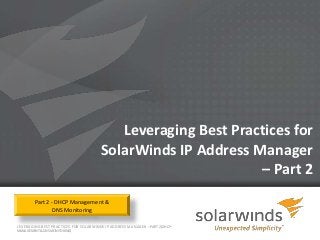
Leveraging Best Practices of SolarWinds IP Address Manager - Part 2
- 1. Leveraging Best Practices for SolarWinds IP Address Manager Part 2 – DHCP & DNS Management Simplify your DHCP & DNS Management © 2012, SolarWinds Worldwide, LLC. All rights reserved. 1
- 2. Summary – Part 1, Part 2 and Part 3 » Adding IP Addresses & Subnets » IP Address & Subnet Management Configuring Automatic Subnet Scan Importing IP Addresses & Subnets from Spreadsheets Part 1 IPv6 Monitoring Historical IP Address Tracking IP Address Details View » Adding DHCP & DNS servers » DHCP & DNS Management Managing DHCP Scopes on DHCP Server Part 2 Managing DNS Zones (This Presentation) Managing DNS Records » DHCP Split Scope » User Delegation » Custom Alerts & Reports Part 3 » Top 10 Views Leveraging Best Practices For SolarWinds IP Address Manager – Part 2 (DHCP & DNS Management) 2
- 3. Agenda » In this Part 2 presentation, we will be looking at some of the best practices for using SolarWinds IP Address Manager for DHCP and DNS Management 1. Adding & Configuring DHCP & DNS servers a. Adding DHCP Server b. Adding DNS Server 2. DHCP & DNS Management a. Managing DHCP Scopes on DHCP Server b. Managing DNS Zones c. Managing DNS Records 3. DHCP Split Scope Leveraging Best Practices For SolarWinds IP Address Manager – Part 2 (DHCP & DNS Management) 3
- 4. DHCP & DNS Management using SolarWinds IPAM » SolarWinds IP Address Manager (IPAM) provides consolidated, “single-pane-of-glass” management of Microsoft DHCP/DNS, as well as Cisco DHCP and ASA devices. » You can add new or edit existing Microsoft and Cisco DHCP servers and scopes » Set, update or delete reservations, reservation status and DHCP properties » Add, modify or delete Microsoft DNS servers, zones and records » The best thing is All this can be done directly from the IPAM console Leveraging Best Practices For SolarWinds IP Address Manager – Part 2 (DHCP & DNS Management) 4
- 5. 1. Adding & Configuring DHCP & DNS Servers » SolarWinds IPAM can manage all of your Microsoft® and Cisco® DHCP services and Microsoft DNS servers from a single, consolidated interface. » Using the Network Sonar Discovery wizard, DHCP and DNS servers can be automatically discovered and added as nodes in Orion so they can be managed by IPAM. You also have the option of manually adding nodes. Leveraging Best Practices For SolarWinds IP Address Manager – Part 2 (DHCP & DNS Management) 5
- 6. Add 1 a. Adding DHCP Servers DHCP Server » Once the DHCP server is added as a node in Orion (as indicated above), you can add it to the IPAM web console by clicking IP Addresses tab >> DHCP & DNS Management >> DHCP Servers tab >> Add New >> DHCP Server button Leveraging Best Practices For SolarWinds IP Address Manager – Part 2 (DHCP & DNS Management) 6
- 7. Add 1 a. Adding DHCP Servers (contd.) DHCP Server » This will open up the Add DHCP Server page. » Now, you can choose the required DHCP server from the list of nodes (already discovered by Network Discovery Wizard or manually added) and create or choose credentials. » Click Test, and once the test is successful, click Add DHCP Server to IPAM web console. » You can also edit and configure the DHCP server settings from IPAM web console. Just click on the Edit Server button on the DHCP Servers tab, and you can modify settings on the selected DHCP server. Leveraging Best Practices For SolarWinds IP Address Manager – Part 2 (DHCP & DNS Management) 7
- 8. Add 1 b. Adding DNS Servers DNS Server » Once the DNS server is added as a node in Orion server, you can add it to the IPAM web console. » When you add a DNS server in IPAM, it changes the Transfer Zone Configurations on the DNS server. For example, if you have the Allow zone transfers selected for servers listed on the Name Servers tab, IPAM will set this configuration to Only to the Following Servers. » To add a new DNS server, click IP Addresses tab >> DHCP & DNS Management >> DNS Servers tab >> Add New >> DNS Server button. Leveraging Best Practices For SolarWinds IP Address Manager – Part 2 (DHCP & DNS Management) 8
- 9. Add 1 b. Adding DNS Servers (contd.) DNS Server » This will open up the Add DNS Server page. Now, you can choose the required DNS server from the list of nodes (already discovered by Network Discovery Wizard or manually added) and create or choose credentials. » Click Test, and once the test is successful, click Add Server to IPAM web console. Leveraging Best Practices For SolarWinds IP Address Manager – Part 2 (DHCP & DNS Management) 9
- 10. DHCP & DNS Management using SolarWinds IPAM Leveraging Best Practices For SolarWinds IP Address Manager – Part 2 (DHCP & DNS Management) 10
- 11. 2 a. Managing DHCP Scopes on DHCP DHCP Management Server » SolarWinds IPAM software enables you to make changes in your DHCP server directly from the IPAM web console with just a few clicks. » From the DHCP & DNS Management tab, select DHCP Scopes tab, select the DHCP scopes as required, and click Edit Scope Details which will open up the Edit DHCP Scope page. Editing Scopes in SolarWinds IPAM Leveraging Best Practices For SolarWinds IP Address Manager – Part 2 (DHCP & DNS Management) 11
- 12. 2 a. Managing DHCP Scopes on DHCP DHCP Management Server (contd.) » On the Edit DHCP Scope page, you can Define DHCP scope by specifying the DHCP server details Specify IP Address range by providing a set of consecutive IP addresses Define how long the scope lease should last » Once finished, click the Update Scope button to have these updates reflected in the DHCP server. Leveraging Best Practices For SolarWinds IP Address Manager – Part 2 (DHCP & DNS Management) 12
- 13. DNS 2 b. Managing DNS Zones Management » SolarWinds IPAM provides comprehensive DNS management, in addition to DHCP management. With IPAM, you can: Manage Microsoft DNS servers right alongside DHCP servers Create, modify or delete DNS zones and records directly from the IPAM web console View all DNS information, including outdated/obsolete DNS records from one central spot » From the DHCP & DNS Management tab, select DNS Zones tab, select a single DNS Zone as required, and click Edit Zone Details which will open up the Edit DNS Zone page. Leveraging Best Practices For SolarWinds IP Address Manager – Part 2 (DHCP & DNS Management) 13
- 14. DNS 2 b. Managing DNS Zones (contd.) Management » The edit DNS zone page has a simple wizard to help you edit the Zone Name Zone Type • Primary Zone: Choose this option if this DNS server is the authoritative source for all the domains in the zone. • Secondary Zone: Choose this option if this DNS server is the secondary source for information about this zone. Secondary zones are read-only and can only be updated through zone transfer. Used to help load balance and provide fault tolerance. • Stub Zone: Choose this option to provide name resolution in domains, for which a local DNS server is not authoritative. The stub zone contains the resource records needed to identify the authoritative DNS servers, including Name Server (NS), Start of Authority (SOA), and glue address (A) records. Lookup Type • Forward Lookup: Resolves the fully-qualified domain name to IP address • Reverse Lookup: Resolves the IP address to the fully-qualified domain name. Can be a primary or secondary zone. Zone File Name Zone Transfers: Allows you to set Zone Transfer interval Leveraging Best Practices For SolarWinds IP Address Manager – Part 2 (DHCP & DNS Management) 14
- 15. DNS 2 b. Managing DNS Zones (contd.) Management » Once finished, click the Update Zone button to have these updates reflected in the DNS server where the Zone is located. » You can additionally use the Scan option to schedule periodic syncs with the DNS server. Scan button on the DNS Servers tab will sync all DNS Zone updates from the DNS Server with the IPAM web console. Scan button on the DNS Zones tab will sync all DNS Record updates from the selected DNS Zone on the DNS Server with the IPAM web console Leveraging Best Practices For SolarWinds IP Address Manager – Part 2 (DHCP & DNS Management) 15
- 16. DNS 2 c. Managing DNS Records Management » SolarWinds IPAM allows you to add, edit and remove DNS records for all your DNS zones. » From the DNS Zones tab, select a single DNS Zone and click DNS Records. This will display all the DNS records for the selected DNS zone. Using the Add New, Edit and Delete buttons you can manage DNS records on your Microsoft DNS servers from the centralized IPAM web console. » Clicking on the Edit button will open up the Edit Record window where you can modify the Record Name, Record type and Record data. » Once finished, click Save which will be update the DNS server. Leveraging Best Practices For SolarWinds IP Address Manager – Part 2 (DHCP & DNS Management) 16
- 17. DNS 2 c. Managing DNS Records (contd.) Management » DNS Record Types Supported by SolarWinds IPAM A Record type: An FQDN is the primary record type for resolving DNS queries. In IPv4 it the host is denoted by an "A" and in IPv6 by an "AAAA". "CNAME" (canonical name) records that record aliases and point towards the real name. "MX" (mail transfer) records that indicate the mail server(s) accepting messages on that DNS server "NS" (name server) records that indicate the authoritative domain name servers "PTR" (pointer) records are simply data which is mainly used to record host names for reverse DNS lookups “SOA “start of [a zone of] authority record - Specifies authoritative information about a DNS zone, including the primary name server, the email of the domain administrator, the domain serial number, and several timers relating to refreshing the zone. Leveraging Best Practices For SolarWinds IP Address Manager – Part 2 (DHCP & DNS Management) 17
- 18. DHCP 3. DHCP Split Scope Management » IPAM simplifies the process of creating and managing split scopes to help ensure high availability and provide load balancing for your DHCP services. » SolarWinds IPAM supports both Microsoft and Cisco DHCP split scope functionality. » Using SolarWinds IPAM, you can quickly and easily configure your DHCP split scope with a simple two-step wizard. » Additionally, you can view related scopes and scope distribution across your subnets, all from IPAM’s centralized web console. » IPAM helps you to: Manage and monitor Microsoft and Cisco DHCP services and scopes directly from IPAM console Quickly and easily configure DHCP split scope scenarios utilizing a simple 2-step wizard View related DHCP scopes and scope distribution across your DHCP servers Leveraging Best Practices For SolarWinds IP Address Manager – Part 2 (DHCP & DNS Management) 18
- 19. Defining the DHCP Servers to Perform DHCP Management Split Scope Operation » The split scope wizard shows you the source DHCP server selected for the split scope operation, and allows you to select the target DHCP server to where the scope and its IP addresses need to be split. » Note: Only the DHCP servers added to IPAM will be displayed for selection the split scope operation. To perform the DHCP split scope operation, you need to have at least 2 DHCP servers added to the IPAM. Leveraging Best Practices For SolarWinds IP Address Manager – Part 2 (DHCP & DNS Management) 19
- 20. Range Distribution for Spitting the DHCP Management Scope between the DHCP Servers » SolarWinds IPAM software allows you to specify the percentage of IP addresses to allocate to the source and target DHCP scope servers. » You can just drag the percentage scale to set the split percentage as required. The IP addresses within the DHCP scopes will be changed accordingly to reflect the percentage split. » Or, if you have specific IP address ranges decided for both the servers, you can just enter them in the Include IP Addresses & Exclude IP Addresses text fields, and the percentage scale will be adjusted accordingly. Leveraging Best Practices For SolarWinds IP Address Manager – Part 2 (DHCP & DNS Management) 20
- 21. Range Distribution for Spitting the DHCP Management Scope between the DHCP Servers (contd.) » Recommendations: An 80/20 split is recommended for high availability scenarios (80 for the serer that needs to be available at all times and 20 for the other DHCP server). In this case you also have to specify the delay time in the Offer Delay text field. This will ensure that your backup server would start with IP address provisioning only when primary DHCP server doesn’t respond in a given time. A 50/50 split is recommended for load- balancing purposes. Leveraging Best Practices For SolarWinds IP Address Manager – Part 2 (DHCP & DNS Management) 21
- 22. Key Features & Benefits of SolarWinds IPAM » Centralized, simplified DHCP, DNS and IP address management (DDI) » Automated IP scanning to eliminate manual errors and avoid IP conflicts » Intuitive, web interface for easy-to-use, click-of-a-button management » Consolidated “at-a-glance” dashboard for quick troubleshooting » Preventative alerting to ensure subnets and DHCP scopes don’t fill up » Real-time, graphical top 10 lists to easily view IP space allocation and utilization Leveraging Best Practices For SolarWinds IP Address Manager – Part 2 (DHCP & DNS Management) 22
- 23. Key Features & Benefits of SolarWinds IPAM (contd.) » Role-based access control to limit permissions and coordinate team access » Detailed event recording and activity logs to track who made what change » Customizable, out-of-the-box templates for fast and flexible reporting » Historical IP address tracking for trend analysis and IP capacity planning » Global search feature to track down any IP address in seconds » Built-in node performance monitoring to ensure DHCP/DNS server health » Do-it-yourself deployment to be up and running in under an hour! Leveraging Best Practices For SolarWinds IP Address Manager – Part 2 (DHCP & DNS Management) 23
- 24. Key Features & Benefits of SolarWinds IPAM (contd.) Centralized IP Address Management Historical IP Address Tracking IP Address Preventative Alerting Graphical Dashboard Leveraging Best Practices For SolarWinds IP Address Manager – Part 2 (DHCP & DNS Management) 24
- 25. Helpful Resources We invite you to learn more about SolarWinds IP Address Manager Play Video Explore the FEATURES of SolarWinds IPAM • No more spreadsheets • Centralized DHCP, DNS and IP Address Play Webcast Management Leveraging Best Practices For SolarWinds IP Address Manager – Part 2 (DHCP & DNS Management) --- Click any of the links above --- 25
- 26. Thank You! Leveraging Best Practices For SolarWinds IP Address Manager – Part 2 (DHCP & DNS Management) 26
