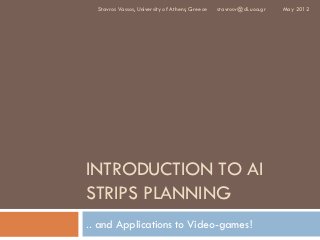
Intro to AI STRIPS Planning & Applications in Video-games Lecture5-Part2
- 1. Stavros Vassos, University of Athens, Greece stavrosv@di.uoa.gr May 2012 INTRODUCTION TO AI STRIPS PLANNING .. and Applications to Video-games!
- 2. Course overview 2 Lecture 1: Game-inspired competitions for AI research, AI decision making for non-player characters in games Lecture 2: STRIPS planning, state-space search Lecture 3: Planning Domain Definition Language (PDDL), using an award winning planner to solve Sokoban Lecture 4: Planning graphs, domain independent heuristics for STRIPS planning Lecture 5: Employing STRIPS planning in games: SimpleFPS, iThinkUnity3D, SmartWorkersRTS Lecture 6: Planning beyond STRIPS
- 3. STRIPS in a real game engine 3 Amazing tools available for (indie) game developers!
- 4. Game development with Unity3D 4 Integrated Game Development Environment C#, Javascript, Boo programming languages Asset-centric instead of code-centric, adopting a look and feel like 3D CAD software
- 5. Game development with Unity3D 5
- 6. Game development with Unity3D 6 Terminology Project Scene GameObject and Component Asset and Prefab Script
- 7. Game development with Unity3D 7 3D platform game tutorial available online by Unity3D http://unity3d.com/support/res ources/tutorials/3d-platform- game
- 8. Game development with Unity3D 8 Sections 1,2 of the tutorial Start with an empty platform level Add our player: Lerpz Add a camera that follows him Add a 3rd person controller to control Lerpz Tweak his movement Section 5 Add NPCs!
- 9. Game development with Unity3D 9 Quick demo using Lerpz SpringFollowCamera ThirdPersonController CharacterController ThirdPersonPlayerAnimation
- 10. Game development with Unity3D 10
- 11. Game development with Unity3D Unity3D Provides a basic simulated environment to build AI agents Can be used as an educational platform to experiment with AI techniques about knowledge representation, reasoning, agent languages and systems, robotics, … Can be used as a realistic test-bed to try AI techniques for NPCs in commercial video-games
- 12. iThink: STRIPS planning in Unity3D 12 B.Sc. project at the University of Athens Vassileios-Marios Anastassiou Panagiotis Diamantopoulos SETN-2012 conference paper iThink: A Library for Classical Planning in Video-games Code available online https://code.google.com/p/ithink-unity3d/
- 13. iThink: STRIPS planning in Unity3D iThink-Unity3D Provides a basic framework for specifying and solving STRIPS planning problems inside Unity3D Can be used as an educational platform to experiment with STRIPS planning and extensions Can be used as a realistic test-bed to try STRIPS planning in commercial games
- 14. iThink: STRIPS planning in Unity3D 14 SimpleGame domain turn(?fromd ?tod) move(?froml ?tol ?dir) pickup(?o ?l) stab(?l ?knife) shoot(?locn ?locp ?dir ?gun )
- 15. iThink: STRIPS planning in Unity3D // Defining a STRIPS action schema class ActionSGMove : iThinkAction { GameObject From, To, Dir; public ActionSGMove( string name, GameObject from, GameObject to, GameObject dir ) : base( name ) { From = from; To = to; Dir = dir; initPreconditions(); initEffects(); }
- 16. iThink: STRIPS planning in Unity3D public override void initPreconditions() { base.initPreconditions(); preconditions.Add( new iThinkFact( "npcAt", From ) ); preconditions.Add( new iThinkFact( "npcFacing", Dir ) ); preconditions.Add( new iThinkFact( "adjacent", From, To, Dir ) ); } public override void initEffects() { base.initEffects(); effects.Add( new iThinkFact( "npcAt", To ) ); effects.Add( new iThinkFact( "npcAt", false, From ) ); } }
- 17. iThink: STRIPS planning in Unity3D // Defining the initial state factList = new List<iThinkFact>(); factList.Add( new iThinkFact( "npcAt", GameObject.Find( "LOC1" ) ) ); factList.Add( new iThinkFact( "npcFacing", GameObject.Find( "UP" ) ) ); factList.Add( new iThinkFact( "npcEmptyHands" ) ); factList.Add( new iThinkFact( "playerAt", GameObject.Find( "LOC8" ) ) ); ... brain.startState = new iThinkState( "Initial", new List<iThinkFact>( factList ) );
- 18. iThink: STRIPS planning in Unity3D // Defining the goal state goalfactList = new List<iThinkFact>(); goalfactList.Add( new iThinkFact( "playerDown" ) ); brain.goalState = new iThinkState( "Goal", new List<iThinkFact>( goalfactList ) );
- 19. iThink: STRIPS planning in Unity3D // Start planning! // Specify search method brain.planner.forwardSearch (brain.startState , brain.goalState , brain.ActionManager , 1); // Get the plan as a sequence of actions brain.planner.getPlan().debugPrintPlan();
- 20. iThink: STRIPS planning in Unity3D iThink-Unity3D iThinkBrain uses several classes and components Fact, State, Action, Plan, Planner SensorySystem ActionManager, ActionSchemas Basic search methods implemented Depth-First, Breadth-First, Best-First, A* A modular design allows to easily integrate different methods
- 21. iThink: STRIPS planning in Unity3D iThink-Unity3D GUI under development!
- 22. iThink: STRIPS planning in Unity3D
- 23. iThink: STRIPS planning in Unity3D Preconditions
- 24. iThink: STRIPS planning in Unity3D Effects
- 25. iThink: STRIPS planning in Unity3D Filtering mechanism that uses Unity3D tags
- 26. iThink: STRIPS planning in Unity3D public class SimpleGameAgent : MonoBehaviour { iThinkBrain brain ; public string [ ] schemaList = { "ActionSGMove-3-Fact::adjacent", "ActionSGTurn-2-Fact::canTurn", "ActionSGShoot-4-Fact::adjacent-Tag::gun", "ActionSGStab-2-Tag::location-Tag::knife", "ActionSGPickUp-2-Tag::knife-Tag::location", "ActionSGPickUp-2-Tag::gun-Tag::location“ }; public void Awake() { //executed when NPC is constructed (GameObject is initialized) brain = new iThinkBrain() ; brain.ActionManager = new iThinkActionManager() ; ...
- 27. iThink: STRIPS planning in Unity3D Let’s see a demo of the blocks world implemented in Unity3D with iThink!
- 28. SmartWorkersRTS in Unity3D 28 B.Sc. project at the University of Athens Ioannis Vlachopoulos Use iThink for STRIPS planning in a real-time strategy game to guide the actions of a worker unit In progress!
- 29. SmartWorkersRTS in Unity3D 29 Real time strategy games (RTS) feature worker units that follow direct commands Pointand click Get this resource, build this structure, etc The idea of this project is to allow some upgraded workers also take more long-term responsibilities Requires a “rich” game-world where interesting interactions can take place between available resources, structures, objects
- 30. Experimenting with a commercial game 30 Our game-world currently looks like this
- 31. Experimenting with a commercial game 31 Our game-world currently looks like this
- 32. SmartWorkersRTS: Buildings Forest – Harvest or Hunt Gold Mine – Extract gold Armory – Get weapons and tools Farm – Get rice (ingredient for food-ration) Shop – Buy useful items Laboratory – Convert ingredients to other items (herbs potions, gold coins, rice food-ration) Magic Tower – Provides spell scrolls (weapons)
- 33. SmartWorkersRTS: Objects Deer, Boar – Hunting Pick – Harvest tool Bow, Spear, Spell Scrolls – Hunting Weapons Food ration Potions Coins Gold – to produce coins Rice, raw meat – ingredients for food ration Herbs – Ingredients for potions
- 34. SmartWorkersRTS: Actions Buy an item from a shop Harvest an ingredient from forest Get a tool/weapon from armory Produce a new item in laboratory using some ingredients Hunt an animal with a weapon
- 35. SmartWorkersRTS: PDDL Shop ?x Sells ?x ?y Laboratory ?x Is-converted-to ?x ?y Natural-place ?x Holding ?x Building ?x Tool ?p Lives-in ?x ?y Weapon ?x Money ?m (coins) Provides ?x ?y
- 36. SmartWorkersRTS: PDDL (:action get :parameters (?o ?from) :precondition (and (available ?from) (building ?from) (provides ?from ?o)) :effect (holding ?o))
- 37. SmartWorkersRTS in Unity3D As different buildings are available at steps of the game, the worker can find different ways to achieve the same goals, e.g., bring food Interesting results arise when we consider different evaluation functions and search for the optimal solution Use no coins Prefer faster outcomes …
- 38. SmartWorkersRTS in Unity3D Scenario 1 Allbuildings enabled Default Cost Function – All actions cost 1 Goal : Holding(food-ration) We expect that the agent will use only the shop to get a food-ration object, given that he is holding “coins”.
- 39. SmartWorkersRTS in Unity3D Scenario 2 Allbuildings enabled “money-saving” Cost Function – Buy action costs 7 Goal : holding(food-ration) We expect that the agent will avoid using the shop, and either hunt or get resources from farm to produce a food-ration
- 40. SmartWorkersRTS in Unity3D Scenario 3 Shop and Farm disabled Default Cost Function Goal : holding(food-ration) The agent has only hunting as the only means to produce a food-ration
- 41. SmartWorkersRTS in Unity3D Scenario 4 Shop and Laboratory disabled Default Cost Function Goal : holding(food-ration) The agent will not find any plan
- 42. Experimenting with a commercial game 42 Let’s try a preliminary demo!
- 43. Experimenting with a commercial game 43
- 44. Experimenting with a commercial game 44 Amazing tools available for (indie) game developers!
- 45. Experimenting with a commercial game 45 Let’s see some code from a commercial game HL2-SDK, npc_BaseZombie.cpp lines 1828-1870 switch ( m_NPCState ) { case NPC_STATE_COMBAT: … case NPC_STATE_ALERT: … }
- 46. Experimenting with a commercial game 46 Let’s see some code from a commercial game Developers console map npc_create npc_task_text npc_route npc_select npc_tasks npc_conditions …
- 47. Artificial Intelligence and Video Games 47 Source available!
- 48. Artificial Intelligence and Video Games 48 Valve Developer Community, tools for Alien Swarm https://developer.valvesoftware.com/wiki/Authoring_T ools/SDK_(Alien_Swarm) Programming overview https://developer.valvesoftware.com/wiki/Category:Pr ogramming AI programming https://developer.valvesoftware.com/wiki/AI_Program ming
- 49. Next lecture 49 Lecture 1: Game-inspired competitions for AI research, AI decision making for non-player characters in games Lecture 2: STRIPS planning, state-space search Lecture 3: Planning Domain Definition Language (PDDL), using an award winning planner to solve Sokoban Lecture 4: Planning graphs, domain independent heuristics for STRIPS planning Lecture 5: Employing STRIPS planning in games: SimpleFPS, iThinkUnity3D, SmartWorkersRTS Lecture 6: Planning beyond STRIPS
- 50. Bibliography 50 References iThink:A Library for Classical Planning in Video-games. Vassileios-Marios Anastassiou, Panagiotis Diamantopoulos, Vassos Stavros, Manolis Koubarakis. In Proceedings of the 7th Hellenic Conference on Artificial Intelligence (SETN), 2012. Real-time Action Planing with Preconditions and Effects. Stavros Vassos. Game Coder Magazine, March 2012.
