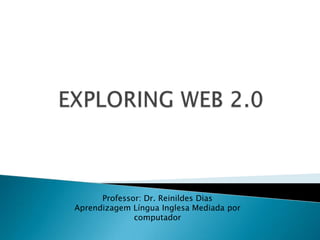
web 2.0 presentation
- 1. EXPLORING WEB 2.0 Professor: Dr. Reinildes Dias Aprendizagem Língua Inglesa Mediada por computador
- 2. WEB 2.0 is a nickname for a NET revolution which is affecting how people collaborate, communicate and retrieve information. It is a global platform that allows people to create their own software applications. WEB 2.0 is a signal that something very new is happening. The 2.0 version’s objective is to facilitate collaboration and sharing between users. Services once limited to computers desktops are now available online.
- 3. The 1.0 version changed when the publish/browse format gave place to this very new format “WEB 2.0”.
- 4. O’Reilly started the concept of “WEB 2.0” with a conference brainstorming session. A feature of the 2.0 format is that many of these services are based on Open Source format. Those who have programming skills can use, modify or remix the program and have a separated and independent one, but no long you will have to pay for it.
- 5. Those who don’t have such skills can use their online creation and take advantage of their shared expertise. “WEB 2.0” is viewed as a microcontent in which blogs are about posts, wikis are stream of conversation, revision, amendment and truncation.
- 6. Dion Hinchcliffe describes the key aspects of “WEB 2.0” as: The web and all its connected devices as one global platform of reusable services and data. Data consumption and remixing from all sources, particularly user generated data. Continuous and seamless update of software and data, often very rapidly. rich and interactive user interfaces. Architecture of participation that encourages user contribution. “WEB 2.0” is about data because it is: 1_ text 2_ images 3_ audio 4_ video You cannot have a presentation if you have nothing to present.
- 7. Three parallel streams of “WEB 2.0” development. 1_ The technology stream provides the underlying infrastructure groundwork of networking and hardware technology and software. 2_ The applications stream includes desktop services and applications that are used on the internet. 3_ The socialization stream includes user participation and contribution on the web.
- 8. IMPACT OF “WEB 2.0”. We are already affected by it without knowing it. Now it is easier to communicate with colleagues, professional organizations , friends, and partners to share ideas, media, and information.
- 9. SPEED OF READING INCREASED Another change that affects how a person uses the internet is that the speed of reading in the digital age is changing. Being able to surf countless web pages, scanning information, might be a good practice for cursory knowledge acquisition, but it does not lend itself to in depth reading. It is important to learn to distinguish between skimming for information and in-depth reading. Reading on the internet requires both skills. RSS (Really Simple Syndication) news feeds allows users to determine what is worth reading in depth and what is not. They provide a way to receive content in short summaries, easy to scan so the user can select what they want to read.
- 10. DEVELOP HIGHER ORDER THINKING SKILLS The use of Web 2.0 applications can be excellent instructional tools to assist learners in moving up the ladder toward higher-order thinking skills from remembering, to understanding, to applying, to analyzing, to evaluating, to finally creating, the ultimate strength and purpose of the newer applications.
- 11. INCREASED PARTICIPATION AND CREATIVITY The new Web services permit users to increase their emphasis on participation and creativity and allow them to reach out to new audiences. Interactivity is a chief feature of most new online tools while existing digital resources are presented more efficiently.
- 12. CURRENT RETRIEVAL UPDATED One of the changes on the Web is that blogs, most social bookmarking tools, and other Web 2.0 services are organized in reverse chronological order. Their very architecture orients them or at least their front pages, toward the present moment. Users can search the blogosphere for political commentary, current cultural items, public developments in science, business news like never before. (Alexander 40)
- 13. KEEPING STUDENTS SAFE The biggest concern of parents and schools today is keeping the students safe in a safe environment, both physically and digitally. If we ask our students to publish as part of a class assignment, or if we know they are publishing outside of the classroom(which they are), it is our obligation to teach them what is acceptable and safe and what is not. ( Richardson) Those decisions are judment calls based on the maturity of the students and the value of the site.In making these difficult decisions we first need to decide who the audience is.
- 14. Virtual Office Applications . Virtual Office Applications have the ability to collaborate on documents in real time. Office Applications make possible for educators and students to research better and to access their own work and share that with the web world They provide on-line storage and auto-save, which means that you do not need to fear local hard drive failures or power outages
- 15. To use Google applications one must: Create a Google account and have and address and password of users’ choice Go to Google Docs homepage and sign in Google applications include: Gmail, Google Talk, Google Calendar, Google Docs, Google Spreadsheets, Site, iGoogle Start Page.
- 16. Getting started You can upload files from your desktop or create documents, spreadsheets, forms, and presentations right in Google Docs. You can open all these files anywhere and share them with anyone.
- 17. Welcome to Google Spreadsheets Users are able to format and edit formulas in spreadsheet . They can calculate results. They can make their own data and make their data look the way they want. Users can chat in real time with this application.
- 18. Free, embeddable Presentations from Google Create and share presentations on the web. Add text, images, video and more directly to your presentation slides. Users are able to edit presentations and share them with their team. They can also invite anyone to edit or view their presentation Users can import their existing presentations ( in PPT and PPS file types)
- 19. WithiGoogle,users can combine their own content with additional external content and modules of their choice, and tailor the look and feel of the page. With Google Communication- Gmail, Google Calendar and Google Talk account; users receive an opportunity to stay in touch with friends, family and co-workers and work together even through distance.
- 20. It allows members to collect information from the internet and use it in any other computer -The browser-based tool permits a user to write notes, clip text and images, and save links from pages during a browser session. The information is saved to an online "notebook" with sharing and collaboration features. -Notebooks can be made "public", or visible to others, and can also be used to collaborate with a list of users (either publicly or privately).
- 21. (http://sketchup.google.com/) Picture anything in 3D Sharemodelswithfriends It is an easy- to-learn software tool that enables one to create an amazing 3D design
- 22. An online extension of Microsoft Office where people can save, access, and share documents and files Sharing is easy within this virtual office, all one needs is a person’s email address and invite someone to his or her workspace.
- 23. The Zoho Office Suite is a Web- based online office suite containing word processing, spreadsheets, presentations, databases, note-taking, wikis, CRM, project management, invoicing and other applications developed by ZOHO Corporation Zohohas created a plug-in to integrate their program into Microsoft Word and Excell, as well a browser plug-in that can open text documents or spreadsheets without having word processing or spreadsheet applications installed on the local computer.
- 24. Online Word Processor to create, edit and shared documents easily An Online processor that lets multiple users work on the documents online and offline at the same time. When offline users go back online and the changes made offline are automatic synchronized with the online document.
- 25. What's New | Translate Zoho Sheet | Forums | Blogs | Contact Us | ZohoHome Online Spreadsheets - Create • Share • CollaborateCreate and share interactive spreadsheets on the web Access anywhereCreate, edit and access your spreadsheets from anywhere. No installation required. Share, don't attachShare documents with your friends or publish them for public view. Collaborative editing of spreadsheetsAllow multiple users to work on a spreadsheet simultaneously. Import or Export ExcelCopy-n-paste from Excel or import an Excel file. You can also export back. Macros and Pivot Tables Make use of advanced features like VBA Macros and Pivot Tables.
- 26. Zoho Planner- is an online planner with a calendar, to-do list pages and email reminders that can be shared with different collaborators or groups Zoho also offers email service, chat, the ability to access import and edit presentations; Zoho creator, the process of logic and sophisticated creation without knowing how to code, simply by dragging and dropping scripts elements on screen; Zoho meeting, an online meeting service to web meetings; Zoho projects, which is a software that offers users calendars, reports and share supporting; Zoho wiki, where users can create groups to develop a wiki and then, add, edit and share contents among the group; and Zoho notebook, that allows users to create different types of content from text, image and audio.
- 27. THINKFREE OFFICE SUITE ThinkFree The Power Tool is a utility that automatically synchronizes documents that are stored on your PC with My Office.Working on your documents becomes much more convenient and safe because it has always identical documents on your PC and online. http://thinkfree.com/
- 28. OPENOFFICE.ORG OpenOffice is the leading open-source office software suite for word processing, spreadsheets, presentations, graphics, databases and more. It is available in many languages and works on all common computers. It stores all your data in an international open standard format and can also read and write files from other common office software packages. It can be downloaded and used completely free of charge for any purpose. http://www.openoffice.org/
- 29. USES OF VIRTUAL OFFICE WITHIN THE CURRICULUM These tools can help teachers track collaboration and revisions. Teachers can check by tracking revisions the group member’s contribution for written tasks. Teachers have a lot of advantages using this kind of tool: co-editing essays, collaborative research papers, creative writing, etc. The main advantage is that teachers can control student’s progress, class assignments and maintaining group work information.
- 30. ONLINE PDF CONVERTERS Your receiver sometimes don´t use the same program you use and you have the opportunity to convert the document in PDF, that it´s easy to transfer a document electronically. This convertion is easy and fast to use. Here you have some options to help you: Free online URL to PDF converter: http://www.html-to-pdf.net/free-online-pdf-converter.aspx PDF online: http://www.pdfonline.com/
- 31. ONLINE SURVEY TAKER The survey monkey is used as a tool chain for the many questionnaires that take place in an academic environment, information with simple, straightforward and very easy to use. It is a fantastic way for developing the collection of information, data and opinion of employees and customers that saves time and reduces costs. http://www.surveymonkey.com/
- 32. ONLINE PERSONAL FILE STORAGE Online storage space in designed for individuals, in need of network storage for personal backup, file access or file distribution. Users can upload their files, access them from anywhere with Internet connections and share the password only with those desired.
- 33. ONLINE FAX SERVICE Internet fax services bridge the gap between the older fax technology and the email transmission of documents. This tool uses the online service to convert a document in a digital file that can be sent and received via email. Some examples offered are available in: Popular Internet fax service eFax: http://home.efax.com Myfax: www.myfax.com Features in selecting an Internet Fax Service: http://www.faxcompare.com/
- 34. JOTT With Jott Assistant and Jott for Salesforce, you just call a simple phone number, speak your notes, messages or updates and hang up. Your friends, family, and colleagues leave messages when they call your number. Then, Jott takes the spoken messages, turns them into text and sends them to the right destination via email, text message or web update. http://jott.com/
- 35. SUMMARY effectiveness of using a Virtual Office Application collaboration with peers, share information and work as a team accesse your work from any computed connected the Internet some software applications allow users to download them other programs allow users to work directly on their virtual space some creators maintain the control over the application, while others can have changes on the program code
- 36. GroupMembers: Ludimila Ameno Tânia C. M. Pereira Tatiana Helena Miranda Viviane Soares de Oliveira GroupNumber 01