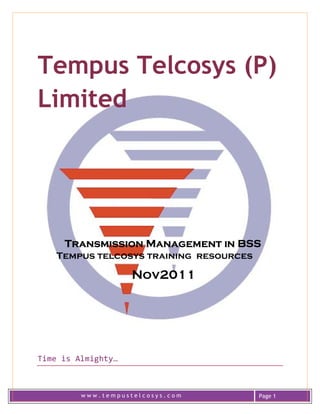
Transmission management in BSS
- 1. w w w . t e m p u s t e l c o s y s . c o m Page 1 Tempus Telcosys (P) Limited Transmission Management in BSS Tempus telcosys training resources Nov2011 Time is Almighty…
- 2. w w w . t e m p u s t e l c o s y s . c o m Page 2 1.About transmission management in BSS Transmission management in BSS is a feature used in managing the Base Station Subsystem transmission system functions such as supervision, alarms, statistics and settings. The network element mainly responsible for transmission management in BSS is the Base Station Controller (BSC). Transmission management functionalities make it possible for the operators to manage the transmission equipment remotely from the BSC or from Nokia NetAct integrated network management system, which simplifies network maintenance and operation. Supervision functions help minimise the time spent in maintenance, and statistics collection helps the operators analyse and optimise the use of their transmission equipment. Moreover, new software can be downloaded in a way that does not interfere with the traffic. Hardware and software requirements BSS transmission network elements BSS transmission management functionalities Transmission parameters Transmission alarms Transmission measurements 2.Hardware and software requirements There are no specific hardware or software requirements for the transmission management functionalities. However, the type of the BTS poses certain limitations. The BTS type specific functionalities are listed in the table below. More details about the functionalities can be found in BSS transmission management functionalities .
- 3. w w w . t e m p u s t e l c o s y s . c o m Page 3 BTS type SW version Functionalities MetroSite UltraSite ConnectSite 10 ConnectSite 100 from CMX/CX 3.0 onwards checksum polling, polling list sending with priority (LMU special equipment) TRE-1 special equipment (cannot be handled with MML) realtime updating software download support LMU support selective statistics collection until CMX/CX 3.0 checksum polling polling list sending without priority TRE-1 special equipment (cannot be handled with MML) realtime updating software download support selective statistics collection
- 4. w w w . t e m p u s t e l c o s y s . c o m Page 4 BTS type SW version Functionalities InSite checksum polling polling list sending without priority TRE-1 special equipment (cannot be handled with MML) realtime updating software download support Talk-family PrimeSite from DF6.0 onwards checksum polling polling list sending with priority (LMU special equipment) DF6.0 address conversion when software DF6.0 is detected TRU-1 special equipment (cannot be handled with MML) max. 34 pieces of equipment in the polling list realtime updating software download support LMU support from DF5.1 onwards equipment existence collection and checksum polling (Nokia Q1 TRE detection) realtime updating selective statistics collection until DF5.1 or when the version is unknown equipment existence collection 2nd generation BTS from B13 onwards equipment existence collection LMU support until B13 equipment existence collection
- 5. w w w . t e m p u s t e l c o s y s . c o m Page 5 Polling list sending with priority is a functionality used in positioning. To ensure accurate positioning calculations, the LMU unit must supply Radio Interface Timing System (RIT) information to the network faster than the normal Q1 polling is able to do. Faster LMU polling is achieved by defining a Q1 polling priority for each Q1 device, with the LMU having the highest priority. For more information see Location Services . 3.BSS transmission network elements The base Station Subsystem (BSS) consists of at least one Base Station Controller (BSC) and its Base Transceiver Stations (BTS). The Transcoder Submultiplexer (TCSM) is also part of the BSS although it is actually located in the MSC site. The three basic configurations (topologies) for transmission between the BSC and the BTSs are: point-to-point connection multidrop chain multidrop loop In point-to-point configuration each BTS is connected directly to the BSC. In the multidrop chain, BTSs form a chain and the first BTS in the network is connected directly to the BSC. In the loop connection, the BTSs form a loop where the first and the last BTS in the loop are connected directly to the BSC via a cross- connecting node. The topology used depends on a number of factors such as the distance between the BSC and the BTS, the number of transceivers (TRXs) used at a particular BTS site and the signalling channel rate between the BSC and the BTS. Usually the topology used is a mixture of the three basic topologies. Formore information on the topologies, refer to Nokia BSS TransmissionConfiguration . Transmission equipment at the BTS site The possible transmission equipment types at the BTS site are: Base Station Interface Equipment (BIE) - for example BIU2M, BIUMD Transmission Equipment (TRE) Transmission Unit (TRU)
- 6. w w w . t e m p u s t e l c o s y s . c o m Page 6 - for example TRUA, TRUH Digital Microwave Radio Link (DMR) - for example Nokia Hopper (tm) Microwave Radios Other transmission equipment types at the BTS site, for example optical line equipment, are handled in the BSC with the common name Transmission Equipment (TRE). Transmission equipment at the BTS site is connected to a local Q1 bus and is supervised by the BTS. The number of DMR and TRE objects that can be under BTS supervision depends on the generation of the BTS. For more information, see BTS specific Operating Handbook . The connection between the BSC and the transmission equipment in the BTS site is established through a BSC-BTS O & M link. Transmission equipment at Q1 service channel The BSC supervises the other types of transmission equipment, and the connection between the BSC and this type of equipment is established through a Q1 service channel. The possible equipment types are: Transcoder Unit (TRCU) 2Mbit/s Submultiplexer (SM2M) Dynamic Node Equipment (DN2) Supervisory Substation (SSS) Digital Microwave Radio Link (DMR) Baseband Modem (BBM) for example BBM512, DNT, ILT, ALC Other transmission equipment types of the Q1 service channel are handled in the BSC with the common name Transmission Equipment (TRE). NMS connection Transmission management data is transported from the BSC to Nokia NetAct through an X.25/LAN link. It is also possible to connect to the transmission equipment from the Node Manager Server through Nokia NetAct andthe BSC. The BSC provides a transparent connection either to the BSC Q1 service channel or to the equipment connected at a BTS site. 4.BSS transmission management functionalities The transmission management functionalities supported by the BSC are: Q1 Interface handling
- 7. w w w . t e m p u s t e l c o s y s . c o m Page 7 The Q1 Interface Handling functionality allows the user to create, delete, and modify service channels between the BSC and the transmission equipment, to add and remove pieces of equipment from service channels, to change the state of a service channel, and to interrogate the configuration of the service channels and the equipment on the channels. Supervision of the transmission equipment The BSC supervises the transmission equipment in the Q1 service channels. The transmission equipment at the BTS site is supervised by the BTS OMU. Remote transmission equipment management The operators can perform, for example, configuration management and performance management operations and basic fault management operations remotely from the BSC site. Node Manager support for transmission equipment It is possible to connect to the transmission equipment from the Node Manager Server through the Nokia network and service management system (Nokia NetAct) and the BSC. The BSC provides a transparent connection either to the BSC Q1 service channel or to the equipment connected at a BTS site. Support for transmission equipment statistics collection This functionality allows the user to collect statistical information about the transmission equipment at the BSC site. It is also possible to collect statistical information from equipment and to create, delete, modify or interrogate counter collection information. Transcoder configuration and fault handling This functionality is used for TCSM routine testing and when a new transcoder is introduced to the system or an existing transcoder configuration is modified. For more information, see TCSM Support in BSC . Transmission equipment software download Support for transmission equipment software download is for delivering new software builds to BSC- and BTS-controlled transmission equipment from the BSC's disks. 4.1 Q1 Interface handling Q1 is the method used for managing Nokia PDH/PRE transmission equipment. More specifically, Q1 management is used for collecting alarms and statistics and for remotely configuring transmission equipment.
- 8. w w w . t e m p u s t e l c o s y s . c o m Page 8 The Q1 service channels are asynchronous serial communications channels. To open the Q1 service channels, the transmission equipment has to be configured locally with a hand-held service terminal. At the moment, there are two versions of the Q1 supervision protocol: the older Transmission Management System protocol (the classic Q1 , also known as TMS) and the newer version, Nokia Q1 protocol. The Nokia Q1 protocol is used in Nokia MetroSite, ConnectSite 10 and newer equipment. Q1 interface handling functionalities make it possible for the user to handle the Q1 service channels used in communication between the BSC and the transmission equipment. These kind of actions are necessary, for example, when there is a need for more capacity in the transmission network because of increased volumes of traffic or new services. The operator knows that capacity needs to be added, for example, from performance measurement data analysed in Nokia NetAct. Q1 interface handling functionalities make it possible for the user to carry out the following tasks: creating, deleting, and modifying the Q1 service channels. stopping or starting the supervision of the transmission equipment in the Q1 service channel by setting the state of the channel to "activation denied" or "activation allowed", respectively. adding or removing transmission equipment from the Q1 service channel. interrogating the configuration and the state of the Q1 service channels and the transmission equipment connected to them. adding, removing, modifying, and interrogating information of equipment on service channels. modifying Q1 bus information. listing information on software download. transferring information on adding, deleting, and modifying transmission equipment to Nokia NetAct. transferring information on faults from the transmission network elements to Nokia NetAct. Capacity The operator can define the maximum number of Q1 service channels in the BSC with a parameter in the General Parameter File (PRFILE). The value is 18 by default and the maximum number of Q1 service channels the BSC can support is 28. The maximum number of transmission equipment that BSC can support is 1024. This includes also BTS-supervised transmission equipment.
- 9. w w w . t e m p u s t e l c o s y s . c o m Page 9 4.2 Supervision of transmission equipment This section describes how the BSC supervises the transmission equipment and how the supervision is carried out at a BTS site. The supervision means that if a fault appears, the BSC detects it and sends a corresponding alarm. Supervision hierarchy The information on faults is obtained through integrated supervision hierarchy. This hierarchy is permanently installed in the transmission equipment. The alarm category is received from the functional entity level. The different alarm categories are: A/urgent alarm B/deferred alarm D/reminder alarm S/service alarm The alarm category shows the classification of the fault inside the transmission equipment. In the BSC alarm printout, the severity of the alarm is indicated by one to three stars. The alarm category received from the transmission equipment is included in the supplementary information field of the alarm. The dynamic node (DN2), the submultiplexer (SM2M), the transcoder unit (TRCU), and the baseband modem (BBM) contain only one functional entity (FE). The supervisory substation (SSS), transmission equipment (TRE), or the microwave radio (DMR) can have several functional entities. The supervision blocks (SB) contain fault codes (FC) for each separate fault type, for example, fault code 130 equals fault in memory. The microwave radio link contains several supervision blocks between 00 and 255. The meaning of the block numbers can be read in the operating manuals of the radio link. The supervisory substation does not contain supervision blocks. The Alarm Operating Instruction Handling MML (AOPINH) can be used for interrogating extra information and modifying the alarm operation instructions in the alarm printouts. AOPINH can also be used to inform about the meaning of external alarms. With the user terminal commands you can add alarm-specific operating instructions to the alarm operating instructions file, read these self- made instructions, replace an earlier text by a new one, or delete the selected instructions. The alarm-specific text can be up to 80 characters long. For example, the user can add into the Supervisory Substation alarm an
- 10. w w w . t e m p u s t e l c o s y s . c o m Page 10 information text which is dependent on the values of the supplementary information fields (at least one of them). BSC and BTS supervision The BSC supervision is carried out using the Q1 service channels. Before the supervision is possible, the user has to add the transmission equipment to the Q1 service channel. For more information on this, refer to Q1 Interface Handling (QW ). The operating principle of the supervision is a master-slave based polling. The BSC is the Q1 master and it polls the transmission equipment by sending the network element address (the alarm unit address) to the Q1 service channel. The transmission equipment answers with the address, or if a fault is active, with the address and a status byte of the entire equipment. If the fault status of the equipment has changed since the last polling, the changed faults are updated. More detailed information on the fault situation of the faulty functional entity (FE) is interrogated with a fault condition command. If a new fault is active, the corresponding alarm is set at the BSC and if the fault is no longer active the alarm is cancelled. In the case of the transcoder the faulty speech channels are blocked by the BSC. A remote session that is started to the same equipment does not interrupt the supervision of the equipment. The BTS OMU supervises the transmission equipment connected to the local Q1 bus at a BTS site. If a fault is found, the corresponding alarm is set and sent to the BSC using a BTS LAPD link through the OMUSIG channel. The BSC handles these transmission equipment alarms as BTS alarms. The BSC forwards information on the alarms detected in the BSC and BTS supervision to Nokia NetAct using the Q3 protocol. Transmission equipment alarms In the BSC, the transmission equipment alarms are defined at network element level. The supervision block type of the transmission equipment built in the supervision hierarchy has its own alarm number and text. For a list of the transmission equipment alarms, see Transmission alarms . The structure of the alarm printout in the BSC has the standard DX alarm format. The identifiers of faulty equipment and the fault found can be read in the supplementary information field of the alarm. Polling recommendations
- 11. w w w . t e m p u s t e l c o s y s . c o m Page 11 The general principle is that it is good to have the polling as close as possible to the polled equipment. Based on this general principle, in new BSC and BTS network installations Nokia recommends BTS polling except at BSC sites, where local network elements are always polled by the BSC. The so-called 'backward polling', that is, the polling of network elements that are closer to the BSC than the polling device BTS, should be avoided. Capacity The BSC can simultaneously poll one to three service channels, but there is always at least one channel in polling if any channel is in AL state. The number of simultaneously polled channels depends on the number of simultaneous remote sessions and active statistics sessions. After one channel is polled through, the polling is started from the next not yet polled channel. 4.3 Remote transmission equipment management It is possible to perform configuration management and performance management operations, and some basic fault management operations for the BSS transmission equipment remotely from the BSC site. This can be done using the BSS Transmission Equipment Handling MML (TREHAN) (for more information on the use of commands see BSS Transmission Management and BSS Transmission Equipment Handling . Thus, there is no need to go to the BTS site and manage the equipment using a hand-held service terminal. The functions of remote transmission equipment management can be divided into four main categories: configuration management, performance management, fault display and testing. The service terminal emulating functions are based on a menu. The main menu is common to all transmission equipment and the submenus are equipment-specific (read from the equipment in question). The configuration management functions are: identifications function, controls function and settings function.You can use the identifications function to read equipment identification data. The identification data includes the equipment type, the name given to it, and the program type and version used. Some of the identifications can be modified by the user. You can give controls under the controls (temporary) function. Based on the given controls, the operating mode of the equipment changes temporarily. Such controls are, for example, interface loopings. Most of the controls are time-monitored. The settings determine the equipment operating mode. They are stored in the memory of the equipment also during power outages. The performance management functions can be divided into two subcategories: measurements and statistics. The statistics function reads and empties the statistics and error counters kept by the equipment itself. The fault display function allows the user to monitor fault data on transmission equipment remotely from the BSC site. The master board of the transmission equipment collects the fault data from the other units into a common fault storage
- 12. w w w . t e m p u s t e l c o s y s . c o m Page 12 place. The master board generates a reply to the fault inquiry. The reply to the fault inquiry includes the following data: equipment ID, fault status, fault data, fault object and fault type (fault code). The reply to a fault inquiry can be, for example, the following: Here the name of the equipment is BIUMD ABC, and it has alarms in alarm categories A and S. The fault indications come from the equipment interface 1 supervision block (unit 1). The fault is loss of frame alignment. The user can also perform different tests, depending on the equipment type. The number of tests available depends on, for example, what tests the equipment itself performs automatically. When the user manages the transmission equipment remotely, the management commands between the BSC and the BTS are sent via the LAPD-based O & M link. The BTS OMU forwards the commands to the managed equipment via the local Q1 bus. Existence collection and checksum polling The BSC makes existence collection to BTS-supervised transmission equipment. The existence information is collected to the Q1EQUI File. The collection is done once per day at the time defined in the General Parameter File (PRFILE). It is also possible to start or inquire the state of existence collection or checksum polling at any time with an MML command. The information of new equipment is also sent to Nokia NetAct. The transmission equipment identification information is also collected to the Q1EQUI File. The deletion is recognized when equipment is removed from the BTS hardware database or the BTS does not exist any more. Information about transmission equipment controlled by the old BTS generations is collected periodically by giving an MML command. The transmission existence collection can be started to the whole BSS under one BSC or the user can define the BTS where the equipment collection is directed. That contains existence information collection from the 2nd generation BTSs and the Talk- family BTSs with a software version older than DF6.0. If there is Nokia Q1 equipment in an old BTS, it is detected as Classic Q1 equipment. The checksum polling is done to Nokia Q1 transmission equipment to get information about the changes in the configuration of the equipment. The number of pollings is defined in the PRFILE. The checksum polling is done periodically or at any time by giving an MML command. The checksum polling can be done several times per day. The checksum polling is enhanced to make it possible to direct collection to one or several pieces of equipment at the same time. Because of the Nokia Q1 support for the Talk-family BTSs, the conversion from logical address to physical address is added. The conversion is done to the Talk-family and the PrimeSite BTSs with the software version DF6.0.
- 13. w w w . t e m p u s t e l c o s y s . c o m Page 13 BTS realtime updating The BSC makes realtime updating to BTS- and BSC-supervised transmission equipment. Transmission equipment realtime is updated when the BSC clock is changed but the realtime updating is also done periodically. New time is not sent to a locked state BTS or when the OMUSIG link in down. Realtime updating is implemented in the BTSs supporting Nokia Q1 protocol in the Q1 bus. These BTSs are MetroSite, InSite, UltraSite, PrimeSite, ConnectSite 10, ConnectSite 100 from the software version DF5.1 onwards and Talk-family from the software version DF5.1 onwards. Capacity The BSC accepts at the same time only one active management session to a certain piece of equipment. Restrictions Settings of a piece of equipment cannot be stored in the BSC and written to new equipment. The BSC cannot emulate the AUTO repeat mode of the hand-held service terminal. The remote service session and the remote node manager session can be active at the same time to the BSC Q1 service channel. However, there can be only one remote session per piece of equipment at the same time. Nokia Q1 transmission equipment in 2nd generation BTSs and in Talk-family and Prime Site BTSs with the software version DF5.0 or older are detected Classic Q1 transmission equipment. 4.4 Node Manager support for transmission equipment The ability to monitor and control the whole GSM network is one of the most important features for the operator. To facilitate this, all elements of the network, the BSS, the MSC, the HLR and the VLR, are connected to the Nokia network and service management system (Nokia NetAct) for network monitoring and control, including transmission equipment. With the Remote Node Manager feature the user can use Node Managers running in the Node Manager Server to remotely configure the transmission equipment from the Nokia NetAct site, which simplifies the network management. The Node Manager Server is a PC/SW tool that makes the applications of the Node Managers possible at the Nokia NetAct site. Note that some network capacity must be reserved for O & M channels. For more detailed information on how to use the Node Manager Server for transmission management, see Node Manager Server documentation . The following figure describes at a general level the configuration that is used for
- 14. w w w . t e m p u s t e l c o s y s . c o m Page 14 the Remote Node Manager feature. Q1 commands to the transmission equipment are sent from the Node Manager Server to the transmission equipment through Nokia NetAct and the BSC. If the equipment is connected at a BTS site, the commands are also sent through a BTS. Restrictions There can be a maximum of nine remote node manager sessions active at the same time per BSC. A maximum of three of these sessions can be active to the BSC Q1 service channels and six to the BTS sites. However, there can be only one remote session per piece of equipment at the same time. The restrictions apply to one BSC; however, the number of users per BSC can be more than one. The number of possible node manager sessions is reduced by simultaneous use of the following actions: statistics collection software download existence collection checksum polling remotely from the BSC by using an MML command a remote node manager session from Nokia NetAct 4.5 Support for transmission equipment statistics collection The BSC statistics administration helps the operators get the information they need on the various charasteristics of the BSC, radio network and transmission statistics administration. Measurements that collect statistical information are used in network planning and optimising. Transmission measurements collect statistical information on transmission and network quality. The information is collected from the transmission equipment, which is divided into suitable groups according to the equipment type and generation. The BSC support for transmission statistics collection consists of two parts: first, support for PCM downtime statistics (for more information on this, see BSC Statistics Administration ) and second, support for selective statistics collection. These are described below. See Transmission measurements for a list and explanations of the different transmission measurements. Support for selective statistics collection Selective statistics collection implements the collection and saving of statistical information from the Nokia MetroSite and Nokia ConnectSite 10 network elements inside the current Base Station Subsystem (BSS). Statistics collection from network elements operates with two new measurement types: the first type collects statistics from every supervision block (SB) inside the current transmission network with 24 hours measurement period (TRE- measurement). the second type collects statistics from specified SBs and specified
- 15. w w w . t e m p u s t e l c o s y s . c o m Page 15 counters with the following possible measurement periods: 15 min, 30 min, 60 min, 2 hours, 3 hours and 24 hours (TRE_SEL-measurement). The user can add, remove and interrogate objects in the second statistics collection type (TRE_SEL-measurement) with the TREHAN. Selective statistics collection information is stored in the PCM Downtime Statistics Equipment File (PDEFIL). Restrictions As stated above, selective statistics can be collected from the Nokia MetroSite and ConnectSite 10 network elements. From the MetroSite and ConnectSite 10 transmission equipment supervised by Talk-family or PrimeSite BTSs, selective statistics collection is possible only when the BTS software version is DF5.1 or newer. However, it is not possible to collect statistics from the Nokia MetroSite and ConnectSite 10 transmission equipment if it is supervised by Nokia 2nd generation BTSs. 4.6 Transmission equipment software download The support for transmission equipment software download functionality can be used to download and activate a new software build to transmission equipment. The software download can be used whenever a software version needs to be updated or changed in the network element. The BSC can handle software download to transmission equipment which is supervised by the BSC or the BTS. Notice that software download between a BSC and a BTS uses OMUSIG channel and LAPD link protocols. Thus, software download for a BTS is not part of the Nokia Q1 protocol software download. With this functionality the user can create or delete a software build, attach or detach equipment to/from it, start or stop the download operation, activate the software build, and interrogate information of software builds and download operations. Furthermore, the user can find out the master file name of the active software build and, if equipment is currently attached to some software build in the BSC, also the master file name of the linked software build. The user interfaces for controlling transmission equipment software download are BSS Transmission Equipment Handling MML (TREHAN) and the Q1 Interface Handling MML (Q1IHAN). See BSS Transmission Management and BSS Transmission Equipment Handling (QU ) for detailed operating tasks and command descriptions. The download process consists of two main phases: software download and software activation. Before the actual download operation the user copies the software build to the BSC's disks to one freely named subdirectory under TRE_PACK, which is located in the root directory of the disks. Then the user creates the build, attaches equipment to it, and finally starts the download operation. After the actual download operation the new software can be activated.
- 16. w w w . t e m p u s t e l c o s y s . c o m Page 16 The activation time can be defined beforehand or the activation can be done manually at a more suitable time. After the whole process is completed the user can destroy the build and its files, if preferred, or leave them as they are for future use. The software download is done as a multicast download to several pieces of transmission equipment in the same Q1 channel simultaneously. The download is executed as a background download, and so it does not interfere with other communication between master and slave. The BSC stores the data of created software builds, their attached equipment and their download operation states in the Nokia Q1 Transmission Equipment Software Build File (Q1SFIL). The BSC collects the information of the active master file name to the Q1 Interface Equipment File (Q1EQUI) in the checksum polling operation. This is the displayed data - so the data is not up-to-date, if checksum polling is not executed after software build activation. Checksum polling can be started and the status interrogated with an MML command. For more information on the command, refer to BSS Transmission Equipment Handling (QU ). Capacity If the TRE_PACK directory does not exist, the BSC creates it automatically to the root directory. The TRE_PACK directory can contain 256 entries, that is files and directories. The result is that, by default, a maximum of 256 transmission equipment software builds can exist on the BSC's disks, depending on whether there are some extra files in TRE_PACK directory. Only ten of the existing builds on the disks can be used for software download at a time, that is they can be created and linked with equipment. Two hundred pieces of equipment can be attached to one build. Restrictions Software download can be done only for those pieces of equipment, which support it, that is, through MetroSite and ConnectSite 10 BTS or newer. Software download is possible also through PrimeSite or Talk-family BTSs if the software build DF6.0 or newer is used. In addition, the equipment has to be initialised to Nokia Q1 equipment. Software download and activation are queue-based. This means that only one operation of each that is, one download and one activation can be active at a time. Others are pending until it is their turn in the queue. Multicast software download is possible only for the kind of equipment that
- 17. w w w . t e m p u s t e l c o s y s . c o m Page 17 support it. Software download to the other transmission equipment can be carried out with the remote Node Managers transparently through the BSC, which is not actually participating in the process. 5.Transmission parameters Transmission-related parameters that the user can modify are created to PRFILE. This section lists the parameters and shortly describes how they are related to transmission management. Refer to PRFILE Parameter List for a more complete list and description of the PRFILE parameters. bts Q1 rt update count The BSC makes real-time update to transmission equipment periodically. This parameter defines the number of real-time updates made in a day. number of Q1 channels The parameter defines the number of time slots reserved from AS7 plug-in unit to be used for Q1 channels. tr equ coll start tim The parameter defines the starting time of the collection of the transmission equipment existence data. tre checksum coll count The parameter defines the count of the executions per day for Nokia Q1 implemented transmission equipment checksum collection. tre sw dl mc address The parameter defines the Nokia Q1 implemented transmission equipment multicast address which is used when transmission equipment software is downloaded with multicast mode. For the parameters of the transmission-related MMLs, refer to the corresponding MML documentation . 6.Transmission alarms This section lists the main transmission-equipment-related alarms. Refer to Disturbance Printouts , Failure Printouts , or Transmission Equipment Printouts for detailed alarm descriptions, operating instructions and cancelling information. 1911 INVALID URGENCY LEVEL IN TRANSMISSION ALARM
- 18. w w w . t e m p u s t e l c o s y s . c o m Page 18 2970 LOSS OF SUPERVISION CONNECTION 2973 SUBMULTIPLEXER HIGHWAY FAULT 2974 SUBMULTIPLEXER LINK PLUG-IN UNIT FAULT 2975 TRANSCODER UNIT BRANCHING PLUG-IN UNIT FAULT 2976 TRANSCODER UNIT MSC INTERFACE FAULT 2977 TRANSCODER UNIT BSC INTERFACE FAULT 2978 TRANSCODER UNIT TRC15 CHANNEL FAILURE 2979 TRANSCODER UNIT TRAU BUS FAULT 2980 TRANSCODER UNIT CROSS CONNECT PLUG-IN UNIT FAULT 2981 SUPERVISORY SUBSTATION ALARM 2982 TRANSCODER UNIT TRC15 CHANNEL EQUIPMENT OR MEMORY FAULT 3929 UNDEFINED TRANSMISSION ALARM 8xxx Where xxx indicates the fault code 7.Transmission measurements The measurements related to transmission management are described in the table below. The table lists the number, name and description of the measurement. Name No. Description DMR measurement DN2 measurement TRU/BIE measurement 62 63 64 Registers information on signal quality andfrequency input level of radio hopping, controlled by a DMR. The measurement collects information from the radio relay equipment. Registers information on signal quality of thePCM wire connected to a DN2. The measurement provides information on transmission quality in used PCM connection between a DN2 and the BSC or another transmission equipment. Registers information on signal quality of the PCM wire connected to the transmission unit (TRUA/TRUB) and/ or the base station interface equipment (BIE). The measurement provides information about transmission
- 19. w w w . t e m p u s t e l c o s y s . c o m Page 19 ET BSC measurement ET TCSM measurement Transmission equipment measurement (TRE) Selective transmission equipment measurement (TRE_SEL) 65 66 68 69 quality in used PCM connection between a TRU/BIE and the BSC or another transmission equipment. Provides information on signal quality of the PCM wire, which is connected to the exchange terminal (ET) quipment controlled by a BSC. Provides information on signal quality of the PCM wire, which is connected to the ET equipment controlled by a TCSM. Registers information on signal quality of the MetroSite and ConnectSite 10 transmission system. Registers information on signal quality and frequency input level (only from radio relay equipment) of the selected part of the MetroSite and ConnectSite 10 transmission system.
