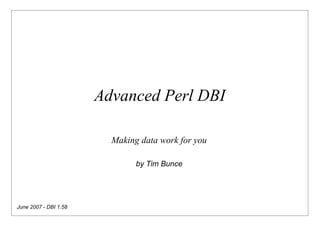
DBI Advanced Tutorial 2007
- 1. Advanced Perl DBI Making data work for you by Tim Bunce June 2007 - DBI 1.58
- 2. Advanced DBI tutorial © Tim Bunce June 2007 Topical Topics Speed Speed Speed! Handling handles and binding values Error checking and error handling Transactions Architecture and Tracing DBI for the web Bulk operations Tainting Handling LONG/BLOB data Portability Proxy power and flexible multiplex What’s planned 2
- 3. Advanced DBI tutorial © Tim Bunce June 2007 Trimmed Topics and Tips Lack of time prevents the inclusion of ... Details of issues relating to specific databases and drivers – (other than where used as examples of general issues) – each driver would warrant a tutorial of its own! Non-trivial worked examples Handy DBIx::* and other DBI related modules … and anything I’d not finished implementing when this was written … But I hope you’ll agree that there’s ample information in the following ~100 slides… Tips for those attending the conference tutorial: Doodle notes from my whitterings about the ‘whys and wherefores’ on your printed copy of the slides as we go along... 3
- 4. Advanced DBI tutorial © Tim Bunce June 2007 The DBI - What’s it all about? The Perl DBI defines and implements an interface to databases Plug-in driver modules do the database-specific work DBI provides default methods, functions, tools etc for drivers Not limited to the lowest common denominator The Perl DBI has built-in… Automatic error checking Detailed call tracing/debugging Flexible call profiling/benchmarking Designed and built for speed 4
- 5. Advanced DBI tutorial © Tim Bunce June 2007 A picture is worth? Perl Application DBI Module DBD::Oracle DBD::Informix DBD::Other Oracle Server Informix Server Other Server 5
- 6. Speed Speed Speed! What helps,what doesn't, and how to measure it
- 7. Advanced DBI tutorial © Tim Bunce Give me speed! June 2007 DBI was designed for speed from day one DBI method dispatcher written in hand-crafted XS/C Dispatch to XS driver method calls is specially optimized Cached attributes returned directly by DBI dispatcher DBI overhead is generally insignificant – So we'll talk about other speed issues instead ... 7
- 8. Advanced DBI tutorial © Tim Bunce June 2007 What do you mean by Speed? Which can transfer data between Europe and USA the fastest?: A: Gigabit network connection. B: Airplane carrying data tapes. Answer: It depends on the volume of data. Throughput / Bandwidth Throughput is the amount of data transferred over a period of time. Latency / Response Time Latency is the time delay between the moment something is initiated, and the moment one of its effects begins or becomes detectable. Latency is often more important than Throughput Reducing latency is often harder than increasing bandwidth 8
- 9. Advanced DBI tutorial © Tim Bunce June 2007 Streaming & Round-trips Which would be fastest? A: 10MBit/sec connection to server in next room B: 100MBit/sec connection to server in next city Answer: It depends on the workload. Think about streaming and round-trips to the server SELECT results are streamed, they flow without per-row feedback. INSERT statements typically require a round-trip per row. Reduce round-trips, and try to do more on each one Stored procedures Bulk inserts 9
- 10. Advanced DBI tutorial © Tim Bunce June 2007 Do More Per Trip - Example Background: clients can set spending rate limits of X amount per Y seconds spend_limit table has fields: accural, debit_max, start_time, period Task: If time is after start_time + period – then start new period : set start_time=now and accural=spend – else accrue spend in current period : set accural = accural + spend Return flag to indicate if accrual was already greater than debit_max Minimize time table is locked my $period_cond_sql = "UNIX_TIMESTAMP() > (UNIX_TIMESTAMP(start_time) + period)"; my $spend_limit_sth = $dbh->prepare_cached(qq{ UPDATE spend_limit SET accrual = IF ($period_cond_sql, 0 + ? + (0*LAST_INSERT_ID(0)), accrual + ? + (0*LAST_INSERT_ID(accrual>debit_max)) ), start_time = IF ($period_cond_sql, NOW(), start_time) WHERE key=? 10 });
- 11. Advanced DBI tutorial © Tim Bunce June 2007 Latency is King Small changes can have big effects on busy systems with concurrent threads/processes can push you ‘over the edge’ or pull you back from it refer to queuing theory, for example: – http://csdl.computer.org/comp/mags/ds/2006/01/o1001.pdf – http://blogs.msdn.com/ricom/archive/2006/07/24/677566.aspx CPU time is a critical resource while waiting for I/O useful work is being done for the thread while waiting for CPU no useful work is being done it’s dead time 11
- 12. Advanced DBI tutorial © Tim Bunce June 2007 Cache, Cache, Cache! Caching is a fundamental performance technique Caching is applicable to all levels of an application Caching makes the world go round so fast, kind’a Cache whole pages (reverse proxies, web accelerators) Cache ready-made components of pages Cache results of queries that provide data for pages Cache simple lookups on client to simplify joins and reduce data volume Cache prepared statement handles Cache database handles of those statement handles Cache (memoize) idempotent functions Cache common subexpressions in busy blocks High cache hit ratio is not, repeat not, necessarily a good sign! Measure response time, mix-n-match methods, measure again 12
- 13. Advanced DBI tutorial © Tim Bunce June 2007 Performance 101 Start at the beginning Pick the right database and hardware for the job, if you have the choice. To do that you need to understand the characteristics of – the job, the databases, and the hardware Understand the performance trade-off’s in schema design. Worth a whole tutorial... but not this one. General tips Know all the elements that contribute to overall latency Work close to the data to reduce round-trip * latency costs Proprietary bulk-load is almost always faster than Perl Don’t trust third-party benchmarks Too many variables. Measure for yourself. Focus on resonse time under load. Mix 'n Match techniques as needed 13
- 14. Advanced DBI tutorial © Tim Bunce June 2007 Prepare for speed prepare() - what happens in the server... – Receive and parse and compile the SQL statement into internal form – Get details for all the selected tables – Check access rights for each – Get details for all the selected fields – Check data types in expressions – Get details for the indices on all the fields in where/join clauses – Develop an optimised query 'access plan' for best execution – Return a handle for all this cached information This can be an expensive process – especially the 'access plan’ for a complex multi-table query Some databases, like MySQL v4, don't cache the information – but have simpler and faster, but less powerful, plan creation . 14
- 15. Advanced DBI tutorial access © Tim Bunce June 2007 The best laid plans Query optimisation is hard – Intelligent high quality cost based query optimisation is really hard! Know your optimiser – Oracle, Informix, Sybase, DB2, SQL Server etc. all slightly different. Check what it's doing – Use tools to see the plans used for your queries - very helpful Help it along Most 'big name' databases have a mechanism to analyse and store the key distributions of indices to help the optimiser make good plans. – Important for tables with ‘skewed’ (uneven) key distributions – Beware: keep it fresh, old key distributions might be worse than none Some also allow you to embed 'hints' into the SQL as comments – Beware: take it easy, over hinting hinders dynamic optimisation . 15
- 16. Advanced DBI tutorial © Tim Bunce June 2007 MySQL’s EXPLAIN PLAN To generate a plan: EXPLAIN SELECT tt.TicketNumber, tt.TimeIn, tt.ProjectReference, tt.EstimatedShipDate, tt.ActualShipDate, tt.ClientID, tt.ServiceCodes, tt.RepetitiveID, tt.CurrentProcess, tt.CurrentDPPerson, tt.RecordVolume, tt.DPPrinted, et.COUNTRY, et_1.COUNTRY, do.CUSTNAME FROM tt, et, et AS et_1, do WHERE tt.SubmitTime IS NULL AND tt.ActualPC = et.EMPLOYID AND tt.AssignedPC = et_1.EMPLOYID AND tt.ClientID = do.CUSTNMBR; The plan is described using results like this: TABLE TYPE POSSIBLE_KEYS KEY KEY_LEN REF ROWS EXTRA et ALL PRIMARY NULL NULL NULL 74 tt ref AssignedPC,ClientID,ActualPC ActualPC 15 et.EMPLOYID 52 where used et_1 eq_ref PRIMARY PRIMARY 15 tt.AssignedPC 1 do eq_ref PRIMARY PRIMARY 15 tt.ClientID 1 16
- 17. Advanced DBI tutorial © Tim Bunce June 2007 Oracle’s EXPLAIN PLAN To generate a plan: EXPLAIN PLAN SET STATEMENT_ID = 'Emp_Sal’ FOR SELECT ename, job, sal, dname FROM emp, dept WHERE emp.deptno = dept.deptno AND NOT EXISTS (SELECT * FROM salgrade WHERE emp.sal BETWEEN losal AND hisal); That writes plan details into a table which can be queried to yield results like this: ID PAR Query Plan --- --- -------------------------------------------------- 0 Select Statement Cost = 69602 1 0 Nested Loops 2 1 Nested Loops 3 2 Merge Join 4 3 Sort Join 5 4 Table Access Full T3 6 3 Sort Join 7 6 Table Access Full T4 8 2 Index Unique Scan T2 9 1 Table Access Full T1 17
- 18. Advanced DBI tutorial © Tim Bunce June 2007 18
- 19. Advanced DBI tutorial © Tim Bunce June 2007 Changing plans (hint hint) Most database systems provide a way to influence the execution plan typically via ‘hints’ Oracle supports a very large and complex range of hints Hints must be contained within special comments /*+ … */ SELECT /*+ INDEX(table1 index1) */ foo, bar FROM table1 WHERE key1=1 AND key2=2 AND key3=3; MySQL has a very limited set of hints Hints can optionally be placed inside comments /*! … */ SELECT foo, bar FROM table1 /*! USE INDEX (key1,key2) */ WHERE key1=1 AND key2=2 AND key3=3; Use sparingly! Generally as a last resort. A hint may help now but later schema (or data) changes may make it worse. Usually best to let the optimizer do its job . 19
- 20. Advanced DBI tutorial © Tim Bunce June 2007 Respect your server’s SQL cache Optimised Access Plan and related data can be cached within server – Oracle: automatic caching, shared across connections, cache keyed by SQL. – MySQL: explicit but hidden by DBD::mysql. Not shared, even within a connection. Compare do("insert … $id"); with do("insert … ?", undef, $id); Without placeholders, SQL string varies each time – so no matching statement can be found in the servers' SQL cache – so time is wasted creating a new access plan – the new statement and access plan are added to cache – so the cache fills and other statements get pushed out – on a busy system this can lead to ‘thrashing’/churning the query plan cache Oracle now has a way to avoid/reduce this problem – it can effectively edit the SQL to replace literal constants with placeholders – but quality of the execution plan can suffer For MySQL do() always causes re-planning. Must use prepare() to reuse. 20
- 21. Advanced DBI tutorial © Tim Bunce June 2007 Hot handles Avoid using $dbh->do(…) in a speed-critical loop It’s usually creating, preparing and destroying a statement handle each time Use $sth = $dbh->prepare(…)and $sth->execute() instead Using prepare() moves work out of the loop Does as much preparation for later execute() as possible So execute() has as little work to do as possible For example… convert $dbh->do("insert … ?", undef, $_) for @id_list; into $sth = $dbh->prepare("insert … ?”) $sth->execute($_) for @id_list’ This often gives a significant performance boost – even where placeholders are emulated, such as DBD::mysql with mysql 4.0 – because it avoids statement handle creation overhead 21 .
- 22. Advanced DBI tutorial © Tim Bunce June 2007 Sling less for speed while(@row = $sth->fetchrow_array) { } one column: 51,155 fetches per second 20 columns: 24,032 fetches per second while($row = $sth->fetchrow_arrayref) { } one column: 58,653 fetches per second - approximately 12% faster 20 columns: 49,390 fetches per second - approximately 51% faster while($row = shift(@$rowcache) || shift(@{$rowcache=$sth->fetchall_arrayref(undef, $max_rows)})) { } one column: 348,140 fetches per second - by far the fastest! 20 columns: 42,128 fetches per second - now slower than fetchrow_arrayref! Why? Balance time saved making fewer calls with time spent managing more memory Do your own benchmarks to find what works best for your situations Notes: Tests used DBD::mysql on 100,000 rows with fields 9 chars each. $max_rows=1000; Time spent inside fetchrow_* method is ~0.000011s (~90,000 per second) on old slow cpu. 22
- 23. Advanced DBI tutorial © Tim Bunce June 2007 Bind those columns! Compare while($row = $sth->fetchrow_arrayref) { print “$row->[0]: $row->[1]n”; } with $sth->bind_columns($key, $value); while($sth->fetchrow_arrayref) { print “$key: $valuen”; } No row assignment code! No column access code! ... just magic 23
- 24. Advanced DBI tutorial © Tim Bunce June 2007 Do more with less! Reduce the number of DBI calls – The DBI is fast -- but it isn’t free! Using RaiseError is faster than checking return values – and much faster than checking $DBI::err or $h->err Use fetchrow_* in preference to fetchall_* – unless you really need to keep all the rows Using fetchall_arrayref (or selectall_arrayref) is much faster – if using a driver extension compiled with the DBI’s Driver.xst wrapper (most are) – because the loop is written in C and doesn’t make a method call per row Using fetchall_arrayref is possible for very large result sets – new $max_rows parameter limits rows returned (and memory consumed) – just add an outer loop to process the results in ‘batches’, or do it in-line: $row = shift(@$cache) || shift @{$cache=$sth->fetchall_arrayref(undef, 1000)}; 24
- 25. Advanced DBI tutorial © Tim Bunce June 2007 Speedy Summary Think about the big picture first – Choice of tools, schema design, partitioning, latency, etc. Check the access plans for your statements – Teach your database about any uneven key distributions Use placeholders - where supported – Especially for any statements that will be executed often with varying values Replace do() in a loop – with prepare() and execute() Sling less data for faster row fetching – Or sling none per row by binding columns to perl variables Do more with less by using the DBI in the most efficient way – Make fewer, better, DBI method calls Other important things to consider… – your perl code, plus hardware, operating system, and database configuration etc. 25 -
- 26. Advanced DBI tutorial © Tim Bunce June 2007 Optimizing Perl - Some Tips Perl is fast, but not that fast... Still need to take care with apparently simple things in 'hot' code – Function/method calls have significant overheads per call. Especially with args. – Copying data also isn't cheap, especially long strings (allocate and copy) – Perl compiles to 'op codes' then executes them in a loop... – The more ops, the slower the code (all else being roughly equal). – Try to do more with fewer ops. Especially if you can move loops into ops. Key techniques include: – Caching at many levels, from common sub-expression elimination to web caching – Functional programming: @result = map { … } grep { … } @data; But don't get carried away... only optimize hot code, and only if needed – Don't optimize for performance at the cost of maintenance. Learn perl idioms. – Beware "Compulsive Tuning Disorder" - Gaja Krishna Vaidyanatha – And remember that "Premature optimization is the root of all evil" - Donald Knuth 26
- 27. Profiling DBI Performance Time flies like an arrow (fruit flies like a banana)
- 28. Advanced DBI tutorial © Tim Bunce June 2007 How fast was that? The DBI has performance profiling built in Overall summary: $ DBI_PROFILE=1 ex/profile.pl DBI::Profile: 0.190639s 20.92% (219 calls) profile.pl @ 2006-07-24 15:47:07 Breakdown by statement: $ DBI_PROFILE=’!Statement’ ex/profile.pl DBI::Profile: 0.206872s 20.69% (219 calls) profile.pl @ 2006-07-24 15:44:37 '' => 0.001403s / 9 = 0.000156s avg (first 0.001343s, min 0.000002s, max 0.001343s) 'CREATE TABLE ex_profile (a int)' => 0.002503s 'INSERT INTO ex_profile (a) VALUES (?)' => 0.193871s / 100 = 0.001939s avg (first 0.002119s, min 0.001676s, max 0.002251s) 'SELECT a FROM ex_profile' => 0.004776s / 108 = 0.000044s avg (first 0.000700s, min 0.000004s, max 0.003129s) 28
- 29. Advanced DBI tutorial © Tim Bunce August 2006 $ DBI_PROFILE='!Statement:!MethodName' ex/profile.pl DBI::Profile: 0.203922s (219 calls) profile.pl @ 2006-07-24 15:29:29 '' => 'FETCH' => 0.000002s 'STORE' => 0.000039s / 5 = 0.000008s avg (first 0.000019s, min 0.000002s, max 0.000019s) 'connect' => 0.001336s 'CREATE TABLE ex_profile (a int)' => 'do' => 0.002324s 'INSERT INTO ex_profile (a) VALUES (?)' => 'do' => 0.192104s / 100 = 0.001921s avg (first 0.001929s, min 0.001520s, max 0.002699s) 'SELECT a FROM ex_profile' => 'execute' => 0.000082s 'fetchrow_array' => 0.000667s / 101 = 0.000007s avg (first 0.000010s, min 0.000006s, max 0.000018s) 'prepare' => 0.000122s 'selectall_arrayref' => 0.000676s 'selectall_hashref' => 0.003452s 29
- 30. Advanced DBI tutorial © Tim Bunce June 2007 Profile of a Profile Profiles ‘top level’ calls from application into DBI Profiling is controlled by, and collected into, $h->{Profile} attribute Child handles inherit reference to parent $h->{Profile} – So child handle activity is aggregated into parent When enabled by DBI_PROFILE env var – a single $h->{Profile} reference is shared by all handles – so all activity is aggregated into a single data tree Data is dumped when the $h->{Profile} object is destroyed 30
- 31. Advanced DBI tutorial © Tim Bunce June 2007 Profile Path ⇒ Profile Data • The Path determines where each sample is accumulated within the Data hash tree $h->{Profile}->{Path} = [ ] $h->{Profile}->{Data} = [ ...accumulated sample data... ] $h->{Profile}->{Path} = [ “!MethodName” ] $h->{Profile}->{Data} = { “prepare” } -> [ ... ] { “execute” } -> [ ... ] { ... } -> [ ... ] $h->{Profile}->{Path} = [ “!Statement”, “!MethodName” ] $h->{Profile}->{Data} = { “INSERT ...” } -> { “prepare” } -> [ ... ] -> { “execute” } -> [ ... ] { “SELECT ...” } -> { “prepare” } -> [ ... ] -> { “execute” } -> [ ... ] 31
- 32. Advanced DBI tutorial © Tim Bunce June 2007 Profile Leaf Node Data Each leaf node is a ref to an array: [ 106, # 0: count of samples at this node 0.0312958955764771, # 1: total duration 0.000490069389343262, # 2: first duration 0.000176072120666504, # 3: shortest duration 0.00140702724456787, # 4: longest duration 1023115819.83019, # 5: time of first sample 1023115819.86576, # 6: time of last sample ] First sample to create the leaf node populates all values Later samples reaching that node always update elements 0, 1, and 6 and may update 3 or 4 depending on the duration of the sampled call 32
- 33. Advanced DBI tutorial © Tim Bunce June 2007 Profile Path Elements Kind Example Use Example Result “{AttributeName}” “{Statement}” “SELECT ...” “{Username}” “timbunce” “{AutoCommit}” “1” “{private_attr}” “the value of private_attr” “!Magic” “!Statement” “SELECT ...” “!MethodName” “selectrow_array” “!File” “MyFoo.pm” “!Caller2” “MyFoo.pm line 23 via Bar.pm line 9” “!Time~100” “1123700” &subroutine sub { “bar” } “bar” “&subname” “&norm_std_n3” see later slide $scalar $Package::Var the value in $Package::Var anything else “foo” “foo” 33
- 34. Advanced DBI tutorial © Tim Bunce June 2007 “!Statement” vs “{Statement}” “{Statement}” is always the value of the Statement attribute – Fine for statement handle – For database handles it’s the last statement executed – That’s often not useful, or even misleading, for profiling “!Statement” is smarter – Is an empty string for methods that are unrelated to current statement ping, commit, rollback, quote, dbh attribute FETCH & STORE, etc. – so you get more accurate separation of profile data using “!Statement” 34
- 35. Advanced DBI tutorial © Tim Bunce June 2007 Managing statement variations For when placeholders aren’t being used or there are tables with numeric suffixes. A ‘&norm_std_n3’ in the Path maps to ‘!Statement’ edited in this way: s/bd+b/<N>/g; # 42 -> <N> s/b0x[0-9A-Fa-f]+b/<N>/g; # 0xFE -> <N> s/'.*?'/'<S>'/g; # single quoted strings (doesn't handle escapes) s/".*?"/"<S>"/g; # double quoted strings (doesn't handle escapes) # convert names like log20001231 into log<N> s/([a-z_]+)(d{3,})b/${1}<N>/ieg; # abbreviate massive "in (...)" statements and similar s!((s*<[NS]>s*,s*){100,})!sprintf("$2,<repeated %d times>",length($1)/2)!eg; It’s aggressive and simplistic but usually very effective. You can define your own subs in the DBI::ProfileSubs namespace 35
- 36. Advanced DBI tutorial © Tim Bunce June 2007 Profile specification Profile specification <path> / <class> / <args> DBI_PROFILE='!Statement:!MethodName/DBI::ProfileDumper::Apache/arg1:arg2:arg3' $h->{Profile} = '...same...'; Class Currently only controls output formatting Other classes should subclass DBI::Profile DBI::Profile is the default provides a basic summary for humans large outputs are not easy to read can’t be filtered or sorted 36
- 37. Advanced DBI tutorial © Tim Bunce June 2007 Working with profile data To aggregate sample data for any part of the tree – to get total time spent inside the DBI – and return a merge all those leaf nodes $time_in_dbi = dbi_profile_merge(my $totals=[], @$leaves); To aggregate time in DBI since last measured – For example per-httpd request my $time_in_dbi = 0; if (my $Profile = $dbh->{Profile}) { # if profiling enabled $time_in_dbi = dbi_profile_merge([], $Profile->{Data}); $Profile->{Data} = undef; # reset the profile Data } # add $time_in_dbi to httpd log 37
- 38. Advanced DBI tutorial © Tim Bunce June 2007 dbiprof DBI::ProfileDumper writes profile data to dbi.prof file for analysis DBI::ProfileDumper::Apache for mod_perl, writes a file per httpd process/thread DBI::ProfileData reads and aggregates dbi.prof files can remap and merge nodes in the tree dbiprof utility reads, summarizes, and reports on dbi.prof files by default prints nodes sorted by total time has options for filtering and sorting 38
- 39. Advanced DBI tutorial © Tim Bunce June 2007 Profile something else Adding your own samples use DBI::Profile (dbi_profile dbi_time); my $t1 = dbi_time(); # floating point high-resolution time ... execute code you want to profile here ... my $t2 = dbi_time(); dbi_profile($h, $statement, $method, $t1, $t2); The dbi_profile function returns a ref to the relevant leaf node My new DashProfiler module on CPAN is built on dbi_profile 39
- 41. Advanced DBI tutorial © Tim Bunce June 2007 Attribution - For Handles Two kinds of attributes: Handle Attributes and Method Attributes A DBI handle is a reference to a hash Handle Attributes can be read or set by accessing the hash via the reference $h->{AutoCommit} = 0; $autocomitting = $h->{AutoCommit}; Some attributes are read-only $sth->{NUM_OF_FIELDS} = 42; # fatal error Using an unknown attribute triggers a warning $sth->{AutoCommat} = 42; # triggers a warning $autocomitting = $sth->{AutoCommat}; # triggers a warning – driver-private attributes (which have lowercase names) do not trigger a warning 41
- 42. Advanced DBI tutorial © Tim Bunce June 2007 Attribution - For Methods Two kinds of attributes: Handle Attributes and Method Attributes Many DBI methods take an ‘attributes’ parameter – in the form of a reference to a hash of key-value pairs The attributes parameter is typically used to provide ‘hints’ to the driver – Unrecognised attributes are simply ignored – So invalid attribute name (like typos) won't be caught The method attributes are generally unrelated to handle attributes – The connect() method is an exception – In DBI v2 prepare() will also accept handle attributes for the new handle $sth = $dbh->prepare($sql, { RaiseError => 0 }); 42
- 43. Advanced DBI tutorial © Tim Bunce June 2007 What’s in a name? The letter case used for attribute names is significant – plays an important part in the portability of DBI scripts Used to signify who defined the meaning of that name and its values Case of name Has a meaning defined by UPPER_CASE Formal standards, e.g., X/Open, SQL92 etc (portable) MixedCase DBI API (portable), underscores are not used. lower_case Driver specific, ‘private’ attributes (non-portable) Each driver has its own prefix for its private method and handle attributes – Ensures two drivers can’t define different meanings for the same attribute $sth->bind_param( 1, $value, { ora_type => 97, ix_type => 42 } ); 43
- 44. Handling your Handles Get a grip
- 45. Advanced DBI tutorial © Tim Bunce June 2007 Let the DBI cache your handles Sometimes it's not easy to hold all your handles – e.g., library code to lookup values from the database The prepare_cached() method – gives you a client side statement handle cache: sub lookup_foo { my ($dbh, $id) = @_; $sth = $dbh->prepare_cached("select foo from table where id=?"); return $dbh->selectrow_array($sth, $id); } On later calls returns the previously cached handle – for the given statement text and any method attributes Can avoid the need for global statement handle variables – which can cause problems in some situations, see later 45
- 46. Advanced DBI tutorial © Tim Bunce June 2007 Some prepare_cached() issues A cached statement handle may still be Active because some other code is still fetching from it or didn't fetch all the rows (and didn't didn't call finish) perhaps due to an exception Default behavior for prepare_cached() if Active then warn and call finish() Rarely an issue in practice But if it is... Alternative behaviors are available via the $is_active parameter $sth = $dbh->prepare_cached($sql, %attr, $if_active) See the docs for details 46
- 47. Advanced DBI tutorial © Tim Bunce June 2007 Keep a handle on your databases Connecting to a database can be slow – Oracle especially so Try to connect once and stay connected where practical – We'll discuss web server issues later The connect_cached() method … Acts like prepare_cached() but for database handles Like prepare_cached(), it’s handy for library code It also checks the connection and automatically reconnects if it's broken Works well combined with prepare_cached(), see following example . 47
- 48. Advanced DBI tutorial © Tim Bunce June 2007 A connect_cached() example Compare and contrast... my $dbh = DBI->connect(…); sub lookup_foo_1 { my ($id) = @_; $sth = $dbh->prepare_cached("select foo from table where id=?"); return $dbh->selectrow_array($sth, $id); } with... sub lookup_foo_2 { my ($id) = @_; my $dbh = DBI->connect_cached(…); $sth = $dbh->prepare_cached("select foo from table where id=?"); return $dbh->selectrow_array($sth, $id); } Clue: what happens if the database is restarted? 48
- 49. Advanced DBI tutorial © Tim Bunce June 2007 Some connect_cached() issues Because connect_cached() may return a new connection... it’s important to specify all significant attributes within the connect() call e.g., AutoCommit, RaiseError, PrintError So pass the same set of attributes into all connect calls Similar, but not quite the same as Apache::DBI Doesn’t disable the disconnect() method. The caches can be accessed via the CachedKids handle attribute $dbh->{CachedKids} - for prepare_cached() $dbh->{Driver}->{CachedKids} - for connect_cached() Could also be tied to implement LRU and other size-limiting caching strategies tie %{$dbh->{CachedKids}}, SomeCacheModule; _ 49
- 50. Binding (Value Bondage) Placing values in holders
- 51. Advanced DBI tutorial © Tim Bunce June 2007 First, the simple stuff... After calling prepare() on a statement with placeholders: $sth = $dbh->prepare(“select * from table where k1=? and k2=?”); Values need to be assigned (‘bound’) to each placeholder before the database can execute the statement Either at execute, for simple cases: $sth->execute($p1, $p2); or before execute: $sth->bind_param(1, $p1); $sth->bind_param(2, $p2); $sth->execute; 51
- 52. Advanced DBI tutorial © Tim Bunce June 2007 Then, some more detail... If $sth->execute(…) specifies any values, it must specify them all Bound values are sticky across multiple executions: $sth->bind_param(1, $p1); foreach my $p2 (@p2) { $sth->bind_param(2, $p2); $sth->execute; } The currently bound values are retrievable using: %bound_values = %{ $sth->{ParamValues} }; – Relatively new DBI feature, added in 1.28, not implemented by all drivers yet . 52
- 53. Advanced DBI tutorial © Tim Bunce June 2007 Your TYPE or mine? Sometimes the data type for bind values needs to be specified use DBI qw(:sql_types); – to import the type constants $sth->bind_param(1, $value, { TYPE => SQL_INTEGER }); – to specify the INTEGER type – which can be abbreviated to: $sth->bind_param(1, $value, SQL_INTEGER); To just distinguish numeric versus string types, try $sth->bind_param(1, $value+0); # bind as numeric value $sth->bind_param(1, ”$value”); # bind as string value – Works because perl values generally know if they are strings or numbers. So... – Generally the +0 or ”” isn’t needed because $value has the right ‘perl type’ already 53
- 54. Advanced DBI tutorial © Tim Bunce June 2007 Got TIME for a DATE? Date and time types are strings in the native database format many valid formats, some incompatible or ambiguous 'MM/DD/YYYY' vs 'DD/MM/YYYY' Obvious need for a common format The SQL standard (ISO 9075) uses 'YYYY-MM-DD' and 'YYYY-MM-DD HH:MM:SS' DBI now says using a date/time TYPE mandates ISO 9075 format $sth->bind_param(1, "2004-12-31", SQL_DATE); $sth->bind_param(2, "2004-12-31 23:59:59", SQL_DATETIME); $sth->bind_col(1, $foo, SQL_DATETIME); # for selecting data Driver is expected to convert to/from native database format New feature, as of DBI 1.43, not yet widely supported . 54
- 55. Advanced DBI tutorial © Tim Bunce June 2007 Some TYPE gotchas Bind TYPE attribute is just a hint – and like all hints in the DBI, they can be ignored – the driver is unlikely to warn you that it's ignoring an attribute Many drivers only care about the number vs string distinction – and ignore other kinds of TYPE value For some drivers/databases that do pay attention to the TYPE… – using the wrong type can mean an index on the value field isn’t used – or worse, may alter the effect of the statement Some drivers let you specify private types $sth->bind_param(1, $value, { ora_type => 97 }); - 55
- 56. Error Checking & Error Handling To err is human, to detect, divine!
- 57. Advanced DBI tutorial © Tim Bunce June 2007 The importance of error checking Errors happen! Failure happens when you don't expect errors! – database crash / network disconnection – lack of disk space for insert or select (sort space for order by) – server math error on select (divide by zero after fetching 10,000 rows) – and maybe, just maybe, errors in your own code [Gasp!] Beat failure by expecting errors! Detect errors early to limit effects – Defensive Programming, e.g., check assumptions – Through Programming, e.g., check for errors after fetch loops (and undefined values are your friends: always enable warnings) . 57
- 58. Advanced DBI tutorial © Tim Bunce June 2007 Error checking - ways and means Error checking the hard way... $h->method or die "DBI method failed: $DBI::errstr"; $h->method or die "DBI method failed: $DBI::errstr"; $h->method or die "DBI method failed: $DBI::errstr"; Error checking the smart way... $h->{RaiseError} = 1; $h->method; $h->method; $h->method; 58
- 59. Advanced DBI tutorial © Tim Bunce June 2007 Handling errors the smart way Setting RaiseError make the DBI call die for you For simple applications immediate death on error is fine – The error message is usually accurate and detailed enough – Better than the error messages some developers use! For more advanced applications greater control is needed, perhaps: – Correct the problem and retry – or, Fail that chunk of work and move on to another – or, Log error and clean up before a graceful exit – or, whatever else to need to do Buzzwords: – Need to catch the error exception being thrown by RaiseError . 59
- 60. Advanced DBI tutorial © Tim Bunce June 2007 Catching the Exception Life after death $h->{RaiseError} = 1; eval { foo(); $h->method; # if it fails then the DBI calls die bar($h); # may also call DBI methods }; if ($@) { # $@ holds error message ... handle the error here … } Bonus – Other, non-DBI, code within the eval block may also raise an exception – that will also be caught and can be handled cleanly . 60
- 61. Advanced DBI tutorial © Tim Bunce June 2007 Picking up the Pieces So, what went wrong? $@ – holds the text of the error message if ($DBI::err && $@ =~ /^(S+) (S+) failed: /) – then it was probably a DBI error – and $1 is the driver class (e.g. DBD::foo::db), $2 is the name of the method (e.g. prepare) $DBI::lasth – holds last DBI handle used (not recommended for general use) $h->{Statement} – holds the statement text associated with the handle (even if it’s a database handle) $h->{ShowErrorStatement} = 1 – appends $h->{Statement} to RaiseError/PrintError messages: – DBD::foo::execute failed: duplicate key [for ``insert …’’] – for statement handles it also includes the $h->{ParamValues} if available. – Makes error messages much more useful. Better than using $DBI::lasth – Many drivers should enable it by default. DBI v2 will. Inherited by child handles. 61
- 62. Advanced DBI tutorial © Tim Bunce June 2007 Custom Error Handling Don’t want to just Print or Raise an Error? Now you can Handle it as well… $h->{HandleError} = sub { … }; The HandleError code is called just before PrintError/RaiseError are handled it’s passed – the error message string that RaiseError/PrintError would use – the DBI handle being used – the first value being returned by the method that failed (typically undef) if it returns false then RaiseError/PrintError are checked and acted upon as normal The handler code can alter the error message text by changing $_[0] use caller() or Carp::confess() or similar to get a stack trace use Exception or a similar module to throw a formal exception object 62
- 63. Advanced DBI tutorial © Tim Bunce June 2007 More Custom Error Handling It is also possible for HandleError to hide an error, to a limited degree – use set_err() to reset $DBI::err and $DBI::errstr – alter the return value of the failed method $h->{HandleError} = sub { my ($errmsg, $h) = @_; return 0 unless $errmsg =~ /^S+ fetchrow_arrayref failed:/; return 0 unless $h->err == 1234; # the error to 'hide' $h->set_err(0,""); # turn off the error $_[2] = [ ... ]; # supply alternative return value by altering parameter return 1; }; Only works for methods which return a single value and is hard to make reliable (avoiding infinite loops, for example) and so isn't recommended for general use! – If you find a good use for it then please let me know. _ 63
- 64. Advanced DBI tutorial © Tim Bunce June 2007 Information and Warnings Drivers can indicate Information and Warning states in addition to Error states Uses false-but-defined values of $h->err and $DBI::err Zero "0" indicates a "warning" Empty "" indicates "success with information" or other messages from database Drivers should use $h->set_err(…) method to record info/warn/error states implements logic to correctly merge multiple info/warn/error states info/warn/error messages are appended to errstr with a newline $h->{ErrCount} attribute is incremented whenever an error is recorded The $h->{HandleSetErr} attribute can be used to influence $h->set_err() A code reference that's called by set_err and can edit its parameters So can promote warnings/info to errors or demote/hide errors etc. Called at point of error from within driver, unlike $h->{HandleError} The $h->{PrintWarn} attribute acts like $h->{PrintError} but for warnings Default is on 64
- 65. Transactions To do or to undo, that is the question
- 66. Advanced DBI tutorial © Tim Bunce June 2007 Transactions - Eh? Far more than just locking The A.C.I.D. test – Atomicity - Consistency - Isolation - Durability True transactions give true safety – even from power failures and system crashes! – Incomplete transactions are automatically rolled-back by the database server when it's restarted. Also removes burden of undoing incomplete changes Hard to implement (for the vendor) – and can have significant performance cost A very large topic worthy of an entire tutorial 66
- 67. Advanced DBI tutorial © Tim Bunce June 2007 Transactions - Life Preservers Text Book: – system crash between one bank account being debited and another being credited. Dramatic: – power failure during update on 3 million rows when only part way through. Real-world: – complex series of inter-related updates, deletes and inserts on many separate tables fails at the last step due to a duplicate unique key on an insert. Locking alone won’t help you in any of these situations – (And locking with DBD::mysql < 2.1027 is unsafe due to auto reconnect) Transaction recovery would handle all these situations - automatically – Makes a system far more robust and trustworthy over the long term. Use transactions if your database supports them. – If it doesn't and you need them, switch to a different database. . 67
- 68. Advanced DBI tutorial © Tim Bunce June 2007 Transactions - How the DBI helps Tools of the trade: Set AutoCommit off Set RaiseError on Wrap eval { … } around the code Use $dbh->commit; and $dbh->rollback; Disable AutoCommit via $dbh->{AutoCommit}=0 or $dbh->begin_work; – to enable use of transactions Enable RaiseError via $dbh->{RaiseError} = 1; – to automatically 'throw an exception' when an error is detected Add surrounding eval { … } – catches the exception, the error text is stored in $@ Test $@ and then $dbh->rollback() if set – note that a failed statement doesn’t automatically trigger a transaction rollback 68
- 69. Advanced DBI tutorial © Tim Bunce June 2007 Transactions - Example code $dbh->{RaiseError} = 1; $dbh->begin_work; # AutoCommit off till commit/rollback eval { $dbh->method(…); # assorted DBI calls foo(...); # application code $dbh->commit; # commit the changes }; if ($@) { warn "Transaction aborted because $@"; $dbh->rollback; ... } . 69
- 70. Advanced DBI tutorial © Tim Bunce June 2007 Transactions - Further comments The eval { … } catches all exceptions – not just from DBI calls. Also catches fatal runtime errors from Perl Put commit() inside the eval – ensures commit failure is caught cleanly – remember that commit itself may fail for many reasons Don't forget rollback() and that rollback() may also fail – due to database crash or network failure etc. – so you'll probably want to use eval { $dbh->rollback }; Other points: – Always explicitly commit or rollback before disconnect – Destroying a connected $dbh should always rollback – END blocks can catch exit-without-disconnect to rollback and disconnect cleanly – You can use ($dbh && $dbh->{Active}) to check if still connected 70 -
- 71. Intermission?
- 72. Wheels within Wheels The DBI architecture and how to watch it at work
- 73. Advanced DBI tutorial © Tim Bunce June 2007 Setting the scene Inner and outer worlds Application and Drivers Inner and outer handles DBI handles are references to tied hashes The DBI Method Dispatcher gateway between the inner and outer worlds, and the heart of the DBI … Now we'll go all deep and visual for a while... 73
- 74. Advanced DBI tutorial © Tim Bunce June 2007 Architecture of the DBI classes #1 ‘’outer’’ ‘’inner’’ Base classes DBI DBD::_::common providing fallback behavior. MyDb DBD::_::dr DBD::_::db DBD::_::st DBI::xx handle classes visible to applications (these classes are effectively ‘empty’): DBI::dr DBI::db DBI::st DBD::A::dr DBD::A::db DBD::A::st MyDb::db MyDb::st DBD::B::dr DBD::B::db DBD::B::st Alternative db and st classes are used if the DBI is being subclassed. Parallel handle-type classes implemented by drivers. 74
- 75. Advanced DBI tutorial © Tim Bunce June 2007 Architecture of the DBI classes #2 ‘’outer’’ ‘’inner’’ DBD::A::db method1 prepare method3 DBI::db method4 DBI::_::db method1 method1 prepare DBI prepare do dispatch do method4 method4 Application method5 method1 method5 makes calls method6 to methods do using $dbh method4 DBI::_::common DBI database handle object DBD::B::db method4 DBI::st DBD::A::st method6 method7 75 method7
- 76. Advanced DBI tutorial © Tim Bunce June 2007 Anatomy of a DBI handle ‘’outer’’ ‘’inner’’ DBI::db DBI::db Handle Hash Hash Attribute Ref. (tied) Cache Tie DBI Magic Magic struct imp_dbh_t { struct dbih_dbc_t { … DBI data ... struct dbih_dbc_t com; } … implementers … … own data ... } 76
- 77. Advanced DBI tutorial © Tim Bunce June 2007 Method call walk-through Consider a simple prepare call: $dbh->prepare(…) $dbh is reference to an object in the DBI::db class (regardless of driver) The DBI::db::prepare method is an alias for the DBI dispatch method DBI dispatch calls the driver’s own prepare method something like this: my $inner_hash_ref = tied %$dbh; my $implementor_class = $inner_hash_ref->{ImplementorClass}; $inner_hash_ref->$implementor_class::prepare(...) Driver code gets the inner hash so it has fast access to the hash contents without tie overheads _ 77
- 78. Advanced DBI tutorial © Tim Bunce June 2007 Watching the DBI in action DBI has detailed call tracing built-in Can be very helpful in understanding application behaviour Shows parameters and results Has multiple levels of detail Can show detailed internal information from the DBI and drivers Can be written to a file Not used often enough Not used often enough Not used often enough! Not used often enough! 78
- 79. Advanced DBI tutorial © Tim Bunce June 2007 Enabling tracing Per handle $h->{TraceLevel} = $level; $h->trace($level); $h->trace($level, $filename); # $filename applies to all handles $h->trace($level, $filehandle); # $filehandle applies to all ’’ Trace level only affects that handle and any new child handles created from it Child handles get trace level of parent in effect at time of creation Can be set via DSN: "dbi:Driver(TraceLevel=2):…" Global (internal to application) DBI->trace(...); Sets effective global default minimum trace level Global (external to application) Enabled using DBI_TRACE environment variable DBI_TRACE=digits same as DBI->trace(digits); DBI_TRACE=digits=filename same as DBI->trace(digits, filename); 79
- 80. Advanced DBI tutorial © Tim Bunce June 2007 Our program for today... #!/usr/bin/perl -w use DBI; $dbh = DBI->connect('', '', '', { RaiseError => 1 }); replace_price(split(/s+/, $_)) while (<STDIN>); $dbh->disconnect; sub replace_price { my ($id, $price) = @_; local $dbh->{TraceLevel} = 1; my $upd = $dbh->prepare("UPDATE prices SET price=? WHERE id=?"); my $ins = $dbh->prepare_cached("INSERT INTO prices (id,price) VALUES(?,?)"); my $rows = $upd->execute($price, $id); $ins->execute($id, $price) if $rows == 0; } (The program is a little odd for the sake of producing a small trace output that can illustrate many concepts) 80
- 81. Advanced DBI tutorial © Tim Bunce June 2007 Trace level 1 Level 1 shows method returns with first two parameters, results, and line numbers: DBI::db=HASH(0x823c6f4) trace level 0x0/1 (DBI 0x0/0) DBI 1.43 (pid 78730) <- prepare('UPDATE prices SET price=? WHERE prod_id=?')= DBI::st=HASH(0x823a478) at trace-ex1.pl line 10 <- prepare_cached('INSERT INTO prices (prod_id,price) VALUES(?,?)')= DBI::st=HASH(0x823a58c) at trace-ex1.pl line 11 <- execute('42.2' '1')= 1 at trace-ex1.pl line 12 <- STORE('TraceLevel' 0)= 1 at trace-ex1.pl line 4 <- DESTROY(DBI::st=HASH(0x823a478))= undef at trace-ex1.pl line 4 Level 1 now only shows methods called by application not recursive calls made by the DBI or driver 81
- 82. Advanced DBI tutorial © Tim Bunce June 2007 Trace level 2 and above Level 2 adds trace of entry into methods, details of classes, handles, and more – we’ll just look at the trace for the prepare_cached() call here: -> prepare_cached in DBD::_::db for DBD::mysql::db (DBI::db=HASH(0x81bcd80)~0x823c6f4 'INSERT INTO prices (prod_id,price) VALUES(?,?)') 1 -> FETCH for DBD::mysql::db (DBI::db=HASH(0x823c6f4)~INNER 'CachedKids') 1 <- FETCH= undef at DBI.pm line 1507 1 -> STORE for DBD::mysql::db (DBI::db=HASH(0x823c6f4)~INNER 'CachedKids' HASH(0x823a5d4)) 1 <- STORE= 1 at DBI.pm line 1508 1 -> prepare for DBD::mysql::db (DBI::db=HASH(0x823c6f4)~INNER 'INSERT INTO prices (prod_id,price) VALUES(?,?)' undef) 1 <- prepare= DBI::st=HASH(0x823a5a4) at DBI.pm line 1519 <- prepare_cached= DBI::st=HASH(0x823a5a4) at trace-ex1.pl line 11 Trace level 3 and above shows more internal processing and driver details Use $DBI::neat_maxlen to alter truncation of strings in trace output . 82
- 83. Advanced DBI tutorial © Tim Bunce June 2007 What’s new with tracing? Trace level now split into trace level (0-15) and trace topics DBI and drivers can define named trace topics $h->{TraceLevel} = "foo|SQL|7"; DBI->connect("dbi:Driver(TraceLevel=SQL|bar):...", ...); DBI_TRACE = "foo|SQL|7|baz" # environment variable Currently no trace topics have been defined Can now write trace to an open filehandle $h->trace($level, $filehandle); so can write trace directly into a scalar using perlio ‘layers’: open my $tracefh, '+>:scalar', my $tracestr; $dbh->trace(1, $tracefh); New dbilogstrip utility enables diff’ing of DBI logs 83
- 84. DBI for the Web Hand waving from 30,000 feet
- 85. Advanced DBI tutorial © Tim Bunce June 2007 Web DBI - Connect speed Databases can be slow to connect – Traditional CGI forces a new connect per request Move Perl and DBI into the web server – Apache with mod_perl and Apache::DBI module – Microsoft IIS with ActiveState's PerlEx Connections can then persist and be shared between requests – Apache::DBI automatically used by DBI if loaded – No CGI script changes required to get persistence Take care not to change the shared session behaviour – Leave the $dbh and db session in the same state you found it! Other alternatives include – FastCGI, CGI::SpeedyCGI and CGI::MiniSvr 85
- 86. Advanced DBI tutorial © Tim Bunce June 2007 Web DBI - Too many connections Busy web sites run many web server processes – possibly on many machines... – Machines * Processes = Many Connections – Machines * Processes * Users = Very Many Connections Limits on database connections – Memory consumption of web server processes – Database server resources (memory, threads etc.) or licensing So… partition web servers into General and Database groups Redirect requests that require database access to the Database web servers – Use Reverse Proxy / Redirect / Rewrite to achieve this – Allows each subset of servers to be tuned to best fit workload – And/or be run on appropriate hardware platforms . 86
- 87. Advanced DBI tutorial © Tim Bunce June 2007 Web DBI - State-less-ness No fixed client-server pair – Each request can be handled by a different process. – So can't simply stop fetching rows from $sth when one page is complete and continue fetching from the same $sth when the next page is requested. – And transactions can't span requests. – Even if they could you'd have problems with database locks being held etc. Need access to 'accumulated state' somehow: – via the client (e.g., hidden form fields - simple but insecure) Can be made safer using encryption or extra field with checksum (e.g. MD5 hash) – via the server: requires a session id (via cookie or url) in the database (records in a session_state table keyed the session id) in the web server file system (DBM files etc) if shared across servers Need to purge old state info if stored on server, so timestamp it See Apache::Session module . 87
- 88. Advanced DBI tutorial © Tim Bunce June 2007 Web DBI - Browsing pages of results Re-execute query each time then count/discard (simple but expensive) – works well for small cheap results sets or where users rarely view many pages – fast initial response, degrades gradually for later pages – count/discard in server is better but still inefficient for large result sets – count/discard affected by inserts and deletes from other processes Re-execute query with where clause using min/max keys from last results – works well where original query can be qualified in that way Select and cache full result rows somewhere for fast access – can be expensive for large result sets with big fields Select and cache only the row keys, fetch full rows as needed – optimisation of above, use ROWID if supported, "select … where key in (…)" If data is static and queries predictable – then custom pre-built indexes may be useful The caches can be stored... – on web server, e.g., using DBM file with locking (see also ‘spread’) – on database server, e.g., using a table keyed by session id 88
- 89. Advanced DBI tutorial © Tim Bunce June 2007 Web DBI - Concurrent editing How to prevent updates overwriting each other? You can use Optimistic Locking via 'qualified update': update table set ... where key = $old_key and field1 = $old_field1 and field2 = $old_field2 and … for all other fields Check the update row count If it's zero then you know the record has been changed – or deleted by another process Note Potential problems with floating point data values not matching Some databases support a high-resolution 'update timestamp' field that can be checked instead 89
- 90. Advanced DBI tutorial © Tim Bunce June 2007 Web DBI - Tips for the novice Test one step at a time – Test perl + DBI + DBD driver outside the web server first – Test web server + non-DBI CGI next Remember that CGI scripts run as a different user with a different environment – expect to be tripped up by that DBI $h->trace($level, $filename) is your friend – use it! Use the perl "-w" and "-T" options. – Always "use strict;" everywhere Read and inwardly digest the WWW Security FAQ: – http://www.w3.org/Security/Faq/www-security-faq.html Read the CGI related Perl FAQs: – http://www.perl.com/perl/faq/ And if using Apache, read the mod_perl information available from: – http://perl.apache.org 90
- 91. Other Topics Bulk Operations Security Tainting Handling LOB/LONG Data Callbacks
- 92. Advanced DBI tutorial © Tim Bunce June 2007 Bulk Operations Execute a statement for multiple values $sth = $dbh->prepare("insert into table (foo,bar) values (?,?)"); $tuples = $sth->execute_array(%attr, @foo_values, @bar_values); – returns count of executions, not rows-affected, or undef if any failed Explicit array binding $dbh->bind_param_array(1, @foo_values, %attr); $dbh->bind_param_array(2, @bar_values, %attr); $sth->execute_array(%attr) # uses bind_param_array values Attribute to record per-tuple status: ArrayTupleStatus => $array_ref elements are rows-affected or [err, errstr, state] Explicit array binding $tuples = $sth->execute_for_fetch( sub {...}, @tuple_status ); Works for all drivers, but some use underlying db bulk API so are very fast! 92
- 93. Advanced DBI tutorial © Tim Bunce June 2007 DBI security tainting By default DBI ignores Perl tainting – doesn't taint database data returned ‘out’ of the DBI – doesn't check that parameters passed ‘in’ to the DBI are not tainted The TaintIn and TaintOut attributes enable those behaviours – If Perl itself is in taint mode. Each handle has it's own inherited tainting attributes – So can be enabled for particular connections and disabled for particular statements, for example: $dbh = DBI->connect(…, { Taint => 1 }); # enable TaintIn and TaintOut $sth = $dbh->prepare("select * from safe_table"); $sth->{TaintOut} = 0; # don’t taint data from this statement handle Attribute metadata currently varies in degree of tainting $sth->{NAME}; — generally not tainted $dbh->get_info(…); — may be tainted if the item of info is fetched from database . 93
- 94. Advanced DBI tutorial © Tim Bunce June 2007 Handling LONG/BLOB data What makes LONG / BLOB data special? Not practical to pre-allocate fixed size buffers for worst case Fetching LONGs - treat as normal fields after setting: $dbh->{LongReadLen} - buffer size to allocate for expected data $dbh->{LongTruncOk} - should truncating-to-fit be allowed Inserting LONGs The limitations of string literals (max SQL length, quoting binary strings) The benefits of placeholders Chunking / Piecewise processing not yet supported So you're limited to available memory Some drivers support blob_read()and other private methods - 94
- 95. Advanced DBI tutorial © Tim Bunce June 2007 Intercepting DBI Method Calls An alternative to subclassing Added in DBI 1.49 - Nov 2005 but not yet documented and subject to change Example: $dbh->{Callbacks}->{prepare} = sub { ... } Arguments to original method are passed in The name of the method is in $_ (localized) Callback code can force method call to be skipped The Callbacks attribute is not inherited by child handle Some special ‘method names’ are supported: connect_cached.new connect_cached.reused 95
- 96. Advanced DBI tutorial © Tim Bunce June 2007 Fetching Multiple Keys • fetchall_hashref() now supports multiple key columns $sth = $dbh->prepare(“select state, city, ...”); $sth->execute; $data = $sth->fetchall_hashref( [ ‘state’, ‘city’ ] ); $data = { CA => { LA => { state=>’CA’, city=>’LA’, ... }, SF => { state=>’CA’, city=>’SF’, ... }, }, NY => { NY => { ... }, } • Also works for selectall_hashref() 96
- 97. Advanced DBI tutorial © Tim Bunce June 2007 Unicode Tools Unicode problems can have many causes The DBI provides some simple tools to help: neat($value) Unicode strings are shown double quoted, else single data_string_desc($value) Returns ‘physical’ description of a string, for example: UFT8 on but INVALID ENCODING, non-ASCII, 4 chars, 9 bytes data_string_diff($value1, $value2) Compares the logical characters not physical bytes Returns description of logical differences, else an empty string data_diff($value1, $value2) Calls data_string_desc and data_string_diff Returns description of logical and physical differences, else an empty string 97
- 98. Portability A Holy Grail (to be taken with a pinch of salt)
