10thingsyou should do
•Download as PPTX, PDF•
0 likes•343 views
This is our informative presentation covering ten things you should do to be successful in powerpoint. happy presenting!
Report
Share
Report
Share
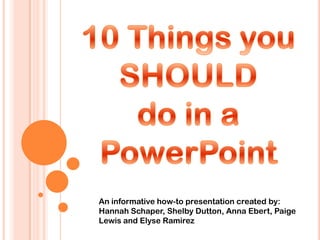
Recommended
More Related Content
What's hot
What's hot (19)
Powerpoint Training - Ten golden rules for making effective Presentations

Powerpoint Training - Ten golden rules for making effective Presentations
Effective use of power point as a presentation tool

Effective use of power point as a presentation tool
Viewers also liked
Viewers also liked (7)
Similar to 10thingsyou should do
Similar to 10thingsyou should do (20)
Recently uploaded
Recently uploaded (20)
Strategize a Smooth Tenant-to-tenant Migration and Copilot Takeoff

Strategize a Smooth Tenant-to-tenant Migration and Copilot Takeoff
The 7 Things I Know About Cyber Security After 25 Years | April 2024

The 7 Things I Know About Cyber Security After 25 Years | April 2024
Mastering MySQL Database Architecture: Deep Dive into MySQL Shell and MySQL R...

Mastering MySQL Database Architecture: Deep Dive into MySQL Shell and MySQL R...
Connector Corner: Accelerate revenue generation using UiPath API-centric busi...

Connector Corner: Accelerate revenue generation using UiPath API-centric busi...
Top 10 Most Downloaded Games on Play Store in 2024

Top 10 Most Downloaded Games on Play Store in 2024
TrustArc Webinar - Unlock the Power of AI-Driven Data Discovery

TrustArc Webinar - Unlock the Power of AI-Driven Data Discovery
Top 5 Benefits OF Using Muvi Live Paywall For Live Streams

Top 5 Benefits OF Using Muvi Live Paywall For Live Streams
Apidays New York 2024 - The Good, the Bad and the Governed by David O'Neill, ...

Apidays New York 2024 - The Good, the Bad and the Governed by David O'Neill, ...
How to Troubleshoot Apps for the Modern Connected Worker

How to Troubleshoot Apps for the Modern Connected Worker
Exploring the Future Potential of AI-Enabled Smartphone Processors

Exploring the Future Potential of AI-Enabled Smartphone Processors
Repurposing LNG terminals for Hydrogen Ammonia: Feasibility and Cost Saving

Repurposing LNG terminals for Hydrogen Ammonia: Feasibility and Cost Saving
From Event to Action: Accelerate Your Decision Making with Real-Time Automation

From Event to Action: Accelerate Your Decision Making with Real-Time Automation
Bajaj Allianz Life Insurance Company - Insurer Innovation Award 2024

Bajaj Allianz Life Insurance Company - Insurer Innovation Award 2024
Bajaj Allianz Life Insurance Company - Insurer Innovation Award 2024

Bajaj Allianz Life Insurance Company - Insurer Innovation Award 2024
Workshop - Best of Both Worlds_ Combine KG and Vector search for enhanced R...

Workshop - Best of Both Worlds_ Combine KG and Vector search for enhanced R...
Apidays New York 2024 - Scaling API-first by Ian Reasor and Radu Cotescu, Adobe

Apidays New York 2024 - Scaling API-first by Ian Reasor and Radu Cotescu, Adobe
Automating Google Workspace (GWS) & more with Apps Script

Automating Google Workspace (GWS) & more with Apps Script
10thingsyou should do
- 1. An informative how-to presentation created by: Hannah Schaper, Shelby Dutton, Anna Ebert, Paige Lewis and Elyse Ramirez
- 2. 1) Slide Layout 2) Amount of text 3) Graphics and Design 4) Sound and Animation 5) Transitions 6) Colors 7) Font 8) Consistency 9) Design 10) General Presentation
- 3. Placementof Words or Photos Flow of the Slide
- 4. Consistent background/theme Clear design Graphics
- 5. Conveys, complements or enhances message Makes a point
- 6. Keep to a minimum Use same transition Avoid transitions that distract from content
- 7. Useeasy to read font color (usually black on a light background and white on a dark background ) Simple background- Should focus the audience, not distract them
- 8. Clear Easy to read Best options: Arial Calibri Courier New Times New Roman
- 9. Font Background Colors INFORMATION Everything on slide helps convey information Unorganized slide = confused audience
- 10. Designshould compliment your presentation, not take away from it Should be in accordance with what it is you are trying to convey
- 11. Spellingand grammar Presentation Overview and recap Audience
- 12. SlideLayout Amount of text Graphics and Design Sound and Animation Transitions Colors Font Consistency Design General Presentation