Kim's trip
•Download as PPTX, PDF•
0 likes•349 views
To register a trip with International SOS, enter the UT System ID code on their website. Create a profile selecting UT San Antonio as your institution. Add details of your flights including all segments of travel to your destination and returning home. Also add any housing accommodations. Be sure to click "Save Trip" after adding any new information or it will not be saved. Once complete, print the trip summary page as a PDF to upload with your application.
Report
Share
Report
Share
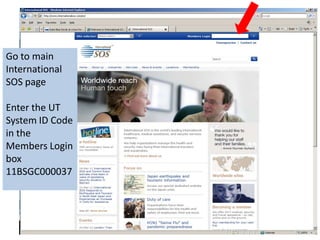
Recommended
Recommended
More Related Content
More from UTSA_International
More from UTSA_International (11)
International Students/Faculty/Staff Tax Workshop 2016

International Students/Faculty/Staff Tax Workshop 2016
International education week photo competition finalists top 15

International education week photo competition finalists top 15
Recently uploaded
Recently uploaded (20)
Sensory_Experience_and_Emotional_Resonance_in_Gabriel_Okaras_The_Piano_and_Th...

Sensory_Experience_and_Emotional_Resonance_in_Gabriel_Okaras_The_Piano_and_Th...
This PowerPoint helps students to consider the concept of infinity.

This PowerPoint helps students to consider the concept of infinity.
Interdisciplinary_Insights_Data_Collection_Methods.pptx

Interdisciplinary_Insights_Data_Collection_Methods.pptx
Beyond_Borders_Understanding_Anime_and_Manga_Fandom_A_Comprehensive_Audience_...

Beyond_Borders_Understanding_Anime_and_Manga_Fandom_A_Comprehensive_Audience_...
Unit 3 Emotional Intelligence and Spiritual Intelligence.pdf

Unit 3 Emotional Intelligence and Spiritual Intelligence.pdf
ICT role in 21st century education and it's challenges.

ICT role in 21st century education and it's challenges.
Fostering Friendships - Enhancing Social Bonds in the Classroom

Fostering Friendships - Enhancing Social Bonds in the Classroom
HMCS Vancouver Pre-Deployment Brief - May 2024 (Web Version).pptx

HMCS Vancouver Pre-Deployment Brief - May 2024 (Web Version).pptx
Kim's trip
- 1. Go to main International SOS page Enter the UT System ID Code in the Members Login box 11BSGC000037
- 2. Once in the UT System page, click on Add Trip
- 3. Click on New User? Register Here
- 5. Complete your Profile Make sure you select UT SAN ANTONIO as your institution.
- 6. Once your profile is complete, you will be asked to Add a Trip. Enter the name of the trip and click Save.
- 7. Click on Add a Flight.
- 8. Enter flight information for first leg of trip. Do NOT click on Verify. Click Add.
- 9. To add second leg of trip, click Add a Flight. Remember to click Add for each segment of your flight.
- 10. Enter flight information for second leg of trip. Do NOT click on Verify. Click Add.
- 11. Continue to add flights until all segments of your trip are inputted into the system. You must show getting to your destination AND returning to the U.S. at the end of your program.
- 12. When all flights have been entered, click on Save Trip. Warning: If you do not click on Save Trip, you will have to re-enter ALL flight information!
- 13. You will see this screen when your trip has been saved.
- 14. This is the screen you will see for My Current Trips. You can click into the trip if you need to change information.
- 15. To add housing, click on Add Hotel/Accom-modations. Input the requested information and then click Add.
- 16. Continue to add housing information as needed until you have accounted for all accommodations for the entire program.
- 17. Once complete, remember to click on Save Trip. If you do not click on Save Trip, your housing will not be saved and you will have to re-input EVERYTHING.
- 18. You will see this screen when your trip has been saved.
- 19. Click back into your trip. You will see this summary page. Print this page, scan and save as a PDF, and then upload into the International SOS section of your online application.