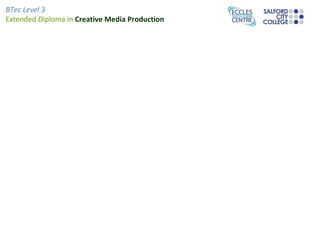
Technical file
- 1. BTec Level 3 Extended Diploma in Creative Media Production
- 2. BTec Level 3 Extended Diploma in Creative Media Production HA1 - Technical File – Luke Finlay
- 3. BTec Level 3 Extended Diploma in Creative Media Production HA1 - Technical File – Raster and Vector Images A raster image is a collection of dots called pixels. Each pixel is a tiny coloured square. When an image is scanned, the image is converted to a collection of pixels called a raster image. Scanned graphics and web graphics (JPEG and GIF files) are the most common forms of raster images. The resolution of a raster image is expressed in terms of the dots per inch. A printer or scanner's resolution is also measured in dots per inch. Typical desktop laser printers print at 300 - 600 dpi. Image setters are capable of printing over 2,500 dpi. Printers with higher dpi ratings are capable of producing smoother and cleaner output. The output quality of a printing device is dependent upon the resolution of a bitmap or scan. A 300 dpi raster image will output at the same quality on a 300 dpi laser printer as on a 2,500 dpi image setter. With any scanned colour image, a large number of colours will be required to render a raster image reproduction of the original source artwork accurately. If scanned at 24-bin colour depth (16 million colours), most human eyes could not tell the difference between the original image and the scanned raster image. Now if you scan the same image using the palette of 256 colours, it would be impossible to accurately reproduce the original colours because you have a smaller colour palette to choose from. To get around this, scanners use a process called dithering to approximate colours that don't occur in the current colour palette. Common raster image formats include BMP (Windows Bitmap), PCX (Paintbrush), TIFF (Tag Interleave Format), JPEG (Joint Photographic Expert Group), GIF (Graphics Interchange Format) , PNG (Portable Network Graphic), PSD (Adobe Photoshop) and CPT (Corel Photo PAINT). Raster Images
- 4. BTec Level 3 Extended Diploma in Creative Media Production HA1 - Technical File – Raster and Vector Images Vector Images A vector image is a collection of connected lines and curves that produce objects. When creating a vector image in a vector illustration program, drawing points are inserted and lines and curves connect notes together. This is the same principle as "connect the dots". Each line and curve is defined in the drawing by the graphics software by a mathematical description. Every aspect of a vector object is defined by math included line length and on down the line. Text objects are created by connecting lines and curves. Every letter in a font starts out as a vector object. Vector images are object-oriented while raster images are pixel oriented. A vector object will have a "wireframe" underneath the colours in the object. In a vector object, colours are like clothes over the top of a skeleton. CorelDraw and Illustrator create text and objects using vectors that can be easily manipulated. Vector images are defined by math, not pixels. They can be scaled up or down without any loss of quality. When an illustration program sizes a vector image up or down, it simply multiplies the mathematical description of the object by a scaling factor. For example a 1" square object would need to be multiplied by a factor of 2 in order to double in size. The math is simply recalculated to produce an object twice the size of the original. Because vector images scale up or down without the loss of image quality, they can be output at any resolution that a printer is capable of producing. Unlike raster images, quality is not limited by dots per inch or scanning resolution. Since vector images are composed of objects not pixels, you can change the colour of individual objects without worrying about individual pixels. Colouring vector objects is similar to colouring with crayons in a colouring book. A drawing program will enable a user to click inside an object and define its colour. A drawing program will also enable a user to define the colour and width of lines. Common vector formats include EPS (Encapsulated PostScript), WMF (Windows Metafile), AI (Adobe Illustrator), CDR (CorelDraw), DXF (AutoCAD), SVG (Scalable Vector Graphics) and PLT (Hewlett Packard Graphics Language Plot File) Source: http://www.signindustry.com/computers/articles/2004-11-30-DASvector_v_raster.php3
- 5. BTec Level 3 Extended Diploma in Creative Media Production HA1 - Technical File – Raster and Vector Images Raster Image Vector Image
- 6. BTec Level 3 Extended Diploma in Creative Media Production HA1 - Technical File – Antialiasing Antialiasing is a filter used before a signal sampler, to restrict the bandwidth of a signal to approximately satisfy the sampling theorem. Since the theorem states that definite explanations of the signal from its samples is possible when the power of frequencies above the Nyquist frequency is zero, a real anti-aliasing filter can generally not completely satisfy the theorem. A realizable anti-aliasing filter will typically permit some aliasing to occur; the amount of aliasing that does occur depends on how good the filter is and what the frequency content of the input signal is. Antialiasing is commonly used at the input of digital signal processing systems, for example in sound digitization systems; similar filters are used as reconstruction filters at the output of such systems, for example in music players. In the later case, the filter is to prevent aliasing in the conversion of samples back to a continuous signal, where again perfect stop-band rejection would be required to guarantee zero aliasing. The theoretical impossibility of realizing perfect filters is not much of an impediment in practice, though practical considerations do lead to system design choices such as oversampling to make it easier to realize "good enough" anti-aliasing filters.
- 7. BTec Level 3 Extended Diploma in Creative Media Production HA1 - Technical File – Resolution Bitmap images are composed of pixels. Image ‘resolution’ is simply the number of Pixels Per Inch (PPI) in the bitmap grid. There are two aspects to every bitmap image - its size (width and height in inches) and resolution (the number of PPI). These two factors alone determine the total number of pixels in an image. For example, a 2 inch by 3 inch image with a resolution of 300 pixels per inch contains (2 x 300) x (3 x 300) or 540,000 pixels. The more pixels there are in an image, the more detail the image can be displayed with. The fewer pixels there are in an image, the less detail the image can be displayed with. There are two ways to display an image - on screen and in print. When you are preparing images you need to know what resolution to scan or size them to. There is an optimum resolution for each and it is very easy to determine. First let us take up screen display. This is the easiest to determine. Scan or size them all to 72 PPI. Why? A monitor on a Macintosh system displays at 72 PPI. A monitor on a Windows system displays at 96 PPI. Though there is a difference between the two, the standard for screen displays is 72 PPI. Better resolutionBad Resolution
- 8. BTec Level 3 Extended Diploma in Creative Media Production HA1 - Technical File – Aspect Ratio The aspect ratio is an image projection attribute that describes the proportional relationship between the width of an image and its height .It is expressed as two numbers separated by a colon. That is, for an x:y aspect ratio, no matter how big or small the image is, if the width is divided into x units of equal length and the height is measured using this same length unit, the height will be measured to be y units. For example, consider a group of images, all with an aspect ratio of 16:9. One image is 16 inches wide and 9 inches high. Another image is 16 centimetres wide and 9 centimetres high. A third is 8 yards wide and 4.5 yards high. The most common aspect ratios used today in the presentation of films in movie theatres are 1.85:1 (50:27) and 2.39:1 (43:18).Two common video graphic aspect ratios are 4:3 (1.3:1), the universal video format of the 20th century and ; 16:9 (1.7:1), universal for high-definition television and European digital television. Other cinema and video aspect ratios exist, but are used infrequently. As of 2010, nominally 21:9 (2.3) aspect TVs have been introduced by Philips and as "cinema" displays, though the resolution is more precisely 2560 / 1080 = 64 / 27 = 2.37 (2.370 exactly), and the aspect ratio is not standardized in HDTV. With television, DVD and Blu-ray, converting formats of unequal ratios is achieved by either: enlarging the original image (by the same factor in both directions) to fill the receiving format's display area and cutting off any excess picture information, by adding horizontal mattes or vertical mattes to retain the original format's aspect ratio, or by stretching the image to fill the receiving format's ratio, by scaling by different factors in both directions, possibly scaling by a different factor in the centre and at the edges.
- 9. BTec Level 3 Extended Diploma in Creative Media Production HA1 - Technical File – File Formats GIF - Graphics Interchange Format is a bitmap image format that was introduced by CompuServe in 1987 and has since come into widespread usage on the internet due to its wide support and portability. The format supports up to 8 bits per pixel thus allowing a single image to reference a palette of up to 256 distinct colours. The colours are chosen from the 24-bit RGB colour space. It also supports animations and allows a separate palette of 256 colours for each frame. The colour limitation makes the GIF format unsuitable for reproducing colour photographs and other images with continuous colour, but it is well-suited for simpler images such as graphics or logos with solid areas of colour. JPEG - JPEG is a commonly used method of compression for images. The degree of compression can be adjusted, allowing a selectable trade off between storage size and image quality. JPEG typically achieves 10:1 compression with little perceptible loss in image quality. TIFF -Tagged Image File Format is a file format for storing images, popular among graphic artists, the publishing industry, and both amateur and professional photographers in general. As of 2009, it is under the control of Adobe Systems. Originally created by the company Aldus for use with what was then called ‘desktop publishing’, the TIFF format is widely supported by image-manipulation applications, by publishing and page layout applications, by scanning, faxing, word processing, optical character recognition and other applications PSD - Photoshop's native format, stores an image with support for most imaging options available in Photoshop. These include layers with masks, colour spaces, ICC profiles, transparency, text, alpha channels and spot colours, clipping paths, and duotone settings. PDF - Portable Document Format (PDF) is an open standard for document exchange. This file format, created by Adobe Systems in 1993, is used for representing documents in a manner independent of application software, hardware, and operating systems. Each PDF file encapsulates a complete description of a fixed-layout flat document, including the text, fonts, graphics, and other information needed to display it. EPS - Encapsulated PostScript files are more or less self-contained, reasonably predictable PostScript documents that describe an image or drawing and can be placed within another PostScript document. EPS files also frequently include a preview picture of the content, for on-screen display.
- 10. BTec Level 3 Extended Diploma in Creative Media Production HA1 - Technical File – Colour Models RGB - The RGB colour model is an additive colour model in which red, green, and blue light is added together in various ways to reproduce a broad array of colors. The name of the model comes from the initials of the three additive primary colors, red, green, and blue. The main purpose of the RGB colour model is for the sensing, representation, and display of images in electronic systems, such as televisions and computers, though it has also been used in conventional photography. Before the electronic age, the RGB colour model already had a solid theory behind it, based in human perception of colors. CYMK - The CMYK colour model (process colour, four colour) is a subtractive colour model, used in colour printing, and is also used to describe the printing process itself. CMYK refers to the four inks used in some colour printing: cyan, magenta, yellow, and key (black). Though it varies by print house, press operator, press manufacturer and press run, ink is typically applied in the order of the abbreviation.
- 11. BTec Level 3 Extended Diploma in Creative Media Production HA1 - Technical File – Adobe Photoshop Adobe Photoshop is a graphics editing program developed and published by Adobe Systems Incorporated. Adobe's 2003 "Creative Suite" rebranding led to Adobe Photoshop 8's renaming to Adobe Photoshop CS. Thus, Adobe Photoshop CS5 is the 12th major release of Adobe Photoshop. The CS rebranding also resulted in Adobe offering numerous software packages containing multiple Adobe programs for a reduced price. Adobe Photoshop is released in two editions: Adobe Photoshop, and Adobe Photoshop Extended, with the Extended having extra 3D image creation, motion graphics editing, and advanced image analysis features. Adobe Photoshop Extended is included in all of Adobe's Creative Suite offerings except Design Standard, which includes the Adobe Photoshop edition. Alongside Photoshop and Photoshop Extended, Adobe also publishes Photoshop Elements and Photoshop Lightroom, collectively called "The Adobe Photoshop Family". In 2008, Adobe released Adobe Photoshop Express, a free web-based image editing tool to edit photos directly on blogs and social networking sites; in 2011 a version was released for the Android operating system and the iOS operating system. Adobe only supports Windows and Macintosh versions of Photoshop, but using Photoshop CS5 can run well on Linux.
- 12. BTec Level 3 Extended Diploma in Creative Media Production HA1 - Technical File – Adobe Illustrator Adobe Illustrator is a vector graphics editor developed and marketed by Adobe Systems. Illustrator is similar in scope, intended market, and functionality to its competitors, CorelDraw, Xara Designer Pro and Macromedia FreeHand. The latest version, Illustrator CS5, is the fifteenth generation in the product line.
- 13. BTec Level 3 Extended Diploma in Creative Media Production HA1 - Technical File – Adobe InDesign Adobe InDesign is a software application produced by Adobe Systems. It can be used to create works such as posters, flyers, brochures, magazines, newspapers and books. InDesign can also publish content suitable for tablet devices in conjunction with Adobe Digital Publishing Suite. Graphic designers and production artists are the principal users, creating and laying out periodical publications, posters, and print media. It also supports export to EPUB and SWF formats to create digital publications, and content suitable for consumption on tablet computer devices. The Adobe In Copy word processor uses the same formatting engine as InDesign.