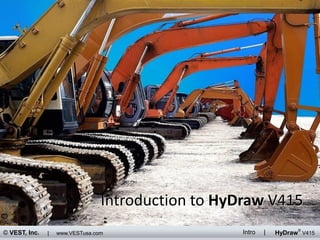
HyDraw V415 Intro
- 1. Introduction to HyDraw V415 ® © VEST, Inc. | www.VESTusa.com Intro | HyDraw V415
- 2. Contents HyDraw Overview HyDraw? Using the HyDraw Library HyDraw Library Explorer HyDraw Organization Library Access from HyDraw Property Structure Manager Usage Library Data Structure Creating Circuit Drawings Symbols Conceptualizing a Circuit Software Structure Transferring a Circuit to HyDraw Circuit Drawing Structure Using BOM in Excel Minimum System Requirements Finishing the Circuit Drawing HyDraw User Interface Review Contact VEST ® © VEST, Inc. | www.VESTusa.com Intro | HyDraw V415
- 3. HyDraw ? HyDraw is a smart hydraulic schematic design software that significantly increases your productivity and accuracy. ® © VEST, Inc. | www.VESTusa.com Intro | HyDraw V415
- 4. HyDraw ? Inserting symbols and data into your Automated ISO Symbols circuit drawing component Library numbering Interface to Manifold Design Connectors which Automated (MDTools) System for efficiently route, reroute balloon creation searching for data in smartly the Library Interface to BOM generation Manifold Store for user Connectors that and chart inserted Autorouter created model SNAP to ports on in your format data, documents, symbols and CAD files XML interface to Port chart system data System for making Jumpers or generation and this data available to connection dots insertion in your Custom users over a network when connectors format interfaces to meet or cross further improve System for creating NET list productivity and managing External ports creation symbols and inserted model data automatically when Collation of a connection system terminates on documents envelope Collation of system component CAD files ® © VEST, Inc. | www.VESTusa.com Intro | HyDraw V415
- 5. HyDraw Organization ® © VEST, Inc. | www.VESTusa.com Intro | HyDraw V415
- 6. Structure • Symbols HyDraw Library • Model Data Manager • Data relationships • Library Interface HyDraw Drawing • Circuit Drawing • BOM, Port Chart, and Net List Creation ® © VEST, Inc. | www.VESTusa.com Intro | HyDraw V415
- 7. Usage Standalone Mode: HyDraw HyDraw Library and drawing on user’s Library Drawing User computer. Network Mode: Library on the network and shared by all users. ® © VEST, Inc. | www.VESTusa.com Intro | HyDraw V415
- 8. Library Data Structure HyDraw stores data in a relational hierarchical data structure. ® © VEST, Inc. | www.VESTusa.com Intro | HyDraw V415
- 9. Symbols • Symbols depict the operational behavior of the component. • All symbols provided with HyDraw are drawn, per ISO 1219-1:2006 • A configurator is provided with HyDraw, which lets the user easily draw direction and proportional valve symbols that are not available. • Users can create their own symbols by using the symbol builder in HyDraw. ® © VEST, Inc. | www.VESTusa.com Intro | HyDraw V415
- 10. Symbols HyDraw Symbols: • Unconnected ports shown as red squares. • Port numbers in text, solenoid names, which are configurable for US or Europe convention, in text. • Component ID in a balloon. • Connection lines snap to ports. Component information can be displayed with the symbol. Balloon shape is configurable. ® © VEST, Inc. | www.VESTusa.com Intro | HyDraw V415
- 11. Symbols Orifices in symbols are configurable. Option to use symbols in color, per ISO. ® © VEST, Inc. | www.VESTusa.com Intro | HyDraw V415
- 12. Software Structure HyDraw Library Explorer The HyDraw Library Explorer contains all the library data within HyDraw. It allows the user to create and modify data, which is used in creating circuit drawings. HyDraw can also be modified to work with existing databases. ® © VEST, Inc. | www.VESTusa.com Intro | HyDraw V415
- 13. Circuit Drawing Structure A HyDraw circuit drawing contains all the above data embedded in it. When a component is inserted into the circuit drawing from the HyDraw library, all the model data associated with that component is also transferred into the drawing. ® © VEST, Inc. | www.VESTusa.com Intro | HyDraw V415
- 14. Circuit Drawing Structure A HyDraw drawing is created within Microsoft Visio. Microsoft Visio has been customized to create hydraulic circuit diagrams. ® © VEST, Inc. | www.VESTusa.com Intro | HyDraw V415
- 15. Minimum System Requirements • Microsoft Windows XP / Vista Home • Microsoft Visio 2007 Standard • 1 GB Free Hard Disk Space • Requirements, per Visio 2007 ® © VEST, Inc. | www.VESTusa.com Intro | HyDraw V415
- 16. HyDraw User Interface Review ® © VEST, Inc. | www.VESTusa.com Intro | HyDraw V415
- 17. HyDraw User Interface Review HyDraw has an intuitive user-friendly interface. The user needs no prior knowledge of Visio to use HyDraw. ® © VEST, Inc. | www.VESTusa.com Intro | HyDraw V415
- 18. Using the HyDraw Library ® © VEST, Inc. | www.VESTusa.com Intro | HyDraw V415
- 19. Using the HyDraw Library • The HyDraw library contains symbols and data for a large number of components. • The library can be accessed in various ways when creating the circuit diagram. • Access the library from the HyDraw Library Explorer. • Access the library from the HyDraw Property Manager. ® © VEST, Inc. | www.VESTusa.com Intro | HyDraw V415
- 20. HyDraw Library Explorer Accessing symbols from the tree structure The HyDraw Library Explorer provides access to the library of components and hydraulic ports using a logical tree structure. It also allows Search for components. Symbols can be dragged and dropped into your drawing. ® © VEST, Inc. | www.VESTusa.com Intro | HyDraw V415
- 21. HyDraw Library Explorer The External Ports Library tab is used to insert ports into the drawing. Either drag the port symbol into the drawing or configure the port and then drag and drop the symbol. Configured data is attached to the port dragged into the drawing. ® © VEST, Inc. | www.VESTusa.com Intro | HyDraw V415
- 22. HyDraw Library Explorer The user can also search for components in the HyDraw Library. Locate the symbol representing the functionality of the component. Once you locate and select a component, you will see its symbol. When you drag and drop the symbol into your drawing, the associated model data is attached to the inserted symbol. ® © VEST, Inc. | www.VESTusa.com Intro | HyDraw V415
- 23. Library Access from HyDraw Property Manager HyDraw can locate components from the HyDraw Library, using design requirements provided by the designer. ® © VEST, Inc. | www.VESTusa.com Intro | HyDraw V415
- 24. Creating Circuit Drawing ® © VEST, Inc. | www.VESTusa.com Intro | HyDraw V415
- 25. Creating Circuit Drawings The user can use different ways to create a circuit drawing Here are some possible ways: • A circuit designer conceptualizes a circuit from scratch. • Transfers an existing circuit to HyDraw. • Creates a circuit from its BOM and its rough drawing. • Once a drawing is created the user creates a BOM and Port chart, and inserts it into the drawing. ® © VEST, Inc. | www.VESTusa.com Intro | HyDraw V415
- 26. Conceptualizing a Circuit When conceptualizing and designing a system, the designer would usually first conceptualize the circuit logic by inserting symbols and connecting them. Once the logic is finalized, the symbols are converted to components by assigning model codes to them. HyDraw participates in the process as follows: • User selects a graphic symbol. • The HyDraw symbol clearly depicts its functionality, graphically making it easy to select the symbol for the function needed. ® © VEST, Inc. | www.VESTusa.com Intro | HyDraw V415
- 27. Conceptualizing a Circuit • The symbols are arranged in an heirarchical folder structure in HyDraw. The heirarchy is such that the designer can locate symbols quickly and easily. • HyDraw provides smart drawing tools, which lets you make your circuit drawing quickly and easily. – Automatic jumpers and connectors are drawn as the circuit is created. – As connections are moved, connection lines stay attached. – SNAP setting makes it easy to draw. – Ports are attached automatically to envelop lines. ® © VEST, Inc. | www.VESTusa.com Intro | HyDraw V415
- 28. Conceptualizing a Circuit • HyDraw lets the user automatically locate model codes meeting his/her design criteria, from the HyDraw Library. ® © VEST, Inc. | www.VESTusa.com Intro | HyDraw V415
- 29. Transferring a Circuit to HyDraw • The user already has a paper circuit drawing with the BOM on the drawing. • The user can use the search function in HyDraw to search for the components (symbol + data) and insert them into the circuit drawing. • The user can very quickly insert all components into the drawing, connect them and create a BOM. ® © VEST, Inc. | www.VESTusa.com Intro | HyDraw V415
- 30. Using BOM in Excel • If the user has the BOM in a digital format, it can be converted to an Excel file and then used to create the drawing quickly. • All the components can be inserted quickly and easily into the drawing using model codes in the Excel file. • The user can complete the circuit drawing. ® © VEST, Inc. | www.VESTusa.com Intro | HyDraw V415
- 31. Finishing the Circuit Drawing • HyDraw provides automated manual methods to finish the drawing, which includes – Numbering the components – Inserting balloons – Creating and inserting Parts List Port Chart ® © VEST, Inc. | www.VESTusa.com Intro | HyDraw V415
- 32. thanks This completes the Introduction to HyDraw. For more information on HyDraw V415 contact VEST. Thank You ! ® © VEST, Inc. | www.VESTusa.com Intro | HyDraw V415
- 33. HyDraw ® V415 …circuit design made easy Enhance your productivity and competitive edge. HyDraw® V415 Evaluation Software Call: +01 (248) 649 9550 Fax: +01 (248) 649 9560 Email: sales@VESTusa.com support@VESTusa.com Contact VEST Visit: www.VESTusa.com 090717 Copyright (c) 2002-2009. VEST, Inc. All rights reserved. ® © VEST, Inc. | www.VESTusa.com Intro | HyDraw V415
