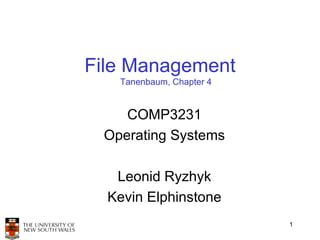
Lect08
- 1. File Management Tanenbaum, Chapter 4 COMP3231 Operating Systems Leonid Ryzhyk Kevin Elphinstone 1
- 2. Outline • Files and directories from the programmer (and user) perspective • Files and directory internals – the operating system perspective 2
- 3. Summary of the FS abstraction User's view Under the hood Uniform namespace Heterogeneous collection of storage devices Hierarchical structure Flat address space Arbitrarily-sized files Fixed-size blocks Symbolic file names Numeric block addresses Contiguous address space inside Fragmentation a file Access control No access control Tools for formatting defragmentation backup consistency checking 3
- 4. A brief history of file systems • Early batch processing systems – No OS – I/O from/to punch cards – Tapes and drums for external storage, but no FS – Rudimentary library support for reading/writing tapes and drums IBM 709 [1958] 4
- 5. A brief history of file systems • The first file systems were single-level (everything in one directory) • Files were stored in contiguous chunks – Maximal file size must be known in advance • Now you can edit a program and save it in a named file on the tape! PDP-8 with DECTape [1965] 5
- 6. A brief history of file systems • Time-sharing OSs – Required full-fledged file systems • MULTICS – Multilevel directory structure (keep files that belong to different users separately) – Access control lists – Symbolic links Honeywell 6180 running MULTICS [1976] 6
- 7. A brief history of file systems • UNIX – Based on ideas from MULTICS – Simpler access control model – Everything is a file! PDP-7 7
- 8. OS storage stack Application Syscall interface: FD table creat OF table open VFS read FS write Buffer cache ... Disk scheduler Device driver 8
- 9. OS storage stack Application Hard disk platters: FD table tracks sectors OF table VFS FS Buffer cache Disk scheduler Device driver 9
- 10. OS storage stack Application Disk controller: FD table OF table Hides disk geometry, bad sectors VFS Exposes linear FS sequence of blocks Buffer cache Disk scheduler Device driver 0 N 10
- 11. OS storage stack Application Device driver: FD table OF table Hides device-specific protocol VFS Exposes block-device FS Interface (linear Buffer cache sequence of blocks) Disk scheduler Device driver 0 N 11
- 12. OS storage stack Application File system: FD table OF table Hides physical location of data on the disk VFS FS Exposes: directory Buffer cache hierarchy, symbolic file Disk scheduler names, random-access files, protection Device driver 12
- 13. OS storage stack Application Optimisations: FD table OF table Keep recently accessed disk blocks in memory VFS FS Schedule disk accesses Buffer cache from multiple processes Disk scheduler for performance and fairness Device driver 13
- 14. OS storage stack Application Virtual FS: FD table Unified interface to OF table multiple FSs VFS FS FS2 Buffer cache Disk scheduler Disk scheduler Device driver Device driver 14
- 15. OS storage stack Application File desctriptor and Open file tables: FD table OF table Keep track of files VFS opened by user-level processes FS Implement semantics Buffer cache of FS syscalls Disk scheduler Device driver 15
- 16. OS storage stack Application FD table OF table VFS FS Buffer cache Disk scheduler Device driver 16
- 17. File Names • File system must provide a convenient naming scheme – Textual Names – May have restrictions • Only certain characters – E.g. no ‘/’ characters • Limited length • Only certain format – E.g DOS, 8 + 3 – Case (in)sensitive – Names may obey conventions (.c files or C files) • Interpreted by tools (UNIX) • Interpreted by operating system (Windows) 17
- 18. File Naming Typical file extensions. 18
- 19. File Structure • Three kinds of files – byte sequence – record sequence – key-based, tree structured • e.g. IBM’s indexed sequential access method (ISAM) 19
- 20. File Structure • Stream of Bytes • Records – OS considers a file to – Collection of bytes be unstructured treated as a unit • Example: employee – Simplifies file record management for the OS – Operations at the level of records (read_rec, – Applications can write_rec) impose their own structure – File is a collection of similar records – Used by UNIX, Windows, most – OS can optimise modern OSes operations on records 20
- 21. File Structure • Tree of Records – Records of variable length – Each has an associated key – Record retrieval based on key – Used on some data processing systems (mainframes) • Mostly incorporated into modern databases 21
- 22. File Types • Regular files • Directories • Device Files – May be divided into • Character Devices – stream of bytes • Block Devices • Some systems distinguish between regular file types – ASCII text files, binary files • At minimum, all systems recognise their own executable file format – May use a magic number 22
- 23. File Access Types • Sequential access – read all bytes/records from the beginning – cannot jump around, could rewind or back up – convenient when medium was mag tape • Random access – bytes/records read in any order – essential for data base systems – read can be … • move file pointer (seek), then read or – lseek(location,…);read(…) • each read specifies the file pointer – read(location,…) 23
- 24. File Attributes Possible file attributes 24
- 25. Typical File Operations 1. Create 1. Append 2. Delete 2. Seek 3. Open 3. Get 4. Close attributes 5. Read 4. Set 6. Write Attributes 5. Rename 25
- 26. An Example Program Using File System Calls (1/2) 26
- 27. An Example Program Using File System Calls (2/2) 27
- 28. File Organisation and Access Programmer’s Perspective • Given an operating system supporting unstructured files that are a stream-of-bytes, how can one organise the contents of the files? 28
- 29. File Organisation and Access Programmer’s Perspective • Performance • Possible access patterns: considerations: – Read the whole file – File system performance – Read individual blocks or affects overall system records from a file performance – Read blocks or records – Organisation of the file preceding or following the system on disk affects current one performance – Retrieve a set of records – File organisation (data – Write a whole file layout inside file) affects sequentially performance – Insert/delete/update • indirectly determines records in a file access patterns – Update blocks in a file 29
- 30. Classic File Organisations • There are many ways to organise a file’s contents, here are just a few basic methods – Unstructured Stream (Pile) – Sequential Records – Indexed Sequential Records – Direct or Hashed Records 30
- 31. Criteria for File Organization Things to consider when designing file layout • Rapid access – Needed when accessing a single record – Not needed for batch mode • read from start to finish • Ease of update – File on CD-ROM will not be updated, so this is not a concern • Economy of storage – Should be minimum redundancy in the data – Redundancy can be used to speed access such as an index • Simple maintenance • Reliability 31
- 32. Unstructured Stream • Data are collected in the order they arrive • Purpose is to accumulate a mass of data and save it • Records may have different fields • No structure • Record access is by exhaustive search 32
- 33. Unstructured Stream Performance • Update – Same size record - okay – Variable size - poor • Retrieval – Single record - poor – Subset – poor – Exhaustive - okay 33
- 34. The Sequential File • Fixed format used for records • Records are the same length • Field names and lengths are attributes of the file • One field is the key field – Uniquely identifies the record – Records are stored in key sequence 34
- 35. The Sequential File • Update – Same size record - good – Variable size – No • Retrieval – Single record - poor – Subset – poor – Exhaustive - okay 35
- 36. Indexed Sequential File Main • Index provides a lookup File capability to quickly reach the vicinity of the desired record Index – Contains key field and a pointer to (location in) the main file – Indexed is searched to find highest key value that is equal or less than the desired key Key value File Ptr – Search continues in the main file at the location indicated by the pointer 36
- 37. Indexed Sequential File Main • Update File – Same size record - good Index – Variable size - No • Retrieval – Single record - good Key – Subset – poor File Ptr – Exhaustive - okay 37
- 38. File Directories • Contains information about files – Attributes – Location – Ownership • Directory itself is a file owned by the operating system • Provides mapping between file names and the files themselves 38
- 39. 39
- 40. Hierarchical, or Tree-Structured Directory • Files can be located by following a path from the root, or master, directory down various branches – This is the absolute pathname for the file • Can have several files with the same file name as long as they have unique path names 40
- 41. Current Working Directory • Always specifying the absolute pathname for a file is tedious! • Introduce the idea of a working directory – Files are referenced relative to the working directory • Example: cwd = /home/leonid .profile = /home/leonid/.profile 41
- 42. Relative and Absolute Pathnames • Absolute pathname – A path specified from the root of the file system to the file • A Relative pathname – A pathname specified from the cwd • Note: ‘.’ (dot) and ‘..’ (dotdot) refer to current and parent directory Example: cwd = /home/leonid ../../etc/passwd /etc/passwd ../leonid/../.././etc/passwd Are all the same file 42
- 43. Typical Directory Operations 1. Create 1. Readdir 2. Delete 2. Rename 3. Opendir 3. Link 4. Closedir 4. Unlink 43
- 44. Nice properties of UNIX naming • Simple, regular format – Names referring to different servers, objects, etc., have the same syntax. • Regular tools can be used where specialised tools would be otherwise be needed. • Location independent – Objects can be distributed or migrated, and continue with the same names. 44
- 45. An example of a bad naming convention • From, Rob Pike and Peter Weinberger, “The Hideous Name”, Bell Labs TR UCBVAX::SYS$DISK:[ROB.BIN]CAT_V.EXE;13 45
- 46. File Sharing • In multiuser system, allow files to be shared among users • Two issues – Access rights – Management of simultaneous access 46
- 47. Access Rights • None – User may not know of the existence of the file – User is not allowed to read the user directory that includes the file • Knowledge – User can only determine that the file exists and who its owner is 47
- 48. Access Rights • Execution – The user can load and execute a program but cannot copy it • Reading – The user can read the file for any purpose, including copying and execution • Appending – The user can add data to the file but cannot modify or delete any of the file’s contents 48
- 49. Access Rights • Updating – The user can modify, deleted, and add to the file’s data. This includes creating the file, rewriting it, and removing all or part of the data • Changing protection – User can change access rights granted to other users • Deletion – User can delete the file 49
- 50. Access Rights • Owners – Has all rights previously listed – May grant rights to others using the following classes of users • Specific user • User groups • All for public files 50
- 51. Case Study: UNIX Access Permissions total 1704 drwxr-x--- 3 kevine kevine 4096 Oct 14 08:13 . drwxr-x--- 3 kevine kevine 4096 Oct 14 08:14 .. drwxr-x--- 2 kevine kevine 4096 Oct 14 08:12 backup -rw-r----- 1 kevine kevine 141133 Oct 14 08:13 eniac3.jpg -rw-r----- 1 kevine kevine 1580544 Oct 14 08:13 wk11.ppt • First letter: file type d for directories - for regular files) • Three user categories user, group, and other 51
- 52. UNIX Access Permissions total 1704 drwxr-x--- 3 kevine kevine 4096 Oct 14 08:13 . drwxr-x--- 3 kevine kevine 4096 Oct 14 08:14 .. drwxr-x--- 2 kevine kevine 4096 Oct 14 08:12 backup -rw-r----- 1 kevine kevine 141133 Oct 14 08:13 eniac3.jpg -rw-r----- 1 kevine kevine 1580544 Oct 14 08:13 wk11.ppt • Three access rights per category read, write, and execute drwxrwxrwx user other group 52
- 53. UNIX Access Permissions total 1704 drwxr-x--- 3 kevine kevine 4096 Oct 14 08:13 . drwxr-x--- 3 kevine kevine 4096 Oct 14 08:14 .. drwxr-x--- 2 kevine kevine 4096 Oct 14 08:12 backup -rw-r----- 1 kevine kevine 141133 Oct 14 08:13 eniac3.jpg -rw-r----- 1 kevine kevine 1580544 Oct 14 08:13 wk11.ppt • Execute permission for directory? – Permission to access files in the directory • To list a directory requires read permissions • What about drwxr-x—x? 53
- 54. UNIX Access Permissions • Shortcoming – The three user categories a rather coarse • Problematic example – Joe owns file foo.bar – Joe wishes to keep his file private • Inaccessible to the general public – Joe wishes to give Bill read and write access – Joe wishes to give Peter read-only access – How???????? 54
- 55. Simultaneous Access • Most OSes provide mechanisms for users to manage concurrent access to files – Example: lockf(), flock() system calls • Typically – User may lock entire file when it is to be updated – User may lock the individual records during the update • Mutual exclusion and deadlock are issues for shared access 55
