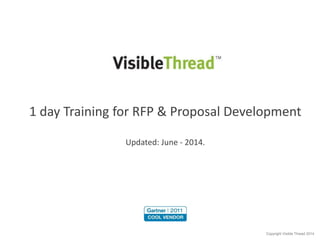
VisibleThread Docs Training for New Users - Updated July 2014 (VT version 2.10)
- 1. 1 day Training for RFP & Proposal Development Copyright Visible Thread 2014 Suitable for: VisibleThread Docs version 2.10 Updated: October - 2014.
- 2. Copyright Visible Thread 2014 Agenda 2 1. Getting Started Notes – Areas covered 2. Is your proposal clear? – is your proposal readable? 3. Creating a Starter Compliance Matrix 4. Is your Proposal risky OR giving a bad impression? 5. Editing & Creating Dictionaries 6. Using Concept Tracking to identify gaps and inconsistencies 7. Collaborating with Discussions & Notes
- 3. Copyright Visible Thread 2014 Some Starting Notes 1. The VisibleThread dashboard is a web based interface to VisibleThread. There is no installation involved. 2. These file types are supported: a) Word 2003 (.doc) b) Word 2007 & Word 2010 (.docx) c) Rich Text Format (.rtf) d) Excel 2003 (.xls) e) Excel 2007 & Excel 2010 (.xlsx, .xlsm) f) Adobe PDFs (.pdf) 3. Your User id is your e-mail address. Your default password is ‘password1’, you can change it later. 4. Online help under ‘User Name’ menu 5. Our support forum at: support.visiblethread.com 3
- 4. Copyright Visible Thread 2014 1. Getting Started 4
- 5. Copyright Visible Thread 2014 Lay of the Land 1. Navigation Pane on left, a) folders b) dictionaries 2. Click in Nav. Pane, detail on right changes 3. Folders a) are used to group docs 4. Dictionaries are ‘accordion’ i.e. click on one, the other contracts 5 Navigation Pane on left Summary Screen on right
- 6. Copyright Visible Thread 2014 Creating folders and adding documents 1. Tool bar, allowing: a) Create Folder b) Upload documents c) Additional actions under the ‘Actions’ menu apply to a folder or a document 6 Tool bar, add remove Folders / docs
- 7. Copyright Visible Thread 2014 General Tabbed Navigation – Selecting a document 7 Each tab shows a different set of data for the selected doc ‘LIU Onbord….doc’ Just Added. Doc selected
- 8. Copyright Visible Thread 2014 Understanding Folder versus Doc Views Folder view show analysis for content in a collection of docs Doc view shows analysis for content in just 1 document 8
- 9. Copyright Visible Thread 2014 Folder vs. Doc View – Example: Concept Tracking 9 In this case of ‘Concept Tracking’ we can see coverage stats across 8 docs in the folder
- 10. Copyright Visible Thread 2014 Folder vs. Doc View – Example: Concept Tracking 10 In this case of ‘Concept Tracking’ we can see coverage stats across 1 doc Headings where phrases are found Results Grid showing occurrence of in document
- 11. Copyright Visible Thread 2014 Lay of the land: Dictionaries & Structure Outlines ‘Dictionaries’ accordion bottom left – we will cover usage examples later 11 Click ‘Dictionaries’ in bottom left.
- 12. Copyright Visible Thread 2014 What are dictionaries? 1. Used to collect groups of phrases and terms that we will verify exist (or don’t exist) in documents. 2. Why interesting? a) Allow us check for existence of terms that we expect. In a proposal development context, it allows us validate if we’re compliant: - Section L & M b) Allow us to check for negative (waffle) indicators. Pose a risk to winning bid and can impact program delivery - Lack of completeness, trite, open ended, clichés, legally risky… 3. More later 12
- 13. Copyright Visible Thread 2014 and what are structure outlines… ? 1. Enforce consistent structures across documents. 2. Create new documents with expected outline In context of Proposal Development: 1. Check your proposal has the right structure (headings) a) Program delivery Plan b) Quality Plan 2. Creates clean docs quickly based on repetitive structures. a) Applicable where you have repetition – e.g.: Task Orders 13
- 14. Copyright Visible Thread 2014 Exercise 1a: Navigate around 1. Sign into Dashboard - Use your mail address & provided password (Default is generally ‘password1’) 2. Select ‘Sample Project-IT’ by clicking on it. Notice the tabs on the right 3. Expand the folder by clicking the + icon. Select one of the docs. 4. Click ‘Actions’. Note the drop down men 14
- 15. Copyright Visible Thread 2014 Exercise 1b: Create a new folder and upload a document 1. Sign into Dashboard 2. Create a folder / folder. Name this folder with your first name and surname initial, for example ‘MaryN’ OR ‘JohnM’ 3. Now add a document to this new doc set 15 Create new Folder Add document(s)
- 16. Copyright Visible Thread 2014 Exercise 1c: Explore Dictionaries 1. Sign into Dashboard - Use your mail address & provided password (Default is generally ‘password1’) 2. Select ‘Dictionaries’ on bottom left 3. Expand ‘Concept Dictonaries’ by clicking the + icon. Select one of the outlines. 4. Click Edit on right hand side. Then click ‘Cancel edit’ 5. Click ‘Actions’. Note the drop down menu 16
- 17. Copyright Visible Thread 2014 2. Is your proposal clear? Complex statements make a reviewers life hard! And may make your proposal non-compliant 17
- 18. Copyright Visible Thread 2014 Why Plain Language? ‘Plain Language’ seeks to simplify written language; the result is clear and unambiguous communication. From: http://www.plainlanguage.gov/examples/before_after/index.cfm “When the process of freeing a vehicle that has been stuck results in ruts or holes, the operator will fill the rut or hole created by such activity before removing the vehicle from the immediate area.” OR “If you make a hole while freeing a stuck vehicle, you must fill the hole before you drive away.” Plain Writing Act of 2010 (Obama signed on Oct 2010), E.O. 12866 & E.O. 12988 http://www.plainlanguage.gov/plLaw/index.cfm
- 19. Average words per sentence: 10.5 Hard Words: 2.9% FOG Index (readability): 5.5 VS Average words per sentence: 21.6 Hard Words: 5.11% FOG Index (readability): 10.7
- 20. Copyright Visible Thread 2014 Plain Language Analysis 1. Metrics: Readability, Passive Constructs, Long Sentences 20 Metrics: Readability, Passive Language, Long Sentences etc. Exact Text in document
- 21. Copyright Visible Thread 2014 Sections and paging 1. Color-coding shows content eg: blue for long sentences (> 25 words) 2. Hidden Verbs (also called nominalisations) are green, passive is maroon 3. Sections show occurrences to right 21 Sections where violations occur
- 22. Copyright Visible Thread 2014 Passive Voice in context (maroon) 22 Prior to making a decision on applying to be registered as a self-insured employer, you should become familiar with the requirement of self-insurance contained within the Code of conduct for self-insured employers under the WorkCover Scheme.
- 23. Copyright Visible Thread 2014 Long Sentences in context (blue) 23 A self-insurer must pay a fee as a contribution to the overheads of the WorkCover scheme and this includes a component to cover the liabilities of self-insurers in the event of insolvency
- 24. Copyright Visible Thread 2014 Nominalisations 1. “Please make an application” versus “Please apply” 2. Which is easier? 24 Verb or noun to use Nominalisation advance the advancement of arrange the arrangement of complete the completion of complex the complexity of decide making a decision facilitate the facilitation of implement the implementation of introduce making an introduction investigate conducting an investigation occur the occurrence of provide the provision of (re)develop the (re)development of
- 25. Copyright Visible Thread 2014 Nominalisations (hidden verbs) in context (green) 25 Prior to making a decision on applying to be registered as a self-insured employer… OR Before deciding to register as a self-insured employer… [reduce word count]
- 26. Copyright Visible Thread 2014 Readability – what is it? 1. Flesch Reading Ease Index (Rudolf Flesh - Austria) 2. Attempt to generically measure how readable a document is 3. Formula – number between 0 and 100 4. 0 – most complex, 100 least complex 26 Readability for document
- 27. Readability – a note on readability in the context of tech documents (206.835 – (1.015 x Average Sentence Length) – (84.6 x Average Syllables per Word)) heavily weighted towards syllables per word Copyright Visible Thread 2014 Score: • 0–29 (Very Difficult); • 30–49 (Difficult); • 50–59 (Fairly Difficult); • 60–69 (Standard); • 70–79 (Fairly Easy); • 80–89 (Easy); • 90–100 (Very Easy) 27 1. For non-tech pubs, readability measure is important. e.g. Consumer Facing Credit Agreements 2. BUT, if you have a tech heavy document you may see limited improvements. 3. Focus more on reducing long sentences and passive voice. These will improve the readability score, but it may not be significant.
- 28. Copyright Visible Thread 2014 Creating PDF reports from the Plain Language view 1. You can export the Plain Language results to a printable format from the Plain Language tab 2. This is useful for sharing reports with colleagues. 28
- 29. Setting language thresholds for colors (Red, Green, Yellow) Copyright Visible Thread 2014 1. Click “Settings >> Clear Language Thresholds” 2. Settings drive the colors 29
- 30. Copyright Visible Thread 2014 Exercise 3a: Examine Plain Language statistics (TEAM into PAIRS) 1. Select a sample document 2. Click on ‘Plain Language’ tab at right 3. Review 1. Hidden verbs (nominalisations) 2. Review Long Sentences. 3. Review Passive Language. 4. Choose 2 examples of each & rewrite 30
- 31. Copyright Visible Thread 2014 Exercise 3b: Export to a pdf 1. Select a sample document 2. Click on ‘Plain Language’ tab at right 3. Click the ‘View PDF report’ button 4. Open the report, and attach it to a mail. Send to colleagues Test this by sending to yourself 31
- 32. Copyright Visible Thread 2014 Exercise 3c: Export to Excel 1. Click the ‘export’ button in the Plain Language Tab 2. In your browser pop up window, right click and hit ‘select all’ 3. Copy to clipboard by clicking CTRL + ‘C’ or clicking CTRL + ‘Insert’ 4. Open an empty excel spread sheet. Select cell A1, paste into the spread sheet. 32
- 33. Comparing Plain Language statistics across multiple documents 1. You can compare how the PL stats compare from the Home >> Copyright Visible Thread 2014 Summary view. 2. One nice idea is to set goals or benchmarks (using clear novels) 33 Our documents Progressing to better values The best of Issac Asimov Hitchhikers Guide to the Galaxy
- 34. Copyright Visible Thread 2014 Exercise 3d: Compare multiple documents Click “Home” in the navigation pane In Summary View, expand a number of folders See how the stats compare. Which doc do you feel needs most attention? 34
- 35. Copyright Visible Thread 2014 3. Creating a Starter Compliance Matrix Searching the solicitation for ‘will’, ‘shall’, ‘must’ 35
- 36. Copyright Visible Thread 2014 What is a Starter Compliance Matrix? 1. Based on keyword searching 2. Analyzes PDF and MS Word docs 3. What it does: a) Searches for keywords (e.g. will, shall & must etc.) defined in a dictionary b) Extracts text and context (in MS Word it is the heading, in PDF it is the page no) c) Allows you export to PDF and/or Excel (or CSV) 36
- 37. Copyright Visible Thread 2014 How to - Steps 1. Select document 2. Click ‘Quality Analysis’ 3. Click ‘Use different dictionary’ 4. Choose ‘Bid – Compliance Scan v5’ or another suitable dictionary 5. Check Boxes to right of terms 6. Click Export >> Export to Excel 37
- 38. Copyright Visible Thread 2014 Quick Notes • Not a ‘fire and forget’ exercise OR magic panacea • Does the initial time consuming work, get’s you to a starting position quickly. • Must be vetted to add/modify certain content • Also can be used to size effort during initial estimation phases 38
- 39. Copyright Visible Thread 2014 4. Is your Proposal risky OR giving a bad impression? Identifying Weak Language with quality scans 39
- 40. Copyright Visible Thread 2014 What is Bad Language? 40 Examples of Bad Language in different fields... Trite “best of breed” “world class” “seamless” “state of the art” “unique” … many more Legal Terms that imply a contractual obligation: “ensure” “insure” “everywhere” “fastest” “fully” “greatest” Latin Abbreviations “etc” “De minimis non curat lex” “Ad diem” “Ad hoc” “Ad idem” “Ad infinitim” “Bona fide”
- 41. Copyright Visible Thread 2014 Viewing Bad Language in a document 1. Results are presented in ‘Quality Analysis’ tab 2. Check boxes in list of terms show occurrences in bottom grid 41 Phrases found in document with number issues found Headings where risky phrases are found Results Area showing occurrence of issues in document
- 42. Copyright Visible Thread 2014 Applying a different dictionary 1. Select a document in the navigation tree 2. Click ‘Quality Analysis’ tab to right 3. Click ‘Use different dictionary…’ and choose the specific Bad Language dictionary 4. Click ‘Set Dictionary’ 42 List of available dictionaries
- 43. Copyright Visible Thread 2014 Interacting with the results 1. Checking the box to the right of a number flags results in ‘Results Area’ 2. Checking a ‘category’ e.g. ‘Sexist’ checks everything in that category. Checking the column header checks everything 43 Checkboxes – check and the results show in bottom grid
- 44. Copyright Visible Thread 2014 Receiving Guidance 1. When you hover over coloured text, you will receive guidance. NOTE: The guidance is specified as part of the term description in the dictionary. Change it by editing the dictionary. 44 Hover over showing guidance
- 45. Copyright Visible Thread 2014 Publishing to PDF 1. You can create a report by clicking the ‘View PDF report’ button. 2. If you have no boxes checked, the report will contain all terms and full content details TIP: If you want to create with only certain terms check those boxes and then generate the report. 45 View PDF report
- 46. Copyright Visible Thread 2014 Exporting to Excel (CSV) for manipulation 1. You can also export statistics from most screens to CSV (Comma Separated Values) by clicking on the ‘Export’ button. Some screens also support native Excel. The export is specific to the results showing in that area. By default, CSV files open in Excel if you have Excel installed on your desktop. 46 Export to CSV button available in different contexts.
- 47. Copyright Visible Thread 2014 Exercise 4a: Run a Quality Analysis Scan 1. Select the doc you uploaded earlier. 2. Click ‘Quality Analysis’ 3. Click ‘Use different dictionary…’ 4. Choose ‘Bid – Review Scan v6’, click ‘Set Dictionary’ 47
- 48. Copyright Visible Thread 2014 Exercise 4b: Explore detailed Results 1. Once scan completes, look at the results on the right` under the .Quality Analysis tab. 2. Expand categories in the middle list area a) Click ‘+’ to left of ‘Cliches and Professionalism’, do you see any hits? b) What about the rest? 48
- 49. Copyright Visible Thread 2014 Exercise 4c: Export to PDF 1. Select the doc you uploaded ealier in the navigation area. Click ‘Quality Analysis’ tab 2. Check some boxes where there are hits (using the header checkbox). 3. Click ‘View PDF report’ 4. Try generating a 2nd report with everything checked, & with nothing checked. 49
- 50. Copyright Visible Thread 2014 Exercise 4d: Export & Save as Excel 1. Select the doc you uploaded ealier in the navigation area. Click ‘Quality Analysis’ tab 2. Check all boxes where there are hits (using the header checkbox). 3. Click ‘Export’ on the bottom area. 4. Open result and view in Excel 5. In Excel, highlight the first row with shading and freeze the first row, wrap the content column. 6. Save the result as ‘Bad Language report’ and as an xls or xlsx format 50
- 51. Copyright Visible Thread 2014 Comparing multiple documents in a folder 1. You can see how many hits each doc in a folder gets 2. Click ‘folders’ then Quality Analysis tab 3. expand all by clicking the button in the tool bar. Click through to the specific document 51 Hits occuring where red font appears Number shows how many hits
- 52. Copyright Visible Thread 2014 White listing Bad Language 1. There may be cases when you see hits in the Quality Analysis that you consider benign. 2. White Listing is designed to cater for these cases. 3. You click ‘Start Review’ on the grid area 4. Then highlighting specific text and selecting ‘Add to whitelist’ allows specific text to be white listed. Once done, clicking ‘Finish Review’ prompts for a comment. 52 Tool bar for white listing
- 53. Copyright Visible Thread 2014 Exercise 4e: Add items to white list 1. If not already done, select the sample doc ‘Iowa-Venturi Cat 1-ITQ-Response’ in the navigation area. Click ‘Quality Analysis’ tab 2. Check all boxes where there are hits 3. In the bottom grid area click ‘Start Review’ 4. Position your cursor to the left of a colorised item in the grid. 5. Select it and hit ‘Add to whitelist’ 53
- 54. Copyright Visible Thread 2014 Maintaining the whitelist 1. White lists are stored at folder level 2. White lists apply to all documents within a specific folder. 3. To modify a white list select the folder in the navigation tree 4. Select the ‘Quality Analysis’ tab & modify the white list in the bottom area 54 White List at folder level
- 55. Copyright Visible Thread 2014 5. Editing & Creating Dictionaries 55
- 56. Copyright Visible Thread 2014 Creating new & duplicating Quality Dictionaries 1. Go to dictionaries 2. To create a new dictionary a) Click ‘Quality Dictionaries’ or expand and select a specific scan b) click ‘Create new ref practice’ 3. To duplicate (copy) a current dictionary a) Select a specific dictionary that you want to copy b) click ‘Duplicate selected dictionary’ 56 Create New Dictionary Duplicate dictionary
- 57. Toolbar for editing. Click ‘Edit dictionary’ to enable this toolbar. Then start adding categories and search terms Copyright Visible Thread 2014 Editing Quality Scans (1) 1. Select the scan in the navigation tree 2. Click ‘Edit’ 57 ‘Bid – Review Scan v4’ Selected Set of Phrases / Terms to search for, categorised by logical area
- 58. Copyright Visible Thread 2014 Editing Quality Scans (2) 1. Select the scan 2. Click ‘Edit’ 3. Quality scans have Categories and Markers 4. Markers are the search terms 58 Empty scan after you create a new scan Toolbar allows you add categories and markers, remove categories etc.
- 59. Copyright Visible Thread 2014 Editing Quality Scans (3) 1. Click Add Marker or Add Category, enter name and description (Note: Descriptions are used in the Quality Analysis Tab for hover overs) 2. To change a current marker or category, select it and edit below 59 Editable details for selected Marker or Category above Set of Phrases / Terms to search for with description
- 60. Copyright Visible Thread 2014 Quality Scans (4) –Bulk Import from CSV 1. Use CSV import for batch update of terms 2. 3 steps: Edit in Excel, save as CSV, click Import 60 Import terms from a CSV file Specify CSV File to import
- 61. Copyright Visible Thread 2014 Exercise 5a: Creating and editing a new scan (TEAM into PAIRS) 1. Create a new Quality Scan. Call this new scan ‘Bad Language – [First Name + Surname Initial]’. For example ‘Bad Language - MaryN’ OR ‘Bad Language - JohnM’ 2. Click Edit and add 3 categories. Choose categories that make best sense to you. Don’t worry, you can reuse ‘Sexist’ etc. 3. See if you can come up with new categories. 4. Add at least 3 markers for each new category 5. Edit a marker & marker description, edit a category 61
- 62. Copyright Visible Thread 2014 Exercise 5b: Importing from CSV 1. Create a blank Excel spreadsheet 2. In cell A1, type ‘1. General’, copy this into cell A2 3. In cell B1 type ‘low cost’, 4. in cell B2 type ‘ISO certified’ 5. Save spreadsheet as CSV, call it ‘Terms’ and store locally. 6. Now switch back to your VT dashboard, create a new dictionary, call it ‘Example Import’ then click Import terms as text file. 7. Specify the CSV file ‘Terms’, click Import. 62
- 63. 6. Using Concept Tracking to identify Copyright Visible Thread 2014 gaps and inconsistencies 63
- 64. Copyright Visible Thread 2014 What is Concept Tracking? 1. Similar to quality scans. But general words/phrases of interest 2. Not necessarily a bad inference if found 3. Defined in much the same way as quality scans 4. The folder view is very different from Quality Scans 5. Can only be run against a folder, so all docs share same concept scan 64
- 65. Copyright Visible Thread 2014 A sample Concept List Reference Practice 1. Just like quality, Concept Scans are defined under ‘Dictionaries’ 65 ‘Engineering - Checklist’ Selected Set of Phrases / Terms to search for, categorised by logical area
- 66. Copyright Visible Thread 2014 Applying a Concept Scan for a folder or doc 1. Select a folder in the navigation tree NOTE: You must always select a folder otherwise ‘Run Concept List Analysis’ option is disabled. 2. Click ‘Use different dictionary…’ and choose the dictionary 3. Click ‘OK’ 66 Use different dictionary
- 67. Copyright Visible Thread 2014 Concept Tracking at folder Level 67 Each column shows a document. The numbers in each column show ‘hits’ in that doc. Sets of Phrases / Terms being searched. Gray shows no hits. Exact Text in documents
- 68. Copyright Visible Thread 2014 Interacting with the results at doc set level 1. Checking the box to the right of a number flags results in ‘Results Area’ 2. Checking the column header checks everything 68 Checkboxes – check and the results show in bottom grid
- 69. Copyright Visible Thread 2014 Shortcut for adding New Concepts to the Concept Scan 1. There is a convenience mechanism that means you can modify concept scans directly from the “Concept Tracking” tab 2. Click ‘New Concept’ 69 Click ‘Add search term’ Enter new concept. Select a category in the list then click OK
- 70. Copyright Visible Thread 2014 Using Excel to create a concept heat map (1) 1. Exporting from the doc set screen. 2. By default these files open in Excel as a CSV 3. Highlight the cells with data, use Conditional formatting 70 Conditional Formatting >> ‘Color Click ‘Export’ Scales’
- 71. Copyright Visible Thread 2014 Using Excel to create a concept heat map (1) (2) 1. Tips: Freeze Cell C2, resize width of col A, col B 71 Heat map in Excel
- 72. Copyright Visible Thread 2014 Exercise 6a: Run a Concept List Analysis 1. Select a folder. 2. Click ‘Actions’ 3. Click ‘Run Concept List Analysis…’ 4. Choose ‘Companies Act’, click OK 5. Once scan completes, look at the results on the right` under the Concept Tracking tab. 6. Click around and see results changing in bottom grid 72
- 73. Copyright Visible Thread 2014 Exercise 6b: Export to an Excel Heatmap 1. Select the LND-VAF folder in the navigation area. Click ‘Concept Tracking’ tab 2. Check all boxes where there are hits (using the header checkbox). 3. Click ‘Export’ on the top area. 4. Open result and view in Excel 5. In Excel, highlight cell . 6. Save the result as ‘Bad Language report’ and as an xls or xlsx format 73
- 74. Copyright Visible Thread 2014 7. Collaborating with Discussions & Notes Supporting Team Reviews 74
- 75. Copyright Visible Thread 2014 Recording observations 1. Notes can be added by section 2. Select a section and click ‘add comment’ 75 Add Notes here
- 76. Copyright Visible Thread 2014 Exercise 7a: Add Commentary 1. While still in the ‘Plain Language’ tab, find a section to right where there is a long sentence 2. Click on ‘Add note’ button 3. Enter a comment: a) Title: ‘Long Sentence here: need to fix’ b) Desc: ‘Team, let’s fix’ c) Put a category of ‘Issue’ 4. Save Comment 76
- 77. Copyright Visible Thread 2014 The Discussion Tab 1. Discussions allow team reviews 2. Each comment is logged with author & categorized 77 Record observations and findings, flag these for team. Use color coding to highlight issues…Foster light touch team collaboration…
- 78. Copyright Visible Thread 2014 Filtering, Replying and Closing Discussions 1. Filter discussions by checking on/off 2. Export discussions by clicking ‘Export’ button 3. Close and Reply by clicking buttons 78 Tool bar and filters Reply in a closed comment
- 79. Copyright Visible Thread 2014 Exercise 7b: Discussion Threads 1. Click ‘Discussion’ tab 2. Select the comment that was entered in previous exercise 3. Click ‘Reply’ 4. Add this reply ‘Yes reviewed this. Agree we need to modify’ 5. ‘Close’ this comment 6. ‘Re-open’ this comment 79
- 80. Copyright Visible Thread 2014 Exercise 7c: Discussion Threads – filtering comments 1. Now click ‘Comment’ button to add a new comment 2. Enter a new comment, title: ‘C1’, desc: ‘another comment 3. Categorize this as: ‘Observation’ 4. Filter the comments by clicking the checkbox to the right of èach heading type 80
- 81. Copyright Visible Thread 2014 If time allows 8. Discovery 9. Structure analysis 10.User Admin 81
- 82. Copyright Visible Thread 2014 Useful Links and contact Details Any questions on usage or any other queries, mail support@visiblethread.com OR Support forum: http://support.visiblethread.com/ Our blog at: http://www.visiblethread.com/blog/ Useful 3-minute refresher demos at: http://www.visiblethread.com/products/demo/ 82
