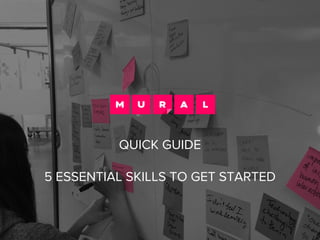
MURAL Quick Guide
- 1. THINGS YOU SHOULD KNOW 5 SKILLS FOR GETTING STARTED
- 2. HENRY FORD MURAL is a visual workspace that helps you collaborate together. ‘Murals’ are giant boards to map out content. Everything is securely saved in the cloud. Collaborate wherever you are to keep your creative momentum. People use murals for all kinds of team activities: ○ Design thinking & innovation ○ Product & service design ○ Planning & management ○ Marketing & branding ○ Research and journey mapping ○ Instruction & facilitation… and more! WHAT IS MURAL?
- 3. 1. Zooming & scrolling 2. Adding content 3. Using shortcuts 4. Collaborating with others 5. Managing MURAL 5 ESSENTIAL SKILLS
- 4. 1. ZOOMING & SCROLLING
- 5. Zoom out to see the big picture The easiest way to zoom is with the trackpad or with the mouse wheel. If something is too small to read, zoom in to see the detail instead of making it larger. LEARN TO ZOOM QUICKLY Zoom in to see the detail
- 6. To scroll (pan) with the mouse, hold ‘SPACE’ while you click and drag the mural. Or, use the trackpad with two fingers. The mini-map in the lower right shows you where you are. Scroll (pan) to see all your content SCROLL AROUND
- 7. You have two options: Scroll (pan) and Zoom. Change options in Account Settings (lower left) > Controls. Change navigation modes in account settings FIND THE BEST NAVIGATION MODE SCROLLZOOM
- 9. Use the left toolbar to add content to MURAL Explore the toolbar on the left to add text, shapes, connectors, icons, frameworks and images. Double click on the mural to add a sticky note even quicker. MAP OUT YOUR CONTENT
- 10. Drag images and documents right from your hard drive. Or, copy a URL and paste it into a mural. YouTube videos will playback without leaving the mural. Play back YouTube videos right in MURAL INSERT LINKS, VIDEOS & DOCUMENTS
- 11. Change element properties from the contextual menu. Right click on any element for additional options. FORMAT ELEMENTS Contextual menus for note Right-click menu options
- 13. Learn the keyboard commands built into MURAL. Just press ‘?’ to see all of the available commands. Keyboard commands for the Mac RELY ON COMMANDS Keyboard commands for the PC
- 14. While holding the SHIFT key down, drag your mouse across the elements you wish to select. Use the SHIFT key to select multiple elements SELECT MULTIPLE ELEMENTS
- 15. HENRY FORD 4. COLLABORATING WITH OTHERS
- 16. Invite others via the ‘Share’ option (upper right). Add their addresses directly or send the link. Invite teammates with the ‘Share’ link INVITE TEAMMATES
- 17. Use Skype or similar for a conference call. Then, join a mural with your team and add content together. Try the voting feature in the top left to get consensus. Get team consensus with the Voting feature WORK TOGETHER IN REAL TIME
- 18. Comment on any element and see past activity Add content to a mural independently. See activity with ‘News’ (right). Keep conversations going with comments. COLLABORATE ASYNCHRONOUSLY
- 20. Click on the ‘My Murals’ icon (top left) to see all of your murals. Rooms (left) are used to organize murals. See all of your murals on the ‘dashboard’ GET AN OVERVIEW
- 21. Click ‘CREATE MURAL’ to start a new one. Existing murals can be duplicated, moved or shared. Use the menu in the upper right to manage each mural CREATE NEW MURALS
- 22. FURTHER RESOURCES 1. GET IN-APP HELP Just click on the question mark in the upper right of any mural. 2. VISIT THE HELP CENTER See videos and articles on our support site: http://support.mural.ly 3. JOIN OUR LIVE DEMO Each Thursday at 12 noon ET. Sign up here: www.mural.co/weeklydemo 4. CONTACT US DIRECTLY Contact customer support directly at support@mural.ly
