How to Download OneClickdigital Audiobooks on Windows
•Download as PPTX, PDF•
1 like•9,429 views
Wake County now has access to OneClickdigital downloadable audiobooks via NC LIVE. Here is how to set up an account and check out an eBook.
Report
Share
Report
Share
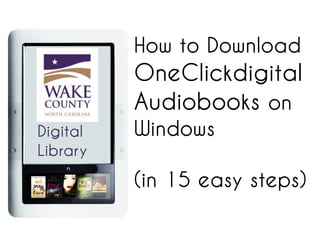
Recommended
Recommended
More Related Content
Recently uploaded
Recently uploaded (20)
What Are The Drone Anti-jamming Systems Technology?

What Are The Drone Anti-jamming Systems Technology?
How to Troubleshoot Apps for the Modern Connected Worker

How to Troubleshoot Apps for the Modern Connected Worker
How to Troubleshoot Apps for the Modern Connected Worker

How to Troubleshoot Apps for the Modern Connected Worker
HTML Injection Attacks: Impact and Mitigation Strategies

HTML Injection Attacks: Impact and Mitigation Strategies
Bajaj Allianz Life Insurance Company - Insurer Innovation Award 2024

Bajaj Allianz Life Insurance Company - Insurer Innovation Award 2024
Boost PC performance: How more available memory can improve productivity

Boost PC performance: How more available memory can improve productivity
Apidays Singapore 2024 - Building Digital Trust in a Digital Economy by Veron...

Apidays Singapore 2024 - Building Digital Trust in a Digital Economy by Veron...
TrustArc Webinar - Unlock the Power of AI-Driven Data Discovery

TrustArc Webinar - Unlock the Power of AI-Driven Data Discovery
Axa Assurance Maroc - Insurer Innovation Award 2024

Axa Assurance Maroc - Insurer Innovation Award 2024
Powerful Google developer tools for immediate impact! (2023-24 C)

Powerful Google developer tools for immediate impact! (2023-24 C)
Handwritten Text Recognition for manuscripts and early printed texts

Handwritten Text Recognition for manuscripts and early printed texts
From Event to Action: Accelerate Your Decision Making with Real-Time Automation

From Event to Action: Accelerate Your Decision Making with Real-Time Automation
Automating Google Workspace (GWS) & more with Apps Script

Automating Google Workspace (GWS) & more with Apps Script
Featured
More than Just Lines on a Map: Best Practices for U.S Bike Routes
This session highlights best practices and lessons learned for U.S. Bike Route System designation, as well as how and why these routes should be integrated into bicycle planning at the local and regional level.
Presenters:
Presenter: Kevin Luecke Toole Design Group
Co-Presenter: Virginia Sullivan Adventure Cycling AssociationMore than Just Lines on a Map: Best Practices for U.S Bike Routes

More than Just Lines on a Map: Best Practices for U.S Bike RoutesProject for Public Spaces & National Center for Biking and Walking
Featured (20)
Content Methodology: A Best Practices Report (Webinar)

Content Methodology: A Best Practices Report (Webinar)
How to Prepare For a Successful Job Search for 2024

How to Prepare For a Successful Job Search for 2024
Social Media Marketing Trends 2024 // The Global Indie Insights

Social Media Marketing Trends 2024 // The Global Indie Insights
Trends In Paid Search: Navigating The Digital Landscape In 2024

Trends In Paid Search: Navigating The Digital Landscape In 2024
5 Public speaking tips from TED - Visualized summary

5 Public speaking tips from TED - Visualized summary
Google's Just Not That Into You: Understanding Core Updates & Search Intent

Google's Just Not That Into You: Understanding Core Updates & Search Intent
The six step guide to practical project management

The six step guide to practical project management
Beginners Guide to TikTok for Search - Rachel Pearson - We are Tilt __ Bright...

Beginners Guide to TikTok for Search - Rachel Pearson - We are Tilt __ Bright...
Unlocking the Power of ChatGPT and AI in Testing - A Real-World Look, present...

Unlocking the Power of ChatGPT and AI in Testing - A Real-World Look, present...
More than Just Lines on a Map: Best Practices for U.S Bike Routes

More than Just Lines on a Map: Best Practices for U.S Bike Routes
Ride the Storm: Navigating Through Unstable Periods / Katerina Rudko (Belka G...

Ride the Storm: Navigating Through Unstable Periods / Katerina Rudko (Belka G...
How to Download OneClickdigital Audiobooks on Windows
- 1. How to Download OneClickdigital Audiobooks on Digital Windows Library (in 15 easy steps)
- 2. 1) Start at Wake County Public Libraries homepage, www.wakegov.com/libraries. Select link “Download Library”.
- 3. 2) Click “Other Digital Content” and then “OneClickdigital eAudio”.
- 4. 3) Click “Create New Account”.
- 5. 4) Select “Windows” for Operating System and “Use OneClickdigital Media Manager” for Download Method. Choose your Portable Device Type, fill in the Personal Information, and click Create an Account.
- 6. 5) Click the “Download OneClickdigital MediaManager” button.
- 7. 6) Click “Run” to run the installer. If Run isn’t an option, click “Save.” After saving, find the file on your PC and double click it to start the installer.
- 8. 7) The install wizard will open. Click the “Next” button. The License Agreement will appear. Select “I accept” and click “Next”. (Note: If prompted, install Microsoft.net Framework)
- 9. 8) Click the “Install” button to begin the installation process. Once the installation completes, click “Finish”.
- 10. 9) When the installation completes, OneClickdigital Media Manager will open and ask you to log in.
- 11. 10) After you log in, the program will open. Click “Browse Website” to search for a book to check out.
- 12. 11) Find a book you’re interested in. If you see a “Checkout Now!” button, the book is available. Choose your checkout length and click “Checkout Now!”
- 13. 12) The book will check out and a window will open asking if you want to Open or Save. Choose “Open”.
- 14. 13) The OneClickdigital MediaManager will open and begin downloading the book. If the download doesn’t begin, click the “Download/Transfer” button to start it.
- 15. 14) When the download is complete, connect your compatible player and click “Download/Transfer” to transfer the audibook to your player.
- 16. 15) A window will open that shows you the progress of the transfer. An alert will appear when the transfer is done. Click “Close”. The book should now be on your player.
