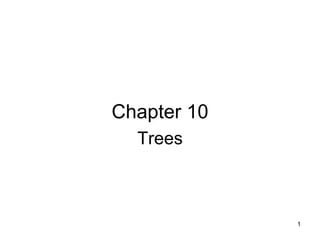
Lecture10 trees v3
- 1. Chapter 10 Trees 1
- 2. Definition of Tree • A tree is a set of linked nodes, such that there is one and only one path from a unique node (called the root node) to every other node in the tree. • A path exists from node A to node B if one can follow a chain of pointers to travel from node A to node B. 2
- 3. Paths A set of linked nodes D F A G E B There is one path from A to B C There is a path from D to B There is also a second path from D to B. 3
- 4. Paths (cont.) D F A G E B C There is no path from C to any other node. 4
- 5. Cycles • There is no cycle (circle of pointers) in a tree. • Any linked structure that has a cycle would have more than one path from the root node to another node. 5
- 6. Example of a Cycle D A B C E C→D→B→E→C 6
- 7. Tree Cannot Have a Cycle D A B C E 2 paths exist from A to C: 1. A → C 2. A → C → D → B → E → C 7
- 8. Example of a Tree In a tree, every root pair of linked A nodes have a parent-child relationship (the C B D parent is closer to the root) G E F 8
- 9. Example of a Tree (cont.) root For example, C is a A parent of G C B D G E F 9
- 10. Example of a Tree (cont.) root A E and F are children of D C B D G E F 10
- 11. Example of a Tree (cont.) The root node is the root A only node that has no parent. C B D G E F 11
- 12. Example of a Tree (cont.) Leaf nodes (or root leaves for short) A have no children. C B D G E F 12
- 13. Subtrees A subtree is a part of a tree root that is a tree in itself A B C I K D E F J G H subtree 13
- 14. Binary Trees • A binary tree is a tree in which each node can only have up to two children… 14
- 15. NOT a Binary Tree root C has 3 child nodes. A B C I K D E F J G H 15
- 16. Example of a Binary Tree The links in a tree root are often called A edges B C I K E J G H 16
- 17. Levels root level 0 A level 1 B C level 2 I K E level 3 J G H The level of a node is the number of edges in the path from the root node to this node 17
- 18. Full Binary Tree root A B C D E F G H I J K L M N O In a full binary tree, each node has two children except for the nodes on the last level, which are leaf nodes 18
- 19. Complete Binary Trees • A complete binary tree is a binary tree that is either – a full binary tree – OR – a tree that would be a full binary tree but it is missing the rightmost nodes on the last level 19
- 20. NOT a Complete Binary Trees root A B C D E F G H I Missing non-rightmost nodes on the last level 20
- 21. Complete Binary Trees (cont.) root A B C D E F G H I J K L Missing rightmost nodes on the last level 21
- 22. Complete Binary Trees (cont.) A full binary tree is also a complete binary root A tree. B C D E F G H I J K L M N O 22
- 23. Binary Search Trees • A binary search tree is a binary tree that allows us to search for values that can be anywhere in the tree. • Usually, we search for a certain key value, and once we find the node that contains it, we retrieve the rest of the info at that node. • Therefore, we assume that all values searched for in a binary search tree are distinct. 23
- 24. Properties of Binary Search Trees • A binary search tree does not have to be a complete binary tree. • For any particular node, – the key in its left child (if any) is less than its key. – the key in its right child (if any) is greater than its key. 24
- 25. Binary Search Tree Node The implementation template <typename T> of a binary search BSTNode { tree usually just T info; maintains a single BSTNode<T> *left; pointer in the private BSTNode<T> *right; section called }; root, to point to the root node. 25
- 26. Inserting Nodes Into a BST root: NULL BST starts off empty Objects that need to be inserted (only key values are shown): 37, 2, 45, 48, 41, 29, 20, 30, 49, 7 26
- 27. Inserting Nodes Into a BST (cont.) root 37 37, 2, 45, 48, 41, 29, 20, 30, 49, 7 27
- 28. Inserting Nodes Into a BST (cont.) root 37 2 < 37, so insert 2 on the left side of 37 2, 45, 48, 41, 29, 20, 30, 49, 7 28
- 29. Inserting Nodes Into a BST (cont.) root 37 2 2, 45, 48, 41, 29, 20, 30, 49, 7 29
- 30. Inserting Nodes Into a BST (cont.) root 37 2 45 > 37, so insert it at the right of 37 45, 48, 41, 29, 20, 30, 49, 7 30
- 31. Inserting Nodes Into a BST (cont.) root 37 45 2 45, 48, 41, 29, 20, 30, 49, 7 31
- 32. Inserting Nodes Into a BST (cont.) root 37 45 2 When comparing, we always start at the root node 48 > 37, so look to the right 48, 41, 29, 20, 30, 49, 7 32
- 33. Inserting Nodes Into a BST (cont.) root 37 45 2 This time, there is a node already to the right of the root node. We then compare 48 to this node 48 > 45, and 45 has no right child, so we insert 48 on the right of 45 48, 41, 29, 20, 30, 49, 7 33
- 34. Inserting Nodes Into a BST (cont.) root 37 45 2 48 48, 41, 29, 20, 30, 49, 7 34
- 35. Inserting Nodes Into a BST (cont.) root 37 45 2 41 > 37, so look to the right 48 41 < 45, so look to the left – there is no left child, so insert 41, 29, 20, 30, 49, 7 35
- 36. Inserting Nodes Into a BST (cont.) root 37 45 2 48 41 41, 29, 20, 30, 49, 7 36
- 37. Inserting Nodes Into a BST (cont.) root 37 45 2 48 29 < 37, left 41 29 > 2, right 29, 20, 30, 49, 7 37
- 38. Inserting Nodes Into a BST (cont.) root 37 45 2 48 29 41 29, 20, 30, 49, 7 38
- 39. Inserting Nodes Into a BST (cont.) root 37 45 2 48 20 < 37, left 29 41 20 > 2, right 20 < 29, left 20, 30, 49, 7 39
- 40. Inserting Nodes Into a BST (cont.) root 37 45 2 48 29 41 20 20, 30, 49, 7 40
- 41. Inserting Nodes Into a BST (cont.) root 37 45 2 48 29 41 30 < 37 20 30 > 2 30 > 29 30, 49, 7 41
- 42. Inserting Nodes Into a BST (cont.) root 37 45 2 48 29 41 20 30 30, 49, 7 42
- 43. Inserting Nodes Into a BST (cont.) root 37 45 2 48 29 41 49 > 37 49 > 45 20 30 49 > 48 49, 7 43
- 44. Inserting Nodes Into a BST (cont.) root 37 45 2 48 29 41 20 30 49 49, 7 44
- 45. Inserting Nodes Into a BST (cont.) root 37 45 2 48 7 < 37 29 41 7>2 7 < 29 7 < 20 20 30 49 7 45
- 46. Inserting Nodes Into a BST (cont.) root 37 45 2 48 29 41 20 30 49 7 7 46
- 47. Inserting Nodes Into a BST (cont.) root 37 45 2 48 29 41 All elements have 20 30 49 been inserted 7 47
- 48. Searching for a Key in a BST root 37 45 2 48 29 41 Searching for a key in a BST uses 20 30 49 the same logic 7 Key to search for: 29 48
- 49. Searching for a Key in a BST (cont.) root 37 45 2 48 29 < 37 29 41 20 30 49 7 Key to search for: 29 49
- 50. Searching for a Key in a BST (cont.) root 37 45 2 48 29 > 2 29 41 20 30 49 7 Key to search for: 29 50
- 51. Searching for a Key in a BST (cont.) root 37 45 2 48 29 == 29 29 41 FOUND IT! 20 30 49 7 Key to search for: 29 51
- 52. Searching for a Key in a BST (cont.) root 37 45 2 48 29 41 20 30 49 7 Key to search for: 3 52
- 53. Searching for a Key in a BST (cont.) root 37 45 2 3 < 37 3>2 48 3 < 29 29 41 3 < 20 3<7 20 30 49 7 Key to search for: 3 53
- 54. Searching for a Key in a BST (cont.) root 37 45 2 When the child pointer you want to follow is set to NULL, the key 48 29 41 you are looking for is not in the BST 20 30 49 7 Key to search for: 3 54
- 55. Deleting a BST Node • Deleting a node in a BST is a little tricky – it has to be deleted so that the resulting structure is still a BST with each node greater than its left child and less than its right child. • Deleting a node is handled differently depending on whether the node: – has no children – has one child – has two children 55
- 56. Deletion Case 1: No Children root 37 45 2 48 29 41 Node 49 has no children – to 20 30 49 delete it, we just remove it 56
- 57. Deletion Case 1: No Children (cont.) root 37 45 2 48 29 41 20 30 57
- 58. Deletion Case 2: One Child root 37 45 2 48 29 41 Node 48 has one child – to delete 20 30 it, we just splice 49 it out 58
- 59. Deletion Case 2: One Child (cont.) root 37 45 2 48 29 41 Node 48 has one child – to delete 20 30 it, we just splice 49 it out 59
- 60. Deletion Case 2: One Child (cont.) root 37 45 2 29 41 20 30 49 60
- 61. Deletion Case 2: One Child (cont.) root 37 45 2 48 29 41 Another example: node 2 has one child 20 30 – to delete it we also 49 splice it out 61
- 62. Deletion Case 2: One Child (cont.) root 37 45 2 48 29 41 Another example: node 2 has one child 20 30 – to delete it we also 49 splice it out 62
- 63. Deletion Case 2: One Child (cont.) root 37 45 48 29 41 20 30 49 63
- 64. Deletion Case 3: Two Children root 37 45 2 48 29 41 Node 37 has two children… 20 30 49 64
- 65. Deletion Case 3: Two Children (cont.) root 37 45 2 48 29 41 to delete it, first we find the greatest 20 30 node in its left 49 subtree 65
- 66. Deletion Case 3: Two Children (cont.) root 37 45 2 First, we go to the left 48 29 41 once, then follow the right pointers as far as we 20 30 49 can 66
- 67. Deletion Case 3: Two Children (cont.) root 37 45 2 48 29 41 30 is the greatest 20 30 node in the left 49 subtree of node 37 67
- 68. Deletion Case 3: Two Children (cont.) root 37 45 2 48 29 41 Next, we copy the 20 30 object at node 30 49 into node 37 68
- 69. Deletion Case 3: Two Children (cont.) root 30 45 2 48 29 41 Finally, we delete the lower red node 20 using case 1 or 49 case 2 deletion 69
- 70. Deletion Case 3: Two Children (cont.) root 30 45 2 48 29 41 Let’s delete node 30 20 now 49 70
- 71. Deletion Case 3: Two Children (cont.) root 30 45 2 48 29 41 29 is the greatest node in the left subtree of 20 49 node 30 71
- 72. Deletion Case 3: Two Children (cont.) root 30 45 2 48 29 41 Copy the object at node 29 into node 30 20 49 72
- 73. Deletion Case 3: Two Children (cont.) root 29 45 2 48 29 41 This time, the lower red node has a child – to delete 20 49 it we use case 2 deletion 73
- 74. Deletion Case 3: Two Children (cont.) root 29 45 2 48 29 41 This time, the lower red node has a child – to delete 20 49 it we use case 2 deletion 74
- 75. Deletion Case 3: Two Children (cont.) root 29 45 2 48 41 20 49 75
- 76. Traversing a BST • There are 3 ways to traversal a BST (visit every node in BST): • 1. Preorder (parent → left → right) • 2. Inorder (left → parent → right) • 3. Postorder (left → right → parent) 76
- 77. Binary Search Tree Class Template 1 template <typename T> 2 class BinarySearchTree { 3 BSTNode *root; 4 void preOrderInternal (BST<T> *parent) { … } 5 void inOrderInternal (BST<T> *parent) { … } 6 void postOrderInternal (BST<T> *parent) { … } 7 void insertInternal (BST<T> *parent, 8 const T& newElement) { … } 9 bool searchInternal (const T& target, 10 T& foundElement) { … } 77
- 78. Binary Search Tree Class Template (cont.) 11 public: 12 BinarySearchTree() { … } 13 ~BinarySearchTree() { … } 14 bool isEmpty() { … } 15 void preOrderTraversal() { … } 16 void inOrderTraversal() { … } 17 void postOrderTraversal() { … } 18 void insert (T element) { … } 19 bool search (T element, T& foundElement) { … } 20 void makeEmpty() { … } 21 } 78
- 79. Constructor, Destructor, IsEmpty() 1 BinarySearchTree() 2 : root(NULL) { } 3 4 ~BinarySearchTree() 5 { 6 makeEmpty(); 7 } 8 9 bool isEmpty() 10 { 11 return root == NULL: 12 } 79
- 80. Printing Elements In Order 2 void inOrderTraversal() The client uses the 3 { driver called 4 inOrderInternal (root); InOrderTraversal. 5 } The recursive function inOrderInternal is called. inOrderInternal prints all element in BST in sorted order, starting from root node. 80
- 81. Printing Elements In Order (cont.) 2 void inOrderInternal (BSTNode<T> *parent) 3 { 4 if (parent != NULL) { 5 inOrderInternal (parent->left); 6 cout << parent->info << " "; The base case 7 inOrderInternal (parent->right); occurs when 8 } parent is NULL – 9 } just returns. 81
- 82. Printing Elements In Order (cont.) 2 void inOrderInternal (BSTNode<T> *parent) 3 { 4 if (parent != NULL) { There are 2 5 inOrderInternal (parent->left); recursive calls under the if – the 6 cout << parent->info << " "; first advances 7 inOrderInternal (parent->right); the pointer to the 8 } left child… 9 } and the second advances the pointer to the right child. 82
- 83. Printing Elements In Order (cont.) 2 void inOrderInternal (BSTNode<T> *parent) 3 { 4 if (parent != NULL) { Each recursive 5 inOrderInternal (parent->left); call approaches 6 cout << parent->info << " "; the base case… 7 inOrderInternal (parent->right); it goes down one 8 } level through the 9 } tree, and it get closer to the case where parent->left or parent->right is NULL. 83
- 84. Printing Elements In Order (cont.) 2 void inOrderInternal (BSTNode<T> *parent) 3 { If the BST contains 4 if (parent != NULL) { only one node, the 5 inOrderInternal (parent->left); root node is the only 6 cout << parent->info << " "; node – the left and 7 inOrderInternal (parent->right); right pointers of the 8 } root node will be set 9 } to NULL. 84
- 85. Printing Elements In Order (cont.) 2 void inOrderInternal (BSTNode<T> *parent) 3 { 4 if (parent != NULL) { parent->left is 5 inOrderInternal (parent->left); NULL, so NULL is passed into 6 cout << parent->info << " "; parent of the new 7 inOrderInternal (parent->right); inOrderInternal 8 } function. 9 } 85
- 86. Printing Elements In Order (cont.) 2 void inOrderInternal (BSTNode<T> *parent) 3 { Since parent is 4 if (parent != NULL) { NULL in the new 5 inOrderInternal (parent->left); inOrderInternal 6 cout << parent->info << " "; function, it will 7 inOrderInternal (parent->right); return right away. 8 } 9 } 86
- 87. Printing Elements In Order (cont.) 2 void inOrderInternal (BSTNode<T> *parent) 3 { 4 if (parent != NULL) { parent->right is 5 inOrderInternal (parent->left); NULL – thus, 6 cout << parent->info << " "; the recursive 7 inOrderInternal (parent->right); function call immediately 8 } returns as 9 } before. 87
- 88. Printing Elements In Order (cont.) 2 void inOrderInternal (BSTNode<T> *parent) 3 { 4 if (parent != NULL) { 5 inOrderInternal (parent->left); 6 cout << parent->info << " "; 7 inOrderInternal (parent->right); 8 } 9 } In fact inOrderInternal works correctly when there is only 0, 1 or many node in the BST. 88
- 89. Printing Elements In Order (cont.) 2 void inOrderInternal (BSTNode<T> *parent) 3 { 4 if (parent != NULL) { 5 inOrderInternal (parent->left); 6 cout << parent->info << " "; 7 inOrderInternal (parent->right); 8 } 9 } inOrderInternal is called once from the driver inOrderTraversal. Then, for each node in the tree, 2 calls to inOrderInternal are made, giving us a total of 2n + 1 calls where n is the number of nodes. 89
- 90. Printing Elements Pre Order 2 void preOrderInternal (BSTNode<T> *parent) 3 { 4 if (parent != NULL) { 5 cout << parent->info << " "; 6 preOrderInternal (parent->left); 7 preOrderInternal (parent->right); 8 } 9 } preOrderInternal prints the parent first. 90
- 91. Printing Elements Post Order 2 void postOrderInternal (BSTNode<T> *parent) 3 { 4 if (parent != NULL) { 5 postOrderInternal (parent->left); 6 postOrderInternal (parent->right); 7 cout << parent->info << " "; 8 } 9 } postOrderInternal prints the parent last. 91
- 92. Searching and Insertion in BST 1 bool search (T target, T& foundElement) { 2 return searchInternal (root, target, foundElement); 3 } 4 5 void insert (const T& newElement) { 6 insertInternal (root, newElement); 7 } 92
- 93. Searching and Insertion in BST • We can actually figure out searchInternal and insertInternal using the same recursive logic as traversal in BST. 93
- 94. References • Childs, J. S. (2008). Trees. C++ Classes and Data Structures. Prentice Hall. 94