XNA L06–Input, Audio and Video Playback
•
1 recomendación•1,142 vistas
Denunciar
Compartir
Denunciar
Compartir
Descargar para leer sin conexión
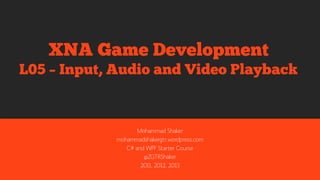
Recomendados
Recomendados
Más contenido relacionado
La actualidad más candente
La actualidad más candente (18)
Core Audio in iOS 6 (CocoaConf San Jose, April 2013) 

Core Audio in iOS 6 (CocoaConf San Jose, April 2013)
Video Killed the Rolex Star (CocoaConf San Jose, November, 2015)

Video Killed the Rolex Star (CocoaConf San Jose, November, 2015)
Absolutist: Porting to major platforms within a minute

Absolutist: Porting to major platforms within a minute
Destacado (7)
Similar a XNA L06–Input, Audio and Video Playback
Drumwavy is a collection of percussion instruments designed for creating orchestral and ethnic percussion, with a wide array of African, Arabic, Asian, Brazilian, German, Indian, Irish, Japanese, Latin American, Spanish, Tibetan and Turkish percussion. Available as plugin in VST 32 bit and 64 bit and VST3 64 bit versions for Windows / Audio Unit, VST and VST3 for macOS. Also developed as EXS24 and KONTAKT Sample Libraries.
Drumwavy VST VST3 Audio Unit: Orchestral and Ethnic Percussion VST, VST3 and ...

Drumwavy VST VST3 Audio Unit: Orchestral and Ethnic Percussion VST, VST3 and ...Syntheway Virtual Musical Instruments
Similar a XNA L06–Input, Audio and Video Playback (20)
How Audio Objects Improve Spatial Accuracy / Mads Maretty Sønderup (Audiokine...

How Audio Objects Improve Spatial Accuracy / Mads Maretty Sønderup (Audiokine...
Living the Dream: Make the Video Game You’ve Always Wanted and Get Paid For It!

Living the Dream: Make the Video Game You’ve Always Wanted and Get Paid For It!
Introduction to Game programming with PyGame Part 1

Introduction to Game programming with PyGame Part 1
Supersize your production pipe enjmin 2013 v1.1 hd

Supersize your production pipe enjmin 2013 v1.1 hd
Drumwavy VST VST3 Audio Unit: Orchestral and Ethnic Percussion VST, VST3 and ...

Drumwavy VST VST3 Audio Unit: Orchestral and Ethnic Percussion VST, VST3 and ...
Más de Mohammad Shaker
Más de Mohammad Shaker (20)
Ultra Fast, Cross Genre, Procedural Content Generation in Games [Master Thesis]![Ultra Fast, Cross Genre, Procedural Content Generation in Games [Master Thesis]](data:image/gif;base64,R0lGODlhAQABAIAAAAAAAP///yH5BAEAAAAALAAAAAABAAEAAAIBRAA7)
![Ultra Fast, Cross Genre, Procedural Content Generation in Games [Master Thesis]](data:image/gif;base64,R0lGODlhAQABAIAAAAAAAP///yH5BAEAAAAALAAAAAABAAEAAAIBRAA7)
Ultra Fast, Cross Genre, Procedural Content Generation in Games [Master Thesis]
Último
A Principled Technologies deployment guide
Conclusion
Deploying VMware Cloud Foundation 5.1 on next gen Dell PowerEdge servers brings together critical virtualization capabilities and high-performing hardware infrastructure. Relying on our hands-on experience, this deployment guide offers a comprehensive roadmap that can guide your organization through the seamless integration of advanced VMware cloud solutions with the performance and reliability of Dell PowerEdge servers. In addition to the deployment efficiency, the Cloud Foundation 5.1 and PowerEdge solution delivered strong performance while running a MySQL database workload. By leveraging VMware Cloud Foundation 5.1 and PowerEdge servers, you could help your organization embrace cloud computing with confidence, potentially unlocking a new level of agility, scalability, and efficiency in your data center operations.Deploy with confidence: VMware Cloud Foundation 5.1 on next gen Dell PowerEdg...

Deploy with confidence: VMware Cloud Foundation 5.1 on next gen Dell PowerEdg...Principled Technologies
Último (20)
TrustArc Webinar - Unlock the Power of AI-Driven Data Discovery

TrustArc Webinar - Unlock the Power of AI-Driven Data Discovery
Deploy with confidence: VMware Cloud Foundation 5.1 on next gen Dell PowerEdg...

Deploy with confidence: VMware Cloud Foundation 5.1 on next gen Dell PowerEdg...
Repurposing LNG terminals for Hydrogen Ammonia: Feasibility and Cost Saving

Repurposing LNG terminals for Hydrogen Ammonia: Feasibility and Cost Saving
Connector Corner: Accelerate revenue generation using UiPath API-centric busi...

Connector Corner: Accelerate revenue generation using UiPath API-centric busi...
The 7 Things I Know About Cyber Security After 25 Years | April 2024

The 7 Things I Know About Cyber Security After 25 Years | April 2024
Exploring the Future Potential of AI-Enabled Smartphone Processors

Exploring the Future Potential of AI-Enabled Smartphone Processors
Automating Google Workspace (GWS) & more with Apps Script

Automating Google Workspace (GWS) & more with Apps Script
HTML Injection Attacks: Impact and Mitigation Strategies

HTML Injection Attacks: Impact and Mitigation Strategies
Tata AIG General Insurance Company - Insurer Innovation Award 2024

Tata AIG General Insurance Company - Insurer Innovation Award 2024
Strategies for Unlocking Knowledge Management in Microsoft 365 in the Copilot...

Strategies for Unlocking Knowledge Management in Microsoft 365 in the Copilot...
How to Troubleshoot Apps for the Modern Connected Worker

How to Troubleshoot Apps for the Modern Connected Worker
2024: Domino Containers - The Next Step. News from the Domino Container commu...

2024: Domino Containers - The Next Step. News from the Domino Container commu...
Mastering MySQL Database Architecture: Deep Dive into MySQL Shell and MySQL R...

Mastering MySQL Database Architecture: Deep Dive into MySQL Shell and MySQL R...
AWS Community Day CPH - Three problems of Terraform

AWS Community Day CPH - Three problems of Terraform
Bajaj Allianz Life Insurance Company - Insurer Innovation Award 2024

Bajaj Allianz Life Insurance Company - Insurer Innovation Award 2024
XNA L06–Input, Audio and Video Playback
- 1. Mohammad Shaker mohammadshaker.com @ZGTRShaker 2011, 2012, 2013, 2014 XNA Game Development L06 – Input, Audio and Video Playback
- 2. Input Keyboard, Mouse, Touch, Joystick, Sensors, etc.
- 4. Keyboard Input • Why static? KeyboardState state = Keyboard.GetState();
- 5. Keyboard Input • Using Keyboard states KeyboardState state = Keyboard.GetState(); if(state.IsKeyDown(Keys.Left)) { // do something here }
- 6. Keyboard Input • Using Keyboard states bool leftArrowKeyDown = state.IsKeyDown(Keys.Left); if(state.IsKeyDown(Keys.Left)) { // do something here }
- 7. Keyboard Input • Using Keyboard states KeyboardState state = Keyboard.GetState(); if(state.IsKeyDown(Keys.Left)) { // do something here }
- 8. Keyboard Input • Using Keyboard states KeyboardState state = Keyboard.GetState(); if(state.IsKeyDown(Keys.Left)) { // do something here }
- 9. Keyboard Input - Checking for Key Presses if(state.IsKeyDown(Keys.Left)) { // do something here }
- 10. Keyboard Input - Checking for Key Presses if(state.IsKeyDown(Keys.Left)) { // do something here }
- 11. Keyboard Input - Checking for Key Presses Keys[] pressedKeys = state.GetPressedKeys();
- 12. Keyboard Input - Key Modifiers if( ( state.IsKeyDown(Keys.LeftControl)|| state.IsKeyDown(Keys.RightControl) ) && state.IsKeyDown(Keys.C) ) { // Do something here when Ctrl-C is pressed }
- 13. Mouse Input
- 14. Mouse Input - Showing the Mouse this.IsMouseVisible = true;
- 15. Mouse Input - Mouse Input? MouseState mouseState = Mouse.GetState(); if(mouseState.LeftButton == ButtonState.Pressed) { // Do whatever you want here }
- 16. Mouse Input - Mouse Input? • Mouse built-in methods – LeftMouseButton – MiddleMouseButton – RightMouseButton – XButton1 – XButton2 – X – Y – ScrollWheelValue
- 17. Mouse Input - Location • Getting Location int x = mouseState.X; int y = mouseState.Y; Mouse.SetPosition(xLocation, yLocation); • Setting Location
- 18. Xbox(Or Other!) Controller Input
- 19. Controller Input
- 20. Controller Input • GamePadState gamePadState = GamePad.GetState(PlayerIndex.One); if(gamePadState.IsConnected) { // then it is connected, and we can do stuff here } if(gamePadState.Buttons.X == ButtonState.Pressed) { // do something }
- 21. Controller Input float maxSpeed = 0.1f; float changeInAngle = gamePadState.Thumbsticks.Left.X * maxSpeed; // this variable is defined elsewhere angle += changeInAngle;
- 22. Controller Input – Vibration effect!
- 23. Controller Input – Vibration Cool effect! GamePad.SetVibration(PlayerIndex.One, 1.0f, 1.0f);
- 24. Audio
- 25. Audio • Audio in XNA • Audio Suggestions for Games • A Simple Way to Play Sound Effects in XNA • A Simple Way to Play Background Music in XNA • Using XACT • Using XACT Projects in an XNA Game • XACT Sound Loops • 3D Audio Effects: Location • 3D Audio Effects: Attenuation based on Distance
- 26. Audio in XNA • The Concept
- 27. Audio Suggestions For Games • Audio Suggestions For Games – royalty free music in google.com – http://www.incompetech.com/m/c/royalty-free/ – http://www.flashkit.com/ • Use sound in your game. It adds a lot to the game. Don't just ignore it. ( Not in our uni :( )
- 28. Playing Sound Effects • Adding Sound Effects to your Game – Managing Content!
- 29. Playing Sound Effects • WAV Audio File (.wav extension) private SoundEffect effect; effect = Content.Load<SoundEffect>("SoundFX/ExtraLife");
- 30. Playing Sound Effects • WAV Audio File (.wav extension) private SoundEffect effect; effect = Content.Load<SoundEffect>("SoundFX/ExtraLife"); effect.Play(); float volume = 1.0f; effect.Play(volume); float volume = 1.0f; float pitch = -1.0f; float pan = -1.0f; bool loop = true; effect.Play(volume, pitch, pan, loop);
- 31. Playing Sound Effects • SoundEffectInstances class SoundEffectInstance effectInstance = effect1.Play(); effectInstance.Stop();
- 32. Playing Sound Effects • SoundEffectInstances class SoundEffectInstance effectInstance = effect1.Play(); effectInstance.Stop();
- 33. Playing Background Music • Using the Song and MediaPlayer Classes to Play Audio Song song = Content.Load<Song>("song_title"); // Put the name of your song here instead of "song_title" MediaPlayer.Play(song); MediaPlayer.IsRepeating = true;
- 34. Using XACT • Cross-platform Audio Creation Tool • The concept • Using XACT – Using XACT – Using XACT Projects in an XNA Game – XACT Sound Loops – 3D Audio Effects: Location – 3D Audio Effects: Attenuation based on Distance
- 35. Using XACT • Small Tutorials – http://rbwhitaker.wikidot.com/audio-tutorials • http://rbwhitaker.wikidot.com/using-xact • http://rbwhitaker.wikidot.com/playing-sound • http://rbwhitaker.wikidot.com/xact-sound-loops • http://rbwhitaker.wikidot.com/3d-audio-effects-location – Books • Microsoft Book • Aaron Reed (O’Reilly)
- 36. Video Playback
- 37. Video Playback • Loading the Video in XNA, Game1 Global Scope Video video; VideoPlayer player;
- 38. Video Playback • Loading the Video in XNA, Game1 Global Scope • LoadContent() Video video; VideoPlayer player; video = Content.Load<Video>("AVideoToPlayback"); player = new VideoPlayer();
- 39. Video Playback • Starting the Video player.Play(video);
- 40. Video Playback • Starting the Video • Update() player.Play(video); if (player.State == MediaState.Stopped) { player.IsLooped = true; player.Play(video); }
- 41. Video Playback • Looping player.IsLooped = true;
- 42. Video Playback • Drawing the Video, Draw() Texture2D videoTexture = null; if (player.State!= MediaState.Stopped) videoTexture = player.GetTexture();
- 43. Video Playback • Drawing the Video, Draw() Texture2D videoTexture = null; if (player.State!= MediaState.Stopped) videoTexture = player.GetTexture();
- 44. Video Playback • Drawing the Video, Draw() Texture2D videoTexture = null; if (player.State!= MediaState.Stopped) videoTexture = player.GetTexture();
- 45. Video Playback • Drawing the Video, Draw() Texture2D videoTexture = null; if (player.State!= MediaState.Stopped) videoTexture = player.GetTexture();
- 46. Video Playback • Drawing the Video, Draw() Texture2D videoTexture = null; if (player.State!= MediaState.Stopped) videoTexture = player.GetTexture(); if (videoTexture!= null) { spriteBatch.Begin(); spriteBatch.Draw(videoTexture, new Rectangle(0, 0, 400, 300), Color.White); spriteBatch.End(); }
