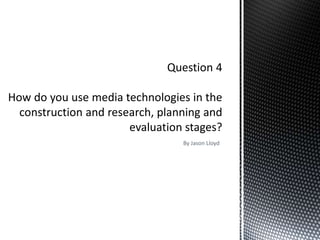
Question 4
- 2. A lot of our initial Planning was done on paper. We brainstormed a selection of documentary ideas which as a group, we chose the topic “Could you live without your phone”. When planning how we wanted to shoot our documentary, we used a storyboard template that showed how we were going to shoot our film in chronological order, clearly showing the type of shot, where the film is shot, type of background music and small description of what was happening in the shot followed with a clear drawing. This was the only hand drawn method used within our documentary which turned out to be very useful as we related to it throughout our whole documentary.
- 3. For our research and planning we mainly used the internet to linger into our chosen topic area which was mobile phones. By using search engines such as “Google”, we were able to gain research from websites such as “Huffington post”, “BBC news” and “Gizmodo” who had a range of reviews and answers when typing in “Could you live without your phone?”. All of these websites are trusted sources meaning that the information was legit. This is important in our own documentary because it means all the research that our viewers will retain from watching the documentary will be from a reliable source. Due to the vast amount of information on the internet, it was easy to gain a large amount of statistics that could be condensed into 5 really mind blowing statistics which would appear to our target audience. Other types of research we did was by looking at different broadcasting channels such as BBC 1 and 2, ITV, Channel 4 and 5. We looked into each channel individually depending on ratings, target audience, channel remit and what the channel looks for in programs they’re going broadcast. From our research, we decided that channel 4 was the correct channels due to the fact it mostly broadcasted documentaries.
- 4. To gather more research we created a questionnaire with 10 questions unique to our documentary. We used an online questionnaire service called “Survey Monkey” which allowed anyone to complete the questionnaire via a link once we had created it. These questions outlined research that we wanted to find out from our target audience. We asked questions such as “At what age did you own your first mobile phone?” as well asking students “Do you think a documentary on mobile phones would be useful?”. We designed the questionnaire so that answers could be shown in different types of formats such as graphs and text box’s so that those completing the questionnaire had a variation of choice to choose from. It also allowed us to display our answers in various formats that would be more interesting for the viewer when including our founding's within our documentary, we also displayed the results in a word document that was added to our blog (next slide). 37 people answered our questionnaire in all which gave us a varied amount of results.
- 5. Everything that we had previously researched and planned would be uploaded to an online service called “Blogger”. This was a useful service because it allowed us to store all the information we had collated into a simple format that could be used at any time via an internet connection. You could also date uploaded work, which meant everything was stored in the correct order of when it was created. It allowed us to notice if their were any topics or sections within our specified task sheet that we haven't covered. Blogger was also useful because it allowed you to embed information from other websites such as “Prezi” ,“Slideshare” and “Scribd” whilst being able to add text to each post to describe what you were uploading. Any post that had been uploaded could be edited at any time which was useful if you had previously made a mistake. The next slide shows use examples in blogger of how you could embed code, and also how it would appear.
- 6. 1. You would click on the pen tool to write on your blog 2. This shows you inserting the embed code in the html tab that can be published on our blog, or can even be saved as a draft if you still have more to add. You can title each post that will then be added to our blog page. 3. This shows an example of an embedded post appearing on our blog as shown
- 7. To film our documentary, we used a Canon Hg20 HD Camera. The camera was very useful when we eventually learned the settings, it allowed us to zoom in and out of shots easily as well as use effects to enhance our documentaries diversity of shots. The most useful and effective feature we used was the “Pull Focus” which we used effectively when cutting away from a scene like Solihull (shown below). The lighting on the camera was easy to change, which was useful when shooting indoors where lighting was more essential, it allowed us to capture better high quality footage. The still shot feature was something that we discovered into the latter parts of filming therefore we never used the feature. To ensure we had a variation of shots, it was useful we took advantage of the fact the camera was hand held, allowing us to take more natural footage. We used this when filming close ups of books and phone devices, however most shots were taken using a tripod to add to the professionalism. To ensure the quality of the shot, we used the bubble leveller on the tripod that measured the correct gradient. This was important when taking vox pops and expert interviews as well as panning shots and tilt shots. As Example of a pull focus used within our documentary
- 8. To capture sound whilst filming, we used a high quality directional microphone. This was used when gathering voxpops, expert interviews, background music and the voiceover. The microphone had to be connected to the camera in order to enable usage, the built in microphone on the camera wasn’t able to provide the high quality sound that was needed. To enable that the microphone was producing sound at the right level, we used Seinheiser HD201 headphones to measure the sound levels before taking footage of a vox pop or expert interview. One of the expert interviews was taking in a silent room as well as the radio trailer to ensure a crisp voiceover.
- 9. To edit our footage, we uploaded everything to an Apple iMac. This was a simple process which required us copying all the files over to our own file “Ben Tom Jason” (as shown below) within the media drive that we had created. Once we had done this, we opened up the program “Final cut express” where we used the “log and transfer option” to transfer our footage from the media drive to the program where they can be edited. Some clips were discarded whilst others were named according to where they were taken. 1. 3. 2. 4.
- 11. This shows the user interface for the software Final cut express which we are using to edit our coursework. This is where unedited clips go after being imported using log and transfer. Editing tools for video Timeline of how many you’re through the video. Recorded clips bring used within the documentary Recorded voiceover, included imported music from garage band Preview of footage being played
- 12. The feature that allowed you to change the speed of a clip and also add text was very useful as it allowed us to add some diversity to our video. As shown in slide 7, you’ll see a pull focus has been used when filming a long shot in Solihull square. The aim of this shot was to show bold text over the video to compliment the voiceover as he gave the viewer an insight into some shocking mobile phone statistics. we changed the speed to different figures to test what worked best in the shot, however “25%” was the right amount to allow viewers to see statistics in the same shot whilst trying to create the ideology that time was slowing down. We used the type writer effect to add bold text over each shot that faded in and out. It was extremely useful as you were able to change the type of font, placement of font as well as the colour. This was used 4 times in the same shot and worked extremely well due to it standing out. We also used the typewriter when introducing interviewees such as “Mike Hatton” (as shown below). This shows the speed told that has been changed to 25% This shows clip 6 with the typewriter attached above the clip as shown
- 13. 1. This shows the “Typewriter” tool being used in the same clip 4 times to present statistics we had founded. 2. This shows the “Typewriter” tool being used when introducing expert interviewee “Mike Hatton”.
- 14. Another skill we incorporated was the use of “Transitions”. We wanted to use the “Fade Transition” when showing statistics on screen in the form of a graph. Using the “Pen Tool” we would select the point at which we would want the fade to begin within the clip. For example: 3. Here shows how our transition worked within our documentary. 1. Where to find the “Pen Tool” 2. This shows where the “Pen Tool” has been used within our documentary to create the “Fade to black”
- 15. This shows the toolbar that allows you to adjust the sound levels. This shows cuts within the clips where sound levels have been changed so that they can be heard clearly. The pink bar represents the sound level, whilst the black line between clips shows where clips have been cut using the “Razor tool”. Changing the sound levels within the documentary was extremely useful when you filmed in areas that contained a lot of background noises. To adjust the sound levels you had to manoeuvre the pink line (as shown) until it was balanced, easily allowing the person being filmed with the directional microphone to be heard. It was a good tool to use as well when fading music in and out of a clip. For example we used a sample from garage band at the start of a documentary to introduce the title credits, we faded this out at the end to allow another sample to fade in, this worked extremely effectively. The only issues that we had with the sound levels was on the expert interview with “Jay Singh” as well as some of the vox pops. To make sure that you could change the sound levels in between clips so that the background music didn’t overpower the voiceover, we used a “Razor tool”. This allowed us to cut up clips so that the sound levels were clear.
- 16. First of all, we needed to add background music to play throughout the whole of the documentary, this involved using software called “Garage Band”. Using Garage band, you could sample different sounds which could be synced together to make a backing track. Due to our theme being Technology”, we decided that we needed a beat with some oomph to it. We used 3 different samples called “Chordal synths 11, 12 and 13”. These were 3 separate track that were similar but just increased in tempo. Once happy with the beat, we exported these tracks as an mp3 file named “My Song 1,2 or 3” depending on the synth. We imported these tracks in “Final Cut Express” where they could be added to the documentary. The arrow below clearly outlines where the background music has been imported. As you can see, the sound levels have been changed depending on the clip they go with to ensure the best possible sound levels.
- 17. For our Radio Trailer we used “Garage Band” yet again to create an effective beat for our radio trailer that would complement the diegetic voiceover. Like our documentary, we wanted to further our excitement by going for an even more electronic soundtrack. We chose the samples; Electronic Synth beat 4, 5 and 6 which we felt for perfect, even though their were plenty of other useful samples within the software. Once we had created the track, we needed to import it into “Final cut Express” where we could add the voiceover. After importing the sample into the Final Cut Express, we added a voiceover that we pre-recorded using a script we had written., as well adding snippets from our documentary such as students giving views, and expert interviewees answering questions. Once we finished the creation, we exported the track as an MP3 file to add to our blog. Garage band overall was a brilliant software to use which after limited use became easy to create our sound product. The skills we had previously developed in “Final Cut Express” allowed us to complete the finished voiceover on the new radio trailer track with ease, whilst enjoying the creation more due to being able to overlap different voiceover snippets from the documentary. This shows the track being put together after choosing to “Export”. Here shows the large range of different samples that you can choose from within garage band to enable you to make the perfect sound track, we want for the “electronic” choice because it sorted our technology theme. The Controls enabled us to Record, play, rewind, fast – forward, pause and sync. We made the clip 58 seconds long which had to be shaved down to 45 seconds to fit in our radio trailer allotted time span.
- 18. From the footage we took, only one of the 5 images included in the documentary needed to be changed dramatically to suit the style of the double page spread we wanted to create. We used a software called “Photoshop” that allowed us to edit the image so that we could cut away content in the photo we didn’t want. For example, we used the “Pen Tool” that allowed us to cut around an image (as shown) so that it would fit within the double spread. To make the image look more appealing, we changed the “Brightness/Contrast” Settings so that the image looked more attractive when presented on our double page spread. This was used on all our images to add appeal to the target audience. 1. Here shows the image used within our documentary that has been edited and placed within our double page spread, we used the pen tool to outline the person within the image. 2. This shows the brightness and contrast being changed within photo to create an effect
- 19. 3. To change the way the image was facing, we had to use the “Transform” tool. First of all, the layer needed to be selected. Secondly, you needed to go to the “Edit” menu and find the “Transform” Tool. Thirdly, you would choose the option “Flip Horizontal”. 1. To add text to an image we used the “Horizontal type” text tool. 2. You would then highlight an area on the image and write your needed text for example: “Photoshop”. 4. The finished design would look like this., which has been added to our double page spread article. 3. You can change the size of the text by selecting the “TT” option at the top of the page. We chose “48pt” as our font size Adding Text 4. You can change the type of text using the feature next to the “TT” tool. We used “Bold Italic”. 5. After changing the text “Red”, we added the text to the image and saved it as a .JPG