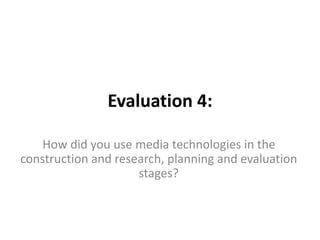
Evaluation 4
- 1. Evaluation 4: How did you use media technologies in the construction and research, planning and evaluation stages?
- 2. Research and Planning The research and planning of our documentary 'Social Stereotypes' was vital in the production and creation of it. In order to do successful planning, we used a range of technologies and non technological methods. Towards the start of the course, we watched ‘Supersize Me’ as a class. M This allowed us to gain a perspective of which codes and conventions m we should use in our documentary. Although Technology contributed to a vast amount in the process of the documentary being created, we did also use non technological methods. During the planning stages of the documentary we created a story board and a visual draft. This allowed us to sketch out our ideas so that we could apply them to the screen later.
- 3. In the brief, we were to get into groups and create a 5 minute documentary introduction , on a topic of our choosing, a magazine double page spread listings page and a radio trailer. Due to the fact we were working in groups, we used technology to our benefit by using the power of social network as a way of contacting each other outside of college hours in order to make decisions based on the coursework and arrange times to meet. The tree main social medias we used were Watsapp, Facebook and Skype. These all played a role in the planning of the documentary. Both Watsapp and Facebook gave us a direct link to each other's mobile phones in order to contact everyone in the group at the same time whenever we needed to. This became very useful in the production and planning part of the documentary. Towards the beginning of the planning, we would send links to articles and images to support what ideas we had based on the topic of the documentary. Skype allowed use to have video chats. In these video calls, we would talk about our planning schedules and talk about what stages we were at with the uploads onto the blog. Using these technologies not only kept the group organised throughout the creations of the documentary, magazine and radio, but also enabled to make decisions as a team. RESEARCH AND PLANNING
- 4. In the research stage of our documentary, we used various websites for the research in to the topic of stereotypical social stereotypes. As a part of our documentary looked at the medias impact on the labels associated with social groups, we looks at news sites for the latest and most shocking stories on this topic. To do this, we googled websites such as the BBC and The Guardian. From doing this, we were able to find facts and statistic that we could use in our documentary. To create a more dramatic effect in our documentary, we decided to get a camera and film the computer screen with the newspaper articles on. This became a great segway into the media's influence section of our documentary. In addition, the channel research included looking at the websites of BBC, iTV, Channel 4 and Channel 5. By looking at their website, and Wikipedia pages, it gave an insight into the types of documentaries they air and the types of audience they appealed to the most. Doing this, allowed us to come to the decision on Channel 4. RESEARCH AND PLANNING
- 5. YouTube played an important role in the planning and research of the documentary. Youtube allowed us to publish videos of our practice run of a interview and also it provided us with a great tool for research. We filmed footage from YouTube of films and archive footage that would provide evidence in our documentary. Also, we used it a way of researching the codes and conventions of documentaries. This allowed us to identify what was needed to be done in order to create and effective and authentic documentary. RESEARCH AND PLANNING
- 6. FILMING We used a canon HD camera to film all of our footage. The camera was easy to use and paired with the tripod meant we could get some great footage. The zoom in and out tool at the top of the camera, meant we could achieve some effective close up shots, but also long shots. For our expert interviews, vox pops and establishing shots we used a tripod, but for some of the clips we used handheld. The effect of this was it made the footage a little edger and upbeat. This fit in with the 'teenage' image of being quite fast pace and edgy themselves. Handheld camera footage tends to go against the main conventions of a documentary, as another documentary we looked at, 'one born every minute' used the same shot positions, however zoomed in if necessary. However, an exception of this which we decided to mirror, was 'supersize me'. In this the personal video diaries and car scene of him being sick, would use handheld. Thus making it more person and authentic for the audience. We used a clip on microphone for the interviews in order to have the highest sound quality. We made sure to use the same microphone so that all sound levels are equal. However, sometime the person being interviewed would accidently knock the wire causing it to make a rustling sound. Luckily, we were able to fix this when editing.
- 7. Adobe Premier: During the process of the filming, to prepare for editing, we uploaded all footage onto an iMac. We saved all clips and files will appropriate names so that when it came to editing we knew where everything was. After uploading footage from the cannon, we made a log and watched all the clip gathered taking note which ones we were going to use and why. This enabled us to check the quality and quantity of our footage so that we knew whether we had to re film or just go out and get more footage. The software we used to edit our documentary was adobe premier. This merged all of the clips which we then cut and edited. It allowed us to change the sound levels, add music and narration and also special effects. Adobe Premier was quite easy to use considering it was my first time using this software. It was easy to cut and change the sequence of clips. However, the down side was that it took a long time to sort our sound level, and it was easy to miss place clips. EDITING
- 8. In our documentary, we wanted to do a before and after shot. By using Adobe Premier, we used the ‘Cut’ tool, in order to gain two parts of the ‘Beth makeup clip’. First we ‘Cut’ a shot from the very beginning and then ‘cut’ a part from the end. We put the clips on top of each other in the sequence. We could then change the percentage of how much each clip took of the screen. However, the only problem we then had, was the fact that the right side of the clips back ground was very yellow. In order to fix this I was able to use a ‘Video effect’ where I changed the colour of the clip. I used the colour wheel to choose a colour which contrast with the yellow in order to correct it. Although it isn't perfect, it still look a lot better than it originally did, showing how much technology has helped in the creation of the documentary. EDITING ‘Razor’ tool. This allowed me to cut the clips. This is the colour wheel. It helps to balance the colour using opposite colour On video one sequence line, the left clip is showing. On top, on video line 2, is the clip on the right.
- 9. In our documentary, we wanted to follow the conventions of a documentary, by having captions on the screen. To do this, I created a default still which then brought up an image which we could then create an overlay of text for. For the caption, we decided to have an opaque white box with black serif font. The caption has been created large and bold so that the audience can clearly see that this is an expert talking and his/her opinion is very important. EDITING Here we have purposely put Nick Waring in a much larger font so that it is the first thing you see. Underneath in a slightly smaller font is his job description. Here is where you can make a change in the font size, colour and style.
- 10. In our documentary, we used quite a lot of archive footage. In order to get that footage, we had to film, using the cannon, the computer screen. However, the consequence of this, was that everything filmed had an orange/ red tinge to the colour scheme. In order to fix this I was able to use a ‘Video effect’ where I changed the colour of the clip. I used the colour wheel to choose a greenish blue colour , as it was the opposite of the orange tinge in the colour wheel, which stabilised the colour of the clips giving it a more white balance look. Although it isn't perfect, it still look a lot better than it originally did, showing how much technology has helped in the creation of the documentary. EDITING This is the colour wheel. It helps to balance the colour using opposite colour Before After
- 11. EDITING In our documentary, we used a range of transitions. Towards the beginning and end we clips one after another to increase the pace. We felt that by doing this, it would suit and appeal more to our target audience. Also, we adopted the use of the 'Fade to black' transition frequently in our documentary. By using this, it made the transition from one clip to another much smoother. However, we did challenge the conventions of transitions as we used the cube transition when going from a vox pop to archive footage. We really liked the effect of this, it was something a bit different for our documentary. To add these effects, we would open up the ‘Video Transition’ drop down, to select which transition we wanted. Then we dragged the transition to the timeline and placed it in- between the clips we wanted it to transfer from and to. This is how it would appear in the documentary.
- 12. EDITING Due to the fact that we filmed in different setting, meant that our sound levels differ. In order to make the sound levels equal, we were able to select specific clips and increase or lower the decibels. This took the longest to perfect. It was important that we used the same headphones throughout the editing process. This is because sometimes different headphones may alter the sound levels. As a lot of the clips tended to be on the quieter side, we had to make sure the background music was at an appropriate volume. Loud enough so you could hear it, but not too loud so that it wasn’t too over powering. With some of the transitions, especially the ones from archive footage, we use an audio transition ‘expositional fade’ this made the music playing in the mean girls fade slowly into the voice over. By doing this, meant that sound was smooth and equal and didn’t jump. Background music (green) yellow line that runs through the audio clip shows the decibels. Dragging the line up, increased the volume, dragging it down lowered the volume.
- 13. MAGAZINE To create our double page spread for a tv listings magazine, we used a combination of both Adobe InDesign and Adobe Photoshop. It was easy to use InDesign, as I have previously used it in my AS coursework, when creating a music magazine. The main purpose of Photoshop was to edit the photos we wanted to use in the magazine from the documentary. We took screen snaps of the documentary and transferred them into photo shop. Here we cropped and edited the images. Again, I felt this was easy to use due to the fact I used it frequently in AS coursework.
- 14. EDITING As part of the double page spread, we created an authentic article which was crafted by us on the subject of social stereotypes. Once written on Microsoft word, we created the outline on InDesign to have three columns. Then we used the column tool in order to split the page into three columns, in which we filled with placeholder text until the article was complete. Doing this allowed us to create the magazine, moving images where we wanted them, knowing we can simple replace the text later. For the main article, we decided to use black font since it was the best and most conventional for a magazine double page spread. However, we chose to use accents of colour in the drop cap, stand line and also the pull quote. For the pull quote and images we had to make sure they were accurately wrapped, so the text flowed around it. For the drop cap, we made the first letter of the article much larger than the rest. Doing this made it appear more professional and conventional to a double page spread.
- 15. EDITING The wrap tool became the main focus for our magazine. It was vital that we got this right. Due to the fact that we used a lot of images and placed them in and around the text meant we had to wrap the text around it. Firstly, we had to select the type of wrap. We liked the look of the square wrap tool as it gave it a smother and sleeker edge. Around the second images on the right side of the page, we wrapped texted around the image as it acted as a caption and photo credit. For the pull quote, we wrapped the text quite widely around it as we wanted this to be the main focus from the magazine article which needs the most attention.
- 16. EDITING For the magazine, we had to use images that belonged to us, or had used in the documentary. All of the images used are stills from the documentary. The single images present on the right side page needed to be edited as we were having a picture background, so the actual background of the images from the documentary had to be removed. We did this on Adobe Photoshop using the lasso tool to cut around the edge of the person in the image. As a result, it left us with a clear, transparent background. We then places the image into undersign so that we could move it around and analysis whether it looked good or not on a picture background. The image of Georgia, we wanted to become slightly opaque. We were able to do this in inDesign which was useful as it allowed us to see how opaque we wanted it and what it would look like.
- 17. RADIO In order to create our radio trailer, we used a combination Garageband and Adobe Premier. We faced some struggles with using Garage band, and as we felt comfortable with Premier, we decided t use it to crop and arrange the sequence for the radio trailer then import it into Garageband. This then allowed us to export the file as an audio file. In addition, it was easier to use this and find the exact quotes needed from the documentary. Due to the ability to change the decibels, depending on which ever clip, meant that we could alter the sound levels depending on the clip. We decided to use the same background music as the one used in the documentary, as we though it was upbeat and lively.
- 18. Throughout our documentary process, all research and planning has been uploaded to a website called ‘Blogger’. This has enabled us to access the blog anywhere, but also to effectively work well together as a group since we could all work on the blog at the same time. It kept our work organised and kept it all chronological. Within this, we used a range of websites in order to upload our work. As I used a combination of Microsoft word and Powerpoint, I had to upload this to another website in order to get the embed code to put onto the blog. The main two websites we used was ‘Scribd’ and ‘Slideshare’. However, as we wanted to be unique and show a wide range of skill’s and ability with software, we use websites such as ‘Prezi’, ‘Emaze’ and ‘Powtoon’. To transport files, I used a combination of both my memory stick and n m m OneDrive. OneDrive is an online storage, created by Mircrosoft, allowing me to access and files uploaded and stored on the website. This was extremely useful for time when I forgot to bring my memory stick. BLOGGER