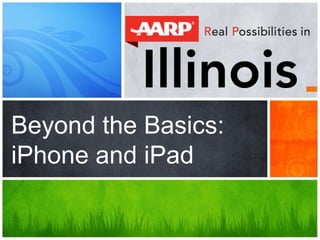
Beyond the Basics of Your iPhone and iPad
- 1. Beyond the Basics: iPhone and iPad
- 2. Personalizing Your iPhone and iPad Design and Organize
- 3. Key Features on the Home Screen (1) Cellularsignal strength (2) Providername (3) Do not disturb (4) Bluetooth (5) Batterystatus (5B) Charging image (6) AARP memberApp 21 3 4 5 6
- 4. Using the Control Center (1) Tap the bottom of the screen and drag your finger up. 1 2 (2) Airplanemode (3) Wi-Fi (4) Bluetooth (5) Do not disturb (6) Orientationlock (7) Flashlight (8) Clock (9) Calculator (10) Camera 3 4 5 6 7 8 9 10
- 5. Moving Icons on Your Home Screen (1) Press the Home Button. 1 (2) Tap and hold an App for two to threeseconds. Movethe App anywhereon the screento a new location. Movethe App on top of another App to createa folder. 2
- 6. Moving Icons on Your Home Screen (3) Edit the name of the new folder. 3
- 7. Moving Icons on Your Home Screen
- 8. Deleting an App (1) On the HomeScreen,placeyour fingeron the App you wish to delete andhold for two seconds. (2) Tap the shaking App with an encircled X and tap Delete. No encircledXmeans the App cannot be deleted. Two simple steps can remove an App and clean up your iPhone or iPad. 21
- 9. Enhancing Your iPhone’s Appearance (1) Tap Settings 1 2 (2) Tap Display& Brightness (3) Slide Brightness scale or select Auto-Brightness (4) Tap Text Size (5) Slidetextbutton left or right to manuallyadjust size. These simple stepswill allow you to brighten your screen, enlarge textsize and bold textfor easier reading. 3 54
- 10. Zoom Feature (1) Tap Settings 1 2 (2) Tap Display& Brightness (3) Tap View (4) Tap Zoom to enlargethe icons and tap Set. The Zoom feature allows you to enlarge App icons on your Home Screen. You can preview the larger zoom feature or keep the standardsetting. 3 4
- 11. New Wallpaper and Lock ScreenImage (1) Tap Settings 1 2 (2) Tap Wallpaper (3) Choose New Wallpaper (4) Chose between Apple images or your camera roll for images. Change your Wallpaper and Home Screen with picturesfrom your camera or Apple provided images. 3 4
- 12. New Wallpaper and Home ScreenImage (5) Select Apple Wallpaper& tap new Apple image 5 6 (6) Tap Set (7) Tap feature you like: Lock Screen, Home Screen or both. (8) Tap Home Screen button to view new image. Change your Wallpaper and Home Screen with picturesof family or Apple provided images. 7 8 6
- 13. New Wallpaper and Home ScreenImage (9) Tap the CameraRoll for your pictures. 10 (10) Tap the pictureyou like. (11) SelectSet (12) Select where you want the image to appear: Lock Screen, Home Screen, or both. Change your Wallpaper and Home Screen with picturesof family or Apple provided images. 11 12 9
- 14. Reachability Feature (1) Tap Settings 1 2 3 (2) Tap General (3) Tap Accessibility (4) Reachability option - slide the green button to the right. Reachability allows you to use one hand to reach the top of the iPhone screen to access iPhone Favoritesand recent contacts.
- 15. Using the Reachability Feature (2) The screen slidesdown giving you accessto iPhone Favorite contacts. Touch the open App and scrollto the left or right to viewall open Apps. Drag the open App up to closethe App. Tap the Home button once to go back to your originalscreen. (1) Double- tap the Home button. 1 2
- 16. Accessibility Features (1) Tap Settings 1 2 3 (2) Tap General (3) Tap Accessibility (4) Multiple options to enhance your iPhone or iPad use. Accessibility offers a wide range of tools to ensure your iPhone is working best for you and includes a speaking feature, bold type, inverted colors and contrast.
- 17. Accessibility Features (1) Tap Speech 1 2 3 (2) Tap Speak Selection to read textout loud if highlighted. (3) Tap back arrow (4) Tap LargerText (5) Drag the cursor to the size of text preferred. Accessibility offers a wide range of tools to ensure your iPhone is working best for you to include a speaking feature, bold type, inverted colors and contrast. 4
- 18. Accessibility Features (1) Tap back arrow (2) Tap Zoom 2 3 4 6 (3) Drag Zoom’s cursor to the right to green color. Toggle box over screen to zoom. (4) Tap back arrow (5) Tap HearingAids (6) iPhone will search for Bluetooth devices. Accessibility offers a wide range of tools to ensure your iPhone is working best for you to include a speaking feature, bold type, inverted colors and contrast. 5 1
- 20. Locking Your iPhone or iPad (1) Press Home Button 1 (2) Tap General 2
- 21. Locking Your iPhone and iPhone (3) Tap Auto-Lock 3 (4) Select intervalof auto- lock 4
- 22. Locking Your iPhone or iPad
- 23. MAKING CONTACTS AND CALLS Medical IDs and Conference Calls
- 24. Making Calls (1) Tap Phone 1 2 3 (2) Contactsfeature– saved contactsyou have created (3) Secureyour most frequentcontactsin Favorites (4) Keypad for direct dials (5) Tap to add new contact (6) Voicemail for messages Tap the Phone icon on the Home Screen to access your contacts,make new contacts,dial from your Favorites,use the keypad or listen to voicemails. 4
- 25. Creating Contacts 3 4 (2) Add your favorite image to your contact. (3) Type in your personal information. (4) Type in all key informationand press Done. (5) Create a Favorite, send contact info and a send text message to a contact. Creating contacts isa fastand easy way to store informationon your iPhone or iPad. (1) Go to your Home Screen,thenPhone and Contacts 5
- 26. Create a Medical ID (2) Tap MedicalID (3) Tap Edit Create a Medical ID to have your health informationreadily available for loved ones and medical professionals in case of emergency. Beware this informationis not safeguarded with a password so anyone can read if your phone is stolen or lost. (1) Go to the Home Screen;Phone and HealthApp 5 4 (4) Type in all key informationand press Done. (5) Slidethe Show When Lockedto the right and tap Done. 3 2
- 27. Create a Medical ID Create a Medical ID to have your health informationreadily available for loved ones and medical professionals in case of emergency. Beware this informationis not safeguarded with a password so anyone can read if your phone is stolen or lost. (2) Tap the red Medical ID to view your public information. (3) Your MedicalID will show the informationyou’veadded. (1) LockScreen– tap Emergencyon lower left corner 3
- 28. Create a Medical ID
- 29. Making a Conference Call (1) Tap Phone Button and dial your contact. 2 (2) Tap the Add Call button and selecta contactor dial a phone number manually. (3) Tap the Merge Calls button (4) Tap the Privateto placea calleron hold. Use the Conference Call feature to talk with multiple contactsby merging calls. 4 3 4
- 30. Making a Conference Call
- 31. VIDEO CALLS Set-up and Use
- 32. Making FaceTime Calls (1) Tap the FaceTimeicon. 1 (2) Tap Contacts & selectyour contactthen locateFaceTime. (3) Press the mini video camerafor VideoFaceTime (4) Tap the phone receiverfor Audio- only Facetime (5) Switch camera to rear-facing camera (6) End call (7) Audio mute; video still active FaceTime App allows Apple users to make video and audio-only calls from their iPhone or iPad to other Apple productusers when FaceTime is enabled. Each device must be able to communicateover a network. Use of the App is free with Wi-Fi or it will use dataplan minutes. 2 3 4
- 33. Accepting Incoming FaceTime Calls (1) Red to decline or Greento acceptand chat via video (2) Tap RemindMe and selectyour timeframe. (3) Tap Messageto text incomingcallerwitha pre- writtenor customtext. 2 3 2 3
- 34. FaceTime Calls
- 35. EDITING PICTURES Apply Filters, Zoom and Enhance Your Photos
- 36. 4 5 6 7 Taking Pictures (1) Tap Camera (2) Slidethe selector for Video,Photo and Square and many more! Tap the Camera icon on the Home Screen to take picturesand edit them. 1 1 8 3 (3) Apply filters (4) Auto flash (5) Highdynamicrange: 3 shots of each imagewith 3 differentexposurelevels (6) Timer(quick tap vs. 2-secondhold) (7) Lenschange button to switchfrom front to rear camera. (8) Zoom feature 2
- 37. Taking Pictures (1) Tap Camera (2) Slidethe selectorfor Video,Photo and Square. . .many more! (3) Tap the image in the lower left corner; select an image. . . Or double click the Home Button and tap the Photos button on the Home Screen. (4) Tap the Edit button to enhanceor crop your image. Tap the Camera icon on the Home Screen to take pictures,edit them and send to others. 4 1 1 2 3
- 38. Editing Pictures (1) Straighten,rotate and crop your image. (2) Apply filters (3) Smart adjustment tools allows you to change light, color and black and white aspects. (4) Tap the wand imagein the upper right corner to enhancethe photo. From your Photos App on your Home Screen you can make multiple edits to enhance your pictures. 3 4 1 2
- 39. Editing Pictures
- 40. INTERNET & APPS Favorites, Bookmarks and AARP Apps
- 41. Creating Bookmarks (1) Tap Safari 2 (2) Type in Googlein the searchengine. (3) Type AARP caregivers in the Google search engine. (4) Press the Caregivers– AARP website. Save you favoritewebsites on your Home Screen or in Safari’sBookmarksfor quick and easy access. 3 4 1
- 42. Creating Bookmarks (5) Openthe websiteand tap (6) Press Add to HomeScreen (7) Shorten the name, if you wish, and then press Add. (8) Tap the Home button; press the Caregivers – AARP website. Save your favoritewebsites on your Home Screen or in Safari’sBookmarksfor quick and easy access. 7 81 6 5
- 43. Creating Bookmarks (1) Openthe websiteand tap Add Bookmark. (2) Shorten the name, if you wish, and then press Add. (3) Tap the search line to view Bookmarks and Recently Visited websites Save your favoritewebsites on your Home Screen or in Safari’sBookmarksfor quick and easy access. 2 3 1 4 (4) Newly created Caregiving App located in your Bookmarks.
- 44. Sending Websitesto Friends & Family (1) Send the websitelinkvia text message. (1b) Exampleof textingwebsitelink (2) Send the websitelinkvia email. (3) Post the websitelinkon Twitter. (4) Post the websitelinkon Facebook. Send your favoritewebsites to friends & family via text message, email or post on your Twitter or Facebook account. 1 1b 2 3 4
- 45. Adding Apps 3 (2) Tap the magnifying glass for the Search feature. (3) Type AARP and a list of AARP Apps will appear. (4) Tap Get to select the App and download. A circle will appear and load the App. Apple’s App Store has countlessApps you can run on your device with a price tag startingat free and going up. You must have an Apple ID accountto download apps. (1) Viewthe Home Screenand tap the App Storeicon. 4
- 46. Popular Apps AARP Member Advantages AARP Rx FacebookAARP
- 47. Popular Apps Find My iPhone RedLaser ESPNGoogle Maps
- 48. The App Store
- 49. Upcoming 2015 AARP Events Visit AARP.org/IL
Notas del editor
- This presentation demonstrates the new capabilities of PowerPoint and it is best viewed in Slide Show. These slides are designed to give you great ideas for the presentations you’ll create in PowerPoint 2011! For more sample templates, click the File menu, and then click New From Template. Under Templates, click Presentations.
