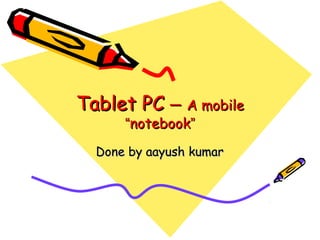
Tablet pc
- 1. Tablet PCTablet PC –– A mobileA mobile ““notebooknotebook”” Done by aayush kumarDone by aayush kumar
- 2. Coming up next… • Introduction • Hardware view • Software view
- 4. “Tablet” stands for… ?
- 5. “Tablet” stands for…(con’t) • A plate on which we can write.
- 6. The History of Tablet PCs • Concepts of writing on computer is not new – 1. Pen Windows OS from Microsoft (In the time of Windows 3.1) 2. Windows 95 Pen Edition 3. Newton Pen input device (from Apple Computer) • But all failed…
- 7. The History of Tablet PCs • Bert Keely – the dreamer of Tablet PCs. • First drawing the future of Tablet in the SGI lab. • In order to fulfill his dream, he met the CEOs of Apple and Dell, but all of them refused Keely. • Finally, Bill Gates accepted his suggestion, and soon decided to develop an OS for his dream. Microsoft software architect Bert Keely shows a prototype of the Tablet PC during Bill Gates' keynote at COMDEX/Fall 2000.
- 8. What we can expect for Tablet PCs ? • Function as a real “Notebook”
- 9. What we can expect for Tablet PCs ? • Can we expect more ? …. • All functionality one computer could has.
- 10. What is Tablet PCs ? • It is a superset of – (1) PDA (2) Notebook (3) Desktop
- 11. What is Tablet PCs ? • Software view – Windows XP Tablet PC Edition. • Hardware view – the computers which running the tablet OS. 1. “Slate” Tablet – has no keyboard or mouse but a pen as input. 2. “Convertible” Tablet – like traditional notebook, but has a rotatable screen.
- 12. Different Designs: Slates And Convertibles
- 13. What feature should Tablet PCs have ? • An electromagnetic digitizer to convert handwriting • Rapid hot docking • Fast standby resume
- 14. • Screen rotation • Legacy-free – you should not expect any serial/parallel ports or PS2 on a Tablet PC. • Log-on and log-off at the click of a button (from Microsoft : Hardware Assumption for Tablet PCs) What feature should Tablet PCs have ?(con’t)
- 15. Coming up next… • Introduction • Hardware view • Software view
- 19. Buttons (con’t) • Soft Buttons
- 20. Writing On Computer ? • In Addition to a screen and a pen, you should have one ”sensing technique”. • For PDA -> resistive-control panel. • For Tablet PC -> Electromagnetic Digitizer. 3D-Control
- 21. The Tablet Pen
- 22. Electromagnetic Digitizer • The sensor – which is embedded behind the display. • The pen – which contains only the LC-circuit but no battery.
- 24. Getting the Position (con’t) • The coupled energy resonates with the circuit. • And reflects back towards the sensor by forming a shaped h-domain field at the tip of the pen.
- 25. The Coil Switch
- 26. The Coil Switch • Power Consumption – Larger than normal notebook LCD. • Power management is a main concern in the design of Tablet PC.
- 27. Additional feature • Pressure • Angle • Eraser-like tip – to simulate the eraser. • Additional button – to simulate the right button of the mouse.
- 28. Comparison
- 29. Where does the data go ?
- 30. Where does the data go? (continued) • The raw data – gathered by the sensor, then send to the tablet control chip (W8001). • From analog to digital – which is done by the W8001. • Data Processing – the digital data is relay to the MCU, and then be computed into (x, y, z), pressure, tilt angle. • To Client – sent by either an asychronous serial interface (UART) or a synchronous one (SSI, SPI, I2C)
- 31. Other Concerns • Should perform error correction calculation to counteract many distortions. (inductive components and metals)
- 32. Next Coming… • Introduction • The hardware view • The software view
- 33. Ink • Ink is what we write on paper. • The “Digital Ink” technology has been developed by Microsoft.
- 34. The concept of Ink • A visualization of pen strokes. • A data type supported by OS – you can use ink on every application !!
- 35. Input Panel • Write Anywhere • Writing Pad • Character Recognizer • On-Screen Keyboard
- 36. What ink can do… • Mouse • Text editing • Drawing • Gesture
- 37. From Ink to Money • “Digital Ink” technology – support the ink data type from the os system. • The prospect of ink – 1. Business signature security. 2. No need to teach people how to use computer. 3. Many chances waited to be discovered…
- 38. Gesture • Software developer can design his own gesture. ex. 3D rotation, special move… • Recognition issues solution : ink-only mode, Gesture-only mode, or Mixed mode.
- 39. How to pen-enable your computer • Pen-enable – to use electromagnetic pen as mouse. • Need hardware support. http://www.wacom.com/productinfo/index.cfm
- 40. How to ink-enable your computer ? • Ink-enable – to draw and edit ink on an ink- enabled application. • Download the Windows XP SP2 and Experience Pack for Tablet PC, then execute. http://www.microsoft.com/windowsxp/tabletpc/default.mspx
- 41. How to develop ink-enable applications ? • Windows Tablet SDK v1.7 available. http://msdn.microsoft.com/library/default.asp?url=/library/en-us/dntablet/html/Ta • Visual Basic .NET • C# • Managed C++
- 42. Four scenario of ink- supported scheme
- 43. Ink to Text Conversion • For an application itself does not accept pen and ink input directly. • It can still receive ink and handwriting input through Tablet PC Input Panel.
- 44. Ink Controls • You can position the controls on the user's screen to a fixed region for pen and ink input.
- 45. Surface Ink • These application support features such as selection and editing ink. • Do not convert handwriting to text. • Do not reflow ink.
- 46. Ink Manipulation • Handle ink as a data type as surface ink. • But support reflowing and overlay ink object.
- 47. Speech Control • The Tablet APIs also provide many feature for speech-enable apps. • User can do things in the same time – Send control via speech input Retrieving data from speech output Do pen editing
- 48. Other Concerns for Tablet Applications • Rapid hot docking • Fast standby resume • Legacy-free Log-on and log-off at the click of a button • Power Issues.