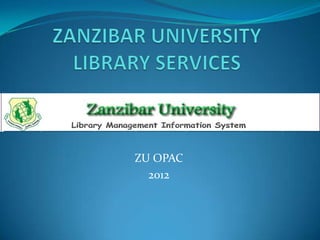
Opac search
- 1. ZU OPAC 2012
- 2. Objectives At the end of this presentation students are expected to be able to: Interact with ZU OPAC independently Access e-books through ZU e-library
- 3. Introduction How can You Find Things in a Library? There are three ways to find material in a library. Ask a librarian Browse the shelves Use the library catalog
- 4. Library Catalog What is a Library Catalog? Is a big cabinet contains small shelves that have a bunch of cards catalog. Each card represent a different book in the library and tells you where to find it. Today most libraries have replaced their card catalog with an electronic online version, but they still have the same purpose.
- 5. Online Catalog (OPAC) What is OPAC? Online public access catalogs is an online database of materials held by a particular library. Searching the OPAC enables the searcher to know materials available in the library and where to find them. Opac doesn't only tell you what the library owns, but will also tell you whether the item is available right now or checked out.
- 6. ZU OPAC The online catalog used by ZULIB called ZU-OPAC. Currently the OPAC contains records for the approximately 800 electronic books and a number of printed books. ZU-OPAC can be accessed through the e-library room.
- 8. OPAC SEARCH OPAC Basic Search There are two OPAC search options Known item search Unknown item search
- 9. OPAC Search cont.. The first thing to keep in mind when searching a catalog is to pay attention to which field you are searching. Ask yourself these questions: Do you want to know if we own a specific book Are you looking for something by a certain author Are you looking for information on a certain subject The answer to this question will determine which search field you choose. (Title, Author, or Subject)
- 10. Search box
- 11. Cont.. What do the search fields mean? Library catalog: This will look for your search terms anywhere in all the fields. This can bring up a lot of irrelevant things, so it 's best to use it as a last resort if you haven't had success with any of the other types of searches. It is useful for unknown item search option
- 12. Cont.. Title: This will take you to an alphabetical list of all of the titles in the catalog, starting with the search terms you entered. Use this to find specific titles that you're looking for.
- 13. Cont.. Author: This will take you to an alphabetical list of all the authors in the catalog. Subject: This will take you to an alphabetical list of the controlled vocabulary for the catalog, starting with your search term.
- 14. Start searching To start a search, you enter a word or multiple words in the search box Suppose you want to find material about “The world state of child abuse”. You'll select the key words and enter them into the search box, then click Go or press “Enter”
- 15. Type here then click Go or press “Enter”
- 16. Important tip: Be aware that entering too many words in the search box may returns no result. Picture???
- 17. Advanced Search If Opac Basic Search is not giving you the right results, you can conduct an advanced search by clicking on the “Advanced search”
- 18. Click here
- 19. Advanced search cont.. From the Advanced Search mode you can: Combine different keywords Limit your search by date of publication Limit your results to a certain type of resource (such as books, e-books, or CDs, for example) Limit your results to a certain location
- 21. Important tip: Don't give up if you can't find your search terms anywhere in the catalog! There may be plenty of books that mention your topic, but don't warrant a subject heading for it.
- 22. Search result The Search Results Page After you have selected a topic from the browse list (or if you did a keyword search), you will get a list of all the items that matched your search.
- 23. Look at the result
- 24. Refine your search By default your search result will be sorted based on OPAC settings. (relevance) To change this, you can choose another sorting method from the pull down menu on the right On the left hand side there will be a series of criteria to help you refine and narrow your search, including: availability, names of authors and topics.
- 26. Item Record Page If you click on the title of an item on the search results page, it will take you to the item record page: Click here
- 27. Item detail page.. For each item on this page, you will see The title of the item, The author, Publisher, Physical details, Date of publication, Location, Holdings Call No, Subject headings, Status and Due date.
- 29. Access e-books E-book is an electronic version of printed book. In addition to physical books, the library possess hundreds of electronic books. These books are cataloged, so you may access them via local area network when you search for OPAC. E-Books will have a link that says full text or click here .
- 30. Click here
- 31. save find print zoom content
- 32. Other options Lists & Cart ZU-OPAC provides two ways to keep track of your searches Carts and Lists.
- 33. Cart/ book bag You can select and temporarily save a list of items you find in the library Catalog. That means, once you log out or close the browser, you lose the items in your cart. Click Add to cart below the Click here record you want to save.
- 34. List Users can keep their own private lists or create public list to share with all visitors to the OPAC. Users must be logged in in order to create a list. From the search result page click Save to list to create Click here your list.
- 35. Place Hold Users must be logged in in order to place a hold on an item for them selves. You can place a hold on one title or multiple items. Click Place Hold below Click here the record you want to reserve.
- 36. OPAC account You can log in and access your personal information from any e-library computer. Once logged in, you can see your account summary. Later on, ZU library will provide user accounts for all library members.
- 37. My summary From the 'my summary' tab, you can see all of the items you have checked out with the overdue items and fines if any.
- 39. My details You will see a form filled in with your contacting information by clicking on the “my personal details” tab. You can edit the details in this form and click 'Submit Changes'
- 41. Change my password You can change your password from inside your account. You will be presented with a standard form asking you to enter your old password and then enter the new password twice.
- 43. Things we learnt What is opac Opac basic search Opac search fields Opac advanced search Opac search result page Refine search result Item detail page Access to e-books Other options: cart, list …..
- 44. Thank you for you attention Don’t hesitate to ask assistance from any library staff We are here to serve you!
- 45. Any question?
