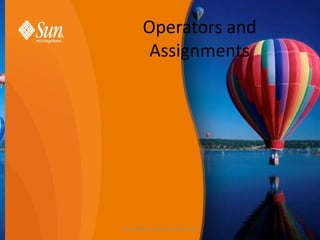
Java Operators Guide - Key Concepts for Operators and Assignments in Java
- 1. Operators and Assignments Ben Abdallah Helmi Architect J2EE
- 2. Evaluation Order 1. int [] a = { 4, 4 }; 2. int b = 1; 3. a[b] = b = 0; the value 0 is first assigned to the variable called b then the value 0 is assigned into the last element of the array a . . Ben Abdallah Helmi Architect J2EE
- 3. Overview of the Java Operators Ben Abdallah Helmi Architect J2EE
- 4. The Unary Operators The increment and decrement operators: ++ and -The unary plus and minus operators: + and - The bitwise inversion operator: ~ The boolean complement operator: ! The cast: () Ben Abdallah Helmi Architect J2EE
- 5. The Increment and Decrement Operators: ++ and -- Ben Abdallah Helmi Architect J2EE
- 6. The Unary Plus and Minus Operators: + and 1. x = -3; 2. y = +3; 3. z = -(y + 6); the value of z is initialized to −9. Ben Abdallah Helmi Architect J2EE
- 7. The Bitwise Inversion Operator: ~ For example, applying this operator to a byte containing 00001111 would result in the value 11110000. The same simple logic applies, no matter how many bits there are in the value being operated on. This operator is often used in conjunction with shift operators (<<, >>, and >>>) to perform bit manipulation, for example, when driving I/O ports. Ben Abdallah Helmi Architect J2EE
- 8. The Boolean Complement Operator: ! 1. Vector v = new Vector(); 2. v.add ("Hello"); 3. String s = (String)v.get(0); Ben Abdallah Helmi Architect J2EE
- 9. The Arithmetic Operators Ben Abdallah Helmi Architect J2EE
- 10. The Multiplication and Division Operators: * and / 1. int a = 12345, b = 234567, c, d; 2. long e, f; 3. 4. c = a * b / b; // this should equal a, that is, 12345 5. d = a / b * b; // this should also equal a 6. System.out.println("a is " + a + 7. "nb is " + b + 8. "nc is " + c + 9. "nd is " + d); 10. 11. e = (long)a * b / b; 12. f = (long)a / b * b; 13. System.out.println( 14. "ne is " + e + 15. "nf is " + f); The output from this code is a is 12345 b is 234567 c is -5965 d is 0 e is 12345 f is 0 Ben Abdallah Helmi Architect J2EE
- 11. The Modulo Operator: % Ben Abdallah Helmi Architect J2EE
- 12. The Addition and Subtraction Operators: + and - To prepare for the Certification Exam questions, and to use the + operator effectively in your own programs, you should understand the following points: • • • • For a + expression with two operands of primitive numeric type, the result o Is of a primitive numeric type. o Is at least int, because of normal promotions. o Is of a type at least as wide as the wider of the two operands. o Has a value calculated by promoting the operands to the result type and then performing the addition using that type. This might result in overflow or loss of precision. For a + expression with any operand that is not of primitive numeric type, o At least one operand must be a String object or literal; otherwise, the expression is illegal. o Any remaining non-String operands are converted to String, and the result of the expression is the concatenation of all operands. To convert an operand of some object type to a String, the conversion is performed by invoking the toString() method of that object. To convert an operand of a primitive type to a String, the conversion is performed by a static method in a container class, such as Integer.toString(). J2EE Ben Abdallah Helmi Architect
- 13. Arithmetic Error Conditions In exceptional conditions, the following rules apply: • Integer division by zero, including modulo (%) operation, results in an ArithmeticException. • No other arithmetic causes any exception. Instead, the operation proceeds to a result, even though that result might be arithmetically incorrect. • Floating-point calculations represent out-of-range values using the IEEE 754 infinity, minus infinity, and Not a Number (NaN) values. Named constants representing these are declared in both the Float and Double classes. • Integer calculations, other than division by zero, that cause overflow or a similar error simply leave the final, typically truncated bit pattern in the result. This bit pattern is derived from the operation and the number representation and might even be of the wrong sign. Because the operations and number representations do not depend upon the platform, neither do the result values under error conditions. These rules describe the effect of error conditions, but some additional significance is associated with the NaN values. NaN values are used to indicate that a calculation has no result in ordinary arithmetic, such as some calculations Architect J2EE infinity or the square root of a Ben Abdallah Helmi involving negative number.
- 14. Arithmetic Promotion of Operands The diagram in Figure 2.2 shows the process by which a byte is shifted right. First the byte is promoted to an int, which is done treating the byte as a signed quantity. Next, the shift occurs, and 0 bits are indeed propagated into the top bits of the result—but these bits are not part of the original byte. When the result is cast down to a byte again, the high-order bits of that byte appear to have been created by a signed shift right, rather than an unsigned one. This is why you should generally not use the logical right-shift operator with operands smaller than an int: It is unlikely to produce the result you expected. Ben Abdallah Helmi Architect J2EE
- 15. The Ordinal Comparisons Operators: <, <=, >, and >= int p = 9; int q = 65; int r = -12; float f = 9.0F; char c = ‘A’; the following tests all return true: p<q f<q f <= c c>r c >= q Notice that arithmetic promotions are applied when these operators are used. This is entirely according to the normal rules discussed in Chapter 4. For example, although it would be an error to attempt to assign, say, the float value 9.0F to the char variable c, it is perfectly acceptable to compare the two. To achieve the result, Java promotes the smaller type to the larger type; hence the char value ‘A’ (represented by the Unicode value 65) is promoted to a float 65.0F. The comparison is then performed on the resulting float values. Ben Abdallah Helmi Architect J2EE
- 16. The instanceof Operator The instanceof operator tests the class of an object at runtime. The left argument can be any object reference expression, usually a variable or an array element, whereas the right operand must be a class, interface, or array type. You cannot use a java.lang.Class object reference or a String representing the name of the class as the right operand. A compiler error results if the left operand cannot be cast to the right operand. If the left argument of the instanceof operator is a null value, the instanceof test simply returns false; it does not cause an exception. Ben Abdallah Helmi Architect J2EE
- 17. The Equality Comparison Operators: == and != The operators == and != test for equality and inequality, respectively, returning a boolean value. For primitive types, the concept of equality is quite straightforward and is subject to promotion rules so that, for example, a float value of 10.0 is considered equal to a byte value of 10. For variables of object type, the “value” is taken as the reference to the object—typically, the memory address. You should not use these operators to compare the contents of objects, such as strings, because they will return true if two references refer to the same object, rather than if the two objects have equivalent value. Object comparisons compare the data of two objects, whereas reference comparisons compare the memory locations of two objects. To achieve a content or semantic comparison, for example, so that two different Double objects containing the value 1234 are considered equal, you must use the equals() method rather than the == or != operator. Ben Abdallah Helmi Architect J2EE
- 18. The Bitwise Operators The bitwise operations calculate each bit of their results by comparing the corresponding bits of the two operands on the basis of these three rules: • For AND operations, 1 AND 1 produces 1. Any other combination produces 0. • For XOR operations, 1 XOR 0 produces 1, as does 0 XOR 1. (All these operations are commutative.) Any other combination produces 0. • For OR operations, 0 OR 0 produces 0. Any other combination produces 1. Ben Abdallah Helmi Architect J2EE
- 19. Boolean Operations • For AND operations, true AND true produces true. Any other combination produces false. • For XOR operations, true XOR false produces true, and false XOR true produces true.Other combinations produce false. • For OR operations, false OR false produces false. Any other combination produces true. Ben Abdallah Helmi Architect J2EE
- 20. The Short-Circuit Logical Operators The main difference between the & and && and between the | and || operators is that the right operand might not be evaluated in the latter cases. We will look at how this happens in the rest of this section. This behavior is based on two mathematical rules that define conditions under which the result of a boolean AND or OR operation is entirely determine by one operand without regard for the value of the other: • For an AND operation, if one operand is false, the result is false, without regard to the other operand. • For an OR operation, if one operand is true, the result is true, without regard to the other operand. To put it another way, for any boolean value X, • false AND X = false • true OR X = true 1. if (s != null) { 2. if (s.length() > 20) { 3. System.out.println(s); 4. } 5. } However, the same operation can be coded very succinctly like this: 1. if ((s != null) && (s.length() > 20)) { 2. System.out.println(s); Ben Abdallah Helmi Architect J2EE 3. }
- 21. //first example: 1. int val = (int)(2 * Math.random()); 2. boolean test = (val == 0) || (++val == 2); 3. System.out.println("test = " + test + "nval = " + val); //second example: 1. int val = (int)(2 * Math.random()); 2. boolean test = (val == 0) | (++val == 2); 3. System.out.println("test = " + test + "nval = " + val); The first example will sometimes print test = true val = 0 and sometimes it will print test = true val = 2 The second example will sometimes print test = true val = 1 and sometimes it will print test = true val = 2 Ben Abdallah Helmi Architect J2EE
- 22. The Conditional Operator The conditional operator—?:— (also known as a ternary operator, because it takes three operands) provides a way to code simple conditions (if/else) into a single expression. The (boolean) expression to the left of the ? is evaluated. If true, the result of the whole expression is the value of the expression to the left of the colon; otherwise, it is the value of the expression to the right of the colon. The expressions on either side of the colon must be assignment-compatible with the result type. For example, if a, b, and c are int variables, and x is a boolean, then the statement a = x ? b : c; is directly equivalent to the textually longer version: 1. if (x) { 2. a = b; 3. } 4. else { 5. a = c; 6. } Of course x, a, b, and c can all be complex expressions if you desire. Here are the points you should review for handling conditional operators in an exam question, or to use them properly in a program. In an expression of the form a = x ? b : c; • The types of the expressions b and c should be compatible and are made identical through conversion. • The type of the expression x should be boolean. • The types of the expressions b and c should be assignment-compatible with the type of a. • The value assigned to a will be b if x is true or will be c if x is false. Now that we have discussed the conditional (ternary) operator, only one group of operators remains: the assignment Ben Abdallah Helmi Architect J2EE operators.
- 23. The Assignment Operators 1. byte x = 2; 2. x += 3; If this had been written using the longhand approach 1. byte x = 2; 2. x = (byte)(x + 3); The assignment operators in Java are considered to be operators because they have a resulting value. So, given three int variables a, b, and c, the statement a = b = c = 0; is entirely legal. It is executed from right to left, so that first 0 is assigned into the variable c. After it has been executed, the expression c = 0 takes the value that was assigned to the left side—that is, 0. Next, the assignment of b takes place, using the value of the expression to the right of the equal sign—again, 0. Similarly, that expression takes the value that was assigned, so finally the variable a is also Ben Abdallah Helmi Architect J2EE set to 0.
