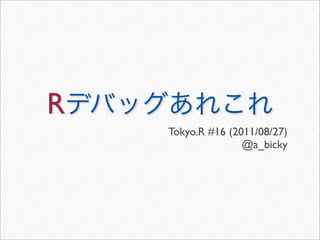
Rデバッグあれこれ
- 1. R Tokyo.R #16 (2011/08/27) @a_bicky
- 2. • Takeshi Arabiki 1 ‣ Twitter: @a_bicky ‣ : id:a_bicky • R • http://d.hatena.ne.jp/a_bicky/
- 3. Osaka.R #4 http://www.slideshare.net/abicky/twitterr http://www.slideshare.net/abicky/introduction-to-hadoop-mapreduce
- 4. • R debugger • • • • ksvm • •
- 5. debug : http://ja.wikipedia.org/wiki/ http://getfirebug.com/whatisfirebug R
- 6. R debugger
- 7. R debugger ‣ R debugger ‣ ‣ ‣ ‣ ‣ ‣
- 8. R debugger Perl R debugger gdb debugger where bt T n n n debugonce(func※); c s s browserSetDebug(); c fin r c c c Q q q ※func <RET> debug n browser c n n options(browserNLdisabled = TRUE) <RET>
- 9. browser f <- function(x) { y <- x * 2 browser() # z <- y^2 return(z) }
- 10. browser f <- function(x) { > f(10) y <- x * 2 Called from: f(10) Browse[1]> z <- y^2 return(z) }
- 11. browser f <- function(x) { > f(10) y <- x * 2 Called from: f(10) Browse[1]> ls() z <- y^2 [1] "x" "y" return(z) Browse[1]> }
- 12. browser f <- function(x) { > f(10) y <- x * 2 Called from: f(10) Browse[1]> ls() z <- y^2 [1] "x" "y" return(z) Browse[1]> n # } debug: z <- y^2 Browse[2]>
- 13. browser f <- function(x) { > f(10) y <- x * 2 Called from: f(10) Browse[1]> ls() z <- y^2 [1] "x" "y" return(z) Browse[1]> n # } debug: z <- y^2 Browse[2]> z Error: object 'z' not found Browse[2]> z
- 14. browser f <- function(x) { > f(10) y <- x * 2 Called from: f(10) Browse[1]> ls() z <- y^2 [1] "x" "y" return(z) Browse[1]> n # } debug: z <- y^2 Browse[2]> z Error: object 'z' not found Browse[2]> n debug: return(z) Browse[2]> z [1] 400 Browse[2]> z y^2
- 15. browser f <- function(x) { > f(10) y <- x * 2 Called from: f(10) Browse[1]> ls() z <- y^2 [1] "x" "y" return(z) Browse[1]> n # } debug: z <- y^2 Browse[2]> z Error: object 'z' not found Browse[2]> n debug: return(z) Browse[2]> z [1] 400 Browse[2]> z <- 1 # z Browse[2]> n [1] 1 > f(10) z
- 16. debug f <- function(x) { > debug(f) y <- x * 2 > f(10) z <- y^2 debugging in: f(10) return(z) debug: { } y <- x * 2 z <- y^2 return(z) } Browse[2]> n debug: y <- x * 2 browser Browse[2]> n debug: z <- y^2 Browse[2]> n debug: return(z) Browse[2]> n exiting from: f(10) [1] 400 >
- 17. debugonce > debug(f) > debugonce(f) > f(10) > f(10) debugging in: f(10) debugging in: f(10) debug: { debug: { y <- x * 2 y <- x * 2 z <- y^2 z <- y^2 return(z) return(z) } } Browse[2]> Q # Browse[2]> Q # > isdebugged(f) > isdebugged(f) [1] TRUE [1] FALSE > f(10) > f(10) debugging in: f(10) [1] 400 ... > ※ undebug(f)
- 18. traceback f <- function(x) { > f(1:5) x <- as.character(x) Error in sum(x) : invalid return(g(x)) 'type' (character) of argument } > traceback() 3: h(x) h g <- function(x) { 2: g(x) if (length(x) > 1) { 1: f(1:10) return(h(x)) > debug(h) } else { > f(1:10) return(x) debugging in: h(x) } debug: { } return(sum(x)) } h <- function(x) { Browse[2]> x return(sum(x)) [1] "1" "2" "3" "4" "5" } Browse[2]> sum(x) Error in sum(x) : invalid 'type' (character) of argument
- 19. browser f <- function(x) { > f(5) # y = 10 y <- x * 2 [1] 100 browser(expr = y > 10) > f(10) # y = 20 z <- y^2 Called from: f(10) return(z) Browse[1]> } f <- function(x) { y <- x * 2 if (y > 10) { browser() } z <- y^2 return(z) }
- 20. browserText f <- function(x) { > f(10) browser("1st bt") Called from: f(10) Browse[1]> where # # < > where 1: f(10) browser("2nd bt") } Browse[1]> browserText() [1] "1st bt" Browse[1]> c Called from: f(10) Browse[1]> where # where 1: f(10) Browse[1]> browserText() [1] "2nd bt"
- 22. ‣ ‣ ‣
- 23. head > head(iris) # 6 Sepal.Length Sepal.Width Petal.Length Petal.Width Species 1 5.1 3.5 1.4 0.2 setosa 2 4.9 3.0 1.4 0.2 setosa 3 4.7 3.2 1.3 0.2 setosa 4 4.6 3.1 1.5 0.2 setosa 5 5.0 3.6 1.4 0.2 setosa 6 5.4 3.9 1.7 0.4 setosa > head(iris, 3) # 3 Sepal.Length Sepal.Width Petal.Length Petal.Width Species 1 5.1 3.5 1.4 0.2 setosa 2 4.9 3.0 1.4 0.2 setosa 3 4.7 3.2 1.3 0.2 setosa > ※ tail
- 24. summary > summary(m <- lm(weight ~ group, PlantGrowth)) Call: lm(formula = weight ~ group, data = PlantGrowth) Residuals: Min 1Q Median 3Q Max -1.0710 -0.4180 -0.0060 0.2627 1.3690 Coefficients: Estimate Std. Error t value Pr(>|t|) (Intercept) 5.0320 0.1971 25.527 <2e-16 *** grouptrt1 -0.3710 0.2788 -1.331 0.1944 grouptrt2 0.4940 0.2788 1.772 0.0877 . --- Signif. codes: 0 ‘***’ 0.001 ‘**’ 0.01 ‘*’ 0.05 ‘.’ 0.1 ‘ ’ 1 Residual standard error: 0.6234 on 27 degrees of freedom Multiple R-squared: 0.2641, Adjusted R-squared: 0.2096 F-statistic: 4.846 on 2 and 27 DF, p-value: 0.01591
- 25. str > m # print.lm(m) Call: lm(formula = weight ~ group, data = PlantGrowth) Coefficients: (Intercept) grouptrt1 grouptrt2 5.032 -0.371 0.494 > str(m) List of 13 $ coefficients : Named num [1:3] 5.032 -0.371 0.494 ..- attr(*, "names")= chr [1:3] "(Intercept)" "grouptrt1" "grouptrt2" > m$coefficients # (Intercept) grouptrt1 grouptrt2 5.032 -0.371 0.494
- 26. class > class(m) [1] "lm" data.frame matrix character factor > (x <- c(b = "this is b", a = "this is a")) b a "this is b" "this is a" > (index <- factor(c("a", "b"))) [1] a b Levels: a b > x[index] # b a "this is b" "this is a" > x[as.character(index)] # a b "this is a" "this is b"
- 28. coef > m$coefficients (Intercept) grouptrt1 grouptrt2 5.032 -0.371 0.494 > coef(m) (Intercept) grouptrt1 grouptrt2 5.032 -0.371 0.494
- 29. showMethods > coef standardGeneric for "coef" defined from package "stats" function (object, ...) standardGeneric("coef") <environment: 0x100f8d4a0> Methods may be defined for arguments: object Use showMethods("coef") for currently available ones. > showMethods("coef") # coef Function: coef (package stats) object="ANY" object="gausspr" object="kfa" object="kqr" lm object="ksvm" object="lm" selectMethod (inherited from: object="ANY") object="lssvm" object="rvm"
- 30. selectMethod, methods > selectMethod("coef", signature = "lm") # signature Method Definition (Class "derivedDefaultMethod"): function (object, ...) UseMethod("coef") <environment: namespace:stats> Signatures: object target "ANY" defined "ANY" > methods(coef) # UseMethod methods [1] coef.aov* coef.Arima* coef.default* coef.listof* coef.nls* Non-visible functions are asterisked > coef.default # coef.lm coef.default Error: object 'coef.default' not found
- 31. selectMethod, methods > selectMethod("coef", signature = "lm") # signature Method Definition (Class "derivedDefaultMethod"): function (object, ...) UseMethod("coef") <environment: namespace:stats> Signatures: object target "ANY" defined "ANY" > methods(coef) # UseMethod methods [1] coef.aov* coef.Arima* coef.default* coef.listof* coef.nls* * Non-visible functions are asterisked > coef.default # coef.lm coef.default Error: object 'coef.default' not found
- 32. package:::func > stats:::coef.default # Non-visible pkg:::func function (object, ...) object$coefficients <environment: namespace:stats> > evalq(coef.default, environment(lm)) # function (object, ...) object$coefficients <environment: namespace:stats> > debug(stats:::coef.default) > coef(m) debugging in: coef.default(m) debug: object$coefficients Browse[2]>
- 34. ‣ trace ‣ recover ‣ options(error = recover) ‣ options(error = dump.frames)
- 35. trace trace trace(what, tracer, exit, at, print, signature, where = topenv(parent.frame()), edit = FALSE) what: tracer: exit: at: print: signature: where: edit:
- 36. trace trace 3 5 f <- function(x) { > trace(f, browser, at = c(3, 5)) cat("1st linen") > f() if (TRUE) { 1st line cat("1st 2nd linen") Tracing f() step 3 cat("2nd 2nd linen") Called from: eval(expr, envir, } enclos) Browse[1]> c cat("3rd line 1st 2nd line ") 2nd 2nd line cat("4th linen") 3rd line } Tracing f() step 5 Called from: eval(expr, envir, enclos) Browse[1]> c 4th line
- 37. trace trace 3 5 f <- function(x) { > trace(f, browser, at = c(3, 5)) cat("1st linen") > f() if (TRUE) { 1st line cat("1st 2nd linen") Tracing f() step 3 cat("2nd 2nd linen") Called from: eval(expr, envir, } enclos) Browse[1]> c cat("3rd line 1st 2nd line ") 2nd 2nd line cat("4th linen") 3rd line } Tracing f() step 5 Called from: eval(expr, envir, enclos) Browse[1]> c 4th line
- 38. trace trace f f <- function(x) { # 1 > untrace(f) # trace cat("1st linen") # 2 > as.list(body(f)) if (TRUE) { # 3 [[1]] cat("1st 2nd linen") `{` cat("2nd 2nd linen") } # 1 1 [[2]] # cat("1st linen") cat("3rd line [[3]] ") # 1 # 4 if (TRUE) { cat("4th linen") # 5 cat("1st 2nd linen") } cat("2nd 2nd linen") } [[4]] cat("3rd linen") [[5]] cat("4th linen")
- 39. trace trace trace f <- function(x) { > trace(f, browser, at = c(3, 5)) cat("1st linen") [1] "f" if (TRUE) { > body(f) cat("1st 2nd linen") { cat("2nd 2nd linen") cat("1st linen") } { .doTrace(browser(), "step 3") cat("3rd line if (TRUE) { ") cat("1st 2nd linen") cat("4th linen") cat("2nd 2nd linen") } } } cat("3rd linen") { .doTrace(browser(), "step 5") cat("4th linen") } }
- 40. trace trace trace f <- function(x) { > trace(f, browser, at = c(3, 5)) cat("1st linen") [1] "f" if (TRUE) { > body(f) cat("1st 2nd linen") { cat("2nd 2nd linen") cat("1st linen") } { .doTrace .doTrace(browser(), "step 3") cat("3rd line if (TRUE) { ") cat("1st 2nd linen") cat("4th linen") cat("2nd 2nd linen") } } } cat("3rd linen") { .doTrace(browser(), "step 5") cat("4th linen") } }
- 41. trace trace trace f <- function(x) { > f() cat("1st linen") 1st line if (TRUE) { Tracing f() step 3 cat("1st 2nd linen") Called from: eval(expr, envir, cat("2nd 2nd linen") enclos) } Browse[1]> Q > # .doTrace cat("3rd line > tracingState(FALSE) ") [1] TRUE cat("4th linen") > f() } 1st line 1st 2nd line 2nd 2nd line 3rd line 4th line > # .doTrace > tracingState(TRUE) [1] FALSE
- 42. trace trace f <- function(x) { > trace(f, edit = TRUE) # f cat("1st linen") Waiting for Emacs... if (TRUE) { [1] "f" cat("1st 2nd linen") > body(f) cat("2nd 2nd linen") { } cat("1st linen") cat("3rd linen") cat("3rd line browser() ") cat("4th linen") cat("4th linen") } } > f() 1st line 3rd line Called from: f() f <- function(x) { Browse[1]> cat("1st linen") cat("3rd linen") ※ .doTrace browser() cat("4th linen") tracingState }
- 43. recover recover f <- function(x) { > f(1) x <- g(x) return(x) Enter a frame number, or 0 to exit } 1: f(1) g <- function(x) { 2: g(x) y <- x + 1 3: h(y) y <- h(y) return(y) Selection: 1 # f(1) } Called from: top level Browse[1]> x h <- function(y) { [1] 1 z <- y + 1 recover() return(z) }
- 44. recover recover f <- function(x) { Browse[1]> c x <- g(x) return(x) Enter a frame number, or 0 to exit } 1: f(1) g <- function(x) { 2: g(x) y <- x + 1 3: h(y) y <- h(y) return(y) Selection: 2 # g(x) } Called from: f(1) Browse[1]> y h <- function(y) { [1] 2 z <- y + 1 recover() return(z) }
- 45. recover recover f <- function(x) { Browse[1]> c x <- g(x) return(x) Enter a frame number, or 0 to exit } 1: f(1) g <- function(x) { 2: g(x) y <- x + 1 3: h(y) y <- h(y) return(y) Selection: 3 # h(y) } Called from: g(x) Browse[1]> z h <- function(y) { [1] 3 z <- y + 1 recover() return(z) }
- 46. options(error = recover) recover recover f <- function(x) { > options(error = recover) x <- g(x) > f(1) return(x) Error in print(x) : object 'x' not } found g <- function(x) { Enter a frame number, or 0 to exit y <- x + 1 y <- h(y) 1: f(1) return(y) 2: g(x) } 3: h(y) 4: print(x) h <- function(y) { z <- y + 1 Selection: 3 # h(y) print(x) # Error! Called from: h(y) return(z) Browse[1]> x } Error during wrapup: object 'x' not found Browse[1]> ls() [1] "y" "z"
- 47. options(error = dump.frames) dump.frames dump.frames recover f <- function(x) { > options(error = dump.frames) x <- g(x) > f(1) return(x) Error in print(x) : object 'x' not } found > ls() g <- function(x) { [1] "f" "g" "h" "last.dump" y <- x + 1 > debugger(last.dump) y <- h(y) Message: Error in print(x) : return(y) object 'x' not found } Available environments had calls: 1: f(1) h <- function(y) { 2: g(x) z <- y + 1 3: h(y) print(x) # Error! 4: print(x) return(z) } Enter an environment number, or 0 to exit Selection:
- 48. ksvm
- 49. ksvm > library(kernlab) > ksvm(Species ~ ., + iris, + class.weights = c(versicolor = 1, setosa = 10), + prob.model = TRUE) Using automatic sigma estimation (sigest) for RBF or laplace kernel Error in lev(ret)[yd[cind]] : only 0's may be mixed with negative subscripts
- 50. ksvm > options(error = recover) # recover > ksvm(Species ~ ., + iris, + class.weights = c(versicolor = 1, setosa = 10), + prob.model = TRUE) Using automatic sigma estimation (sigest) for RBF or laplace kernel Error in lev(ret)[yd[cind]] : only 0's may be mixed with negative subscripts Enter a frame number, or 0 to exit 1: ksvm(Species ~ ., iris, class.weights = c(versicolor = 1, setosa = 10), pro < > 9: .local(x, ...) 10: as.factor(lev(ret)[yd[cind]]) 11: is.factor(x) 12: inherits(x, "factor") Selection: 10
- 51. ksvm Called from: top level Browse[1]> ls() [1] "x" Browse[1]> x Error during wrapup: promise already under evaluation: recursive default argument reference or earlier problems?
- 52. ksvm Called from: top level Browse[1]> ls() [1] "x" Browse[1]> x Error during wrapup: promise already under evaluation: recursive default argument reference or earlier problems?
- 53. ksvm > options(error = NULL) > ksvm(Species ~ ., + iris, + class.weights = c(versicolor = 1, setosa = 10), + prob.model = TRUE) Using automatic sigma estimation (sigest) for RBF or laplace kernel Error in lev(ret)[yd[cind]] : only 0's may be mixed with negative subscripts > ksvm # standardGeneric for "ksvm" defined from package "kernlab" function (x, ...) standardGeneric("ksvm") <environment: 0x103623e08> Methods may be defined for arguments: x Use showMethods("ksvm") for currently available ones. S4
- 54. ksvm > showMethods("ksvm") Function: ksvm (package kernlab) x="formula" x="kernelMatrix" x="list" x="matrix" x="vector" > selectMethod(ksvm, "formula") Method Definition: function (x, ...) { .local <- function (x, data = NULL, ..., subset, na.action = na.omit, scaled = TRUE) < > ret <- ksvm(x, y, scaled = scaled, ...) < > signature matrix ksvm
- 55. ksvm > selectMethod(ksvm, "matrix") Method Definition: function (x, ...) { .local <- function (x, y = NULL, scaled = TRUE, type = NULL, kernel = "rbfdot", kpar = "automatic", C = 1, nu = 0.2, < > , drop = FALSE][cind, ], as.factor(lev(ret) [yd[cind]]), < >
- 56. ksvm > trace(ksvm, signature = “matrix”, edit = TRUE) browser browser() if (is.null(class.weights)) cret <- ksvm(x[c(indexes[[i]], indexes [[j]]), , drop = FALSE][cind, ], yd[cind], type = type(ret), kernel = kernel, kpar = NULL, C = C, nu = nu, tol = tol, scaled = FALSE, cross = 0, fit = FALSE, cache = cache, prob.model = FALSE) else cret <- ksvm(x[c(indexes[[i]], indexes [[j]]), , drop = FALSE][cind, ], as.factor(lev(ret) [yd[cind]]),
- 57. ksvm > ksvm(Species ~ ., + iris, + class.weights = c(versicolor = 1, setosa = 10), + prob.model = TRUE) Using automatic sigma estimation (sigest) for RBF or laplace kernel Called from: .local(x, ...) Browse[1]> yd [1] -1 -1 -1 -1 -1 -1 -1 -1 -1 -1 -1 -1 -1 -1 -1 -1 -1 -1 -1 -1 -1 [22] -1 -1 -1 -1 -1 -1 -1 -1 -1 -1 -1 -1 -1 -1 -1 -1 -1 -1 -1 -1 -1 [43] -1 -1 -1 -1 -1 -1 -1 -1 1 1 1 1 1 1 1 1 1 1 1 1 1 [64] 1 1 1 1 1 1 1 1 1 1 1 1 1 1 1 1 1 1 1 1 1 [85] 1 1 1 1 1 1 1 1 1 1 1 1 1 1 1 1 lev(ret)[yd[cind]] yd (-1, 1) yd lev(ret)
- 59. > 1:5 [1] 1 2 3 4 5 > .Last.value [1] 1 2 3 4 5 ESS TAB .Last.value
- 60. f <- function(x) { y <- x g(y) } g <- function(x) { x <- x^2 browser() } > f(10) Called from: g(y) # x y Browse[1]> x # x 2 [1] 100 Browse[1]> y # y Error: object 'y' not found
- 61. Browse[1]> evalq(y, parent.frame()) # y [1] 10 Browse[1]> evalq(ls(), parent.frame()) # [1] "x" "y" Browse[1]> eval.parent(quote(y)) # part1 [1] 10 Browse[1]> get("y", parent.frame()) # part2 [1] 10 Browse[1]> ls(envir = parent.frame()) # [1] "x" "y" evalq(expr, parent.frame())
- 62. apply browser f <- function() { a <- lapply(1:10000, function(x) { browser() # 1 browser() print(x) }) }
- 63. apply browser > debug(f) > f() debugging in: f() debug: { a <- lapply(1:10000, function(x) { browser() print(x) }) } Browse[2]> n debug: a <- lapply(1:10000, function(x) { browser() print(x) }) Browse[2]> Called from: FUN(1:10000[[1L]], ...) Browse[2]> c [1] 1 Called from: FUN(1:10000[[2L]], ...) # browser() Browse[2]>
- 64. apply browser Browse[2]> evalq(FUN <- edit(FUN), parent.frame()) function(x) { browser() # print(x) } Browse[2]> evalq(fix(FUN), parent.frame()) Browse[2]> FUN <<- evalq(edit(FUN), parent.frame())
- 66. R
- 67. • HI!! http://kohske.wordpress.com/?s=r+debug • An Introduction to the Interactive Debugging Tools in R http:// www.biostat.jhsph.edu/~rpeng/docs/R-debug-tools.pdf • Debugging in R http://www.stats.uwo.ca/faculty/murdoch/ software/debuggingR/ • Summer Computing 2011 Week 3:R debugging + misc http:// www.stat.cmu.edu/~hseltman/711/Week3.pdf • Rdebug http://www.math.ncu.edu.tw/~chenwc/R_note/ reference/debug/Rdebug.pdf
