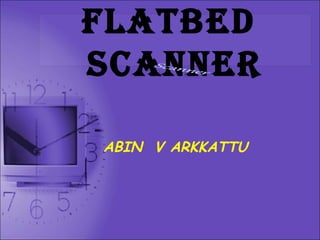
Flatbed scanner
- 2. What is scanner? • An input device that scans (reads) the image as a series of dots and introduces the information into the computer’s memory.
- 3. Some definition • DPI • Electronic code • Digitized image
- 4. DPI • DPI (dots per inch): density of computer or printer image: a measure of the density of the image produced by a computer screen or printer.
- 5. Electronic code • A scanner ‘see’ images and converts the printed text or pictures into electronic codes that can be understood by the computer. Electronic code
- 6. Digitized image • A representation of a two-dimensional image using ones and zeros (binary).
- 7. BIT DEPTH • It is the ability of the scanner to capture different colors. • The resolution and color of the scanned image is depends on BIT DEPTH of the scanner.
- 8. What is inside a scanner? • Colored filter • Rotating lamps • Software for scanner • OCR software
- 9. Rotating lamps • The scanner operates by using 3 rotating lamps which has a different colored filter
- 10. Colored filter • It has 3 different colors: RED, GREEN and BLUE.
- 11. Software for scanner • Software for scanner translates the API procedure calls into primitive commands • Some common scanner software: - SANE (Scanner Access Now Easy) - TWAIN - ISIS (Image and Scanner Interface Specification) - WIA (Windows Image Acquisition)
- 12. OCR software • OCR (Optical Character Recognition) • OCR software let you easily convert images, such as digital photographs, scanned documents, printed books, etc. into text.
- 13. Flatbed scanner • A scanner with a glass scanning surface on which objects are placed; similar to a photocopier.
- 14. How does it works ?
- 15. How a flatbed scanner works? • 1: a flatbed scanner ‘see’ images and converts them into electronic codes.
- 16. • 2: The scanning unit (CCD) moves across the image to be scanned How a flatbed scanner works?
- 17. Process of scanning a glass pane (platen) a bright light Charge- Coupled Devices
- 18. • 3: It reads the image as a series of dots and then generates the digitized image. How a flatbed scanner works?
- 19. • 4: Digitized image is sent to computer and stored as a file. How a flatbed scanner works?
- 20. You place a drawing, photograph or other printed document face down on the glass and close or lower the plastic cover. When you activate the scan feature, a light shines from under the plastic and a copy of your paper appears on your monitor. Uses of Flatbed scanner
- 21. PROPRETIES OF FLATBED SCANNER • Because of its non movement we can expect more quality output and risk is low. • ADF is a feature which takes several pages and feeds the paper one page at a time into a scanner or copier, allowing the user to scan, and thereby copy, print, or fax, multiple-page documents without having to manually replace each page.
- 23. PROPRETIES OF FLATBED SCANNER Scanning Sizes • It is different in different level flatbed scanners • A) Entry level flatbed scanner 8.5 – 11.7 inch size of documents we can scan 300 – 600 dpi 8 bit depth
- 24. PROPRETIES OF FLATBED SCANNER Scanning Sizes • B) Mid level flatbed scanner 12 – 14 inch size of documents we can scan 600 – 1200 dpi 10 bit depth
- 25. PROPRETIES OF FLATBED SCANNER Scanning Sizes • C) High end flatbed scanner 14 – 24 inch size of documents we can scan <1200 dpi 16 bit depth
- 26. PROPRETIES OF FLATBEDSCANNER Speed and Productivity 27 pages /minute (Black &white) 11 pages/minute (Color)
- 27. PROPRETIES OF FLATBEDSCANNER Additional Features • Flatbed scanners connect to your computer via a Universal Serial Bus connection. • Some flatbed scanners are even capable of interfacing with computer networks so multiple computers and users can access the devices.
- 28. Advantages And Disadvantages Of Flatbed Scanner • The main advantage is the ability to scan poor quality or nonstandard weight paper. • By using ADF(Automatic Document Feeder ) we can scan both sides of an image. • A flatbed scanner can scan larger document, and without bending them. • A scanner gets dusty really quickly therefore scratching the glass. • Low cost. • User friendly.
- 29. Thank you for your attention! enjoy your day
