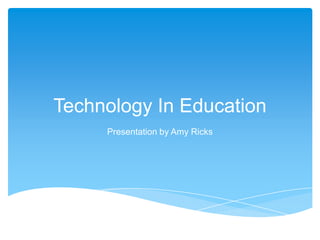
Ricks portfolio
- 1. Technology In Education Presentation by Amy Ricks
- 2. How does technology benefit your students?
- 3. A Little About Me
- 4. So what brings me here?
- 6. Webpages • Always Available • Informative • Serves as a guide
- 8. Blogs • Fun • Open communication • Record of correspondence
- 9. Blog Example
- 10. Voice threads • Creative • Personal • Informative • Dimensional
- 12. Wordle • Summarizes • Colorful • Artistic • Creative
- 13. Wordle Example
- 14. Movie Maker • Interesting • Exciting • Any content • Allow creativity
- 16. QR Code • Fun • Easy to use • Simple to create
- 17. QR Code Example • http://www.i-nigma.com/Downloadi- nigmaReader.html
- 18. Questions?
- 19. To help you on your journey • http://sqworl.com/t2jp3i • Examples and Tutorials • aboll003@gmail.com • Contact for Questions
- 20. Resources Citations- • Slide 2-Dunn. January 11, 2012. How Technology is changing education as we know it. Retrieved July 24, 2012, from http://edudemic.com/2012/01/tech- changing/ • Slide 3-Retrieved July 24,2012, from http://www.brandonms.vbschools.com/ • Slide4-Nanotech. November 10, 2011. Trends in Education. Retrieved July 24, 2012, from http://nanotechnologycourses.com/category/education-technology/ • Slide 5- Schorr. July 5, 2012, Innovation and Entrepreneurship in Education. Retrieved July 24, 2012, from http://www.newschools.org/blog/teachers-reformers- and-the-real-fight • Slide 15-Stone Soup. Retrieved July 26, 2012, from http://openlibrary.org/works/OL2222906W/Stone_soup • Slide 18-Retrieved July 27, 2012, from • http://www.telegraph.co.uk/motoring/
- 21. Technology in Education Have you ever wondered how you could implement technology in your library or classroom? Stop by Technology in Education and see tools that you and your students can use to make your curriculum fun and exciting! Leave with the knowledge to make it happen for your school’s students!
Notas del editor
- Welcome to Technology in Education!
- As technology advances and improves, education will also advance and improve. With technology, librarians and teachers can add to the educational environment that benefits their students. Technology will continue to improve and it is our job to stay on top of it so we can create prepared individuals for the global society of tomorrow. As Jeff Dunn stated in a recent article titled, How Technology is Changing Education as We Know It, “Technology is transforming education today, and it will continue to do so tomorrow. Most of these changes are positive, and the wise use of technological advances will improve education for some time to come.” We need to take the time to use the positives of integrating technology and expand our students horizons in the future. In the following presentation I will show you some tools and the way you can use them in your library and to help the staff around you benefit your students in becoming successful independent learners. (~1 minute)
- A little bit about me, I am a sixth grade social studies teacher at Brandon Middle School in Virginia Beach, pictured in the top left. I love working with students. I enjoy teaching and watching children grow. I have two twin sons Christian and Dylan, pictured in the center. I love to spend time at Silver Beach, pictured in the top right hand corner. I enjoy horseback riding in my spare time, in the left hand corner you will find Christian petting my horse Angel. Another member of our family is Chance, he is pictured in the bottom right hand corner, he is a wonderful dog that we acquired through a German Shepard Rescue, he loves the water! (~1 minute)
- So why am I here? Today, I want to give you technological ideas that you may apply in your library or workplace. I want you to be inspired by all of the tools that are available to us in this global technological society. Our goal is to get our students ready for a global technological society where they may become leaders in their field. We cannot deny the fact that technology is important in our world today. (~1 minute)
- When you have finished with this presentation, take the tools back to your staff and other librarians in your workplace. Working together with other teachers and librarians will help our students be prepared for the technology that they will encounter. The more individuals who are able to take this information and add it into their curriculum the more students who will be prepared with the skills that they need in an ever changing technological environment. ~1 minute
- Webpages serve as an excellent medium in which to communicate with your students, staff, and parents. Your webpage can create a window into your library so that students, staff, and parents may access your library whenever it is necessary. Communication is made easier through your webpage which can be accessed in the comfort of your students, parents, and staff’s own home. Your webpage can inform your community about what is going on in the library. The webpage can also guide your students to the resources that they need to complete their assignments. ~1 min
- This is an example of a webpage created through www.wix.com. It was simple to create using a template that was provided by wix. Pictures were easily inserted from the website or you could add your own. As you can see, as we scroll through all the different topics, there is plenty of information and resources provided in the website (scroll through all the pages on the website). The website is simple enough to be used by an elementary student. Parents can also use the website as a resource for when things are going on in the library. The website also enables parents to contact the library if they have any questions or concerns. Teachers can use websites with their curriculum by creating tabs for units and those tabs will serve as a review for concepts in which students would like more information or practice. As one can see, a webpage serves as a readily available resource and guide for not only students but parents as well. ~2 minutes
- Blogs are another fun and creative way to get information to your audience. They create a open method of communication about what is currently taking place in your library or classroom. The blog also creates a record of correspondence between you and your bloggers. ~45 seconds
- The Summer Librarian’s blog is a blog created to communicate ideas to an audience in a relaxed format. As you can see, there is a record of correspondence between the author of the blog and individuals that have comments and concerns they want to post to the blog(Scroll through correspondences already present in the blog). Like the website creation programs, there are many programs out there which allow you to create a blog for free. This blog was prepared using weebly.com. Blogs can be used with the curriculum through the teacher posting questions and the students answering the questions. Blogs are also an excellent place in which to post additional information that students can use in class or on projects. ~2 minutes
- Voice threads are another tool that can be used in student work or to convey messages to the staff of your school. Creators of voice threads can be as creative as they would like in the creation of their voice thread. Voice threads are personal because you can associate a voice with the final product. Voice threads can be informative, which allows them to easily be inserted into projects within the curriculum that you need to teach. Voice threads create another dimension to student and staff work. A message is not only given pictorially or textually but has speech associated with it as well. ~1 minute
- Voice threads can be added into the curriculum easily. They create an avenue for students to display their knowledge about any content that they have learned in class and in the library in a creative fashion. Voice threads can also be added into e-mails to make them more personal. The voice thread that I created, was about me however, any topic can be used. Students enjoy adding their own personal touch to their work and the curriculum. (Play voice thread) ~2 minutes
- Wordles are artistic depictions of written text. The text and color can be changed to the creators preference thus creating an atmosphere of creativity for the user. When created, a wordle summarizes the main idea of written work. In the curriculum, wordles are a fun way to let students see if they stayed on the main idea or if their work needs more focus. Wordles can also be used on other individuals written work to analyze the structure of the document. It might be interesting to see if the students can create a document that matches their previously created worldle. ~1 minute
- It is easy to see that the main idea of the text that this wordle was created from was the Eastern Shore. The wordle program is user friendly, allowing you to highlight any text and the program will create a wordle from the chosen text. The user can easily then manipulate the text, color, and position to create a wordle of their choosing. ~1 minute
- Movie maker is a program that students could use to create a movie about any content that they have studied. Movie Maker allows for creativity which makes the end product really interesting to watch. Students could create movies from the curriculum and the students could have an exciting movie day in which they see all the interesting things that students in the class have come up with. ~1 minute
- Movie Maker can be incorporated in the curriculum by allowing students to create videos on the content that they have already learned. Students enjoy sharing their creativity with their peers. Movie Maker can also be used in the curriculum to make new information exciting and interesting to the audience. Students can be given a topic to explore and create a movie to explain the topic to their peers. Movie maker can also be used in the library and classroom to share information with students. Librarians and teachers can use the program to introduce or to teach their students. Creating a library or classroom collection of movies can create community with the students. (Play Stone Soup Example) ~3 minutes
- QR Codes are fun for students to use to find out information. You can easily create a QR code by using the i-nigma website. You would just need to go to the website and link a URL to the code. ~30 seconds
- On the power point is an example of a QR Code. Students would download the software to their phone so that they could scan the code and go directly to the website that the QR code was made to represent. This is an excellent way to have students search easily for information. You could simply have a list of QR codes and have the students use those resources for assignments. QR codes could also be an interesting way to introduce students to each other. Students can scan each others codes to find out information on a “Find someone who.” It is a great way to create conversation among classmates. Another way that QR codes could be implemented in the curriculum is to provide codes for resources for various topics. Students can simply use their codes if they need additional help on a topic. Now, let’s give i-nigma a try. Go to the website above, if you have a smart phone available (if you don’t look on with someone around you), and download the i-nigma program so that your phone will recognize QR codes. When you have i-nigma, scan the code projected on the front screen (previously adjusted for screen size) and it should take you to the website that I created. It is a simple way to have students end up right where you want them without the fuss of typing in the exact URL. As one can see, these would be excellent to use with a Bring Your Own Device policy. ~4 minutes
- I hope that I have given you some thoughts on integrating technology into your curriculum. Students need to remain current on the technology that is out there to allow them to be viable in whatever path they choose in life. Are there any questions that you have? (Pause for questions) Please do not hesitate to contact me by e-mail if you find that you have any questions after my presentation. Thank you for taking your time to help our future. ~5 minutes and up for questions
- Resources are posted at sqworl to help you on your journey to creating these tools for your library or classroom. If you have any questions, please do not hesitate to contact me at aboll003@gmail.com. ~3 minutes
- ~2 minutes
- Description of Session and Title