Report
Share
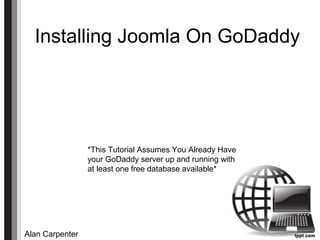
Recommended
Recommended
More Related Content
What's hot
What's hot (20)
How to create a word press blog and website in 30 minutes even if you have 0 ...

How to create a word press blog and website in 30 minutes even if you have 0 ...
Setting up a blog with WordPress.com Jan 2014 Class

Setting up a blog with WordPress.com Jan 2014 Class
Ctrl+F5 Bangalore 2017: Super charge you word press website by Justin Thomas

Ctrl+F5 Bangalore 2017: Super charge you word press website by Justin Thomas
Similar to Creating a
Similar to Creating a (20)
How to using word press for web devlop part1 wp title

How to using word press for web devlop part1 wp title
Proven ways to place a website under construction in cPanel.pdf

Proven ways to place a website under construction in cPanel.pdf
Project Management with WordPress & P2 - WordCamp Toronto 2013

Project Management with WordPress & P2 - WordCamp Toronto 2013
Getting coding in under a hour with Imagine Microsoft

Getting coding in under a hour with Imagine Microsoft
Recently uploaded
Recently uploaded (20)
WSO2's API Vision: Unifying Control, Empowering Developers

WSO2's API Vision: Unifying Control, Empowering Developers
TrustArc Webinar - Unlock the Power of AI-Driven Data Discovery

TrustArc Webinar - Unlock the Power of AI-Driven Data Discovery
Cloud Frontiers: A Deep Dive into Serverless Spatial Data and FME

Cloud Frontiers: A Deep Dive into Serverless Spatial Data and FME
Six Myths about Ontologies: The Basics of Formal Ontology

Six Myths about Ontologies: The Basics of Formal Ontology
Strategize a Smooth Tenant-to-tenant Migration and Copilot Takeoff

Strategize a Smooth Tenant-to-tenant Migration and Copilot Takeoff
EMPOWERMENT TECHNOLOGY GRADE 11 QUARTER 2 REVIEWER

EMPOWERMENT TECHNOLOGY GRADE 11 QUARTER 2 REVIEWER
Introduction to Multilingual Retrieval Augmented Generation (RAG)

Introduction to Multilingual Retrieval Augmented Generation (RAG)
Cloud Frontiers: A Deep Dive into Serverless Spatial Data and FME

Cloud Frontiers: A Deep Dive into Serverless Spatial Data and FME
ICT role in 21st century education and its challenges

ICT role in 21st century education and its challenges
Apidays New York 2024 - The value of a flexible API Management solution for O...

Apidays New York 2024 - The value of a flexible API Management solution for O...
Apidays New York 2024 - Scaling API-first by Ian Reasor and Radu Cotescu, Adobe

Apidays New York 2024 - Scaling API-first by Ian Reasor and Radu Cotescu, Adobe
Navigating the Deluge_ Dubai Floods and the Resilience of Dubai International...

Navigating the Deluge_ Dubai Floods and the Resilience of Dubai International...
Apidays New York 2024 - Accelerating FinTech Innovation by Vasa Krishnan, Fin...

Apidays New York 2024 - Accelerating FinTech Innovation by Vasa Krishnan, Fin...
CNIC Information System with Pakdata Cf In Pakistan

CNIC Information System with Pakdata Cf In Pakistan
Vector Search -An Introduction in Oracle Database 23ai.pptx

Vector Search -An Introduction in Oracle Database 23ai.pptx
Creating a
- 1. Installing Joomla On GoDaddy Alan Carpenter *This Tutorial Assumes You Already Have your GoDaddy server up and running with at least one free database available*
- 2. The Methods There are two ways of doing this process 1. Downloading then uploading the Joomla package to your server via FTP 2. Using the built in GoDaddy Installer Today we will be using the second of the two options to save on confusion and Time.
- 3. Logging On To Your Server Your first step is to log onto your server by either going to GoDaddy’s site or directly to your log in page. Today we will simply go through GoDaddy once again to save on confusion and later questions. 1. Go to http://www.godaddy.com/ 2. Enter required username and Password at the top of the page 3. Press enter to finish the log in process.
- 4. Getting To The Install • Once logged in you need to look at the “Products” section and click on “Web Hosting” • Next click “Launch” to get the control panel of the site where you wish to install Joomla.
- 5. •Once in the control panel you should see something similar to this: •You want to choose the button “Your Applications”
- 6. •From here you click on the Joomla hyperlink just above the description. You will notice on the right it shows the types of servers supported and beneath the description is a ratings system based on a 5 star criteria voted on by users. Tip: Make sure the server you are installing to is clean or you end up wasting time deleting old Drupal installations like me~
- 7. •This is the final step before we have to get into the easy installation process. Click “Install Now!”
- 8. The Actual Installation • First off you need to choose the domain you plan to install Joomla to. • Then scroll down and click
- 9. •Now comes the time to set up the database for the program the name is automatically generated for you but you must come up with the description and password. •Fill in a basic description •Create a password •Retype the password
- 10. •Now comes time to decide the install directory, this is where it will be placed in your server and where your users will have to navigate to, in order to see the content. You have two options, I will be using the first. •Install to a folder: A place set aside in your webspace that you can generally have infinite of. They help separate content and make things easier to understand when dealing with files directly. •Install to a Sub-Domain: While basically its only a glorified folder it’s a lot more complicated a process to make one of these.
- 11. •Now we get to set up our Admin info for the Joomla installation. Now make this something difficult to guess but easy to remember you will be using it a lot. •Sample content is optional I will not be using it but for beginners it’s a good tool. Now just click Finish.
- 12. •Now you will get a page that looks like this. •Click on “My Applications” and this is what you should see.
- 13. Your New Site! • You can now view your new site which should look something like this with or without the additional content depending on your previous choices.
- 14. Logging in and Editing The final thing now is to know how to log in your administrator account so you can edit and add detail to your site so simply put www.yoursitehere.com/yourinstallpath/Administrator/ You should get something that looks like this, simply enter your credentials and have fun!