Cable Slides How To
•Descargar como PPT, PDF•
0 recomendaciones•316 vistas
This Presenation was created and presented to help real estate agents to use PowerPoint as a graphics program and save .jpg images for slides advertised on Cable One Showcase of Homes.
Denunciar
Compartir
Denunciar
Compartir
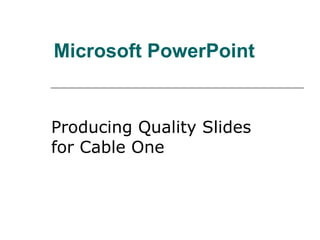
Recomendados
Horizons V2 Issue 6Agneya\'s Newsletter on Renewable Energy Sector and REC market in India

Agneya\'s Newsletter on Renewable Energy Sector and REC market in IndiaAgneya Carbon Ventures Private Limited
Más contenido relacionado
La actualidad más candente
La actualidad más candente (9)
Workplace Technology I 2013 (Session 2: Microsoft Word)

Workplace Technology I 2013 (Session 2: Microsoft Word)
Make Visually Stunning PowerPoints - Training Handout

Make Visually Stunning PowerPoints - Training Handout
Destacado
Horizons V2 Issue 6Agneya\'s Newsletter on Renewable Energy Sector and REC market in India

Agneya\'s Newsletter on Renewable Energy Sector and REC market in IndiaAgneya Carbon Ventures Private Limited
Destacado (8)
Assessment in tafe nsw dev grading criteria for units - sept 2010 branko

Assessment in tafe nsw dev grading criteria for units - sept 2010 branko
Agneya\'s Newsletter on Renewable Energy Sector and REC market in India

Agneya\'s Newsletter on Renewable Energy Sector and REC market in India
Similar a Cable Slides How To
Similar a Cable Slides How To (20)
Powerpoint Training - Ten golden rules for making effective Presentations

Powerpoint Training - Ten golden rules for making effective Presentations
Cable Slides How To
- 1. Microsoft PowerPoint Producing Quality Slides for Cable One
- 5. Sample Slide Address Price MLS number Details
- 10. http://support.microsoft.com/kb/322756 CLICK 1 2 3 6 5 4 4
- 18. Please take notes on the successful and/or negative components of the following 6 sides for discussion.
- 19. Examples
Notas del editor
- 800x600 or 1024x768 pixels for 15 inch monitors
- Size for instance can mean a number of things. File size: Cable One can accept large files : 1 MB for slides (these result in higher quality images).
- Saving a file in the jpeg format uses a method of compression to make it smaller by sacrificing some data. (like faxing multiple times)
- Since powerpoint defalt is 96 dpi we need to be able to adjust this. So I did some research and you can do this by editing your computer’s registry. First however we want to back up the registry so incase we mess it up you can set it back to normal.
- Since powerpoint defalt is 96 dpi we need to be able to adjust this. So I did some research and you can do this by editing your computer’s registry. First however we want to back up the registry so incase we mess it up you can set it back to normal.
- Since powerpoint defalt is 96 dpi we need to be able to adjust this. So I did some research and you can do this by editing your computer’s registry. First however we want to back up the registry so incase we mess it up you can set it back to normal.
- www.Microsoft.com is a great resource for help. It will show you step by step instructions to back up the registry and restore the registry if you need to.
- I would suggest having one powerpoint presentation and having each slide within it rather than new presentations for each. This way if you want to save everything all at once it just takes a couple of clicks or you can save individually.
- Outdoors, Nationality, Specialty, Area, etc…
- Keep in mind you only have 15 seconds and not everyone is watching on a 52 inch high def flat screen.