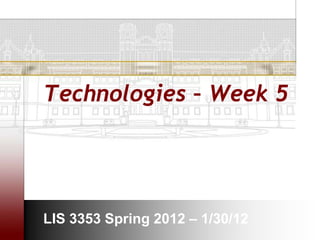
LIS3353 SP12 Week 5
- 1. Technologies – Week 5 LIS 3353 Spring 2012 – 1/30/12
- 2. Strategy (week 5) Agenda IT News 5 week check in Slides for week 5 – Strategy – Sourcing – Hardware (Power Supply, Hard Drive) Assignment
- 3. Strategy (week 5) IT News
- 4. Strategy (week 5) Life Cycle
- 5. Strategy (week 5) Life Cycle
- 6. Strategy (week 5) Life Cycle Life Cycle Issues – The embryonic stage can sometimes be skipped – Industry growth can be revitalized – The time span for each stages can vary – Complementors can affect the cycle
- 7. Strategy (week 5) Life Cycle Innovation and Change – Innovation can unfreeze and reshape the industry structure – New competitors can change the industry – Defining a “new” segment of the industry is very difficult, especially with technology overlap
- 8. Strategy (week 5) Life Cycle Performance Maturity Growth Time Intro
- 9. Strategy (week 5) Things to remember Short history (see life cycle) Evolving field 2-3 year window IT skills degrade proportionally to changes in technology IT is a tool that evolves – you need to continually adapt and position yourself and your business
- 10. Strategy (week 5) Life Cycle
- 11. Strategy (week 5) Life Cycle
- 12. Strategy (week 5) Life Cycle
- 13. Strategy (week 5) Life Cycle
- 14. Strategy (week 5) Sourcing Definitions of Sourcing – Sole sourcing – Internal sourcing (insourcing) – External sourcing (outsourcing) Outsourcing – Onshoring – Nearshoring – Offshoring
- 15. Strategy (week 5) Sourcing Relate sourcing to Web 2.0 – Crowdsourcing • Asking friends to help with promotion • Mozilla Firefox – People sourcing • C2B
- 16. Strategy (week 5) Crowdsourcing Relate sourcing to Web 2.0 – Crowdsourcing – People sourcing • C2B
- 17. Strategy (week 5) People Sourcing
- 18. Strategy (week 5) People Sourcing
- 19. Hardware (week 5) Operating Systems Lower level A program that controls the execution of application programs and an interface between applications and hardware Primary Functions – Control – Error detection and response – Accounting
- 20. Hardware (week 5) Operating Systems Buffer between hardware and user
- 21. Hardware (week 5) Operating Systems Outside world Video Hard drive USB Network controller controller controller controller CPU Computer internals (inside the “box”) Memory
- 22. Hardware (week 5) Operating Systems Control: Program development Editors and debuggers Program execution Access to I/O devices Controlled access to files System access Error detection and response: Internal and external hardware errors (Memory error, Device failure) Software errors (Arithmetic overflow, Access forbidden memory locations) Accounting: Collect usage statistics Monitor performance Used to anticipate future enhancements Used for billing purposes
- 23. Hardware (week 5) OS Timeline First generation: 1945 – 1955 Vacuum tubes Plug boards Second generation: 1955 – 1965 Transistors Batch systems Third generation: 1965 – 1980 Integrated circuits Multiprogramming Fourth generation: 1980 – 2005 Large scale integration Personal computers Next generation: 2005 - Systems connected by high-speed networks Wide area resource management? Cloud computing
- 24. Hardware (week 5) OS Functions Other Tasks – Memory management: allocate main memory among several processes – Swapping: move processes and their data between main memory and secondary storage – I/O device drivers: specialized code required to operate I/O devices – File system: organize mass storage (disk) into files and directories – Utilities: date/time, accounting, file copy, etc.
- 25. Hardware (week 5) OS Functions Other Tasks – Command interpreter: allow users to enter commands interactively – System calls: allow user programs access to O.S. services – Protection: keep processes from interfering with each other and system – Communication & Resource sharing: allow users/processes to communicate (over networks) and share resources (e.g., laser printers, disks, etc.) – Security: protect machines from intruders, worms and viruses
- 26. Hardware (week 5) OS Functions CPU scheduling: allocates computing time among several processes – Operating systems manage processing tasks – Multi-tasking - allows more than one program or person to use the resources of a single processor at the same time. – The use of a processor by more than one user is referred to as time sharing. The operating system accomplishes time sharing by dividing processor time into “timeslices” which are very brief time slots. Increases usage of processor.
- 27. Hardware (week 5) OS Functions Simplify the execution of user programs and make solving user problems easier. Use computer hardware efficiently. – Allow sharing of hardware & software resources. Make application software portable Provide isolation, security and protection among user programs. Improve overall system reliability • error confinement, fault tolerance, reconfiguration.
- 28. Hardware (week 5) OS Functions In Summary – Control common hardware functions – Control access to system resources – Provides a user interface – Manage files – Manage system memory – Manage processing
- 29. Hardware (week 5) Types of Operating Systems + Windows Vista + Mac OS 10.5 (Leopard) + Mac OS 10.6 (Snow Leopard) + Windows 7 + Mac OS 10.7 (Lion) + Windows 8
- 30. Hardware (week 5) Operating Systems Personal Virus software Screen saver Workgroup Status of accounts Passwords and activity Resource usage Enterprise Archival operations Job status Data mining
- 31. Hardware (week 5) Operating Systems Xerox Star 1980
- 32. Hardware (week 5) Operating Systems 1983
- 33. Hardware (week 5) Operating Systems Click here 1985
- 34. Hardware (week 5) Operating Systems 1985
- 35. Hardware (week 5) Operating Systems 1986
- 36. Hardware (week 5) Operating Systems Apple System 5 1987
- 37. Hardware (week 5) Operating Systems 1988
- 38. Hardware (week 5) Operating Systems Windows 3.1 1992 View This
- 39. Hardware (week 5) Operating Systems View This 1995 View This Mac OS 8 1997 1998
- 40. Hardware (week 5) Operating Systems 1998 KDE 1.0 2006 KDE 3.5
- 41. Hardware (week 5) Operating Systems 2007 KDE 4.0 Beta2 12/2008 KDE 4.2 Beta
- 42. Hardware (week 5) Operating Systems 2001 Mac OS X 2001 Windows XP 2006 Mac OS 10.5
- 43. Hardware (week 5) Operating Systems – Mac OS X • Total rewrite from previous OS 9.x • Lots of revisions: • Mac OS X v10.0 (Cheetah) • Mac OS X v10.1 (Puma) • Mac OS X v10.2 (Jaguar) • Mac OS X v10.3 (Panther) • Mac OS X v10.4 (Tiger) • Mac OS X v10.5 (Leopard) • Mac OS X v. 10.6 (Snow Leopard) • Mac OS X v. 10.7 (Lion) • Based on Darwin, a derivative of BSD (Berkeley Software Design, is a version of UNIX developed at UC Berkeley) • Open-source • Runs *nix applications • Stable operating system
- 44. Hardware (week 5) Windows: Operating System • Go There! – VISTA • TOUR W7
- 45. Hardware (week 5) Operating System Battles • Tandy • Eniac • Univac • click here • click here • click here • Click here • First laptop
- 46. Hardware (week 5) OS Functions Year Operating System SLOC (Million) Operating System SLOC (Million) 1993 Windows NT 3.1 4-5 Red Hat Linux 6.2 17 1994 Windows NT 3.5 7-8 Red Hat Linux 7.1 30 1996 Windows NT 4.0 11-12 2000 Windows 2000 more than 29 OpenSolaris 9.7 2001 Windows XP 35 FreeBSD 8.8 Windows Server 2003 50 Mac OS X 10.4 86 2003 2007 Windows Vista 50 Linux kernel 2.6.0 5.2 ?? 2009 Windows 7
- 47. Strategy (week 5) This week's assignment Review Videos at http://technologies.cci.fsu.edu
