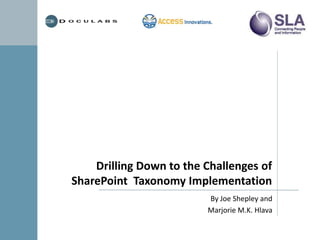
Drilling Down to the Challenges of SharePoint Taxonomy Implementation
- 1. Drilling Down to the Challenges of SharePoint Taxonomy Implementation By Joe Shepley and Marjorie M.K. Hlava
- 2. What You’ll Learn 2 • At the end of this webinar, you’ll better understand – The problems caused by having a poor taxonomy for SharePoint – The benefits of having an effective taxonomy for SharePoint – How to create a taxonomy in SharePoint – How “partner” technologies can improve the taxonomy creation and management process in SharePoint
- 3. SharePoint 2010 Capabilities 3 SharePoint 2010 Enterprise Business Business Enterprise Collaboration content process and Portal Taxonomy intelligence search management forms
- 4. SharePoint 2010 Capabilities 4 SharePoint 2010 Enterprise Business Business Enterprise Collaboration content process and Portal intelligence search management forms TAXONOMY
- 5. SharePoint Has Many Potential Benefits 5 • Simple, familiar, and consistent user experience User Experience • Single, integrated platform for intranet, extranet, and Internet across the enterprise Process • Boosts employee productivity by simplifying everyday business activities Management • Accelerates shared business processes across organizational boundaries Content • Manage content to gain increased business value • Organization-wide access to structured and unstructured data across Management disparate systems Information Lifecycle • Manage content retention across user groups • Share business data securely Management • Enforce regulatory requirements Knowledge • Connects people with information and expertise • Enables people to make better-informed decisions by presenting Management business-critical information in one central location
- 6. If You Can Implement It Correctly 6 Ease of deployment Thousands of sites, most Terabytes of unknown to SharePoint unnecessary content administrators Ability to Lack of IA grow experience organically No rhyme or reason to No consistent use of site and site collection metadata…if used at structure Focus on all installation
- 7. The Results of Poor SharePoint Taxonomy 7 The result is a tangle of SharePoint sites, with poorly organized content at every level, which renders the SharePoint environment little better than traditional shared drives
- 8. The Results of Poor SharePoint Taxonomy 8 • In fact, in many ways a SharePoint without an IA (or with a poorly designed one) is worse than shared drives – Higher storage volumes (multiple copies of a document, each with version control on it) – Higher per user costs (need licenses to use SharePoint) – Higher maintenance (DBA, SharePoint developers and admins needed to care and feed SharePoint)
- 9. Challenges to Building a SharePoint Taxonomy 9 • Even when a SharePoint implementation is planned, taxonomy typically gets eclipsed by “nuts and bolts” activities required to stand up the environment, like network architecture – Tight schedule, budget constraints • Lack of experience with taxonomy at most organizations means it gets low (or no) priority during SharePoint design and implementation – Often no one owns taxonomy at the organization – Few people outside of web design have heard of it – Fewer have ever had an direct experience with it – Taxonomy may have never been done at any time, in any part of the organization at all
- 10. How Does a Taxonomy Help SharePoint? 10 • Consistent retrieval Search • Precision – exactly what the user wants • Recall – all of the relevant material • Discover colleagues working in same areas Collaboration • Stimulate collaboration • Productive interactions • Encourages return visits User • Saves people time Engagement • Promotes sales and use of site
- 11. SharePoint 2010 Metadata Management 11 • Create taxonomy lists in the Term Store • Use the taxonomy for assisted indexing – Type-ahead suggestion for indexing content – Use synonyms to represent multiple ways to express a single subject – Improves precision and recall for indexing • Import preexisting taxonomies from a CSV.
- 12. Term Sets 12 Select term store management Edit Term Sets to accuratelySite Administration located under reflect your document libraries and content types. Term sets can be individual taxonomies or flat controlled vocabulary lists
- 13. SharePoint server 2010 Capabilities 13 • Some of the features of Windows SharePoint Services are used directly by Office SharePoint Server 2010 – List management – Storage capabilities – Web Part framework.
- 14. Features of SharePoint Server 2010 14 • Features highlighted in Microsoft Office SharePoint Server (MOSS) 2010 – Search (FAST ESP) – Document management – Enterprise content management – Business process automation and workflows – Taxonomy and metadata management
- 15. Managing Site Content 15 • Create document libraries to reflect different content types used in all departments. • Add metadata – Author – Locations – File extension – Date added – Subject and indexing terms – Other metadata (Dublin – Company code Core) • Add Retention: Choose when the server deletes the content, or updates it.
- 16. SharePoint needs 16 • Metadata on every document • Relevant search • Related content alerts • Automatically aggregated content • Many use cases • Simple tagging – Authors – Staff – As uploaded • Automatic Security and retention for content types
- 17. Taxonomy in SharePoint Allows 17 • Browse by terms • Search Documents • Limit Search by Facets • Update terms • Reindex Documents • Automatic and Assisted indexing methods • Facilitate document retention • Document security by user and document type • Allow for the ability to use tagging – view and select • Integrate seamlessly with SharePoint 2010 • Integrate with other CMS (Ektron, Drupal, etc.)
- 18. Why add a partner to SharePoint? 18 • Use taxonomy in multiple systems • Manage audit and govern the taxonomy • Identify and extract information from documents • Legacy data tagging automatically • Bulk add the metadata by populating site columns with reference to taxonomies
- 19. Taxonomy Fully integrated with MOSS 19 Client Data Automatic Full Text Summarization Search HTML, PDF, Presentation: Data Feeds, etc. Machine Aided Indexer (M.A.I.™) Search 90% accuracy SharePoint Software Inline Tagging Server Browse by Subject Repository Auto-completion Client Broader Terms taxonomy Client Taxonomy Metadata and Narrower Terms Entity Extractor Related Terms Thesaurus Master
- 20. Adding terms to the taxonomy 20 • Suggest new (unused) terms for content after bulk import • Use the folksonomy features of SharePoint • Use the search logs • Could also use Novelty Detection
- 21. Taxonomy in Functions 21 • Equivalent terms / synonyms / non preferred terms • Associative relationships / related terms • Easy updating and modification of terms Associative relationships (Related terms). Equivalent relationships (Synonyms/Preferred and non-preferred terms).
- 22. SharePoint Browsable Search 22
- 23. Adding the taxonomy 23 Core Architectural Components Administrator’s Dashboard FAST MANAGEMENT API Web WEB SEARCH Content CRAWLER SERVER Vertical Pipeline QUERY API Query Applications FILE Pipeline PROCESSOR Files, TRAVERSER QUERY Documents CONTENT API Portals DATABASE PROCESSOR DOCUMENT Databases CONNECTOR Index DB Results Custom EMAIL FILTER Alerts Front-Ends Email, Groupware CONNECTOR SERVER Mobile Search harmony Custom Content CUSTOM Devices Applications Push CONNECTOR Agent DB MAIstro Data Harmony Governance API
- 24. Federated SharePoint Search 24
- 25. Fields searched 25
- 26. Role of Staff 26 • Project Coordination – Sample data – Copy of thesaurus • Update and maintain thesaurus • Take training • Decide who will do the indexing – Only staff – Everyone • SharePoint Server Admin will install
- 27. Incorporating Taxonomy into SharePoint 27 • Add an EventHandler to Document Library • After a user uploads a file, EventHandler will send the file content to the Data Harmony server • Data Harmony server creates metadata by adding suggested terms from M.A.I. • SharePoint updates metadata fields
- 28. Taxonomy view Thesaurus Term Record view
- 29. Machine-Aided Indexing (M.A.I.) 29 Automatically populate Keywords, Descriptors, Indexing terms, etc. Allow for manual review of auto- tagging for quality assurance.
- 30. Automated Indexing for SharePoint 30 • User adds a document to the SharePoint space and attach indexing terms to the document. • A new version is saved on the SharePoint 2010 server with edited properties • Batch upload documentation to SharePoint
- 31. Taxonomy Management 31 • Export an existing taxonomy into a CSV • Import new taxonomy as a Term set into SharePoint Term store management • Use the taxonomy for assisted searches and indexing
- 32. Data Harmony Sample 32 32 A sample taxonomy exported directly from Data Harmony
- 33. Data Harmony Sample 33 Create and name a Column for adding metadata. Select the Managed Metadata radio button to add a Term set or taxonomy
- 34. Managed Metadata 34 • Importing a taxonomy enhances the way users can manually add indexing terms – Inclusion of synonyms – Type-ahead for searching and adding metadata – Browsing the hierarchy for indexing terms
- 35. Managed Metadata 35 Users can browse for indexing terms or… Type ahead and select the appropriate suggestion
- 36. Data Harmony & MOSS 36 User uploads a document to SharePoint space Before uploading to Data Harmony SharePoint server, the automatically attaches EventHandler sends the indexing terms before document to Data uploading to MOSS Harmony. Data Harmony Microsoft Server Returns subject metadata SharePoint (M.A.I.) Server2010
- 37. About Doculabs 37 Doculabs consultants are experts in enterprise social collaboration and content management. We deliver highly actionable and comprehensive strategic plans and road maps that help our clients achieve their business goals, create competitive advantage, and reduce risk. Our services help organizations govern information for the benefit of internal and external constituents through enhanced customer communications, e-discovery, and collaboration processes. Quick Facts • Founded in 1993 • Headquartered in Chicago • Privately held • Delivered more than 1000 engagements to more than 500 customers
- 38. About Access Innovations 38 Access innovations are experts in content creation, enrichment and conversion services. We provide services to semantically enrich and tag and raw text into highly structured data. We deliver clean ,well formed, metadata enriched ,data so our clients can reuse repurpose, store, and find their knowledge assets. We go beyond the standards to build taxonomies and other data control structures as a solid foundation for data. Our services and software allow organizations to use and present their information to both internal and external constituents by leveraging search, presentation, e-commerce . We change search to found! Quick Facts • Founded in 1978 • Headquartered in Albuquerque • Privately held • Delivered more than 2000 engagements
- 39. Questions? 39 Marjorie M.K. Hlava Joe Shepley Access Innovations, Inc. Doculabs, Inc. mhlava@accessinn.com jshepley@doculabs.com (505) 998-0800 (773) 827-2945 http://flavors.me/jshepley Drilling Down to the Challenges of SharePoint Taxonomy Implementation:
