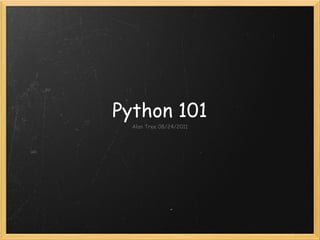
Python 101: Introduction to the Python Programming Language
- 1. Python 101 Alan Tree 08/24/2011
- 2. What is Python? ● Python is a powerful scripting language developed by Guido van Rossum in the late 80's. ● Python is a fully functional language while maintaining readability and understandability. ● Python is a common language that ships with most 'nix distros. ● Python is very extendable ● Python is both dynamically typed and strongly typed at the same time.
- 3. Why Python? ● Readability ● Easy to learn ● Easy to write ● Cross platform ● Powerful ● Extensive uses in many areas of development
- 4. Who uses Python? ● Google ● Yahoo ● YouTube ● Industrial Light and Magic ● Disney ● EVE Online ● RackSpace ● AstraZeneca ● HoneyWell
- 5. Popular Applications using Python ● Google ● Yahoo ● Blender ● GIMP ● BitTorrent ● Civ 4 ● BattleField 2 ● Eve Online ● Ubuntu Package Manager
- 6. Other uses for Python 1. IT - Various scripting tasks ('nix, OSX, Windows) 2. Web Development (Django, pylons, Grok, TurboGears, CherryPy, Flask, Google App Engine) 3. Game Development (Panda3d, pyGame, Pyglet, PIL, Python-Ogre, Soya3d) 4. Desktop Development (GUI development)
- 7. Ease of use
- 8. IDLE ● Able to modify code and run code directly from editor. ● Code is stored in simple text files with the .py extension. ● No open and close statements or curly braces. Indention determines blocks of code. ● Comments are achieved with '#'
- 9. Basics
- 11. Strings s = 'alan' s = "alan" s = 'al' + 'an' >>> 'alan' s = "%s%s" % ('al', 'an') >>> 'alan'
- 13. Floats z = 0.1 y = 1.2 m = z+y >>> 1.3
- 14. Dict t = {} t = {'name':'alan', 'age':30}
- 15. List l = [] l = ['alan', '30'] l = ['alan', 30, 'apples', {'lname':'tree'}]
- 16. Tuple t = ['alan', 30] t[1] = 5
- 17. Loops while (condition): do this for i in range (100): do this a bunch peeps_list = ['alan', 'joe', 'frank'] for i in peeps_list: print i
- 18. Conditionals if condition: do something if condition: do this else: do that
- 19. Functions def my_function(): print "this is my function" return my_function() >>> this is my function
- 20. Codez time
- 21. Hello World print "Hello World"
- 22. Hello {Your name here} your_name = "Alan" print "Hello %s" % (your_name)
- 23. Hello {What is your name?} your_name = raw_input ("What is your name? : ") print "Hello %s" % (your_name)
- 24. Hello Conditional your_age = int(raw_input("How old are you? :")) if your_age >= 30: print "hmm, getting up there arn't we?" else: print "young grass hopper!"
- 25. Hello {While Loop} your_name = "" while your_name != "Alan": your_name = raw_input ("What is your name? : ") print "Access Granted!!!"
- 26. Questions?
- 27. Workshop 'Easy' Hi - Low
- 28. Write a program that will: Guess a random number and have the user try to guess that random number by providing the clues 'go higher' or 'go lower' depending on the user's guess. You will need this at the top of your program: import random You will need to get your random number like this: random_number = random.randint(1,10)
- 29. Write a program that will: Guess a random number and have the user try to guess that random number by providing the clues 'go higher' or 'go lower' depending on the user's guess. Hint: import random your_guess = 0 random_number = random.randint(1,10) while {something doesn't match...}:
- 30. Workshop 'Easy' Solution: import random guess = 0 number = random.randint(1,10) print "I have chosen a number between 1 and 10. Try to guess it!" while guess != number : guess = int(raw_input("Your guess? :")) if guess < number: print "go higher" if guess > number: print "go lower" print "You guessed it!"
- 31. Workshop 'Advanced' Fetch Search Results
- 32. Write a program that will: Fetch the sports located in active search and display a menu that will allow the user to choose a sport. Once a sport is selected, have the user provide skills they can use to refine their search. Once the search is conducted and an item is found, present a menu so they may see more details about that event.
- 33. Things to note: You will need these libraries: import urllib import json You will need this base url: base_url = 'http://api.amp.active.com/search? f=activities&v=json&api_key=wuhmn9ye94xn3xnteudxsavw' You will need to url encode the keywords: url_with_keywords = urllib.quote_plus(key_words) You will need to parse json: json.loads(<json_string>) You will need to use some of this: "my_string".split("|") "my_string".strip()
- 34. Workshop 'Advanced' HELP 1 import urllib import json base_url = 'http://api.amp.active.com/search? f=activities&v=json&api_key=wuhmn9ye94xn3xnteudxsavw' sports = ['Baseball', 'Basketball', 'Football', 'Golf', 'Outdoors', 'Running', 'Walking'] for sport in sports: print "%s - %s" % (sports.index(sport) + int(1), str(sport)) print "n" the_sport = int(raw_input("What sport would you like to search for?")) the_keywords = raw_input("Enter any keywords (or press ENTER for now): ") print "n" new_url = "%s&m=meta:channel%%3D%s" % (base_url, sports[the_sport]) if the_keywords.strip() != '': new_url = "%s&k=%s" % (new_url, urllib.quote_plus(the_keywords)) responses = urllib.urlopen(new_url).read() responses = json.loads(responses)['_results']
- 35. Workshop 'Advanced' HELP 2 for i in range(1, len(responses)): print "%s - %s" % (i, responses[i]['title'].split('|')[0]) more_details = int(raw_input("Choose an event to see more details: ")) result = responses[more_details] print "n" print "Title: %s" % (result['title'].split('|')[0]) print "Location: %s, %s" % (result['meta']['city'], result['meta']['state']) print "Start Date: %s" % (result['meta']['startDate']) print "Assed ID: %s" % (result['meta']['assetTypeId'])
- 36. the end
- 37. questions?