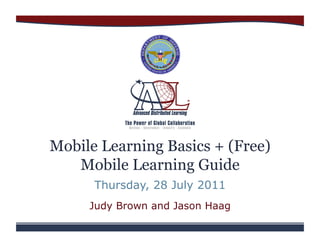
Mobile Learning Guide App: Webinar for Training MagazineLearned
- 1. Mobile Learning Basics + (Free) Mobile Learning Guide Thursday, 28 July 2011 Judy Brown and Jason Haag
- 2. Let s Discuss... • Basics of Mobile Learning – Why? – What? • ADL mLearning Guide – What? – How? • Resources • Questions/Discussion 2
- 3. ADL Mobile Team Vision Knowledge Deliverables Research • To be the source • Track ini3a3ves • Develop samples • Collect literature of informa3on and share • Iden3fy tools and review and support for • Remain current • Conduct • Share best DoD mobile and provide workshops and prac3ces learning weekly newsle@er webinars • Support BAAs ini3a3ves. • Deliver • Write papers presenta3ons • Facilitate working • Collect use cases group 3
- 4. Where are you employed? A. Corporation B. Non-profit C. Higher education or K-12 D. Government E. Self 4
- 5. What are your responsibilities? A. Manager B. Instructional Designer C. Developer D. Subject Matter Expert E. All of the above F. Other (please add to Chat) 5
- 6. How often do you use your mobile device(s) to access content online? A. Daily B. A few times per week C. A few times per month D. A few times per year E. Never 6
- 7. Growth 7
- 8. Mobile Data Usage 8
- 9. Mobile Has 8 Unique Benefits 1. Mobile is first personal mass medium 2. Permanently Connected 3. Always Carried 4. Built-in Payment Channel 5. Available at Creative Impulse 6. Has Most Accurate Audience Info 7. Captures Social Context of Consumption Source: Tomi Ahonen book 8. Enables Augmented Reality Mobile as 7th of the Mass Media, 2008 9
- 10. Mobile Life • Available • Personal • Connected • Ubiquitous 10
- 11. Define Mobile Netbook / Tablet / Laptop Micro PC Cell Phone iPad, etc. UMPC / MID Wearable or Game Device Combination Player Handheld / (e-book reader/ (Audio/Video) PDA USB Drive) 11
- 12. Have you ever learned anything from your mobile device? A. Completed a course or used for performance support B. Used a search engine C. Geographical travel information D. Never learned anything E. Don’t have a connected device 12
- 13. Define Mobile Learning The exploitation of Mobile learning, or m- ubiquitous handheld learning, can be any technologies, together educational interaction with wireless and delivered through mobile mobile phone networks, technology and accessed to facilitate, support, at a student’s enhance and extend convenience from any the reach of teaching location. and learning. MoleNET Educause ELI 13
- 14. ADL Mobile Learning Definition ADL defines mobile learning as the use of handheld or wearable computing devices to provide access to learning content and information resources. 14
- 15. From Twitter 15
- 16. Ambient Insight 16
- 17. Five Moments of Learning Needs • When learning for the first time • When wanting to learn more • When trying to remember • When things change Dr. Conrad Gottfredson • When something goes wrong 17
- 18. Where do you feel that mobile capabilities are the MOST appropriate? A. When learning for the first time B. When wanting to learn more C. When trying to remember D. When things change E. When something goes wrong 18
- 19. Five Moments of Learning Needs • When learning for the first time • When wanting to learn more Learn • When trying to remember • When things change Perform • When something goes wrong 19
- 20. Seymour Papert, MIT "You can't teach people everything they need to know. The best you can do is position them where they can find what they need to know when they need to know it." 20
- 21. Think Outside the Course 21
- 22. “Shiny Rectangle Syndrome” • It’s not about devices, but capabilities • It’s about the experience—not the technology 22
- 23. What are your plans to incorporate mobile technology for performance support and/or training within your organization? A. We already use mobile technology B. We are researching the concepts, but haven’t started using mobile technology C. We plan to support mobile technology in the next 1-6 months D. We plan to support mobile technologies in the next 6-12 months E. No plans at this time 23
- 24. ADL mLearning Guide • Problem • Platforms • Lessons Learned • Next Steps http://mlearn.adlnet.gov 24
- 25. Content • Introduction • Basics • Planning • Learning Content • Development Options • Design Considerations • Glossary • Resources 25
- 27. Mobile Device Categories • “There is no single solution to push richly interactive mobile content onto every possible phone. Rather, there is a spectrum of possible solutions: • On one side, going for the richest possible interactivity...and on the other side going for the widest possible phone coverage.” - Geoff Stead 27
- 28. Tools Used • HTML editor (Dreamweaver CS 5.5) • Graphics editor (Fireworks) • jQuery Mobile Framework • Books – Programming the Mobile Web , Maximiliano Firtman – Mobile Design and Development , Brian Fling – HTML5: Up and Running , Mark Pilgrim 28
- 29. Seven Simple Rules for Mobile Rule #1: Forget what you think you know Rule #2: Believe what you see, not what you read. Rule #3: Don’t start with constraints. Rule #4: Focus on context, goals, and needs. Rule #5: You can’t support everything. Rule #6: Don’t convert, create! Rule #7: Keep it simple. from “Mobile Design and Development: Practical Concepts and Techniques for Creating Mobile Sites and Web Apps” by Brian Fling 29
- 30. 30
- 31. Native App, Web App, or Both? Source: Global Intelligence Alliance 31
- 32. 32
- 33. Native Apps: When to Develop 33
- 34. Native Apps: When to Develop 34
- 35. Mobile Web Apps: When to Develop • When you seek cross-platform compatibility • When you can’t support the development of Native Apps using proprietary SDKs • When accessibility is a requirement • When using more advanced capabilities of the device isn’t required (e.g. offline, camera, gyroscope) 35
- 36. Mobile Web Apps: When to Develop 36
- 37. Mobile Web: Balancing Act 37
- 38. Mobile Web: App Stores 38
- 39. The Web Is An App Platform! W3C Standards for Web Apps on Mobile (Feb 2011) – http://www.w3.org/2011/02/mobile-web-app-state.html – Current Status: http://www.w3.org/standards/techs/ mobileapp#w3c_all 39
- 40. Native App Store vs. Mobile Web App Store 40
- 41. Web App Stores: On the Rise Mozilla’s Open Web App Store (2010) • http://apps.mozillalabs.com Open App Market (2010) • http://www.openappmkt.com Chrome Web Store (2010) • http://chrome.google.com/webstore GetJar HTML5 Mobile Web App Store • http://www.getjar.com Opera Mobile Web App Store (2011) • http://apps.mozillalabs.com Open Space (Under Development) • https://www.developerscoop.org 41
- 42. Mobile Web: Frameworks • Allows Mobile Web Apps to look and feel like native Apps • Developed using Web Standards (HTML, CSS, JavaScript) – Each framework usually consists of these file types and some additional images, templates • Can be hosted on a web server • Some include API & compiler - packaged as Native App 42
- 43. Mobile Web App Frameworks • HTML, CSS, JavaScript Only – iWebkit – JQTouch (JQuery Touch) – iUI (iPhone User Interface) • HTML, CSS, JavaScript + Native App Publishing – Rhodes & RhoHub – Sencha Touch – Titanium Appcelerator • Native App Packaging using Existing Web Apps/Content – PhoneGap 43
- 44. History Repeats Itself http://filamentgroup.com/lab/building_with_jquery_mobile/ 44
- 45. Future Looks Bright - JQuery Mobile • Web App Framework based on Progressive Enhancement Approach and Responsive Design techniques • Easy to setup, optimized for mobile browsers, requires knowledge of HTML (advanced techniques require knowledge of CSS & JavaScript) • Unified user interface system across all popular mobile device platforms • Light-weight mobile-friendly version of JQuery (JavaScript Library) 45
- 47. Progressive Enhancement = Mobile First! The Chocolaty Layers of Progressive Enhancement 47
- 48. Mobile First! 48
- 49. Mobile Web: Approach Comparison Graceful Degrada3on Progressive Enhancement Browser-‐focused Content-‐focused Test high-‐end browsers first; low-‐end browsers Supports low-‐end browsers; if high end available last then add enhancements Looks at Accessibility Last Looks at Accessibility First May Require Browser and/or Device Detec3on Possible to support most smartphone browsers with Server-‐side Scrip3ng and some older devices with only HTML, JavaScript, CSS 49
- 50. mLearning Guide (Version 1) (Also created an ePub version) 50
- 51. mLearning Guide (Version 2) 51
- 52. Design Decisions • Learning Curve (Knowledge of Dreamweaver, HTML, CSS, JavaScript) • Simplified Navigation (usability) • Small download • Accessible as both Native and Web App • Cross-platform compatibility • Ease of deployment 52
- 53. Distribution • Mobile Web: – http://mlearn.adlnet.gov – http://mlearn.adlnet.mobi (mirror) • Apple iTunes App Store • Android Market • Open App Market 53
- 54. Distribution 54
- 55. Where’s the Gap? To the Cloud! 55
- 56. Recent Announcements Dreamweaver CS 5.5 – Added support for JQuery Mobile framework! – Added support for PhoneGap! – Build Web Apps or Native Apps using HTML5 and web technologies 56
- 57. Lessons Learned • Progressive enhancement is a best practice necessary to support low-end mobile devices • Some device & browser default settings must be configured • Device detection is sometimes necessary for delivering video consistently • .png should be your preferred format (compressed for mobile) • Progressively Enhance Using CSS and JavaScript 57
- 58. Lessons Learned (Continued) • Adapt content appropriately for each device (using CSS media queries allow you to scale to iPad and larger screens) • Device detection might be necessary for supporting mid to low-end mobile browsers • An emulator is not always consistent with the actual device • Limited support for Flash player • Poor / inconsistent support for pop up windows and framesets • Limited video support – Varying formats supported 58
- 59. Next Steps Maintenance & Updates – Contextual updates – Framework updates – Search – Other App Store submissions 59
- 60. Key Ideas What are the key ideas you’ll apply from today’s session? (Please enter in Chat) 60
- 61. Resources http://adlmobile.wikispaces.com 61
- 62. mLearning Guide http://adlmobile.wikispaces.com/Guide 62
- 63. Weekly Newsletter http://research.adlnet.gov/newsletter/mobile 63
- 64. Questions / Discussion Judy Brown (@judyb) Contractor with Katmai Support Services judy.brown.ctr@adlnet.gov Jason Haag (@J_Haag) Contractor with The Tolliver Group jason.haag.ctr@adlnet.gov 64
