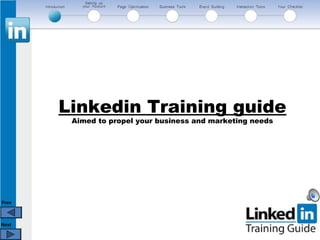
Linkedin for business presentation
- 1. Prev Next Linkedin Training guide Aimed to propel your business and marketing needs
- 2. Prev Next About Linkedin Founded in 2002 and launched in spring of 2003 by Reid Hoffman • Graduated from Stanford and Oxford Universities • Worked with Apple and Fujitsu • Was a member of the founding for Paypal Founded LinkedIn after Paypal was acquired by Ebay in 2002 By 2011, LinkedIn had 135,000,000 users across the world • Includes all executives from the Fortune 500 companies • Includes all major industries and industry leading companies
- 4. Prev Next Industry and Company Size ^ Graph of Industry vs Company size on LinkedIn < Vincenzo Cosenza’s infographics demonstrate the growing reach of LinkedIn.
- 5. Prev Next Setting up your Account • How do you want your business to be portrayed? • What is goal of Linked in Profile? • What Key words for your profile? • Who are your friends on LinkedIn? Are they good choices? There are 3 types of Linked in Premium Accounts to choose • Business • Business Plus • Executive
- 6. Prev Next Types of Premium Plans Business Plus • Contact 10 people directly through InMail with a guaranteed response • See 500 profiles when you search • Access to premium search filters • Automatically see expanded professional profiles • Full list of people who have viewed your profile • 25 folder profile organizer • See first names for third degree contacts • Access to reference search • Priority customer service Business • Contact 3 people directly through InMail with a guaranteed response • See 300 profiles when you search • Access to premium search filters • Automatically see expanded professional profiles • Full list of people who have viewed your profile • 5 folder profile organizer • See first names for third degree contacts • Access to reference search • Priority customer service Executive • Contact 25 people directly through InMail with a guaranteed response • See 700 profiles when you search • Access to premium and total search filters • Automatically see expanded professional profiles • Full list of people who have viewed your profile • 50 folder profile organizer • See first names for third degree contacts • Access to reference search • Priority customer service
- 7. Prev Next Making a Business Page • Log onto personal account • Go to company home page (on main bar, under the masthead) • Click the option “Add a Company” • Enter Company Name, Company email address • Tick box to verify you are the official representative of the company. • Click “Continue” • Go to the email account you use for your Linked in Account • You will receive a verification email from Linked in • Click on the confirmation link to be brought to a confirmation page • Click “Confirm” on the confirmation page. • Log in using primary email address and password.
- 8. Prev Next Basic Company info • Log onto personal account • Go to company home page (on main bar, under the masthead) • Click the option “Add a Company” • Enter Company Name, Company email address • Tick box to verify you are the official representative of the company. • Click “Continue” (top picture) • Go to the email account you use for your Linked in Account • You will receive a verification email from Linked in • Click on the confirmation link to be brought to a confirmation page • Click “Confirm” on the confirmation page. • Log in using primary email address and password. • Bottom picture is your fresh account
- 9. Prev Next Basic Company Info - Part 1 Time to Flesh out your page! •Click the dropdown menu entitled: “Admin tools” •Click on “edit.” What Type of Business are you running? 1.Company Type: Choose from eight options that include “public company” and “self-employed.” 2.Company Size: Range of sizes depending on the number of employees. 3.Company Website URL: Your website address 4.Main Company Industry: What type of company do you run? 5.Company Operating Status: Ranges from operating to out of business 6.Year Founded 7.Company Location: City, country, state etc.
- 10. Prev Next Permission & Logo - Part 2 Who do you want to modify your business page? •You can allow everybody with a company email address •You can nominate employees whom are connected to you in LinkedIn Want to add logos? •Click “edit” •On far right, click the “upload” button •2 logo limit •Rectangle logos are standard •Square logos can also work
- 11. Prev Next Company Description - Part 3 What does your company do? 1.Company Description: Write about your company. Use short and simple sentences, keep to the point, be factual and remember key words. 2.Company Specialities: You can add as many of these as you like. Think of them like tags. For example, your company might publish books or it might specialize in different types of cleaning service. 3.3. Company Blog RSS Feed: Add your RSS feed to help your SEO. 4.4. News Module: Toggle between showing news about your company and not showing it. When you are done, click “Publish”
- 12. Prev Next 2. Page Optimization Search Engine Optimization • SEO = Search Engine Optimization • SEO helps search engines find your site through key words • LinkedIn uses SEO • Customers, employers, and contacts find your business profile using SEO and key words in LinkedIn TIPS for setting up efficient SEO • • • • •
- 13. Prev Next Back-links • A Backlink takes a user from one website to another when clicked • Backlinks can be used to network between LinkedIn sites • Passive backlinks are written by followers and customers • Backlinks are valuable, but need to be done right: – ONLY link to legitimate websites (Such as LinkedIn) – ONLY use one-way links To set up a backlink you can… • Put your company URL in your company description • “Careers” and “Products & Services” can also have links • Put your company URL in a status update (see right) – Click “Attach a Link”
- 14. Prev Next Driving Traffic to your Site 1. Use Sociable on Wordpress (or LinkedIn Share button) • If your company has a wordpress blog, go to the plugin section of your dashboard • Click “add new” then • Search for “sociable” • Install the plugin then activate it
- 15. Prev Next Driving Traffic to your Site 1.a. Other blogs allow you to install a specialized Linkedin Share Button. • Go to: https://developer.linkedin.co m/plugins/share-plugin- generator • At the developer screen, there will be a series of options. • Paste the URL to Linkedin company page • Choose shape of button • Click “get code” to generate HTML • Paste HTML into website.
- 16. Prev Next 1.Company Description: Write about your company. Use short and simple sentences, keep to the point, be factual and remember key words. 2.Put a link in your profile: You can put a link on your personal profile to your company profile. 3.Auto Post Blog updates to your profile: You can search for plugins that automatically update your blog with activity from your Company or personal profile. 4.Applications: Wordpress & Blog Link Instead of finding plugins, you can use Wordpress or Blog link as your blogs because they already are LinkedIn compatible. 5.Join Groups Join or set up a group to facilitate discussions. Driving Traffic to your Site
- 17. Prev Next Driving Traffic to your Site 6. Answer Questions (appropriate blog posts only) Click “more” section to get to the “answers” page. Answer questions. The quality of your answers increases your reputation.
- 18. Prev Next 3. Business Tools Adding a Product • The first and most simple step in monetizing your LinkedIn page is to create product and services on your business page. • Go to your business page, click “products” • Add products if you don’t have any on the main panel • If you do have products, go to the admin menu on the right hand side and select “add product”
- 19. Prev Next 11 Steps to Adding a Product Step 1 • Decide if consumers can buy or buy a service or product. Step 2 • Choose a category that suits the product Step 3 • Enter product service name Step 4 • Upload image or logo of product. Make sure it’s small enough for LinkedIn.
- 20. Prev Next 11 Steps to Adding a Product Step 5 • Enter Description of Product (remember SEO guidelines and key words) Step 7 • Link to company’s homepage or product site page. Step 6 • Choose 1-3 keywords to describe product
- 21. Prev Next 11 Steps to Adding a Product Step 8 • Add contact information for your product (should be LinkedIn members) Step 9 • Are you running a special promotion on your product or service? Say so here.
- 22. Prev Next 11 Steps to Adding a Product Step 10 and 11 • Add URL and title to any YouTube promotional video
- 23. Prev Next Recruitment You can post a Job advertisement under the “Careers” option on your company page (LinkedIn charges a fee to post a job) How to post a job Step 2 • Fill in the descriptions in the fields about the job. The last two options are optional. Step 1 • Type in Job Title and Location
- 24. Prev Next How to post a job Step 3 • Similar to the product/services descriptions, describe the job and its outlines with SEO in mind. Step 4 • Enter the desired skills and experience you want the employee to have.
- 25. Prev Next How to post a job Step 5 • Similar to the product/services descriptions, describe the job and its outlines with SEO in mind. Step 6 • Similar to the product/services descriptions, describe the job and its outlines with SEO in mind.
- 26. Prev Next Premium Career Page • In addition to the basic service, LinkedIn provides a premium career service page. – Helps you develop company’s brand – To set up, you need to contact LinkedIn directly. – Additional features: videos, featured employee pages, banners, etc.
- 27. Prev Next Contact Building LinkedIn offers a platform for networking with likeminded individuals and companies. Reasons for networking include: • Future Jobs: LinkedIn gives you tools to hire and consider reputable recommendations • Advice: you can get advice from experts. • Contacts and Services: Your network will re-enforce your reputation with recommendations • Staff Networks: Companies like to show off their good staff to improve their reputation • Groups: An group opens to collaboration and communication with networking and business.
- 28. Prev Next Events • Events are another tool to marketing and promoting your brand and your business at LinkedIn – Publicizes your product, service, or new office – Includes followers in the project – Great opportunity to get feedback – Can also be used for private function • To find the events page. First click on the “more” button • Click on“events”. • You will then see a list of suggested events. • On right-hand side, find a list of your events or click “create event”
- 29. Prev Next How to create an Event Step 1 • Click “create an event” • Enter the name of the event (ex: Bob’s Birthday Party”), when, where then a logo Step 2 • Write description of event (keep SEO in mind)
- 30. Prev Next How to create an Event Step 3 • Enter more details about the event Step 6 • Click “create event” to finish! Step 5 • Share your event via Twitter and Facebook Step 4 • What industry does your event relate to? Where can people find out more? Is there a registration?
- 31. Prev Next Analytics Analytics is on your company homepage under the “analytics” option, it provides valuable testing and data on your LinkedIn page. There are several types of analytics that LinkedIn offers. 1. Page Views • Overtime, this graph will show how much your page, career pages, or product and services pages are viewed 2. Unique Visitors • How many times each visitor visits a page of yours (if they are repeat visitors)
- 32. Prev Next Analytics 3. Clicks: Products & Services • Who has been clicking on your products and services page? What were they interested in? 4. Members Following [Company Name] • Are your followers increasing or declining?
- 33. Prev Next 4. Brand Building • Brand Building is a valuable tool to help monetizing your business and LinkedIn business page • Brand Building includes Marketing and Advertising schemes • LinkedIn tailor makes each ad campaign with you, so each marketing campaign is different. 1. Display Ads 2. Social Ads 3. Sponsorships
- 34. Prev Next Marketing and Advertising Display Ads: 1. Standard Ad Units and Text Links are displayed on profile and other LinkedIn pages in a standard web-ad format (IAB-Compliant ads, text links, and premium ads) 2. Content Ads are more dynamic and engaging 3. Homepage Takeovers designed for a specific target audience - High impact
- 35. Prev Next Marketing and Advertising Social Ads: 1. Follow Company Ads let you highlight your company followers and attract new ones. 2. Recommendation Ads shows off your endorsements and attract new recommendations 3. Join Group Ads create an advert out of group discussions
- 36. Prev Next Marketing and Advertising Sponsorships: 1. Designed to show off products and services. 2. Active promotion 3. May be negative due to “out and out” marketing 4. Creates sponsorships for products, interns, students, etc.
- 37. Prev Next Group Emails & Warm Calling • Messaging potential clients and customers can be rewarding, with the right touch and non-spamming techniques. • Partner Messages allows businesses to utilize the network’s InMail system. This system works because: – They are guaranteed to be kept at top of index pile – The number an y one user can receive is limited (no spam) – They can be personalized – They can be sent to specific people or types of people – They make a great impact • To activate Partner Messages, contact LinkedIn team • Due to the system, your messages become exclusive and much more prone to responses.
- 38. Prev Next Market Research • LinkedIn’s Insights act as a means of Market Research – Long term and Short term – Data intended to be compared to actual product sales • LinkedIn’s Insights data and analytics can be used to examine responses to certain products and certain styles of presentation – For example, are users responding more to web links than to videos or vise versa? – What kins of messages are getting more comments than others? – Which products are selling well and which ones are not? • Customer interaction is also highly recommended
- 39. Prev Next 5. Interaction Tools • The internet has changed traditional • People can access more information and easier • Facebook, MySpace, and Twitter, as social networking sites, helped revolutionize business • “Modern Business” demands a face for the company • Modern consumers want to feel that their voice matters and real people run the companies they work with This section will show you how to make this happen in LinkedIn
- 40. Prev Next LinkedIn Groups LinkedIn groups can gather employees and fans together in one place Setting up groups Step 1 • Create Logo for Group page. • Choose between “company/branded” group or “interest” group • If you use “company/branded group” use the same logo as your company • If you choose “interest group” pick a logo relating to the nature of the group
- 41. Prev Next LinkedIn Groups Step 2 • Enter group name • Choose what type it is Step 3 • Write quick summary of group (remember SEO) Step 4 • Write quick summary of group • (remember SEO)
- 42. Prev Next LinkedIn Groups Step 5 • Enter website and email Step 6 • Determine the access of your group. • An open group encourages more people to join and network • A closed group filters the type of people you wish to join the group
- 43. Prev Next LinkedIn Groups Step 7 • Enter the language of the group to add a useful filter • The location option is only useful if you plan bringing people together • By linking to a twitter account, you can carry on a conversation with tweets • Sign the agreement and click “Create a group”
- 44. Prev Next There are two main themes for groups To find out which group to choose, ask yourself, “Do you want group members to know this group is run by your company?” • A Branded Group is open about its company and intent. • People can discuss your products and services. • Interest Groups can discuss a wider subject other than your company • You can use the group to gather feedback without overtly promoting your group • Users may feel betrayed if they later find out you run the group and it is used as a promotional machine. Branded vs. Interest Groups
- 45. Prev Next Setting up a group is half the battle If you don’t work on a group, it will die. • Share • Click on “Share” option on right hand side of your group page • You will get 4 basic Option • Share on LinkedIn • Share on Twitter • Share on Facebook • Invite others • Inviting others to your group will help get the momentum going Keeping Groups Active
- 46. Prev Next • Discussion • Starting a discussion to interact with fans and group members • This could be used as a press release • This could be used to gather feedback • Use SEO keywords and basic, clear description when setting up the discussion • What is the goal about the discussion? • Is your discussion question interesting? Will it attract people? • It is possible to attach links to discussions Keeping Groups Active
- 47. Prev Next • Polls • Can ask customers if they like a product or service • Can ask which products or services need upgrading Keeping Groups Active • Members • Who are your members and which are most active and why? • Promotions • You can set up your promotions as a separate from you group, but still visable
- 48. Prev Next • Jobs • You can create job discussions. • Layout is same as general discussion section, but you can identify positions you are interested in. • Informal applications Keeping Groups Active • More • Check the activity on your site. Does it look good to you? Is it well targeted? • Check the settings to make sure the group is organized • Start a subgroup within your group • Check out the group’s profile. Is it attractive? • Look at the group’s statistics
- 49. Prev Next Create a company page Fill in your company details Remember your SEO Backlink to your company website Create a LinkedIn like button on your homepage Ask connections to become fans Add employees to your company list Create product pages Post jobs on your company careers page Ask staff and connections for recommendations Regularly update your page Create tailor made adverts for your products and services Create Events fro product launches Network with likeminded people and companies Answer questions on the linked in Answers page Create a group Invite your connections to become members Create new discussions and polls Use your group for market research Reward active group members 6. Your Checklist
