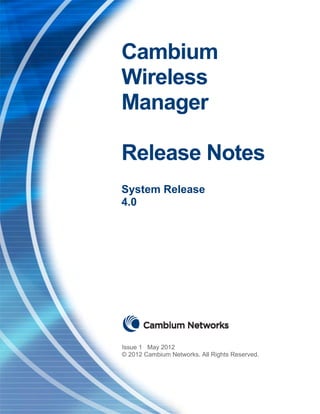
Wm4 0 releasenotesissue1
- 1. Cambium Wireless Manager Release Notes System Release 4.0 Issue 1 May 2012 © 2012 Cambium Networks. All Rights Reserved.
- 3. Table of Contents Accuracy...................................................................................................................................... 2 Copyrights ................................................................................................................................... 2 Restrictions ................................................................................................................................. 2 License Agreements.................................................................................................................... 2 1 Introduction................................................................................................... 5 2 Elements Supported in this Release................................................................... 7 2.1 All Supported Elements .................................................................................................. 7 2.2 Full Support for Operator‐defined Third‐party Elements............................................... 9 2.3 Limited Support for Generic Elements ........................................................................... 9 3 Features Introduced by This Release ................................................................11 4 Device and Software Requirements ..................................................................13 4.1 Network Management Capacity................................................................................... 13 4.2 Hardware Requirements............................................................................................... 13 4.2.1 Server Device Hardware Requirements ................................................................................ 13 4.2.2 Client Device Hardware Requirements ................................................................................. 13 4.3 Software Platforms, Compatibility, and Requirements................................................ 14 4.3.1 Supported Upgrade Paths ..................................................................................................... 14 4.3.2 Operating Systems ................................................................................................................ 14 4.3.3 Other Dependencies.............................................................................................................. 15 4.3.4 Database................................................................................................................................ 18 5 Installation Tool ............................................................................................19 6 Documentation .............................................................................................21 6.1 Release 4.0 Quick Start Guide....................................................................................... 21 6.2 Release 4.0 Administration Guide ................................................................................ 21 6.3 Release 4.0 User Guide ................................................................................................. 22 6.4 Links to Other Important Documents........................................................................... 22 7 Issues in WM Operation .................................................................................25 7.1 Issues Resolved With This Software Release................................................................ 25 7.2 Other Resolved Issues................................................................................................... 30 7.3 Issues Acknowledged With This Software Release....................................................... 33
- 4. Resources for Support ..........................................................................................37 Community Forum .................................................................................................................... 37 Technical Support ..................................................................................................................... 38
- 5. WM Release 4.0 Release Notes Issue 1 May 2012 1 Introduction Wireless Manager (WM) Release 4.0 continues full configuration and ongoing management capabilities for the range of products that are listed under Elements Supported in this Release on Page 7 and for non‐Cambium devices for which operators create their own valid device definition templates. It also collects and displays events and alarms for the Cambium Point‐to‐Point (PTP) and Point‐to‐Multipoint (PMP) products, thus providing a consolidated view of the status of the Cambium networks in a single screen. WM Release 4.0 continues the capability to overlay network elements onto an embedded Google map. Maps like this allow you to visualize and analyze a wide range of crucial information, including connectivity between nodes, link quality, range, and device and network availability. These graphical representations help you quickly see network status, identify any problems, and assess the severity of impact they will have on the network and its users. This release has also kept stride with changes in device templates for elements that it has supported and with new templates for elements that are introduced since the last release. This document is intended to support only Release 4.0 of WM. All information pertaining to operations on the client (those operations that are authorized or disallowed by the Operation Tree), are described here in the user guide, regardless of the permission required to perform them. 5
- 7. WM Release 4.0 Release Notes Issue 1 May 2012 2 Elements Supported in this Release 2.1 All Supported Elements WM Release 4.0 supports the following device specific types and versions: Table 1: Supported Device Versions (continued on next page) 7
- 8. Issue 1 WM Release 4.0 Release Notes May 2012 8
- 9. WM Release 4.0 Release Notes Issue 1 May 2012 2.2 Full Support for Operator-defined Third-party Elements WM offers full SNMP discovery, monitoring, and management support for any non‐Cambium device for which the operator creates a valid device definition template, and Cambium Networks supplies a separate document with instructions for those who choose to create them. This release supports these functions for all SNMPv1, v2, and v3 devices whose operator‐configured IP addresses are within networked reach of the WM server. 2.3 Limited Support for Generic Elements WM discovers as a generic element any SNMP‐enabled 1 non‐Cambium device for which no valid device definition template exists. This is distinguished from a Cambium Networks device, for which a device definition template is part of the WM software distribution, and from any third‐party devices 2 for which the operator has created a valid device definition template. A generic device that WM discovers counts against the node limit in the WMEMSPack license. For a generic device, WM performs the following element management functions: discovery regardless of SNMP version (v1, v2c, or v3) configuration of name, location, contact information, and device description and the following geo‐location attributes: − latitude − longitude − height above the ground collection and display of operational state performance statistics (number of ports, in‐ and out‐octets, and in‐ and out‐errors) collection and processing of cold start, link up, link down, and authentication failure traps representation with the generic device icon ( ) in − the physical map − parent‐child and extended family views − the Inventory − the Applications tree − viewers for alarms and events WM also allows them to be members of user‐defined device groups. WM keeps their IP addresses and for each, provides a dashboard (as it does for Cambium device types) to display current alarms and events with some configured attributes and statistics. 1 Supporting RFC1213‐MIB. 2 Cisco Router and Cisco Switch are third‐party devices for which the WM distribution provides valid device definition templates. 9
- 11. WM Release 4.0 Release Notes Issue 1 May 2012 3 Features Introduced by This Release WM Release 4.0 introduces the following features: a user interface for cloning device configurations with values, from either a selected device or the database, either pushed to destination devices of the same device type or saved to a template you will later push to them, without touching attributes that should be excluded from cloning; for example, without − those that are not readable from the source, such as keys and passwords. − others that could fail the operation, such as Device Region Code and Device Default Reset. − optionally, those that should in most cases remain unique, such as IP, DHCP, NAT, and bridge mode attributes. a system‐configured view of events that are related to discovery. device type graphical summary reports for − PMP 320 AP − PMP 320 CPE − PMP AP − PMP backhaul − PMP FSK SM − PMP OFDM SM − PTP support for multiple default configuration templates per device type to be applied during discovery. added support for − PTP 250 Master and Slave as read‐only elements. − PTP 300, PTP 500, and PTP 800 Master and Slave as Version 05‐00. This includes new OIDs for PTP 300 and PTP 500 location attributes in their v05‐00 releases. The user guide provides a workaround. − PTP 400 Master and Slave as Version 09‐01. − more attributes of the Extreme Switch. − PMP 320 Release e2.3. For the AP, this includes Network Configuration attributes for SNMP version (v1/2c or v3), web access security (HTTPS or HTTP), and serial interface (CLI or uGPS). read‐only attributes for GPS location, the active service flow count, and the frequency range and restriction mode of the AP. performance tables for UL and DL MCS counters of registered CPE's MCS and HARQ stats. a frame utilization table used by the native Frame Utilization tool in WM but hidden from user configuration templates. updates to the Upload AAA Certificate utility, tables for user management and trap destinations, and the Slots Measurement, MAC Version, backoff values (for DL, UL, and ECINER), Sync Source, Selected DL/UL Ratio, and Sync Status attributes. 11
- 12. Issue 1 WM Release 4.0 Release Notes May 2012 commands that Save Configuration Command, Reboot Device, Clear [service flow] Counters, and Clear [MCS] Statistics. introduction of performance statistics for the following data: ‐ received/transmit data rate ‐ received IP packets with and without VLAN tag ‐ received non‐IP packets with and without VLAN tag ‐ received packets classified and unclassified ‐ DL and UL MCS state of each registered CPE ‐ antenna method of each registered CPE. elimination of the need for operators to have their own physical map licenses. a means to terminate a rogue or runaway client session while other concurrent sessions continue. changes in the integrated software upgrade utility. buttons added to the WM Server panel of the WM Administrator Tool to launch removal of all events, alarms, and traps in process, while leaving all elements' statistics untouched. removal of trap port configurability and trap parser interfaces. removal of the System Administration web interface from the WM client application. elimination of all support for mesh elements. This is reflected in − removal of the capability to identify, monitor, and configure any mesh element device types, including RFMS and ADSP. their templates of all kinds. the mesh‐specific system reports that previously supported their management. the Historical Client Statistics feature, except that the HistoricalClientStatisticsCleanUp policy is still available for adding to automate the removal of legacy records from previously managed mesh elements for operators who upgrade to Release 4.0. the Search for Client Station feature. Layer 2 Ping. Sleep Mode. the VAP feature. − changes to the Device Group feature. Wireless Manager Ultralight. the Physical Map feature. the treatment of mesh elements as generic, in that − if the Discovery Configurator is properly set, Release 4.0 can discover them as generic elements. − the Manage Multi‐Agents feature is still in place. − each agent in a mesh device will be discovered as an individual generic element. − for licensing purposes, each will count as an individual device against the license capacity. 12
- 13. WM Release 4.0 Release Notes Issue 1 May 2012 4 Device and Software Requirements 4.1 Network Management Capacity Where the requirements that are listed in this section are met or exceeded, the WM Release 4.0 server can concurrently monitor and manage as many as 5,000 network elements, with the following upper limits for each supported network element type: 1,000 PMP APs 4,000 PMP SMs 1,000 PTP links (2,000 PTP elements) This release supports as many as 1,000 traps per second. 20 concurrent client connections. 4.2 Hardware Requirements Requirements for the server and client devices are distinguished as follows. Devices that are used for both must meet both sets of requirements. 4.2.1 Server Device Hardware Requirements The following specifications are recommended as minimum hardware requirements for the WM Release 4.0 server: a server‐class CPU, as distinguished from a desktop computer 4 GB RAM a dual‐core processor, 2 GHz+ RAID storage (all collected data is stored in the MySQL database on the server) 4.2.2 Client Device Hardware Requirements Any modern desktop or laptop that meets the following minimum standards can run the WM Release 4.0 client application: 15 MB storage space a high‐speed link of at least 1 Mbps. (Slower connection speed causes slow startup and the possibility of other problems after startup.) screen resolution setting of 1024 x 768 13
- 14. Issue 1 WM Release 4.0 Release Notes May 2012 4.3 Software Platforms, Compatibility, and Requirements 4.3.1 Supported Upgrade Paths The software upgrade paths to this release are strictly limited as are those of successive service packs when they are made available. Upgrade to WM Release 4.0 is supported only from Release 3.0 with Service Pack 3 on Red Hat Enterprise Linux 5.x ES, 32‐bit on CentOS 5.x, 32‐bit on Windows Server 2008 R2 Enterprise The two possible upgrade paths to Release 3.0 with Service Pack 3 are as follows: starting with Release 2.2 with no patch or any patch other than Patch 8: 1. Install Release 2.2 Patch 8 as described in the associated README file. 2. Continue with the following path. starting with Release 2.2 Patch 8: 1. Upgrade to Release 3.0 as described in the server administration guide for Release 3.0. 2. Install Release 3.0 SP 3 as described in the service pack notes for Service Pack 3. 3. Start the WM server process as described in the server administration guide for Release 3.0. 4. Stop the WM server process as described in the server administration guide for Release 3.0. 5. Upgrade to Release 4.0 as described in the server administration guide for Release 4.0. Future Release 4.0 service packs will be supported for only Release 4.0. 4.3.2 Operating Systems OS Platforms for the Server The following are supported for the Release 4.0 server: Windows Server 2008 R2 Enterprise CentOS 5.x, 32‐bit Red Hat Enterprise Linux 5.x ES, 32‐bit. note ............. A server on a Linux or CentOS operating system requires the installation of a GUI windowing environment. No later version of Red Hat Enterprise Linux or of Linux from a different vendor is supported. Wireless Manager requires specific versions of libraries to be located in certain places. Even later versions of Red Hat Enterprise Linux fail to satisfy these library requirements. Cambium technical support cannot help a user customize an OS to meet the requirements. For OS‐specific installation instructions, see the Cambium Wireless Manager 4.0 Quick Start Guide. 14
- 15. WM Release 4.0 Release Notes Issue 1 May 2012 important ........... This is an advisory to an operator who has backed up the server data from the previous release in order to manually restore it on a different server device, one that runs an OS version that Release 4.0 supports. (As stated in the server administration guide, the Restore System command option is not supported for restoring the data onto a different server device, but you can restore data according to procedure titled "To migrate operator data in upgrade of WM plus the OS" in that guide.) You must assign the old server IP address to the server on the new device. One problem that this will avoid is a plotted display of data from both servers being rendered in the "WM Monitoring" Collected statistics window when you launch HelpDiagnosticsServer Health Diagnostics. VMware on the Server VMware vSphere is supported on the Release 4.0 server device. OS Platforms for the Client The WM Release 4.0 client application supports any of the following operating systems: Windows 7 Professional, 32‐bit Windows Server 2008 R2 Enterprise Red Hat Enterprise Linux Version 5.5 ES, 32‐ bit. The following other OSs are expected to work but were not tested with the client application: other 32‐bit Windows versions CentOS 5.5, 32‐bit. 4.3.3 Other Dependencies Java in the Server The server requires Java 1.6. Java Runtime Environment in the Client The WM client application supports the 32‐bit platform of either of the following operating systems: Windows 7 Professional. Red Hat Enterprise Linux Version 5.5 ES. 15
- 16. Issue 1 WM Release 4.0 Release Notes May 2012 The client is launched using the Java Web Start Application Manager. The client requires Java 1.6, which is satisfied as follows: Where Java 1.4.2 or later is present in the client device, WM automatically attempts to install Java 1.6: − If security applications and setting on the client device allow the installation, no further action is required of the client device administrator. − If they do not allow it, then proceed as described in the following bullet. Where 1.4.2 or later is not present, you must install Java 6 and then launch the client, which will then use Java Web Start to install itself. The client‐related jar files are downloaded when the client connects to the server for the first time. Every subsequent time the client connects to the same server, WM verifies these downloaded files for updates. Browsers The client device requires one of the following HTTP browsers: Mozilla Firefox 3, if the client is on a Linux device MS‐Internet Explorer 7, if the client is on a Windows device Port Availability and Assignments Communications between the server and client require that two port assignments (for NMSSocketPort and NMS_FE_SECONDARY_PORT) are made in the server file system after WM installation or upgrade. Instructions for how to configure server‐client communications after installation are documented in both the quick start guide and the server administration guide. The port assignments that the Wireless Manager components use must be open in the firewall, where a firewall is implemented. 16
- 17. WM Release 4.0 Release Notes Issue 1 May 2012 Table 2: Ports that must be open Server Port Usage 25 Outbound connection to SMTP server for email configuration.1 80 Outbound connection to BAM server to launch its interface. 161 Inbound UDP for the northbound interface (NBI). 161 Outbound UDP for device SNMP queries and configurations. 162 Inbound UDP for SNMP traps from devices. 1234 Inbound UDP for APs to request authentications from BAM. 1476 Configuration server. 1482 Socket server. 2000 Network management back‐end server. 2501 To turn the SM Autoupdate feature on or off in APs. WM 3306 Queries to the MySQL database. 6900 Inbound TCP for TFTP connections in the firmware upgrade process. 8003 Outbound UDP for SNMP response over the northbound interface (NBI). TCP connections by Tomcat and web server for access to device 8009 management web pages.2 8090 Inbound data from the BAM server. 9090 Inbound TCP for the web server. NMS Socket for TCP communication between the WM server and WM 32900 3 client. NMS FE Secondary for TCP communication between the WM server and WM 33100 client.4 61001 Outbound UDP from BAM to APs. 27000 WM to request licenses.5 License Manager Secure communications between WM and the web server of License 27443 5 Manager. 17
- 18. Issue 1 WM Release 4.0 Release Notes May 2012 Server Port Usage Optional Oracle Java Naming and Directory Interface (JNDI) connection pool 1521 via Tomcat. GeoServer Communications between WM and the web administration interface of 8080 GeoServer. NOTES: 1. Port number is reconfigurable in .../server/conf/WibbWMSConfiguration.xml. 2. Port number is reconfigurable in .../server/Apache/Tomcat/conf/server.xml. 3. Must be configured in .../server/conf/transportProvider.conf with WM server stopped after WM installation. 4. Must be configured in .../server/conf/serverparameters.conf with WM server stopped after WM installation. 5. Port number is reconfigurable in .../server/conf/licensing.xml. 4.3.4 Database The installation tool for WM Release 4.0 installs a MySQL Server Version 5.1 database whose service name is WMSMySQL. During the installation, the tool prompts you to input the root password for MySQL Server and the username and password for the WMSDB database. Although the tool installs this database on the WM server device, Release 4.0 supports the database being on a device remote to the server. 18
- 19. WM Release 4.0 Release Notes Issue 1 May 2012 5 Installation Tool Cambium Networks provides the installation tool for this release as an available download during the license procurement process. This tool supports both fresh installation. See the Cambium Wireless Manager 4.0 Quick Start Guide. upgrades from only Release 3.0 with Service Pack 3. See the Cambium Wireless Manager Release 4.0 Server Administration Guide. The distribution from this tool includes License Manager, software application that is required for − validating the WM server license. − allocating WM management licenses to devices against the total available license count. − validating the physical maps license. − validating the BAM server license, where BAM is deployed. − allocating licenses for authentication and for pushes of bandwidth service plans and VLAN profiles to PMP slave devices, where BAM is deployed. the option to install Network Updater (CNUT). the script to install the MySQL database for fresh installations or to migrate it (make it adaptable to new field definitions and field sizes and to all new queries) for upgrades. the scripts to configure connections to License Manager, the database, optional BAM, and the optional system to be accessed via the northbound interface from WM. an MD5 checksum to verify that the tool did not experience corruption during its download. the initial versions of the software product documentation. See Documentation on Page 21. For information on licensing the software products see the Cambium Wireless Manager 4.0 Quick Start Guide. contact your Cambium Networks representatives. for the upgrade case, see the Cambium Wireless Manager Release 4.0 Server Administration Guide. For information about migrating data from Prizm to WM, see the Prizm‐to‐Wireless Manager Migration Guide. 19
- 21. WM Release 4.0 Release Notes Issue 1 May 2012 6 Documentation important ........... The installation tool for the WM server deposits an issue of the Cambium Wireless Manager Release 4.0 Server Administration Guide and the Cambium Wireless Manager Release 4.0 User Guide into the ...server/help directory on the WM server. These documents are placeholders. Immediately after your server installation is completed, visit http://www.cambiumnetworks.com/support/planning/index.php?cat=1&type=0. If a later iteration of either or both of these documents is present there, download it and delete the superseded book. Throughout the life of Release 4.0, this web site will always contain the latest supporting documents. Whenever the issue number available at this site is greater than what you currently have, you need to download the replacement. 6.1 Release 4.0 Quick Start Guide The quick start guide supports only Release 4.0 and documents the system requirements the procedure for a fresh installation client device setup port configurations to set for client‐server communications after the server installation SNMP broadcast toggling starting and stopping the WM service launching the client setting up, monitoring, and troubleshooting initial discovery licensing WM software and the physical map 6.2 Release 4.0 Administration Guide This administration guide supports only Release 4.0 and documents port usage database administration paths to templates that configure information structures for − device definition − configuration values to push to elements − reports in the client application that display current values of configurable attributes in the elements being managed server‐side adjustments for − discovery − fault management − performance management − security management − physical map features 21
- 22. Issue 1 WM Release 4.0 Release Notes May 2012 server logs licensing and upgrading WM software default values for − connections to License Manager, the database, and BAM − SNMP settings to use in the northbound interface to another system backing up the WM system using the MIB browser 6.3 Release 4.0 User Guide If you are a client administrator or user, use the user guide. The Cambium Wireless Manager Release 4.0 User Guide describes and provides procedures for operations in the WM client interface for Release 4.0. Only authorized users can log into a WM client and access specific features, based on assigned user privileges. Contact your system administrator for help with your authorized user privileges. Device‐specific information is provided in the documents that support the devices. This includes definitions for configurable attributes. However, the WM user guide describes how to compose a configuration template, assuming that you know what attributes and values you want to configure, and describes how to use WM to push those values to the elements. All information pertaining to operations on the client (those operations that are authorized or disallowed by the Operation Tree) is provided in the user guide, regardless of the permission required to perform them. This construction for the user guide allows client administrators to use the whole book and all of its cross‐references, whether they link to complex and restricted operations or to simple operations that are universally permitted across the operating staff. At the same time, users with relatively low permissions can view procedures that only client administrators can execute. The rich security features of WM make this a practical design for the user guide. 6.4 Links to Other Important Documents For links to important documents about supported network elements, visit the following web pages: PTP device and PTP LINKPlanner user guides and release notes at http://www.cambiumnetworks.com/support/ptp/software/index.php?tag=linkplanner PMP device user guides, release notes, and MIBs at http://www.cambiumnetworks.com/support/pmp/software/index.php a wide range of PMP 320 device documents at http://www.cambiumnetworks.com/support/pmp/software/index.php CMM user guides and release notes at http://www.cambiumnetworks.com/support/pmp/software/index.php 22
- 23. WM Release 4.0 Release Notes Issue 1 May 2012 For links to important documents about management tools, visit the following web pages: Wireless Manager guides, release notes, and service pack notes at http://www.cambiumnetworks.com/support/planning/index.php?cat=1&type=0 Cambium Network Updater Tool (CNUT) on‐line help file and release notes at http://www.cambiumnetworks.com/support/planning/index.php?cat=3&type=0 Prizm guides, release notes, and its SDK at http://www.cambiumnetworks.com/support/planning/index.php?cat=2&type=0 For links to network element features and specifications, visit the following web pages. Cambium PTP: − the portfolio at http://www.cambiumnetworks.com/solutions/ptp_overview.php − PTP 100 at http://www.cambiumnetworks.com/solutions/products.php?id=ptp100 − PTP 200 at http://www.cambiumnetworks.com/solutions/products.php?id=ptp200 − PTP 300 at http://www.cambiumnetworks.com/solutions/products.php?id=ptp300 − PTP 500 at http://www.cambiumnetworks.com/solutions/products.php?id=ptp500 − PTP 600 at http://www.cambiumnetworks.com/solutions/products.php?id=ptp600 − PTP 800 at http://www.cambiumnetworks.com/solutions/products.php?id=ptp800 − Cambium Networks LINKPlanner at http://www.cambiumnetworks.com/solutions/products.php?id=linkplanner Cambium PMP: − the portfolio at http://www.cambiumnetworks.com/solutions/pmp_overview.php − PMP 100 at http://www.cambiumnetworks.com/solutions/products.php?id=pmp100 − PMP 320 at http://www.cambiumnetworks.com/solutions/products.php?id=pmp320 − PMP 400 at http://www.cambiumnetworks.com/solutions/products.php?id=pmp400 − PMP 430 at http://www.cambiumnetworks.com/solutions/products.php?id=pmp430 − PMP 450 at http://www.cambiumnetworks.com/solutions/products.php?id=pmp450 For declarations of conformity for individual network elements in their various frequency band ranges, see http://www.cambiumnetworks.com/doc.php. 23
- 25. WM Release 4.0 Release Notes Issue 1 May 2012 7 Issues in WM Operation 7.1 Issues Resolved With This Software Release The following issues are resolved in Release 4.0: Issue Description of Resolved Issue Item ID Physical map throws This issue was seen in servers on a Spanish/German/Russian OS 0017963 AJAX errors. platform (based on the value of Locale), for devices that return RSSI as a pure float value. These errors will not be seen in Release 4.0 and later. Configuration properties The query has been streamlined such that this type of group 0017920 for criteria‐based device definition no longer affects the system performance. group definitions can slow down system performance. WM is not discovering WM now discovers all supported PTP devices, regardless of whether 0017893 PTP devices that are their firmware is branded or unbranded. running unbranded firmware. Discovery probes of Device discovery now includes the following functions: 0017867 write community should 1. Test each read community. be improved. 2. For any read community that fails, fail the discovery and generate an event. 3. Test each write community. 4. For any case where all write community strings are attempted and none succeed, generate an event. 5. When defaulting to the global community string, generate an event for any device in which this fails. 6. For any case where write community fails, reset it to either null or the same as the read community. Syntax of EtherWAN The version syntax that WM stores for the PMP.Switch.14Port 0017858 switch version stored by device type now matches the available version updates. WM does not reflect increments. Configuration report When Source data from was set to Device in the Select 0017841 from Device for child Configuration Report Data interface for a report on a child WM, the WM displays NA for report displayed NA for the values. The report now properly displays attribute values. attribute values, regardless of whether it is set to Device or Database. 25
- 26. Issue 1 WM Release 4.0 Release Notes May 2012 Issue Description of Resolved Issue Item ID Modify Group fails to For a criteria‐based device group created from Dynamic Selection, a 0017598 change dynamic group change in the attribute value of Device Height did not change the definition for a change constituency of device group. in Device Height value. The Export Events Both the ActionExport Events and the ActionExport Alerts 0017484 operation is not operations failed to generate a CSV file and caused an exception to functioning. be logged, regardless of whether Displayed Custom View Data or Entire Custom View Data is selected. The dimensions of the The contents of this tool dialog now expand as the window is 0017391 Trap Parser resized, and tooltips have been added to it. Configuration tool cannot be expanded. The Collected statistics A graph in this case would omit plotting data for the poll instance 0017349 graph for an SM that has that occurred while the SM was not registered to its AP. Instead, the experienced down time graph was using averaging to span from data in a successful poll to does not reflect the data in the next successful poll. The graph will now plot the data for missed poll. the unsuccessful poll. The SM registration This filter has been re‐added to the default Event Filter list as 0017324 event filter is no longer SmRegRediscoveryFilter. available. Current statistics These graphs were not displaying data that WM receives as data of 0017320 exclude string data. SNMP String type. Consider v1 & v2 check If you unchecked this check box in the Node Discovery tab of the 0017313 box setting does not Discovery Configurator, saved and applied this setting, and then persist. closed and reopened the configurator to this tab, the check box would be checked. The setting now will persist. Some operations take Examples include Start Discovery and Stop Discovery. Where typical 0017271 much too long. execution time had been 5 seconds, times of around 2 minutes were being experienced. The cause has been identified and fixed. SM graphical summary The execution of PmpFskSmGraphicalSummaryReport.php was seen 0017262 report fails after hours to run for more than 5 hours and then throw the error Unable to of execution attempt. execute report. The cause has been identified and fixed. Inventory view does not The Inventory view now remains filtered to the node selected 0017240 persist after being (highlighted) under Inventory in the Applications tree. filtered for a node in Applications tree. Duplicate discovery This occurred for PMP 320 devices that were running Version e2.2.2 0017233 occurs when a generic and were rediscovered as their type. The instance of the generic device is rediscovered as type persisted in the Inventory view. its device type. 26
- 27. WM Release 4.0 Release Notes Issue 1 May 2012 Issue Description of Resolved Issue Item ID Operators can apply a Previous limitation prevented only applying a template to an 0017198 configuration template inappropriate device type. This is because, in some cases, it is much to more than one more convenient for an operator to use a template across multiple version of the device. version of the same device type. They are still able to do so, but will need to click through confirmation against a pop‐up warning. Upgrades to WM This no longer occurs. 0017186 Release 3 SP 2 hangs for days while statistics migrate. Custom views that were Upgrades to service packs no longer perpetuate custom views for 0017178 configured for SP 1 device groups. device groups persist into SP 3. Configured Collection This problem was seen for a network of more than 2,500 devices 0017170 view fails for large when the page length was increased to 50000, at which the view networks at maximum failed to populate. To resolve this issue, the maximum for page page length. length has been reduced to 1000 records. Direct Assignment for It was proper for WM to throw the warning, since any new user 0017127 permissions of a new must belong to at least one group. However, the warning said the user spawns an error. group, which was misleading. Now the warning states User should be present in at least one of the groups or in a new group, and the Direct Assignment check box is inactive for a user without group association. Rediscovery replaces a In this case, the previously Managed device was reset to the 0017079 managed device with a Unmanaged state, and the later‐discovered device was later device having the automatically set to the Managed state. Now the previously same IP address. Managed device retains its Managed state. The count in the Results This count should have been a hot link, as are all other counts 0016992 tab of the Search utility expressed in this tab. An example of this issue is shown in the figure is cold for device groups. titled “Search for input Location contents” in the user guide. (The count is not underscored and is black, not blue.) This count is now linked. Restore of backup data This type of data no longer causes problems in the backup/restore 0016946 that includes a process. scheduled task causes the server to reject client connection. An event that is thrown This occurred for child devices when their parent devices lost 0016599 to the event log communication with WM, and status polling for those parents sometimes fails to timed out. propagate to the Status column of the Inventory view. 27
- 28. Issue 1 WM Release 4.0 Release Notes May 2012 Issue Description of Resolved Issue Item ID KDE Linux environment This issue is resolved, so the previous workaround involving Gnome 0016435 does not support the is not longer necessary. icon to launch the WM Administrator Tool. A user can change After WM was upgraded from Release 2.2 to 3.0, a user whose user 0015875 permissions for a group name was identical to a pre‐existing group name in the local system of the same name after was able to modify the permissions of that group. The client WM upgrade. interface now makes unavailable (grays out) the option to access the permissions of all groups, except for users whose account allows this access. Invalid‐length messages If you clicked Modify in this dialog after adding exceptionally long 0015867 are accepted by content to the Message and/or Clear Message field, and the length Threshold Properties exceeded what could be stored in either of these fields of the dialog, but not saved in database, then a subsequent command option to edit the threshold the database. (ActionsManage Threshold selection, followed by click of the Edit Threshold button), returned an error that the threshold was not found. WM was not applying the threshold. Only messages of fewer than 128 characters are supported for these fields in the database. Error messages have been added to accurately describe the disposition of the threshold and any reason for a failure to create it. Update Manager The Help button in the interface of this tool for service pack or 0014861 interface Help button feature pack installation threw an exception. Help is now properly throws error. invoked. Property time for a No filtering was applied based on a time filter defined in the Scope 0014626 Custom View Scope is Settings dialog. All filtering based on time works properly now. ignored. Property severity, For the user whose group had the Custom View Scope assigned, this 0014623 previousSeverity, or generated Error while fetching data when the user status for a Custom attempted to open a view such as Inventory, Network Events, View Scope generates Alarms, or Stats Admin. an error. Error message for When the user cannot be deleted, the error now provides an 0014495 deleting a user from explanation of the reason for which the target user is not being System Administration deleted. has no explanatory text. Contents of server file WM was using the contents of a file in the server file system 0014455 may override user input for Context Name during SNMP v3 discovery, if the user did for discovery and not populate this field in the SNMP V3 Properties dialog. configuration via for credentials during device configurations via SNMP v3. In SNMP v3. this case, the configuration did not succeed if the database credentials from client operations did not match the credentials that this server file stored. 28
- 29. WM Release 4.0 Release Notes Issue 1 May 2012 Issue Description of Resolved Issue Item ID Typical attempts to The Clone Device functionality has been added to device menus, 0014290 create a template from with Save To Template and Device(s) as options for Destination. a configured device fail. Input for the configuration data can be the Database or the Device itself. See the user guide section titled “Cloning a Device Configuration.” The Configuration The Rediscovery Configuration (WM Server) section of the 0014137 Report run in a MoM for report showed values that did not match those configured in the a child WM reports Initial Parameters dialog and Rediscovery Scheduler window of the incorrect values for child WM. In some cases, the reported values were nonsensical rediscovery. (-1, for example) or omitted. Where values are applicable, correct values are now shown. Where values are not applicable, NA is now shown in their place. Configure operation Clicking either the window operator (X button) or the Close button 0013687 from Configure Device spawns a confirmation window that warns of a configuration in can be cancelled by progress and requires that the operator click Yes to both dismissing the Edit risk the results of interrupting that configuration window (X button) but dispose of the Edit window. not by clicking Close. Create Template via When Create Template was launched from the applications tree by 0013595 Template Operations selecting Configuration TemplatesTemplate Operations, the option results in no resulting template lacked attribute tables. However, when it was attribute tables. launched from a right‐click on an element of the desired device type (and then Configuration TemplatesCreate Template), the resulting template does contained the tables. The tables are now present regardless of the work flow. Scrolling the Hosts This delay no longer occurs. 0013205 column in the Configured Collection takes too long. Thresholds do not Although certain use cases that involve rolling experience from 0011135 support floating point Configured Collection views into new thresholds require support for values. floating point values, thresholds still did not support them. Now they do. The physical map in a For convenience, WM now saves the location when the user exits 0009499 new client session does the client application. not default to the position from the user's last session. 29
- 30. Issue 1 WM Release 4.0 Release Notes May 2012 7.2 Other Resolved Issues The following other issues are also resolved: Issue Description of Resolved Issue Item ID Configuration reports Any configuration report template constructed to pull the values of 0016103 composed of multiple more than one attribute should return a report that includes one attributes yield a single column for each attribute. Further, if you clicked the Details button column and null details. in the Configuration Report View dialog, the client returned no data in the response dialog; the Execute Report window was blank. Criteria‐based device Upon subsequent discovery, members that were rediscovered 0016102 groups revert to remained in the device group, but non‐member devices that manually selected. matched the criteria were not added to the device group. In addition, the Device Group OperationsModify Group command option opened the Details tab of the Edit Device Group dialog with its device selection drop‐down list set at Select Device Manually and did not reflect the criteria to which the group had been configured. Email notifications are When the destination and sender addresses were valid, and the 0015939 not sent for exceeding SMTP server was appropriately configured, the destination address JVM memory in client. should have received email from the WM server, announcing the threshold violation. Instead, the following type of Java exception (excerpted here) was thrown to the stderrN.txt file: ...SMTPMailer.sendMessage(SmtpMailer.java:351) Height for AP‐7181 When a user changed the value for latitude, longitude, and/or 0015928 device is changed to 10 height for a device of this type, WM set its height value to 10 m upon any geolocation meters. change. Leaving Current When a user launched the PlotCurrent Statistic command option 0015898 statistics window open and then did not close the resulting Current statistics window within for hours will lock up the a few hours, the client session froze and WM threw a Java error to WM client. the log. Configuration template If one or more attributes that were present in a configuration 0015879 created in LA version template created in WM Release 3.0.15 were renamed or no longer throws an error in the existed in Release 3.0.19, then an attempt to edit the configuration GA version. task threw the following error: You selected device(s) which have a different type than the device used to create the template. As a result, some of the template fields may be missing from the view and will not be mapped to the selected device(s). The NBI does not update When a user changed the value of Network Rediscovery Interval, 0015878 the value of rediscovery WM did not propagate the new value on the northbound interface, interval. so the higher‐tier manager retained the previous setting for this field. 30
- 31. WM Release 4.0 Release Notes Issue 1 May 2012 Issue Description of Resolved Issue Item ID Column errors may be If you clicked the Export button associated with CSV in a *Report 0015871 present in System report Result window, WM created a comma‐separated values (CSV) file of dumps to CSV. the data from the report, as it should. However for some device rows, this report was improperly delimited, such that data types were displayed in the wrong columns. This occurred where the value that WM stored for an attribute of the device included one or more commas. Classification Rules are Since WM Release 2.2 Service Pack 5, WM returned configuration 0015864 not configurable for errors for attempts to push Classification Rules to PMP 320 AP PMP 320 AP devices in devices. The specific errors are L3 mode. Error in creating variable. Invalid Data Type for oid. Loading the WM MIB For example, the framework interpreted .1.3.6.1.4.1.17713.8 0015835 causes values that as match OIDs to be .iso.org.dod.internet.private.enterprises.17713.8, converted into their which caused the discovery filter to discover the corresponding textual‐context form. device as generic. WM may occasionally In this case, the status poll had not occurred on schedule, likely 0015640 report Status major for a because of the volume of status polling that was occurring at the device whose status is scheduled time. The larger the network, the likelier this issue was to clear. occur. The workaround is no longer required. Agent in child WM The following error was encountered and will no longer be seen: 0015545 rejects SNMP PUT for Sent set request to localhost : 8001 tftpMode 2. Request Failed: Get Response PDU received from 127.0.0.1 Error Indication in response: The value given has wrong type or length. Errindex: 1 Node discovery may The workaround for this issue no longer required. 0015542 hang after discovering the first node. Some keyboard Ctrl+I was not launching the Configure Device dialog, and Ctrl+W 0015353 shortcuts are not was not launching the device management web page. working. WM establishes no Even though the link existed and was reflected in the Inventory and 0015030 automatic logical link Extended Family views, the physical map did not reflect the link between a PTP 100 slave between these device types. device and a CMM4 in the physical map. Client logs show a sleep This error appeared in the AggregatedDiscoveryLogN.txt file 0014826 interrupted error when as java.lang.InterruptedException: sleep interrupted. the user closes the The occurrence of this error was intermittent, but independent of Discovery Configurator. the number of devices discovered. 31
- 32. Issue 1 WM Release 4.0 Release Notes May 2012 Issue Description of Resolved Issue Item ID Expired or imported When this occurred, the system rejected the next login attempt, as 0014676 user new password if the new password had expired, even when the expiry that the configuration with user configured had not been reached. expiry throws exception. With no Performance This issue appeared to be limited to servers that had been upgraded 0014629 Polling enabled, WM still to Release 3.0. shows performance data collected from some device types. Error is thrown WM internally encountered a time out condition too soon after a 0014541 unnecessarily for restore Restore configuration from Configuration Control for a PMP 320 AP. Configuration Point When this occurred, the error thrown was Restore Selection. Configuration failed. Device type selection for Configuration and Reports Task Types for a scheduled task 0014522 a scheduled task takes accepted Specific Type or Device Type for device selection, but each too long and can result of these criteria required selection from the entire uncategorized in the wrong types list of supported types, which was a time‐consuming and sometimes selected. confusing review of formal, arcane type names. System Administration Now, properly, both System Administration and Security 0014496 disallows user creation Administration will disallow it. without a group association. Security Administration allows it. Modify custom view For the uClass, sysOID, sysDescr, and community properties 0014243 criteria character limit for a custom Inventory view, an entry of the maximum supported not supported. number of characters caused the Apply Filter operation to throw the following error: Data truncation: Data too long for column... Initially opened view Some opened wider than and some narrower than the view frame. 0014080 window sizes do not The workaround is no longer required. relate to the size of the view panel. Tables in configuration Sometimes two clicks were required in a cell to focus the mouse 0012068 templates do not cursor. It was also not obvious enough which cells can be edited. interface well. Rediscovery Scheduler The value of Network Rediscovery Interval (h:m:s) for Regular 0011787 dialog discards the Interval is now restored to the default value (48:0:0) when Regular Interval setting Specific Dates or Days of Week is configured. when Specific Dates or Days of Week is selected. Click in report template WM sometimes temporarily hanged when it encountered a random 0011638 stalls WM. click in a report template that was being viewed in the client. 32
- 33. WM Release 4.0 Release Notes Issue 1 May 2012 7.3 Issues Acknowledged With This Software Release The following issues are acknowledged in WM Release 4.0: Issue Description of Acknowledged Issue Item ID Name and Description of These values of the Active alarms table in the AP should be rendered 0017990 PMP 320 AP on e2.3 are in ASCII, but are instead rendered in hexadcimal value. rendered in wrong format. RF Link Availability for This should be rendered as a percent, but has been seen rendered as 0017979 PTP 500 is rendered in 1,000 times the percentage. wrong format. WM fails to launch the The workaround is to directly launch the application by executing 0017943 LINKPlanner application. C:Program FilesCambium NetworksLINKPlannerLinkPlanner.exe or /usr/bin/cambiumnetworks/LINKPlanner/LinkPlanner.bin. Attributes are When the device type for a Dynamic Selection device group being 0017925 redundantly shown in a defined is PMP.OFDM.SM with v11.1, the interface provides more Dynamic Selection. than one instance of attributes including the latitude, longitude, IP address, and bandwidth. Configuration report for This report should display the value of only the currently active 0017842 child WM displays rediscovery schedule attribute. Instead, it displays values of all three inactive rediscovery attributes: Regular Interval, Specific Dates, and Days of Week. schedule attributes. After poll failure, The workaround for this issue is to either 0017762 Collected statistics wait until after at least one successful poll. displays no data. In the Poll Details interface of the client application, for each Data Identifier manually update the value of − Stats Data Table Name to table STATSFLOATDATA% or − String Data Table Name to STATSSTRINGDATA%. See the user guide section titled “Selecting the Data Identifier for Data Collection.” Execution of X Top 25 Although the appearance is that the report hangs, it indeed continues 0017641 performance report to execute, but at a pace that may require several days to complete. appears to hang. Client may not reopen This issue has been experienced where Comodo firewall is active. The 0017631 when closed after error message thrown when the client fails to reopen may not point significant load increase to the cause, but WM does not have the capability to change or on server. suppress it. 33
- 34. Issue 1 WM Release 4.0 Release Notes May 2012 Issue Description of Acknowledged Issue Item ID No error is thrown when The creation of the threshold fails, as it should, but no indication of 0017602 a threshold without data the failure to create it is provided to the user. is added. Permitted Operations for Following the retreat, groups and their users who had been assigned 0017307 Group retains some SP 3 Create User Script Task and/or Credential Manager permissions permissions through continue to have these in the Permitted Operations for Group retreat to SP 2. window, even though these operations are properly excluded from the Permissions tree hierarchy in WM Release 3.0 with Service Pack 2. This problem does not exist in Service Pack 3 or in Release 4.0. PMP 320 devices do not When these devices are in their Layer 2 mode, they do not respond to 0017266 report their RF SNMP queries for the value of this attribute. throughput to WM. Network Discovery tab If you make any change in the Network Discovery tab of the Discovery 0017257 changes do not trigger Configurator, the change does not trigger immediate rediscovery. By rediscovery. contrast, any change in the Node Discovery tab triggers immediate node rediscovery. WM may be erratic in By default, PMP 320 APs include the address of all CPEs of the 0016840 detecting and displaying network in their MAC address tables since all CPEs exist within the PMP 320 links. same subnet, and WM reads these tables and often shows links between APs and CPEs that are not in link with each other. Until the PMP 320 APs support automatic configuration of only the linked BSIDs, operators should manually configure these in the APs. WM cannot configure Apart from through a VLAN profile in the BAM subsystem, WM has no 0016648 multiple devices for way to configure VLAN membership for multiple devices. VLAN membership. Plotted and tabular data In some cases, this is seen for the Instant, Avg, and Max tabular 0016260 in spectrum analyzer values and also for the number of the various frequencies plotted. results vary from those These cases are the result of WM filtering out frequencies that are on the device. legitimately rendered in the device's management web interface but changed to 0.00 with incorrect dBm values in the XML file that WM uses for rendering its results. $message contents are Until this issue is resolved, the following practices are recommended: 0016147 null when email When defining email notifications from Event Filter Action, notifications sent from use $text instead of $message. Event Filter Action are received. When defining email notifications from Alert Filter Action, continue to use $message. Some BsID resets fail. Sometimes and without pattern, except apparently more often with 0016131 Priority 1, an attempt to set the Configuration GroupGeneral ConfigurationBSID attribute to the value 00:00:00:00:00:00 fails. 34
- 35. WM Release 4.0 Release Notes Issue 1 May 2012 Issue Description of Acknowledged Issue Item ID When the QOS State Conversely, when this attribute is set to Enable, the GUI properly 0016091 attribute is set to reflects SNMP changes for the values of objects Disable for a 14‐port ewnQoSWRRqueueCoSmap and ewnQoSWRRqueueDSCPmap. EtherWAN switch, its At Disable, the GUI does not reflect the changed values. management web interface fails to sync up with changes made via its SNMP interface. Alarms do not For any device that generated an alarm, then whose IP address 0015639 automatically clear for changed, and then whose alarm condition experienced a clear event, devices whose IP the alarm does not automatically clear, since the Failure Object that address changed. associated the alarm with the device was tied to its IP address. The workaround is to perform the following steps: 1. click to highlight the target alarm in the Alarms view. 2. press Ctrl+E. 3. scan the Network Events view of events that have the same Failure Object. 4. find a corresponding clear event. 5. bring the Alarms view back to the top in the view frame. 6. with the target alarm still highlighted, press Ctrl+L to deliberately clear the alarm. Child node permission In the permissions tree hierarchy (alternatively called the Operation 0015486 defies parent node tree in the WM client) for a group, a denied setting for a parent node setting. does not necessarily preclude a permitted setting for one or more of its child nodes. Moreover, a saved set of group permissions that includes a child setting in conflict with its parent setting may result in the child setting being not editable in permissions for a user who is assigned to that group. Reports and WM In device summary reports and in Wireless Manager Ultralight, table 0015002 Ultralight improperly data that devices provides is expressed raw and is not human render table data. readable. For example, the whispBoxBridgeTable leads with all of the MAC addresses and is not rendered tabular. WM updates User WM throws a no creation error occurred message when you 0014825 Management table in configure the device for a change in its User Management table. The PMP 320 AP, but not its device is successfully updated, but WM continues to display the own table also. previous user management data. Attempts to delete and Attempts to delete the user result in A commit failed error 0014824 to disable a user of a occurred. This would be seen in the Details column for the PMP 320 AP fail. Configuration Result. Attempts to change the account state to Disabled show Success in the Details column for the Configuration result, but fail to disable the user in the radio. Any SNMP manager will experience these results, since the errors occur in the radio itself. 35
- 36. Issue 1 WM Release 4.0 Release Notes May 2012 Issue Description of Acknowledged Issue Item ID WM applies Users group Each of the three means by which you may assign a user to specific 0013992 permissions to users groups may produce this general result: whose groups are both In the User Administration dialog, a user for whom both the Users and Admin. Users and the Admin check boxes are checked for Assign groups for the user will have only the permissions that are configured for the Users group. Different but still wrong behavior may occur when these two groups are moved from All Groups to Selected Groups in a Setting Groups operation. Also, moving Admin and Users from Available groups to Enrolled groups in the web‐based User Configuration tool can result in less than admin permissions. Presently, the only way to assure that WM will apply admin permissions to a user is to ensure that no other group is selected along with Admin for users who should have full admin‐level permissions. When the WM server is Unlike in Windows, where the status shown is of the WM Apache 0013451 on a Linux platform, the service, in Linux it is an unrelated, superfluous, and confusing WM Administrator Tool indication, and it should be removed from the tool. Whenever the shows the status of the WM server is up (WM Service: Started, as the tool indicates), its Linux Apache service. Apache service is up as well. 36
- 37. WM Release 4.0 Release Notes Issue 1 May 2012 Resources for Support Community Forum The technical support Community Forum is part of the support web site and can be used for asking questions directly to the support team. Questions and answers are accessible to all so that any customer can benefit from the same dialogue. To access this forum, visit http://www.cambiumnetworks.com/forum/. The following is an example of the contents of the forum page: This forum requires authentication for posting. 37
- 38. Issue 1 WM Release 4.0 Release Notes May 2012 Technical Support You can obtain support for Wireless Manager from any or all of the following sources: Wireless Manager setup guide, administration guide, and release notes. Cambium Networks support web page: http://www.cambiumnetworks.com/support. This page provides links to information on all products and tools, as well as access to customer support materials and interactive support forums. Some of these resources are restricted to registered users and channel partners. the Community Forum. Visit http://www.cambiumnetworks.com/forum/. See Community Forum on Page 37. direct contact with Cambium Networks Technical Support. This contact is available 7 days a week, 24 hours a day. To find the appropriate phone number based on your country or region, visit http://www.cambiumnetworks.com/support/technical.php. a technical support case, which you can open at http://www.cambiumnetworks.com/support/support_case.php. The case captures basic information about answers you are seeking or the problem that your network is experiencing and provides this to the support team, who are available 7 days a week, 24 hours a day, and will respond. They will also provide a case number by which you and they can continue to track progress on issues that require deeper investigation. 38
