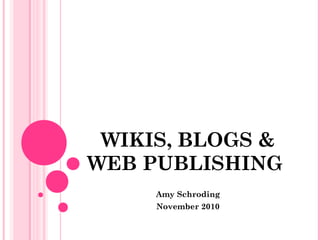
Wikis, Blogs & Web Tools Guide
- 1. WIKIS, BLOGS & WEB PUBLISHING Amy Schroding November 2010
- 2. MOST USEFUL TOOL – THE WIKI Why the wiki? It’s very versatile. They make great class webpages! It’s a home to display other web tools, like Animoto videos and glogs. It’s easy to create and share with others. It’s an easy way to collaborate with others. And finally... It’s a fun tool to use!
- 3. MY WIKI My wiki can be found at... http://aschroding.wikispaces.com/ My wiki is primarily used as a source of information for parents and students. They can find... o Current events o Weekly homework o Curriculum links o Links to online educational games o Highlights of our classroom o And much more...
- 4. RSS READER - IGOOGLE I love my new and improved iGoogle homepage! Prior to this course, I had a simple iGoogle home – one page, no tabs, basic information. Every once in a while, I’d get crazy and update my theme. All that time, I had no idea what I was missing! Now, my homepage is a major source of information, with tabs, customized themes for each page, and links to tons of my favorite web pages. Now that I know its capabilities, the possibilities are endless!
- 5. BLOG At first, I wasn’t too thrilled about the blog and I had some concerns: o How can I fit it into an already packed schedule? o When will I have the time to explain it to the kids? o What benefits will it provide for the students? o Is it a worthwhile activity? However, my questions were quickly answered after a day’s worth of blogging! It fits perfectly in my reading block during the students independent work time. It took about 15 minutes one morning. Blogging promotes technological literacy, is a great motivational tool, provides a unique outlet for the students’ ideas, and adds some excitement to their day. It’s totally worthwhile! I am kicking myself for not starting it sooner! You could hear a pin drop in my classroom when the students are blogging.
- 6. ROOM 31’S CLASS BLOG Our blog was created through kidblog.org. It was extremely user friendly and quick and easy to make. We use the blog during independent work at reading time. The students rotate through our computers, answering one or two questions on blogging days. Most days, the post is related to our reading block content; however, at times, I use it to integrate other content areas, as well as holidays, current events, etc. The students love the blog! Working on the computer makes them feel “official” and motivates them to think and express themselves in a whole new way.
- 7. ANIMOTO Meet the students of Room 31! I loved using Animoto! It was easy, fast and makes a great finished product! The students loved seeing themselves in the slideshow, and they are eager to share it with their parents in the future! Animoto is also great for personal use. It’s a neat way to share pictures with family and friends who aren’t local. They love watching the videos as much as my students do!
- 8. WHAT I LEARNED... Learning the ins and outs of Glogster Embedding my glog and my Animoto video into my wiki Changing iTunes mp4 files into mp3 files in order to use my own music for Animoto videos. Timing my Animoto video so that the music worked well with the images Where, when & how to begin blogging Answering my own questions through online research Conquering Glogster Creating an eye-catching homepage for my wikispace Creating an Animoto video that utilizes my own music files Starting a class blog that has loads of educational value and that the students LOVE Adequately managing my time and not procrastinating until the end to complete my work Locating tons of online resources to help me with my coursework Challenges Successes
- 9. TWO THUMBS UP FOR MOODLE AND ONLINE LEARNING! Moodle site was user friendly and easy to navigate Appreciated the resources available to help us manage the course work – tutorials, links, etc. Course expectations were clear Feedback throughout the class from Rich and peers was helpful Enjoyed working at home when it was convenient for me Learned a lot out of necessity, seeking out the answers to my tech questions online and finding valuable resources and user guides that will be helpful in the future I plan on taking another online course again in the near future! Thanks for the great learning experience!
- 10. TWO THUMBS UP FOR MOODLE AND ONLINE LEARNING! Moodle site was user friendly and easy to navigate Appreciated the resources available to help us manage the course work – tutorials, links, etc. Course expectations were clear Feedback throughout the class from Rich and peers was helpful Enjoyed working at home when it was convenient for me Learned a lot out of necessity, seeking out the answers to my tech questions online and finding valuable resources and user guides that will be helpful in the future I plan on taking another online course again in the near future! Thanks for the great learning experience!