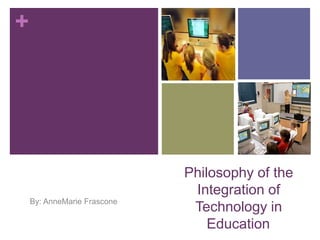
Techedfinal
- 1. + Philosophy of the Integration of By: AnneMarie Frascone Technology in Education
- 2. + Technology in the Classroom Technology has changed the Technology in Education way students learn and it is essential to teach students the necessary skills to be able to live in a world where most jobs require the use of technology. Many people believe that technology has become the way students can stay focused on the task at hand. Technological advances like social media has influenced students to be technologically savvy at young ages.
- 3. + Technology in the Classroom In my classroom technology will be used daily. The use of technology should become a routine within the classroom. However, it must meet the criteria for the lesson and follow the curriculum at hand. “Technology is here to stay and will progress as we move forward” Dawn Spaar Source: http://www.businesswomanpa.com/issues/july_2012/continuing- education.html
- 4. + Integration Strategies Technology can be integrated by: First, being easily accessible and correlating to the lesson at hand. Additionally, the integration must support the goals of the curriculum and the goals of students. The students must have a hands on approach towards the technology, instead of constantly looking at technological creations by teachers. The integration should engage students learning process and supplements the curriculum.
- 5. + Technology will not be used in my classroom as a filler to a lesson or to “just use it”. Technology should not be used to teach students lessons but to enhance lessons How Technology Will taught by teachers. Not Be Used To not replace social interaction, but to motivate class interaction. For example, class forums is a great way to have students learn about other classmates thoughts.
- 6. + How Technology Enhances Student’s Learning Technology gains the attention of the student more quickly than other forms of teaching. It links the students to valuable information and helpful resources. It portrays concepts visually rather than verbally. Can easily track the students progress, which can motivate the student to do better. Additionally, provides students with an abundant amount of tools to benefit a lesson or concept. An increase in motivation and self esteem for students.
- 7. Students with Different Abilities Technology over the years has had a huge impact on student’s with different learning abilities. + A large amount of students with physical disabilities can now read and write because of technological advances. There are many types of assistive technology which are used in education settings with people with significant disabilities.
- 8. Linking Students to the Outside World The information no longer comes just from me. My students can find sources from group of peers, experts, and other areas across the globe. + Students can exchange ideas, concepts, and thoughts with other students across the globe. With technology, my students are no longer limited to strictly my knowledge and the textbook at hand. For example, students can have online conferences with students from other countries on different topics.
- 9. + Technology will help parents be involved in the classroom through the class blog I will create. In the class blog I can: Post daily classroom activities and assignments. Create different tabs of resources for parents. Tabs will include education videos, games, photos, and other Parents Involvement educational additives.
- 10. + Roles of the Teacher and Student Teacher Student The teacher is no longer just Active role of making their own the source of all content for the decisions on creating, lesson. manipulating, and displaying information. The teacher is setting up projects, goals, and guidelines, Students are using the skills student group activity for they learned to make choices students while using and think about think about technology. information. Teachers are also showing Additionally, students are students new resources and setting goals for themselves checking on every students and making decisions based on work. the task at hand.
- 11. + Assignments & Activities Assignments Activities Students can create presentations with Microsoft Power Point. Forums. They can write papers and create tables on Group sharing. Microsoft Word. Peer Review. Students can create Wordles for word Educational Games Online. association and using different color schemes. SMART boards Teachers can use for Students can create glogs to have a one lessons and integrate page resource for a given topic. students. Kidspiration can be used to create maps and projects. Students can create their own blogs where they can comment, post, and share their ideas.
- 12. + My Own Professional Development My professional development with the use of technology will include: Attending workshops that are technology based. Viewing conferences online about different aspects of teaching. Learning from other educators during webinars and online presentations. The site: http://www.edtechteacher.org is great for professional development for technology education.
- 13. “Education is the most powerful + weapon which you can use to change the world.” -Nelson Mandela Source: http://www.brainyquote.com/quotes/quotes/n/nelsonmand157855.html