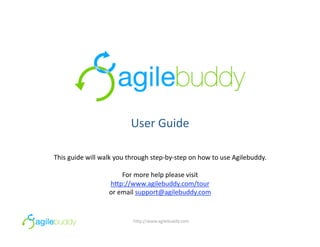
Agilebuddy Users Guide
- 1. User Guide This guide will walk you through step‐by‐step on how to use Agilebuddy. For more help please visit h=p://www.agilebuddy.com/tour or email support@agilebuddy.com h=p://www.agilebuddy.com
- 2. Logging in to Agilebuddy.com Every company receives its own url for logging into Agilebuddy. Enter your url into any of the supported browsers (Firefox and Safari recommended) and click enter. In the example below, the url is “yourcompanyname”.agilebuddy.com. Enter your company’s url and click enter. Enter your company url here h=p://www.agilebuddy.com
- 3. Login The Login screen appears h=p://www.agilebuddy.com
- 4. Home Page Once logged in, you will be presented with your home page, the default landing page. The first Pme you login, this page will be empty. The home page is designed to show you all items across all projects including, User stories (requirements), Tasks, Bugs and Blockers assigned to you. Note: The first person to signup will be the default administrator of the site. Note: It is recommended that once you have products defined in Agilebuddy that you choose the product you want to work with in the product chooser. (top right) h=p://www.agilebuddy.com
- 5. Home Page Here’s an example of a fully populated home page, once there is data entered into the system. InformaPon is stored in Agilebuddy according to the following hierarchy: Feature User story Tasks A feature is defined by one or more User Stories and a User Story is defined by one or more Tasks. Features are the headers in the rows by default. User Stories are all numbered and appear beneath each feature. Tasks are indented under each User Story. h=p://www.agilebuddy.com
- 7. Product plan page The product plan list all acPve products (or projects) in your company. This is designed to show high level project status informaPon to management. h=p://www.agilebuddy.com
- 8. Step 2: Define your company’s first product. With your mouse click on Create Product Enter product name here. Note: Any Pme that you create an item, a pop‐up message box appears at the top of the page to let you know that the item was properly created, and gives you opPons to navigate to its page by clicking on one of the links provided in the message box. Click the “x” to close the message box Link to go to the items page h=p://www.agilebuddy.com
- 9. Home Page Click on the new product in the products table Clicking on the new product in the Products table takes you to the Product page, which is iniPally empty. h=p://www.agilebuddy.com
- 11. Step 3: Define the first release 1: Click Create Release and enter appropriate informaPon and Click Save and close. h=p://www.agilebuddy.com
- 12. Home Page Or, navigate with the Track menu to the Release page as follows: h=p://www.agilebuddy.com
- 13. Release Page The release page displays the Release backlog, the Sprint table which displays a list of IteraPons (Sprints) which is iniPally empty. Here is an example of a fully populated Release page: h=p://www.agilebuddy.com
- 14. Release Page Step 4: Next, Define the first iteraPon or sprint 1: Click Create IteraPon and enter appropriate informaPon and Click Save and close. h=p://www.agilebuddy.com
- 15. Release Page Clicking Save & Close will display the following on the Release 1 page: h=p://www.agilebuddy.com
- 16. Release Page Click on Sprint 1 in the Sprint table to take you to the Sprint page The Sprint page contains all the informaPon necessary to track the Sprint. The Sprint page and Home page will be the pages that most people will be working on day to day. Note: Agilebuddy does not limit the number of Sprints you can have running concurrently h=p://www.agilebuddy.com
- 18. Sprint Page Here is an example of a fully populated Sprint page: Navigation breadcrumb h=p://www.agilebuddy.com
- 19. User administraCon Step 5: Adding Team members 1: Click on Administration Click on AdministraPon to open the AdministraPon Console. 2: Click “Create User” to add new users to your Organization h=p://www.agilebuddy.com
- 20. User administraCon Clicking create user opens the Create New User dialog box Enter appropriate user information. Then click Save & Close. h=p://www.agilebuddy.com
- 21. User administraCon Step 6: Assigning Team members to Sprints 1: Click on Team tab 2: Click Show all Users Users already assigned to a sprint appear in bold font. Company users 3: Click on the “+” sign alongside the user you want to add to the Sprint team h=p://www.agilebuddy.com
- 22. User administraCon Once you have added users to the team by clicking “+”, Team members will appear in the Sprint Team chart as follows: Team member hours Note: Hours remaining for each team member is shown in the Team chart. Managers can quickly see which team members are over‐burdened. h=p://www.agilebuddy.com
- 23. Product and Release Backlog Scrum defines two types of backlogs: • Product Backlog: for tracking all user stories (requirements) • Sprint Backlog: for tracking all user stories and tasks The Product Backlog is the Product owner’s responsibility and the Sprint backlog is really the team’s responsibility. Agilebuddy implements the Product backlog at both the Product level, and Release level. These are really the same thing, except that the Release Backlog only show items in it that are planned for the specific release you’re looking at. Step 7: Navigate to the Product backlog by clicking on Track, Step7: Product then “My First Product”. Release Release h=p://www.agilebuddy.com
- 24. Product Backlog Clicking on the product link in the track menu takes you to the Product page. The product backlog is displayed by default on the Product page. Here is an example of a fully populated Product Backlog: Click on headers to change Backlog tab selected grouping by default Pagination Search h=p://www.agilebuddy.com
- 26. Product Backlog AcCons Edit Show details Delete Add attachment Add comments Complete Users can perform mulPple acPons on each item in the backlog. E.g. Show details, Edit, Delete, Add a=achments, Add comments or Complete/Close User Stories h=p://www.agilebuddy.com
- 27. User Story Details To see the Details of a User Story (And similarly for bugs, tasks etc, click on the AcPon: Show user story details Comments Details Shared documents User story Activity h=p://www.agilebuddy.com
- 28. User administraCon Step 8: Adding features and user stories Click “Create Feature” Click “Create User Story” h=p://www.agilebuddy.com
- 29. Adding tasks Step 9: Adding tasks There are two ways to create tasks in Agilebuddy. Direct via the Create menu, or using the Create task acPon in the Sprint Backlog 1. Via Create menu Choose a Story for which this task is for Enter hours required to complete the task h=p://www.agilebuddy.com
- 30. Adding tasks 2. Via the AcPons on the Sprint backlog Click “Add tasks to this user story” Note: You can only add tasks to the Sprint Backlog. Not the Product or Release Backlog. h=p://www.agilebuddy.com
- 31. Daily esCmates Step 9: UpdaPng the daily esPmates OpPon 1: In the Sprint Backlog, click on edit link in the “Hours Lec” column. Click on edit and enter hours left for your tasks daily h=p://www.agilebuddy.com
- 32. Daily esCmates Step 9: UpdaPng the daily esPmates OpPon 2: Or, from the Home page, Click edit link in the “Hours Lec” column. Click “edit” and enter hours left daily. h=p://www.agilebuddy.com
- 33. Task management Start, stop and update tasks using the AcPons provided Start a task. This sets the status to “In Progress” Stop a task. Tasks can be paused or closed Edit or update tasks by clicking the edit action Note: Task management can be done on both the Sprint Backlog page or the Home page. h=p://www.agilebuddy.com
- 34. User administraCon When a task is stopped, a popup appears giving you the opPon to pause, re‐open the task, or close it and enter in your actual hours, if you want. Stop work re‐opens (pauses) the task h=p://www.agilebuddy.com
- 35. Task management Assigning tasks Show, hide all tasks AutomaPcally Assign tasks by assign yourself clicking on the assign action from tasks by clicking the home page on the assign acPon. Assign tasks on the create task screen Or assign Enter estimate tasks on Task in hours creaPon of the task. h=p://www.agilebuddy.com
- 36. Burndown chart Step 10: View status on the Sprint burndown chart. Hours remaining Days There are 3 charts presented on the burndown. The green line shows the Actual team burndown in hours. The Grey line represents the target velocity in order to complete all tasks within the designated sprint Pme. The blue line represents the average velocity for the team over the course of the sprint and is a “best fit” curve of the green line. h=p://www.agilebuddy.com
- 37. CollaboraCon Comments appear as a label in blue next to the text. Mouse over the comment label to see all team member comments. Step 11: Keep everyone informed by commenPng on items in the backlogs. h=p://www.agilebuddy.com
- 38. Status feed Enter your status and post for all to see Step 12: Casually inform team members of what you’re doing and keep everyone in sync. All posPngs appear in the status feed on the home page. h=p://www.agilebuddy.com
- 40. User administraCon Step 13: Click on Estimate and select either the product or release backlog to estimate. List of recently completed user stories that have already Cycle through been estimated all previously estimated stories Story point buckets Click edit box to select the story points to assign h=p://www.agilebuddy.com
- 41. Planning Step 15: Plan releases and sprints. Agilebuddy supports both release and sprint planning. To get to planning click on Plan then select a release, or sprint to plan Select the Sprint you’re planning Plan user Add stories until stories or bugs you reach the into sprints teams target velocity Remove user stories by clicking on the unscheduled button Add user stories to the current sprint by clicking the schedule button h=p://www.agilebuddy.com
