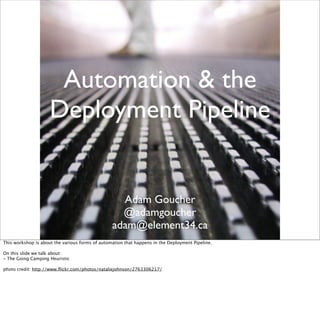
Automation and the Deployment Pipeline
- 1. Automation & the Deployment Pipeline Adam Goucher @adamgoucher adam@element34.ca This workshop is about the various forms of automation that happens in the Deployment Pipeline. On this slide we talk about: - The Going Camping Heuristic photo credit: http://www.flickr.com/photos/nataliejohnson/2763306217/
- 2. End-user Perspective From the end-user perspective, your application just delivers its <thing> to them. photo credit: http://www.flickr.com/photos/auntlaura/4806934654/
- 3. Reality We know that the reality is slightly different. But even this is well organized and logical -- if you understand the system. photo credit: http://www.flickr.com/photos/incandopolis/2867941478/
- 4. An Ethical Distinction On this slide we talk about: - Continuous Delivery vs Continuous Deployment http://www.flickr.com/photos/8840244@N04/3644022974/
- 5. The Lightsaber Heuristic There are commercial tools available to do all this stuff. Instead, we’ll use all open-source tools to build a custom solution. On this slide we talk about: - The Lightsaber Heuristic photo credit: http://www.flickr.com/photos/pasukaru76/3694179131/
- 6. Lots of parts, working together To have a fully automated deployment pipeline, there are /lots/ of moving parts. The big ones are - acceptance criteria - configuration management - continuous integration - data migration - deployment - functional test automation - immunization systems. We will be talking about each of these photo credit: http://www.flickr.com/photos/19779889@N00/4398186065/
- 7. The best way to illustrate all these things is to do them live. As a result, we will create a Ruby-on-Rails application and have push it through each part of the Deployment Pipeline. Both the application and all the pipeline support code will be made available shortly after the workshop.
- 8. Specifications It can be argued when the Pipeline really starts. So lets start from the beginning; with acceptance criteria. On this slide we talk about: - Specification Workshops - Given / When / Then I’m not a fan of any of the current BDD/ATDD tools from an automation perspective, but going through the exercise of producing the specifications absolutely has merit. photo credit: http://www.flickr.com/photos/wallyhartshorn/2680766935/
- 9. Manual Inspection For our purposes though, the automation part begins when someone inspects their change as to whether it is time to Commit. photo credit: http://www.flickr.com/photos/mooney77/229524092/
- 10. Commit There is one path through the pipeline and our Commit starts it. On this slide we talk about: - Check-in vs. Commit - Clean vs. dirty trunk - Pre-Commit checks - Commit checks - Post-Commit checks photo credit: http://www.flickr.com/photos/jkgroove/119112238/
- 11. ‘Cans’ Once our code is versioned, we need to have machines to run our checks against. On this slide we talk about: - Machines as ‘cans’ photo credit: http://www.flickr.com/photos/neonman/1438473495/
- 12. Puppet Puppet On this slide we talk about: - Puppet vs. Chef vs. Cfengine - What Configuration Management is.... and isn’t And we provision our server, demonstrating how Puppet controls - packages - services - users/groups photo credit: http://www.flickr.com/photos/sukigirl74/2716951216/
- 13. Continuous Integration With a machine to run things again, we now turn our attention to the control center of the whole Pipeline; the Continuous Integration server. photo credit: http://www.flickr.com/photos/clintjcl/2847746499/
- 14. Jenkins Jenkins (part one) On this slide we talk about: - Role of CI - Jenkins vs. Hudson And we configure Jenkins for our application, demonstrating - Jobs - Job chains - Authentication - Remote agents - Reporting - Notifications - Plugins
- 15. Data Migration Data Migration is tricky. To say the least. But getting it right is critical to getting your pipeline fully automated On this slide we talk about: - Up - Down - Idempotency Because we’re using Ruby-on-Rails, we’ll use ActiveRecord Migrations for our pipeline but we’ll also look at dbdeploy photo credit: http://www.flickr.com/photos/theclyde/1663944456/
- 16. Deployment Compared to everything else before now, pushing the code out onto the server(s) is a snap. On this slide we talk about: - Zero-downtime deploys - Rollbacks Most ‘platforms’ have a deployment tool that has grown with it. For our deployments, we’ll be using Capistrano. Cap is not limited to just Ruby- on-Rails deployments though so we’ll talk about how to customize it for a number of different scenarios. photo credit: http://www.flickr.com/photos/mybloodyself/464597917/
- 17. Functional Automation So we’re finally at the point where we can do some ‘traditional’ automation. And since our stack is all Open Source, we’re going to use Selenium. photo credit: http://www.flickr.com/photos/kwc/1866220494
- 18. Papers please Uniquely identifying things on the page is one of the hardest parts about doing web automation. And is one of the main reasons scripts are ‘brittle.’ On this slide we talk about: - attribute-based locators - structural locators - when to use which locator photo credit: http://www.flickr.com/photos/michaelimage/2843233811/
- 19. Synchronization The other common pain point for web automation is synchronizing the script steps with the application On this slide we talk about: - Web 1.0 - Web 2.0 - Web 2.0++ photo credit: http://www.flickr.com/photos/bfauld1/121955292/
- 20. Randomness Introducing randomness into your scripts is important -- use it! On this slide we talk about: - Providers - Oracles photo credit: http://www.flickr.com/photos/richardsummers/195510085/
- 21. Pesticide Paradox Imagine you are a farmer... On this slide we talk about: - The Pesticide Paradox photo credit: http://www.flickr.com/photos/gregoryjordan/4735058616/
- 22. Land mine problem You should find the mines. Not. Your. Customer. On this slide we talk about: - The Land Mine Problem - Continuous Delivery vs. Continuous Deployment photo credit: http://www.flickr.com/photos/d-minor/120407151/
- 23. Tags Manual built suites of scripts is a code smell On this slide we talk about: - Tags - Tag taxonomies - Script discovery - Parallel execution - Random execution photo credit: http://www.flickr.com/photos/thingsarebetterwithaparrott/1437904057/
- 24. Page Objects Page Objects bring the power of OO to automation On this slide we talk about: - Page Objects For our project, we will construct some Page Object based Selenium scripts using RSpec. Though we can discuss and/or create examples of them in other languages too. photo credit: http://www.flickr.com/photos/dmclean/2472399095/
- 25. Jenkins (Redux) Jenkins (again) On this slide we talk about: - Using Jenkins as a replacement for se-grid - Advanced job chaining
- 26. Immunization Systems Immunizations shots keep you healthy. Immunization systems keep your deployments healthy. On this slide we talk about: - Immunization Systems - Business vs. Technical metrics - Incremental deployments - Automated rollback In order to ensure our deployment will not negatively impact our users, we will build a basic Immunization System for our application. By their nature, these are highly customized per application. photo credit: http://www.flickr.com/photos/irenemiranda/4683185743/
- 27. G-Forces Kent Beck uses the notion of G-Forces to explain how things respond to speeding up your process. With a fully automated deployment pipeline things will be able to go faster. And faster. But you could also get thrown from the carousel, so be careful. On this slide we talk about: - Kent Beck’s G-Forces photo credit: http://www.flickr.com/photos/areyoumyrik/308908736/
- 28. Adam Goucher @adamgoucher adam@element34.ca photo credit: http://www.flickr.com/photos/teimoury/2431264409/
