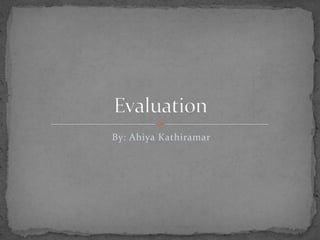
Teen Magazine Front Cover Redesign
- 2. The media product that I have made is magazine; magazine is used very often today to get updated with the latest gossip, channels, and other things around the world. The magazine has a large image of my model that is 16 years old, and is female. The reason why I have chosen her is because the age group today uses magazine a lot to get the latest fashion and gossip, etc. The model on my front cover is wearing a blue top with blue skinny jeans the reason why I told her to wear this is because it will suit the colour scheme, which is grey, blue, white, and black. I have chosen these colours because it goes well together and will make the magazine look more professional. I have used large masthead to make the magazine look better and noticeable, the mast head is located at the top of the magazine. I have used adobe illustrator to make the masthead, the colour that I have used are blue and white because these colours match with the clothing that the model is wearing and it also matches the whole magazine. The text that I have used in the magazine is very professional, because I have used variety types of fonts to make the magazine look interesting and I have also used the colour scheme for the text so that it all matches together very well. I have used cover line on the left side of my magazine so that it looks professional, many magazine today have cover lines to make it look better and more organised. I have also added a barcode on the magazine so that people know that it on sale and that they can buy the magazine, I have made the barcode by myself on adobe Photoshop. Another thing that I have added on my magazine is the date and the price so that people know the price to buy the magazine.
- 3. Before I have done my final second draft of my magazine, I have done a first draft of my magazine which was more of a pop magazine and was aimed at younger teenagers who are aged 13 and over. The reason why I changed my mind and changed the whole front cover and everything is because I wasn’t really confident with what I was doing and I didn’t really like the age group. The first draft was done with a model who is ages 13 as well and the whole magazine looked very childish. The magazine was done at the very beginning, and I have only attempted to do the front page not the contents page or double page spread. The magazine over all looked unprofessional, and it also looked quiet blank and plain or too simple. From the survey I have done many people have said the same thing, they thought that the magazine looked unprofessional and that I had to do more work on my magazine. After that I had decided to change my whole magazine, everything including the age group but except from the music genre which is pop. Over all I have done 6 drafts of my front cover for my first draft, I personally think I have chosen the right option and now I am happy with the second draft that I have done of my magazine.
- 4. I have added the This is my first skyline above the magazine front magazine so that it cover that I have looks like a real made. magazine. I have used a large image of my model and it is a mid The masthead of my shot of her, the reason why I magazine looks have chosen to do a model irrelevant to the who is ages 13 is because the magazine, but I have target audience was this age added a drop effect to group. The disadvantage on the mast head to make this images is that the image it stand out more. is not cropped very well.
- 5. Date and price of the magazine was As you can see I have used different font types to make the done separately rather than putting it The masthead which is also known as the title, was done on adobe with the barcode as it looks more magazine look more professional. illustrator. The software allowed me to make the masthead look The Photoshop that I have used to professional. The magazine looks more like a pop magazine because of the better, and I personally preferred it this make my front cover was adobe masthead, it has curved font writing and the name of the mast also sounds way. I have used the colour blue so that Photoshop CS3 extended, this like pop magazine. it matches with the colour scheme, and helped me to add more unique feature to the magazine so that it I have also used the same font as I did looks more interesting for the to my masthead. The effects that I have audience. I have also added few added to the price and date was adding designs to the text like a star so the shadow. I have also added a white that it looks relevant to the text dot in the middle of the price and the and it will also look more professional. Another thing that I sate so that it looks more better and have added to the text is text professional, I wanted to do something boxed so that it stand out in front different on the magazine so I added of all the other texts. Cover lines this to it. was used on this side (left) so that it looks professional and many I have made the barcode on adobe photo magazines today they use cover shop. I have made the box around the lines so that the magazine looks barcode look more bold so that it looks more organised rather than busy real, but I haven’t added the price or date looking magazine, and it is also in the barcode, instead I have done it easy for the audience to read the separately. text. The large mid- shot image was edited I have also added a quotation to the on photo shop I have lightened it magazine so that when the reader reads more so that it looks brighter for the the magazine they will find it inserting, magazine, the image is large and takes and they will understand part of the story most of the space to make it look better. Clothing matches very well about Amelia Peters. Another thing that I with the magazine as it is part of the have also added on the quotation is two colour scheme. The background text boxes so that the text stands out, this colour is grey with a slight mixture of will be more eye catching for the audience blue colour , the reason why I have to straight away see when they pick up the chosen this colour is because it is part magazine. The note that is also in the text of the colour scheme. box near the quotation is a design that I Another thing that is on this magazine is skyline, usually they will be above the have added so that the whole magazine magazine but just to make the magazine look better I have placed it below, another looks like a music magazine and so that reason to why I have located the skyline below is because if I place it above it will look people can understand that she is singer, like it is distracting the masthead and it wouldn’t really look professional. it symbolises music and instruments.
- 6. I have also done 7 drafts before I got my final draft. The reason why I have done so many draft is because I wanted to have my final draft to be perfect. The contents page included many design and unique features to make it look professional. The background colour that I have used is similar to the colour that I have used for my front cover, I tried hard to get the contents page and the front cover and the double page spread (DPS) to be the same colour, so far the background colours look similar but exactly the same. To do my contents page I have used adobe photo shop CS3 extended, this software allowed me to use many different features and to create many different design and additional things to make my final piece look professional. I have edited and added five images to the magazine so that the people who read my magazine will find it more interesting. The magazine will also look more visual if it has more images, for this reason I have added more images to the contents page. The images were edited on the photo shop all what I have done to the images is that I lightened them more so that the contents page in all look more brighter. For the small three images on the right hand side, I have added boxes which is part of the colour scheme to make the images stand out more, I have also added a shadow to the images to make it look professional. To the small images on the right side, I have also added musical notes as designs to the contents page because this way people will know that it is a music magazine. The title for the contents page is called contents, and I have edited the text so that it stands out more and it is also different font type to all the other fonts that are on the contents page. In addition I have added many black, blue, white lines to the contents page so that it looks more organised and professional, I have edited the line by adding drop effect ( shadows). Another thing that I have done to my contents page is I have used a lot of text the reason for this is because text matters the most, when people get a magazine they would want to read it rather than visually see the magazine. On the contents page I have added subtitles to the magazine and I have also used different font type for that so that it looks more better, and I have also underlined each subtitle so that it stands out the colour for these things are all part of the colour scheme ( black, white and blue). Under each subtitle I have added text which relate to the subtitle, I have also included the page number so that people know where that particular information is. The page number are all in a star shape which was one of the design on photo shop, the colours also was part of the colour scheme. I have also added the website on the contents page and created a click arrow to make it look better on the contents page, I have used photo shop again to make the click arrow.
- 7. The title for this contents page was not done on I have also added black and white The whole contents page was adobe illustrator, but on adobe photo shop. The title lines to make the contents page done on adobe photo shop. has an glow effect, which match very well together. look better and professional. The This software allowed me to The font type that I have used is unique from all the lines separate the text and the use many different features other text that I have used. The colour of the title is images, which makes the contents to make this contents page blue which match with the col0ur scheme. page look more organised. I have look professional. added shadow effect to the lines so that it look professional. All of the subtitles are underlined and they all have I have also edited the images so the same font types, this makes that it look more better, I have the contents page look more lightened the images so that it better and professional looks brighter. The images that I because if they were not the have added on the contents page same it wouldn’t look good and are in variety of size so that it looks it will also look like its not professional, many magazines ordered well. Below the sub today have contents pages like this titles there is same text which to make it look better. On the and number on the left so that images I have added the page people can follow the numbers to show that there are also information to the following posters available in the magazine. page number. On each page The page number on the images are number I have used different different colours on each image. All font, and I have also added star the colours that are used on the design as the out line of the contents page are part of the colour number so that it can stand scheme which is blue, white and out. grey and black. The small arrow that I have made on adobe photo shop is to make it look like it is a real website and like there is another person I have also used designs on the whole magazine to make it look like a clicking it. music magazine. This contents page matches very well with the double page spread and the front page.
- 8. The double page spread was done also on photo shop. I have done 10 drafts to get my final piece. The double page looks professional, I have made it look very simple by adding little information to the double page spread, and I have only added one large image on the right hand page. I have also added design to the double spread, the design that I have made was done on adobe photo shop CS3. The software where I have done my double page spread was adobe InDesign CS3. I found this software very useful but this software was the most difficult software to use at the start. First of all I have added the background to the double page spread, the colour that I have used was grey so that it matches with all the other background used in the magazine ( front page and contents page). Then I have added the title, and then the text to the double page spread. The text and the title and everything is done very well by the colour scheme. The font that I have used is different so that it stand out, I have also made it large. The name Amelia Peter was done as the same font that was used in the contents page and front page, I have done this so that it looks better. I have also added many designs to the page, like cloud around the quotation and storm designs to make the magazine look better. Another design that I have added is instrumental notes to show that it is a music magazine. Another thing that I have done is, I have added the magazine title to on the top of the right hand page. I have remembered to put the page number so that people can know what page they are on. I have also added two pictures of the singer Amelia Peters which is relevant to the information on the double page spread. Under the images , I have put a description so that the audience know what the image is about.
- 9. The background colour that I The title that I have made was ‘ Exclusive Interview’ I have I have also used different have used is light grey, the done this in a different colour and font types so that it designs so that it looks like a reason why I chose this colour is stand out. The text below the title is ‘ Amelia Peters’ which music magazine. The designs so that it matches with all the is the singer name, I have used the same font which I have are instrumental notes and other background colours in the used in the front page and the contents page to make it another design that I have front page and the contents look like tis matching together. used is cloud as an outline for page. the quotation. Everything was done by the colour scheme which is blue, white, grey and The text that I have used black. below the name Amelia Peters is the introduction to the interview with her. I Another thing that I have have done that in a white added is the magazine’s title colour so that it stand out to make it look like it is from all the other text. relevant and that the double page looks like its from the ‘melody mixx’ magazine. The large image was taken, and the model is wearing the same clothes The text that I have used on as she did on the front the left hand page was the page and on the contents interview with Amelia Peters. page, the reason why I The question that I have have chosen to do a large asked are in blue colour and I have also used small images on the double page spread image on the right side of the answers that she gave me so that it is relevant to the information. Under the the page is because it are in white colour. The colour images I have added a black and white effect and also I would make the for the text are all the part of have added a white box so that it looks like a photo, I magazine look more the colour scheme. Some text have done these effects and features on adobe photo professional and unique. is also on the right side of the shop. I have also added a black border inside the whit page to fill in the blank space. box, because it would look much better.
- 10. This design was done on adobe photo shop for the double page spread, by using the special feature on photo shop. The reason why I have chosen his design is so that it looks better and more busy, without the designs on the page it would look very simple and plain. This cloud was made on adobe photo shop, and this cloud was used on the double page spread for the quotation. I have used this for the quotation so that it can stand- out more and so people can quickly notice the quotation. In addition is so that it can be eye- catching. I have added these little stars to my contents page, as outlines for the number so that the whole contents page looks better over all. The stars make the The shapes that are here are the shapes that I numbers stand out more. have used for most of my magazine like the front page, contents page and the double page spread. The reason why I wanted to use these designs to the magazine is because it would the magazine in whole look more like a music magazine rather than a fashion magazine.
- 11. This was the image that I have used for my double page spread on the right hand side. The image was cropped on adobe photo shop cs3 and then I have copied n pasted on Adobe InDesign where my double page spread was. This is the image that I have used on my Contents page, the image was also cropped on Adobe Photoshop and I copied and pasted it on adobe InDesign where my double page spread was. This was also the image that I have sued for my front cover. As you can see the image here is landscape I have changed it on Adobe Photo shop and made it look like the image is portrait. These are the small images that I have used on contents page, to make the contents page look more visual. These are the images that These are the images that I have used for my were not edited double page spread. The reason why I have before it went on chosen these images is because it related very the contents page. well with the text that was on the double page spread. These images are the ones before it was edited, it is the original images.
- 12. The age group that I have chosen to do my magazine on is 16 and over, particularly female. The reason why I have chosen this age group is because many teenager today are into music and media and the reason why I have chosen this particular gender is because many female like to read magazines than male today. My model that ii have chosen for my magazine is 16, and she like music a lot as well, most of her influences come from music she says. The colour scheme that I have used is grey, black, white and blue. Stereotypically it would be colours that boys will like but many teenager today would prefer these colours. The colours match very well together, and personally I like these colours. The designs that were used on the music magazine made it look more feminine and related more the age group.
- 13. I would distribute my magazine to shops as many teenagers admire shopping. The types of shops that I will distribute are corner shops and many other. I would also distribute it in gigs as many people would attend them and many teenager today go to gigs to see their favourite bands and singers, for this reason I think it is a good idea to distribute in gigs. I would also distribute in schools as many teenagers who are aged 16 and over would like to get a magazine as many of them are into music, specifically female. I would also prefer to sell my magazine as webzines as many people today use the internet and like to socialize, webzine would be a very good idea to distribute my magazine.
- 14. The audience that I have chosen for my media product is specifically girls teenagers ages 16 and over, the reason why I have chosen this age group is because many teenager are into music and they are also into media products as well. I have been more specific and chosen teenage girls because many female artist inspire female singers to sing and so many girls like to be like them and they are also into music very much. Many teenagers today are in technology and listen to their music, today pop music is mostly well known as so I have chosen to do my magazine on pop as my genre. My target audience was very easy for me to chose as I am also 16 and I do also like listening to music mostly female artist and media is one of the main things that I ma into as well. Throughout the progress I did change my target audience as it was first 13 and over teenage girls, the reason why I have changed my audience is because personally I thought that many you girls who are 13 wouldn’t really buy a magazine that has been distributed in shops or anywhere else. It was a real advantage for me to chose this target audience as it was easy for me to make the magazine , because the target audience was the same age as I was.
- 15. I have added many different features and design to make the magazine look the best that it could be and I have tried my best to make it look professional. The colours scheme that I have chosen black, white, blue and grey doesn’t really suit my target audience as it was specifically girls. Stereotypically the colour blue would be for boys and the colour pink would be for girls. The reason why I have changed the colour is because I wanted my magazine look unique and very different from other magazines. The image that I have used was all of the model who is a female herself this matches very well with the target audience and her age was also 16 which is the magazine’s age group. The font that I have used and the text goes very well with the whole magazine it self and addresses also very well with the audience. The genre also suits very well with the target audience as many female teenager and young people are into pop music today. The price of my magazine is £2.50 which is a fairly a good price for my audience to afford. All the images that I have taken goes very well with my target audience as the model her self is the same age and she personally like pop music as well.
- 16. I have had a better understanding about technologies after doing the magazines, because before I have started using any of the software's I didn’t know anything but then after experimenting with many feature and icons I understood many things and it helped me a lot to use it in the future. The software's that I have used was Adobe Photoshop for the front cover of my magazine and double page spread , and for the double page spread it was Indesign. I have also used a software called Adobe Illustrator to do my mast head. The Adobe Photoshop which I had used to make my front cover and magazine was probably the easy software that I have used to make my whole magazine, it allowed me to use many special features such as editing images and many other. To add anything on the magazine I had to make layers and it was easy to understand, I was struggling with this software at the beginning but then later on I had the chance to understand it more. Adobe photo shop also allowed me to use and make designs of my own like the designs that I have used on my double page spread. And it has also many different types of fonts that we can use to make the magazine look more better, with the font designs you can also add effects to make it look better and to make it stand out. Adobe photo shop also helped me to edit images and helped to add effect to it to make it loo more professional. I could also adjust anything on the magazine to make it look better and unique. On this software I have also made shapes and lines, to make the magazine look more professional.
- 17. I have also used Indesign which was probably the hardest software that I have used to make the magazine because I didn’t really use it as much as I used Adobe photo shop. Indesign didn’t allow me to copy and paste anything or gave me the option to make my own designs for this reason I had to use Adobe Photo shop and save it all on a file then insert it after on the software Indesign. This software was quiet confusing as well as I didn’t use this software before, so far I have only used it several times. In design did allow me to chose my own background and font colours and font size. It also helped me to resize any images and text. I have also used Adobe illustrator where I have made my mast head for the magazine. This software was good to use as it had a variety of font writing that I could have used, and I have chosen the right font type for my magazine as it is a pop magazine. It was easy for me to chose because pop genre’s font type was easy to chose as it is very common today. The software allowed me to change colour and resize the text, it also had special effects where you can add effects to make the mast head look professional and very unique. I have also used Wordpress to present all of my work it includes the whole magazine that I have made and it allows me to follow people, Wordpress also allowed me to like other people’s work and gave me the change to say my option about their work by commenting . I have also used Prezi, which I have used to present what my model can wear for my magazine , unfortunately my model did not wear exactly what I have presented in my presentation but I have at least tried my best to match it at last with the colour scheme. Prezi allowed me to present my work in many different ways, personally I thought that prezi was an great way of presenting things. I have also used Slide Share, this is a website where you upload your power points and it will present it for you. Slide Share was very easy to use and I liked using this website because it was very useful. I have also uploaded on Wordpress my Youtube clip of when I have done my group and independent interview, Youtube allowed me to speak and record my interview and present it.
- 18. There is a massive difference with the preliminary task that I have done and with the final magazine that I have done. In my preliminary task I have only added the background and few images with a little text and I have also changed the font type an I have changed the colours to make it loo better. I didn't add any effect to the magazine, it look very simple and plain. But with the magazine that I have done know there is a huge difference, I have added so many different effects and I have edited images and added much more text then added effects on the fonts as well. Personally it think I have put so much effort on my magazine and I think that I have done so much better than my preliminary task. I the whole progression I have learnt how to match things like the feature of your magazine to the audience, I have learnt that you have to keep your colour scheme as it would make the magazine look more professional. I have also understood how to use many software that I haven't used before. I have now a larger understanding on media than I did before. The whole process of making this magazine made me think about many things like colour scheme and the model , my main focus was to aim it all to my target audience and to make the magazine look more professional.
Editor's Notes
- Ahiya Kathiramar