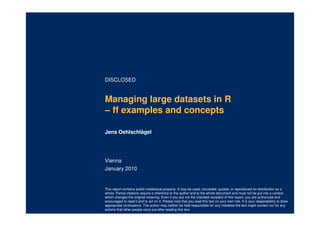
Managing large datasets in R – ff examples and concepts
- 1. DISCLOSED Managing large datasets in R – ff examples and concepts Jens Oehlschlägel Vienna January 2010 This report contains public intellectual property. It may be used, circulated, quoted, or reproduced for distribution as a whole. Partial citations require a reference to the author and to the whole document and must not be put into a context which changes the original meaning. Even if you are not the intended recipient of this report, you are authorized and encouraged to read it and to act on it. Please note that you read this text on your own risk. It is your responsibility to draw appropriate conclusions. The author may neither be held responsible for any mistakes the text might contain nor for any actions that other people carry out after reading this text.
- 2. Summary The statistical interpreter R is hungry for RAM and therefore limited to dataset sizes much smaller than available RAM. R packages 'bit' and 'ff' provide the basic infrastructure to handle large data problems in R. In this session we give an introduction into 'bit' and 'ff' – interweaving working examples with short explanation of the most important concepts. Source: Oehlschlägel (2010) Managing large datasets in R – ff examples and concepts 1
- 3. An open-source vision for R give free access to excellent statistical software to everyone … … for processing large datasets even with standard hardware Source: Oehlschlägel (2010) Managing large datasets in R – ff examples and concepts 2
- 4. Design goals: base packages for large data objects in R large data • many objects (sum(sizes) > RAM and …) • large objects (size > RAM and virtual address space limitations) "the cloud" standard HW • limited RAM (or enjoy speedups) • single disk (or enjoy RAID) • single processor (or shared processing) minimal RAM • required RAM << maximum RAM • be able to process large data in background maximum performance • close to in-RAM performance if size < RAM (system cache) • still able to process if size > RAM • avoid costs of redundant access to disk (time, electricity, CO2) Source: Oehlschlägel (2010) Managing large datasets in R – ff examples and concepts 3
- 5. Authors Daniel Adler dadler@uni-goettingen.de package rgl package ff since 1.0 dyncall project: dynamic C interface in work: dynamic compilation and streaming for R Jens Oehlschlägel Jens_Oehlschlaegel@truecluster.com package bit since 1.0 package ff since 2.0 prototype R.ff Development http://r-forge.r-project.org/projects/ff/ Production http://cran.r-project.org/web/packages/ff Source: Oehlschlägel (2010) Managing large datasets in R – ff examples and concepts 4
- 6. Statistical methods that can be scaled to large data problems using the infrastructure provided by packages bit and ff Basic infrastructure for large objects Basic infrastructure for chunking Reading and writing csv files packages bit and ff packages bit and ff (chunked sequential access with package ff) Data transformation (chunked and partially parallelized with package R.ff) Math and probability distributions (chunked and parallelized with package R.ff) Data filtering (chunked and parallelized, supported by bit and ff) Descriptive statistics on chunks (chunked and parallelized, supported by ff) Biglm and bigglm (chunked fitting with package biglm) Bootstrapping (chunked and parallelized random access) Bagged predictive modelling (chunked and parallelized random access) Bagged clustering (chunked and parallelized random access with truecluster) Likelihood maximization (chunked and parallelized sequential access) EM-algorithm (chunked and partially parallelized) Some linear algebra (chunked processing with package R.ff) • matrix transpose • matrix multiplication new today: • matrix inversion ffsave / ffload • svd for many rows and few columns Saving and loading ff archives (incremental save and selective load with package ff) Source: Oehlschlägel (2010) Managing large datasets in R – ff examples and concepts 5
- 7. Infrastructure in bit and ff addresses a complexity of performance-critical topics Complexities in scope of ff and bit • virtual objects by reference • disk based objects • memory efficient data types • memory efficient subscript types • fast chunk access methods • fast index (pre)processing • chunk processing infrastructure • large csv import/export • large data management Complexities partially in scope • parallel processing Complexities in scope of R.ff • basic processing of large objects • some linear algebra for large objects avoid copying and RAM duplication manage temporary and permanent objects on disk minimize storage requirements of data minimize storage requirements of subscripts allow fast (random) access to disk – for chunks of data minimize or avoid cost of subscript preparation foundation for efficient chunked processing interface large datasets conveniently manage all files behind ff parallel access to large datasets (without locking) elementwise operations and more t, vt, matmul, matinv, few column svd Currently not in scope • full linear algebra for large objects Source: Oehlschlägel (2010) Managing large datasets in R – ff examples and concepts observe package bigmemory 6
- 8. Basic memory organisation R choice of fs write cache SSD ? RAID ? filesystem cache Hard Disk Source: Oehlschlägel (2010) Managing large datasets in R – ff examples and concepts 7
- 9. Architecture behind packages ff and bit implements several performance optimizations R frontend C interface C++ backend Hybrid Index Preprocessing ... … fast access methods … … memory mapped compressed pages • HIP • C-code accelerating • Tunable pagesize and • • • – parsing of index expressions instead of memory consuming evaluation – ordering of access positions and re-ordering of returned values – rapid rle packing of indices if and only if rle representation uses less memory compared to raw storage Hybrid copying semantics – virtual dim/dimorder() – virtual windows vw() – virtual transpose vt() New performance generics – clone(), update(), swap(), add(), chunk(), bigsample() Efficient coercions • • is.unsorted() and rle() for integers: intisasc(), intisdesc(), intrle() C-code for looping over hybrid index can handle mixed raw and rle packed indices in arrays and avoids multiplication C-code for looping over bit: outer loop fixes word in processor cache, inner loop handles bits Source: Oehlschlägel (2010) Managing large datasets in R – ff examples and concepts system caching= c("mmnoflush", "mmeachflush") • Custom datatype bitlevel en/decoding, ‚add‘ arithmetics and NA handling • Ported to Windows, Mac OS, Linux and BSDs • Large File Support (>2GB) on Linux • Paged shared memory allows parallel processing • Fast creation and modification of large files on sparse filesystems 8
- 10. Basic example: creating atomic vectors # R example ri <- integer(10) # ff examples library(ff) fi <- ff(vmode="integer", length=10) fb <- ff(vmode="byte", length=10) rb <- byte(10) # in R this is integer fb <- ff(rb) vmode(ri) vmode(fi) vmode(rb) vmode(fb) cbind(.rambytes, .ffbytes)[c("integer","byte"),] ?vmode Source: Oehlschlägel (2010) Managing large datasets in R – ff examples and concepts 9
- 11. Atomic data types supported by ff implemented not implemented vmode(x) boolean 1 bit logical no NA logical 2 bit logical with NA quad 2 bit unsigned integer no NA nibble 4 bit unsigned integer no NA byte 8 bit signed integer ubyte 8 bit unsigned integer short 16 bit signed integer ushort 16 bit unsigned integer integer 32 bit signed integer single no NA 32 bit float double with NA 64 bit float complex raw character with NA no NA with NA 2x64 bit float 8 bit unsigned char fixed widths, tbd. Source: Oehlschlägel (2010) Managing large datasets in R – ff examples and concepts Compounds factor ordered custom compounds •Date •POSIXct •POSIXlt (not atomic) 10
- 12. Advanced example: creating atomic vectors # R example rf <- factor(levels= c("A","T","G","C")) length(rf) <- 10 rf # ff examples frf <- ff(rf) length(frf) <- 1e8 frf frf[11:1e8] <- NA ff(vmode="quad", length=1e8, levels=c("A","T","G","C")) ff(vmode="quad", length=10 , levels=c("A","B","C","D"), ordered=TRUE) ff(Sys.Date()+0:9, length=10) ff(Sys.time()+0:9, length=10) ff(0:9, ramclass="Date") ff(0:9, ramclass=c("POSIXt", "POSIXct")) str(ff(as.POSIXct(as.POSIXlt(Sys.time(), "GMT")), length=12)) Source: Oehlschlägel (2010) Managing large datasets in R – ff examples and concepts 11
- 13. Limiting R's RAM consumption through chunked processing # ff example > str(chunk(fd)) List of 50 $ :Class 'ri' int [1:3] 1 2000000 100000000 $ :Class 'ri' int [1:3] 2000001 4000000 100000000 $ :Class 'ri' int [1:3] 4000001 6000000 100000000 [snipped] # simple as seq but balancing chunk size > args(chunk.default) function (from = NULL, to = NULL, by = NULL, length.out = NULL , along.with = NULL, overlap = 0L, method = c("bbatch", "seq"), ...) # automatic calculation of chunk size > args(chunk.ff_vector) function (x , RECORDBYTES = .rambytes[vmode(x)] , BATCHBYTES = getOption("ffbatchbytes") , ...) # by default limited at 1% of available RAM > getOption("ffbatchbytes") / 1024^2 / memory.limit() [1] 0.01 Source: Oehlschlägel (2010) Managing large datasets in R – ff examples and concepts 12
- 14. Basic example: working with atomic vectors # R example rd <- double(100) rd[] <- runif(100) # write rd[] # this is the proper non-lazy way to read # ff example fd <- ff(vmode="double", length=1e8) system.time( for (i in chunk(fd)) fd[i] <- runif(sum(i)) ) system.time( s <- lapply( chunk(fd) , function(i)quantile(fd[i], c(0.05, 0.95)) ) ) crbind(s) Source: Oehlschlägel (2010) Managing large datasets in R – ff examples and concepts 13
- 15. Negligible RAM duplication for parallel execution on ff objects R choice of fs write cache SSD ? RAID ? R R R R filesystem cache Hard Disk Source: Oehlschlägel (2010) Managing large datasets in R – ff examples and concepts 14
- 16. Advanced example: working parallel with atomic vectors library(snowfall) finalizer(fd) # let slaves not delete fd on shutdown finalizer(fd) <- "close" sfInit(parallel=TRUE, cpus=2, type="SOCK") sfLibrary(ff) sfExport("fd") # do not export the same ff multiple times sfClusterEval(open(fd)) # explicitely opening avoids a gc problem system.time( sfLapply( chunk(fd), function(i){ fd[i] <- runif(sum(i)) invisible() }) ) system.time( s <- sfLapply( chunk(fd) , function(i) quantile(fd[i], c(0.05, 0.95)) ) ) sfClusterEval(close(fd)) # for completeness csummary(s) sfStop() Source: Oehlschlägel (2010) Managing large datasets in R – ff examples and concepts 15
- 17. Supported index expressions implemeneted not implemented x <- ff(1:12, dim=c(3,4), dimnames=list(letters[1:3], NULL)) i <- as.bit(c(TRUE, FALSE, FALSE)) expression Example (which) positive integers x[ 1, 1] negative integers x[ -(2:12) ] logical x[ c(TRUE, FALSE, FALSE), 1] character x[ "a", 1] integer matrices x[ rbind(c(1,1)) ] bit x[ i & i, 1] bitwhich x[ as.bitwhich(i), 1] range index x[ ri(1,1), 1] hybrid index ff's internal index x[ as.hi(1) ,1] zeros x[ 0 ] NAs x[ NA ] Source: Oehlschlägel (2010) Managing large datasets in R – ff examples and concepts 16
- 18. Basic example: working with bit filters # R example l <- rd > 0.99 rd[l] 1e8 * .rambytes["logical"] / (1024^2) # 381 MB for logical # ff example b1 <- b2 <- bit(length(fd)) system.time( b1[] <- c(FALSE, TRUE) ) system.time( for (i in chunk(fd)) b2[i] <- fd[i] > 0.99 ) system.time( b <- b1 & b2 ) object.size(b) / (1024^2) system.time( x <- fd[b] ) x[1:10] sum(b) / length(b) # less dense than 1/32 w <- as.bitwhich(b) sum(w) / length(w) object.size(w) / (1024^2) system.time( x <- fd[w] ) x[1:10] Source: Oehlschlägel (2010) Managing large datasets in R – ff examples and concepts 17
- 19. Advanced example: working with hybrid indexing # ff example hp <- as.hi(b) # ignores pack=FALSE object.size(hp) / (1024^2) system.time( x <- fd[hp] ) x[1:10] hu <- as.hi(w, pack=FALSE) object.size(hu) / (1024^2) system.time( x <- fd[hu] ) x[1:10] # Don't do as.hi(1:1e8) # Do as.hi(quote(1:1e8)) hi(1, 1e8) ri(1, 1e8) chunk(1, 1e8, by=1e8) Source: Oehlschlägel (2010) Managing large datasets in R – ff examples and concepts 18
- 20. Supported data structures soon on CRAN prototype available not yet implemented example class(x) vector ff(1:12) c("ff_vector","ff") array ff(1:12, dim=c(2,2,3)) matrix ff(1:12, dim=c(3,4)) c("ff_array","ff") c("ff_matrix","ff_array","ff") data.frame ffdf(sex=a, age=b) c("ffdf","ff") symmetric matrix ff(1:6, dim=c(3,3) with free diag , symm=TRUE, fixdiag=NULL) symmetric matrix ff(1:3, dim=c(3,3) with fixed diag , symm=TRUE, fixdiag=0) distance matrix c("ff_dist","ff_symm","ff") mixed type arrays instead of data.frames c("ff_mixed", "ff") Source: Oehlschlägel (2010) Managing large datasets in R – ff examples and concepts 19
- 21. Basic example: working with arrays (and matrices) # R example: physically stored by column array(1:12, dim=c(3,4)) # read by column matrix(1:12, 3,4, byrow=TRUE) # read by row # ff example: physically stored by column – like columnar OLAP ff(1:12, dim=c(3,4)) # read by column ff(1:12, dim=c(3,4), bydim=c(2,1)) # read by row # ff example: physically stored by row – like OLTP database ff(1:12, dim=c(3,4), dimorder=c(2,1)) # read by column ff(1:12, dim=c(3,4), dimorder=c(2,1), bydim=c(2,1)) # read by row fm <- ff(1:12, dim=c(3,4), dimorder=c(2,1)) get.ff(fm, 1:12) # note the physical order fm[1:12] # [. exhibits standard R behaviour ncol(fm) <- 1e8 # not possible with this dimorder nrow(fm) <- 1e8 # possible with this dimorder fm <- ff(vmode="double", dim=c(1e4, 1e4)) system.time( fm[1,] <- 1 ) # column store: slow system.time( fm[,1] <- 1 ) # column store: fast # even more pronounced difference for caching="mmeachflush" Source: Oehlschlägel (2010) Managing large datasets in R – ff examples and concepts 20
- 22. Hybrid copying semantics: physical and virtual attributes x <- ff(1:12, dim=c(3,4)) x > str(physical(x)) List of 9 $ vmode : chr "integer" ff(); vmode() $ maxlength: int 12 ff(); maxlength() $ pattern : chr "ff" pattern()<$ filename : chr filename()<"D:/DOCUME~1/JENSOE~1/LOCALS~1/Temp/RtmpKDilKg/ff462a1d5a.ff" $ pagesize : int 65536 open(, pagesize=) $ finalizer: chr "delete" finalizer()<$ finonexit: logi TRUE ff() $ readonly : logi FALSE open(, readonly=) $ caching : chr "mmnoflush" open(, caching=) > str(virtual(x)) List of 4 $ Length : int 12 $ Dim : int [1:2] 3 4 $ Dimorder : int [1:2] 1 2 $ Symmetric: logi FALSE Source: Oehlschlägel (2010) Managing large datasets in R – ff examples and concepts length()<dim()<dimorder()<ff(); symmetric() 21
- 23. Hybrid coyping semantics in action: different virtual ‘views’ into same ff a <- ff(1:12, dim=c(3,4)) b <- a dim(b) <- c(4,3) dimorder(b) <- c(2:1) > a ff (open) [,1] [1,] 1 [2,] 2 [3,] 3 > b ff (open) [,1] [1,] 1 [2,] 4 [3,] 7 [4,] 10 vt(a) t(a) integer length=12(12) dim=c(3,4) dimorder=c(1,2) [,2] [,3] [,4] 4 7 10 a vir 5 8 11 tual 6 9 12 integer length=12(12) dim=c(4,3) dimorder=c(2,1) [,2] [,3] 2 3 e 5 6 nspos tra 8 9 11 12 # shortcut to virtually transpose # == clone(vt(a)) Source: Oehlschlägel (2010) Managing large datasets in R – ff examples and concepts 22
- 24. Basic example: working with data.frames # R example id <- 1:12 gender <- sample(factor(c("male","female","unknown")), 12, TRUE) rating <- matrix(sample(1:6, 12*10, TRUE), 12, 10) colnames(rating) <- paste("r", 1:10, sep="") df <- data.frame(id, gender, rating) df[1:3,] # ff example fid <- as.ff(id); fgender <- as.ff(gender); frating <- as.ff(rating) fdf <- ffdf(id=fid, gender=fgender, frating) identical(df, fdf[,]) fdf[1:3,] # data.frame fdf[,1:4] # data.frame fdf[1:4] # ffdf fdf[] # ffdf fdf[[2]] # ff fdf$gender # ff Source: Oehlschlägel (2010) Managing large datasets in R – ff examples and concepts 23
- 25. Advanced example: physical structure of data.frames # R example # remember that 'rating' was a matrix # but data.frame has copied to columns (unless we use I(rating)) str(df) # ff example physical(fdf) # ffdf has *not* copied anything # lets' physically copy fdf2 <- ffdf(id=fid, gender=fgender, frating, ff_split=3) physical(fdf2) filename(fid) filename(fdf$id) filename(fdf2$id) nrow(fdf2) <- 1e6 fdf2[1e6,] <- fdf[1,] fdf2 nrow(fdf2) <- 12 # understand this error: pros and cons of embedded ff_matrix nrow(fdf) <- 16 # understand what this does to the original fid and fgender fdf3 <- fdf[1:2] nrow(fdf3) <- 16 fgender nrow(fdf3) <- 12 Source: Oehlschlägel (2010) Managing large datasets in R – ff examples and concepts 24
- 26. Basic example: reading and writing csv # R example write.csv(df, file="df.csv") cat(readLines("df.csv"), sep="n") df2 <- read.csv(file="df.csv") df2 # ff example write.csv.ffdf args(write.table.ffdf) # we leverage R's original functions # arguments of the workhorse function write.csv.ffdf(fdf, file="fdf.csv") cat(readLines("fdf.csv"), sep="n") fdf2 <- read.csv.ffdf(file="fdf.csv") fdf2 identical(fdf[,], fdf2[,]) Source: Oehlschlägel (2010) Managing large datasets in R – ff examples and concepts 25
- 27. Advanced example: physical specification when reading a csv # ff example vmode(fdf2) args(read.table.ffdf) fdf2 <- read.csv.ffdf(file="fdf.csv" , asffdf_args = list(vmode=list(quad="gender", nibble=3:12)) , first.rows = 1 , next.rows = 4 , VERBOSE=TRUE) fdf2 fdf3 <- read.csv.ffdf(file="fdf.csv" , asffdf_args = list( vmode=list(nibble=3:12) , ff_join=list(3:12) ) ) fdf3 # understand "unknown factor values mapped to first level" read.csv.ffdf(file="fdf.csv" , asffdf_args = list(vmode=list(quad="gender", nibble=3:12)) , appendLevels = FALSE , first.rows = 2 , VERBOSE=TRUE) Source: Oehlschlägel (2010) Managing large datasets in R – ff examples and concepts 26
- 28. Basic example: file locations and file survival # R example: objects are not permanent # rm(df) simply removes the object # when closing R with q() everything is gone # ff example: object data in files is POTENTIALLY permanent # rm(fdf) just removes the R object, # the next gc() triggers a finalizer which acts on the file # when closing R with q() # the attribute finonexit decides whether the finalizer is called # finally fftempdir is unlinked physical(fd) dir(getOption("fftempdir")) # changing file locations and finalizers sapply(physical(fdf2), finalizer) filename(fdf2) # filename(ff) <- changes one ff pattern(fdf2) <- "./cwdpat_" filename(fdf2) # ./ renamed to cwdpat_ in getwd() sapply(physical(fdf2), finalizer) # AND set finalizers to "close" pattern(fdf2) <- "temppat_" filename(fdf2) # renamed to temppat_ in fftempdir sapply(physical(fdf2), finalizer) # AND set finalizers to "delete" Source: Oehlschlägel (2010) Managing large datasets in R – ff examples and concepts 27
- 29. Closing example: managing ff archives # R example # save.image() saves all R objects (but not ff files) # load() restores all R objects (if ff files exist, ff objects work) # ff example # get rid of the large objects (takes too long for demo) delete(frf); rm(frf) delete(fd); rm(fd) delete(fm); rm(fm) rm(b, b1, b2, w, x, hp, hu) ffsave.image(file="myff") # => myff.RData + myff.ffData # close R # open R library(ff) str(ffinfo(file="myff")) ffload(file="myff", list="fdf2") sapply(physical(fdf2), finalizer) yaff <- ff(1:12) ffsave(yaff, file="myff", add=TRUE) ffdrop(file="myff") Source: Oehlschlägel (2010) Managing large datasets in R – ff examples and concepts 28
- 30. SOME DETAILS NOT PRESENTED IN THE SESSION 29
- 31. Before you start, make sure you read the important warnings in library(ff) ?LimWarn The default behavior of ff can be configured in options() getOption("fftempdir") getOption("ffextension") getOption("fffinonexit") getOption("ffdrop") getOption("ffpagesize") getOption("ffcaching") getOption("ffbatchbytes") == == == == == == == "D:/.../Temp/RtmpidNQq9" "ff" TRUE TRUE # or always drop=FALSE 65536 # getdefaultpagesize() "mmnoflush" # or "mmeachflush" 16104816 # default 1% of RAM Win32 # set this under Linux !! Source: Oehlschlägel (2010) Managing large datasets in R – ff examples and concepts 30
- 32. Behavior on rm() and on q() If we create or open an ff file, C++ resources are allocated, the file is opened and a finalizer is attached to the external pointer, which will be executed at certain events to release these resources. Available finalizers close releases C++ resources and closes file (default for named files) delete releases C++ resources and deletes file (default for temp files) deleteIfOpen releases C++ resources and deletes file only if file was open Finalizer is executed rm(); gc() at next garbage collection after removal of R-side object q() at the end of an R-session (only if finonexit=TRUE) Wrap-up of temporary directory .onUnload getOption("fftempdir") is unliked and all ff-files therein deleted You need to understand these mechanisms, otherwise you might suffer … … unexpected loss of ff files … GBs of garbage somewhere in temporary directories Check and set the defaults to your needs … getOption("fffinonexit") … Source: Oehlschlägel (2010) Managing large datasets in R – ff examples and concepts 31
- 33. Update, cloning and coercion # plug in temporary result into original ff object update(origff, from=tmpff, delete=TRUE) # deep copy with no shared attributes y <- clone(x) # three variants to cache complete ff object # into R-side RAM and write back to disk later # variant deleting ff ramobj <- as.ram(ffobj); delete(ffobj) # some operations purely in RAM ffobj <- as.ff(ramobj) # variant retaining ff ramobj <- as.ram(ffobj); close(ffobj) # some operations purely in RAM ffobj <- as.ff(ramobj, overwrite=TRUE) # variant using update ramobj <- as.ram(ffobj) update(ffobj, from=ramobj) Source: Oehlschlägel (2010) Managing large datasets in R – ff examples and concepts 32
- 34. Atomic access functions, methods and generics reading single element contiguous vector indexed access with HIP and vw for ram compatibility writing combined reading and writing get.ff set.ff getset.ff read.ff write.ff readwrite.ff [ [<-.(,add=FALSE) swap(,add=FALSE) add(x,i,value) swap.default Source: Oehlschlägel (2010) Managing large datasets in R – ff examples and concepts 33
- 35. HIP optimized disk access Hybrid Index Preprocessing (HIP) ffobj[1:1000000000] will silently submit the index information to as.hi(quote(1:1000000000)) which does the HIP: rather parses than expands index expressions like 1:1000000000 stores index information either plain or as rle-packed index increments (therefore 'hybrid') sorts the index and stores information to restore order Benefits minimized RAM requirements for index information all elements of ff file accessed in strictly increasing position Costs RAM needed for HI may double RAM for plain index (due to re-ordering) RAM needed during HIP may be higher than final index (due to sorting) Currently preprocessing is almost purely in R-code (only critical parts in fast C-code: intisasc, intisdesc, inrle) Source: Oehlschlägel (2010) Managing large datasets in R – ff examples and concepts 34
- 36. Random access to permanent vector of integer: cost of HIP in [.ff and [<-.ff is well-invested compared to naive access in get.ff and set.ff seconds set.ff [<-.ff [<-.ff 0.4 6.478 0.029 set.ff [<-.ff write 100K/512M mmeachflush 44.021 20.374 set.ff [<-.ff 10 0 0 0.00 2 0.02 20 4 30 0.04 6 40 set.ff [<-.ff 0.0 0.2 0.0 0.004 0.325 set.ff write 100K/512K mmeachflush 8 0.038 0.692 0.2 0.4 0.6 0.4 0.2 0.0 0.06 write 100K/512K 0.8 [<-.ff 0.02 0.6 set.ff 0.544 read 100K/512M mmeachflush 50 0.02 0.6 0.374 read 100K/512K mmeachflush 0.8 0.8 read 100K/512K Source: Oehlschlägel (2010) Managing large datasets in R – ff examples and concepts 35
- 37. Parsing of index expressions # The parser knows ‘c()’ and ‘:’, nothing else # [.ff calls as.hi like as.hi(quote(index.expression)) # efficient index expressions a <- 1 b <- 100 as.hi(quote(c(a:b, 100:1000))) # parsed (packed) as.hi(quote(c(1000:100, 100:1))) # parsed and reversed (packed) # neither ascending nor descending sequences as.hi(quote(c(2:10,1))) # parsed, but then expanded and sorted # plus RAM for re-ordering # parsing aborted when finding expressions with length>16 x <- 1:100; as.hi(quote(x)) # x evaluated, then rle-packed as.hi(quote((1:100))) #() stopped here, ok in a[(1:100)] # parsing skipped as.hi(1:100) # index expanded , then rle-packed # parsing and packing skipped as.hi(1:100, pack=FALSE) # index expanded as.hi(quote(1:100), pack=FALSE) # index expanded Source: Oehlschlägel (2010) Managing large datasets in R – ff examples and concepts 36
- 38. RAM considerations # ff is currently limited to length(ff)==.Machine$max.integer # storing 370 MB integer data > a <- ff(0L, dim=c(1000000,100)) # obviously 370 MB for return value b <- a[] # zero RAM for index or recycling a[] <- 1 # thanks to recycling in C a[] <- 0:1 a[1:100000000] <- 0:1 # thanks to HIP a[100000000:1] <- 1:0 # Attention: 370 MB for recycled value a[, bydim=c(2,1)] <- 0:1 # don't do this a[offset+(1:100000000)] <- 1 # better: a[(o+1):(o+n)] <- 1 # 5x 370MB during HIP a[sample(100000000)] <- 1 a[sample(100000000)] <- 0:1 # Without chunking final costs are # 370 MB index + 370 MB re-order # dito + 370 MB recycling Source: Oehlschlägel (2010) Managing large datasets in R – ff examples and concepts 37
- 39. Lessons from RAM investigation rle() requires up to 9x its input RAM* without using structure() reduces to 7x RAM intrle() uses an optimized C version, needs up to 2x RAM and is by factor 50 faster. Trick: intrle returns NULL if compression achieved is worse than 33.3%. Thus the RAM needed is maximal - 1/1 for the input vector - 1/3 for collecting values - 1/3 for collecting lengths - 1/3 buffer for copying to return value * Measured in version 2.6.2 Source: Oehlschlägel (2010) Managing large datasets in R – ff examples and concepts 38
- 40. A physical to virtual hierarchy R.ff: cubelet processing virtual window virtual dimension virtual / physical physical vw(ff)<dim() length() the offset, window and rest components of vw must match current length and dim dim(ff) <- c(3,4) dim must match current length dimorder(ff) <- c(2,1) length(ff) <- 12 ff <- ff(length=16) maxlength(ff)==16 # readonly Source: Oehlschlägel (2010) Managing large datasets in R – ff examples and concepts physical length change physical file size 39
